Making a documentary is one of the most rewarding and valuable experiences for a filmmaker. If you are wondering how to make a documentary for any purpose, you’ve landed in the right place. The content in this post covers the steps on how to make a documentary and some basic information to help you rise above.
Documentary filmmaking can be one of the most rewarding experiences for a filmmaker. Whether you’re doing it on a small scale (mini-movie about your hometown) or creating a big-time documentary, documentary filmmaking is an incredible art form.
Learning how to make a documentary is no easy task. In the following parts, we break things down to walk you through the steps on how to make a documentary on laptop, five elements of a successful documentary, and the necessary video editor for documentary filmmaking (the best video editing software for beginners- MiniTool MovieMaker).
MiniTool MovieMakerClick to Download100%Clean & Safe
What Is a Documentary?
A documentary is a video or film that explores a theme, person, event, or phenomenon using real-life audio, video, and recreations. They are often instructive in nature, very specific, and have an appealing tone to them.
What separates documentary-style videos from most videos is that they aim to educate or inspire. The goal is to illuminate a subject or aim to document reality for education and tell the story of something real.
Whether your end goal is to stream for the audience on Netflix or to air on your own YouTube channel, documentaries mainly fall into the following 4 categories. Let’s first determine which type or combination of types you’d like to make:
- Expository: This type of documentary tells true stories. These films often include archival footage or photographs combined with voice-over
- Participatory: In these films, the filmmaker interacts with the subject. To make a point or capture a deeper truth, they appear on screen or add their voice to the film.
- Observational: This type is more subtle than the above two documentaries. The film attempts to show life in a particular place and time as it might occur if neither filmmaker nor camera was present. The filmmaker acts as an observer.
- Performative: This type aims to inspire the emotion of the viewers. The filmmaker may begin with a personal experience and then widen the lens to discuss a bigger issue in the video.
Once you have an idea of the type of film you want to make, you can think about the filmmaking process.
What Are the Five Elements of a Documentary?
Generally, a successful documentary feature five key elements. Each element stands for an important storytelling tool, which leads your audience to understand and relate to your subject matter. If you use a combined approach, your documentary will be enriched and varied and provides plenty of information. The five elements are as follows:
Interviews: Direct interviews with experts provide convincible information and context for the subject matter.
Archival Footage: Connect subjects in the past to the present with archival images and footage.
Cutaways: This footage will act as stationary footage to create mood and give more insight into locations and subjects.
Cinema Verite: Live-action footage about your subject will provide additional context, letting the audience watch the concepts of the documentary play out in real-time.
Process Footage: Behind the scenes content will often result in interesting educational experiences as the audience learns along with the filmmakers.
How to Make a Documentary?
After watching a lot of documentaries, you can figure out what style or type of documentary you would like to make. Then there are a few key steps to follow when you make your own film. Here, we will divide the steps into three production stages: pre-production, production, and post-production.
Before Production
1. Choose the right topic
In the beginning, you need to think of a subject or topic that you are passionate about. To determine the content, tone, length, and the filming style of your documentary, you need to make these things clear: the purpose, the target audience, the display place, and the filming location.
Tips for choosing the topic:
- Seek to educate the audience by sharing newly discovered information.
- Share viewpoints and perspectives from multiple subject matter experts.
- Provides a voice to a cause, idea, event, or person.
- Often explore the controversial or sensitive subject matter.
- Can span a long time, providing the viewer with a greater sense of insight into the subject matter being covered.
2. Do your research.
Now that you have chosen the subject of your documentary, learn everything that you can about it. You probably have seen many other documentaries that explore the same subject, so you’ll need to find a different angle, gather new facts, and search for interesting characters. You can watch good content critically and learn from how directors cover difficult subjects, and how they start or ends a particular documentary.
Check out Top Documentaries of All Time on YouTube & Download Them Now to watch the best documentaries on YouTube.
3. Create your storyboard or script.
Once you’re done with research, you must create a storyboard for your documentary film. How to make a documentary script? Make an outline from your research and decide how you present your story, the core story points, visual elements, the timing of the shoot, environment, subjects for interviews, etc., these all should be crafted before your shooting starts.
You can find some useful tools for your filmmaking in Top 10 Must-Have Apps for Filmmakers [Ultimate Guide].
4. Make a shot list.
This is a list of the footage and interviews you need to make your film. You need to list out all of the shots and sequences you’ll shoot. Also, decide which of the existing documents and materials you wish to take videos of and include digitally during editing.
5. Secure copyright permits.
Before you start shooting and using existing material, don’t forget to secure copyright permits. This includes obtaining rights for the use of footage, music, and other materials that are bound under strict copyright laws. You can check Top 15 Websites to Download Free Stock Footage with No Watermark to get free footage.
While Production
During the production phase of documentary filmmaking, you need to collect as much footage as you may need later. While filming, consider how you want your documentary to be viewed before deciding on the filming hardware to use. For highly detailed footage, you need a higher resolution camera. With that said, you need to figure out what filming techniques to use in order to achieve your desired footage.
During filming, don’t forget to conduct interviews with key respondents to provide sound support for your subject message. Capture everything that you need including existing materials and some context footage to strengthen your documentary.
To get the best video possible and give you the most space to play in post-production, you can collect as much footage as possible. The maximal approach can be liberating as it takes the pressure off of getting the perfect shot or interview.
Post Production
1. Edit the video footage.
Once you gathered all the necessary audio, video, and other digital material that you need for creating your documentary, it’s time to edit your video. With the non-linear editing software, you can import your clips in a sequence and arrange them chronologically according to your proposed documentary timeline.
Also, cut the unwanted part and polish the video to make it go smoothly. To introduce key points, tie different parts of your film together, or just add information, adding voice-over narration is also needed. You can use the editing software to do color grades and adjust the color to give your film an artful look.
For smaller documentaries, or those just starting out, a simple program like MiniTool MovieMaker has enough features to get you started. We will introduce this tool in the next part. If you need a professional video editor, you can resort to Avid, Final Cut Pro X, or Adobe Premier Pro.
2. Share or release the documentary.
After the long hours of planning, filming, and editing, it’s the final time to show the amazing result of your hard work. There are many options to showcase your work.
You can start by inviting your closest friends and family to watch the work. Get their reactions and have those with a wide social reach write online reviews for your documentary. You can also market your film for free on YouTube and social media sites. It is ideal to create a trailer that will add intrigue to your film.
Best Video Editor in Post Production for Beginners– MiniTool MovieMaker
If you just want to make a mini or short documentary about your hometown, school, or company and you do not have that much video editing experience, you can use the easy-to-use video editing software – MiniTool MovieMaker. It is a handy video editor with no ads, watermarks, and bundles.
MiniTool MovieMakerClick to Download100%Clean & Safe
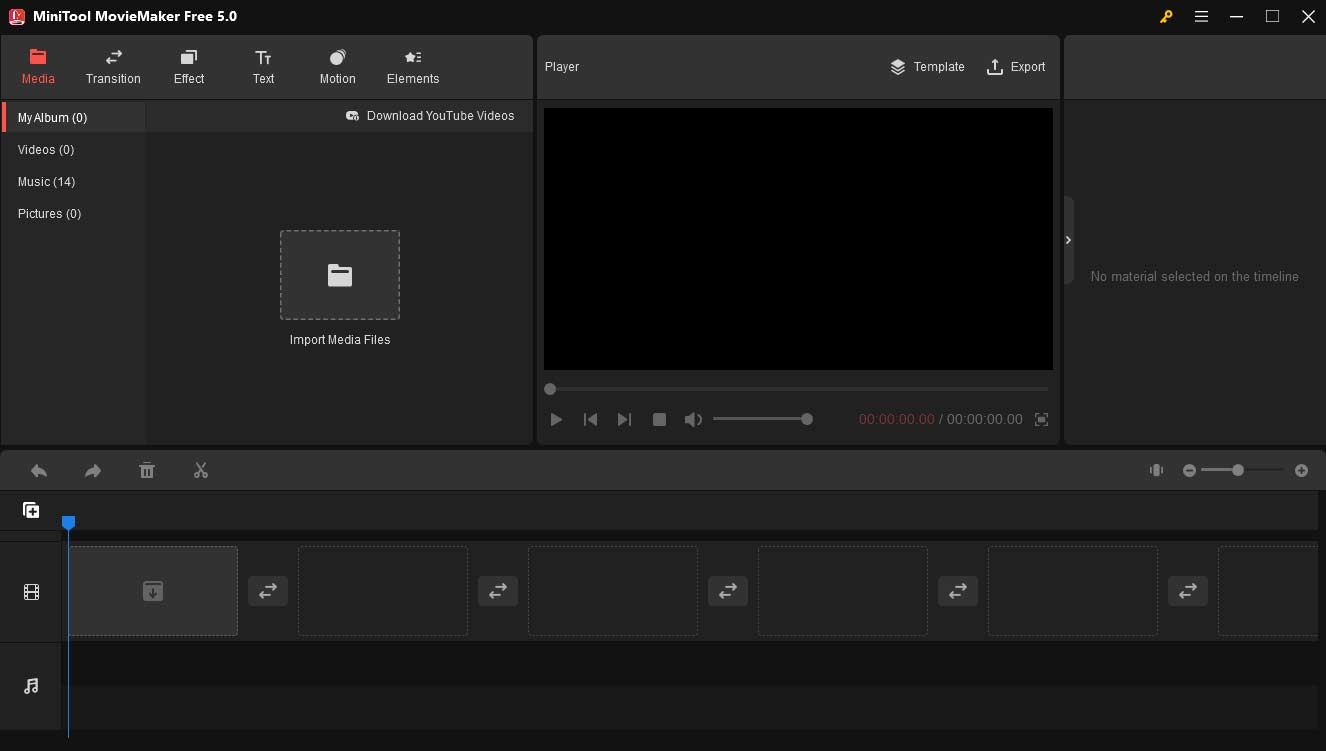
As we can see from its initiative and clean interface, many useful features are well-designed and you can find the desired features quickly. It comes with basic and advanced editing functions, such as splitting, trimming, muting, reversing, rotating, zooming, etc. With a wide range of video format support, you can import videos in any popular format without conversions.
Also, you can slow down or speed up videos, merge multiple videos into one, apply video effects, add a transition between two clips, add text, add animated stickers and add music to videos. And it offers various text templates to help you add title, caption, and credits to the video.
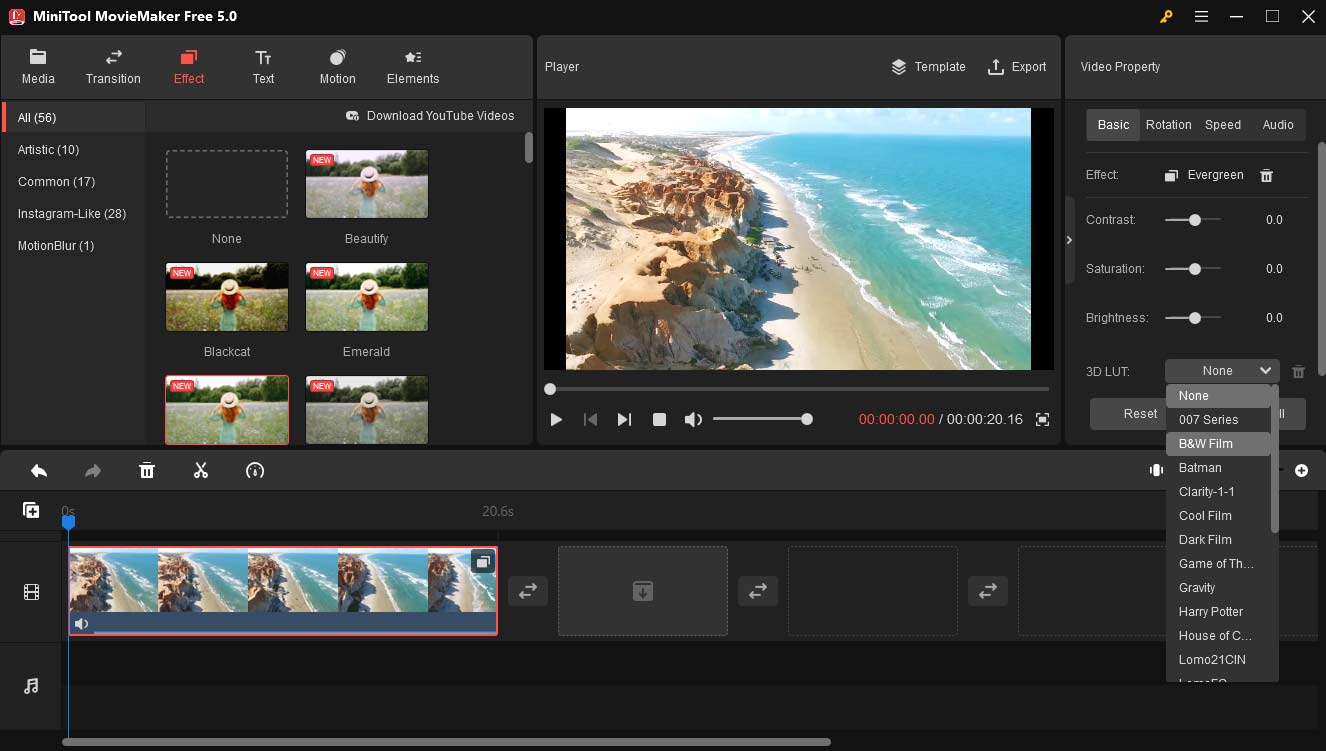
If you film the footage that is too dark or too light, you can tweak it by changing the value of brightness, contrast, and saturation to achieve a realistic look. If you want to adjust the video color, you can add a 3D LUT effect and filters to give your videos an artistic feel. It has more than 20 LUTs and 50+ video effects.
Conclusion
To sum up, we share a brief guide on how to make a documentary in this post. Note that there is no single, solitary method or official rulebook for creating a documentary. We need to hone our skills constantly during the creating process. Just try!
Welcome to share your ideas in the comments section. Or you can contact us via [email protected] if you have any questions or suggestions about MiniTool MovieMaker.


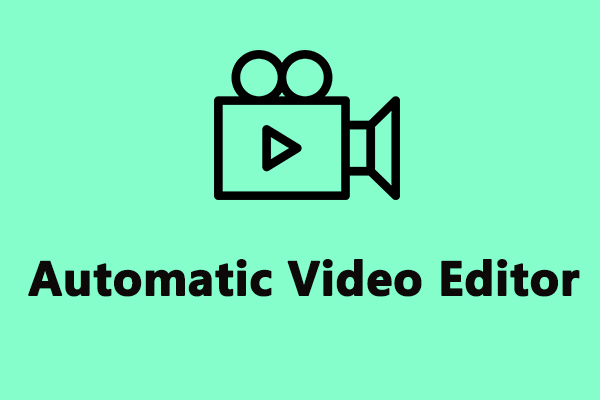
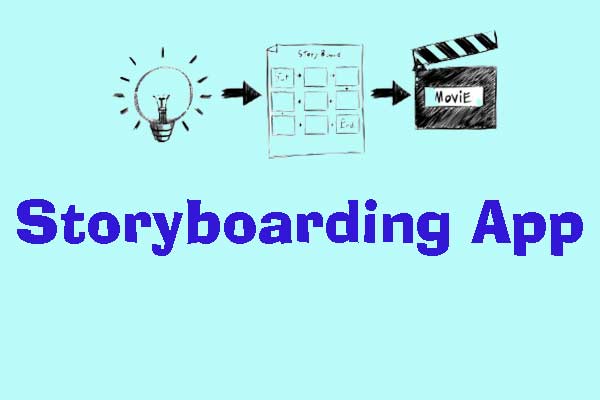

User Comments :