Blue Screen vs Green Screen: Overview
Blue screen and green screen are both visual effects techniques that allow filmmakers to replace the background of a scene with a different image or video. They are widely used in movies, TV shows, commercials, and video games to create realistic or fantastic environments that would otherwise be impossible or expensive to film.
What is a blue screen?
A blue screen is a plain, uniformly lit background used for filming. The blue color is later replaced with the desired background using chroma keying. To use a blue screen, filmmakers need to record the actors or objects on a flat, evenly lit blue background, then use a software program to remove the blue pixels and replace them with the chosen background.
What is a green screen?
A green screen works similarly to a blue screen. It is a green color background used for the same purpose as chroma keying. Green screens are often preferred in digital shooting because they are brighter than blue screens, making them a better choice for scenes that need to look bright and well-lit.
Blue Screen vs Green Screen: The Differences
Although blue screen and green screen are similar, what are the differences between them, and how do you choose which one to use for your project? Here’s a comparison of the green screen vs blue screen:
#Color Contrast
One of the main factors that determines the quality of chroma keying (the process of removing the background color) is the contrast between the foreground and the background colors. Ideally, you want to use a background color that is as different as possible from the colors of the objects and actors in the foreground so that you can easily separate them.
Green screen is more commonly used than blue screen because green is the color furthest from human skin tone in the color spectrum and therefore creates less spill (the unwanted reflection of the background color on the foreground). Green is also brighter and more sensitive to digital cameras, which makes it easier to capture and edit.
However, blue screen can be a better option if you have green elements in your foreground, such as plants, clothing, or props.
#Lighting Conditions
Another factor that affects the chroma keying quality is the lighting conditions of the scene. The lighting should be consistent and even in both the foreground and the background to avoid shadows, glares, or color variations that can interfere with the keying process.
Green screen is generally more forgiving than blue screen when it comes to lighting, as it is a brighter color that reflects more light. This means that you can use less or lower-quality lights to illuminate the green screen and still get good results.
Blue screen, on the other hand, requires more or higher-quality lights to achieve a uniform and saturated color. Blue screen also absorbs more light than green screen, which means that you need to adjust the exposure and white balance of your camera accordingly.
MiniTool MovieMakerClick to Download100%Clean & Safe
Final Thoughts
In conclusion, there is no definitive answer to whether you should use blue screen or green screen for your project, as both have their pros and cons. The best way to decide is to consider the factors mentioned above and see which one is better.


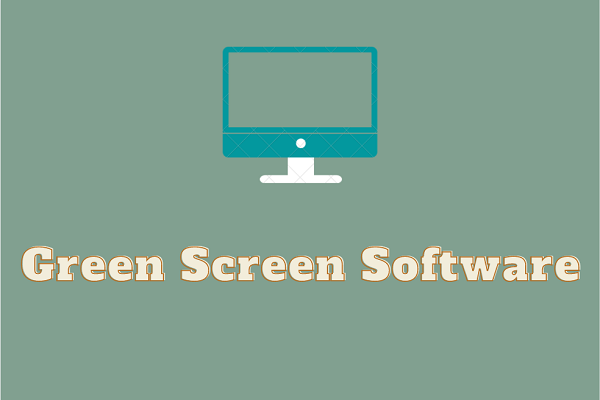

User Comments :