An engaging news intro will help create a perfect opening that grabs your viewers’ attention. Would you like to make a standout news intro? This article on MiniTool MovieMaker will introduce some best news intro makers and how to make a news intro with them.
To keep your audience interested, you must quickly deliver the latest news information in a visually appealing manner. No breaking news feed is complete without a good intro. You need to craft an engaging intro that has the look and feel of a proper news channel.
It’s great to have a news intro video on hand. Once you have a news intro, you simply place it at the beginning of your news video and post it as soon as the story happens. This news video is then more likely to catch the attention of viewers and go viral later.
Whether you’re a video producer, news crew, campus reporter, or content creator, you need a breaking news intro maker to get it done. The following are some best news intro maker apps for Windows, iPhone, Android, and online users.
Best News Intro Makers on Windows
Movavi
Movavi is a free news intro maker for PC, the perfect tool to use your creativity to create a news intro video. It comes with a simple interface and intuitive controls that let you create entertaining and professional news intro videos easily.
Movavi has tons of features, such as timeline markers, animation options, chroma key, picture-in-picture, subtitles, motion tracking, keyframes, and even slow motion. It also includes a transition wizard that allows users to modify various aspects of the video, such as adding background music, inserting recordings, incorporating pan and zoom effects, defining playback duration, and more.
For news intro making, you can apply ready-made intros and customize them by adding special effects and animations. Besides, the software allows you to preset sequences, transitions, and graphics at the beginning of your video for consistency.
MiniTool MovieMaker
When it comes to news intro making, MiniTool MovieMaker could be one of the best breaking news intro makers for Windows users. It’s a free tool, without any ads, bundles, or watermarks. Even if you haven’t made a news intro before, you can create a news intro effortlessly.
This free news intro maker app involves many opening templates for you. You can also insert your video as the opening and enhance the news intro by adding text and music. It offers many options for aspect ratio so that you can post the news video to various social media platforms, like YouTube, Instagram, and TikTok.
Apart from being a news intro maker app, it’s also a feature-rich video editor that has helped many users create various types of videos, such as video ads, explainer videos, real estate videos, recruitment videos, product demo videos, and more.
As for its video editing features, it allows you to apply transitions, effects, motion effects, and stickers to a video, adjust the video duration, adjust the video/audio/text property, split/trim/crop/flip/reverse the video, etc.
How to make a news intro video with MiniTool MovieMaker:
Step 1. Download and install this program to your computer by clicking Free Download below. Open it and close the pop-up window.
MiniTool MovieMakerClick to Download100%Clean & Safe
Step 2. Click on Import Media Files to import intro clips to it and drag and drop imported clips onto the timeline.
Step 3. Go to the Text tab, select the desired one, and click + in the lower right corner of a text to add it to the clip.
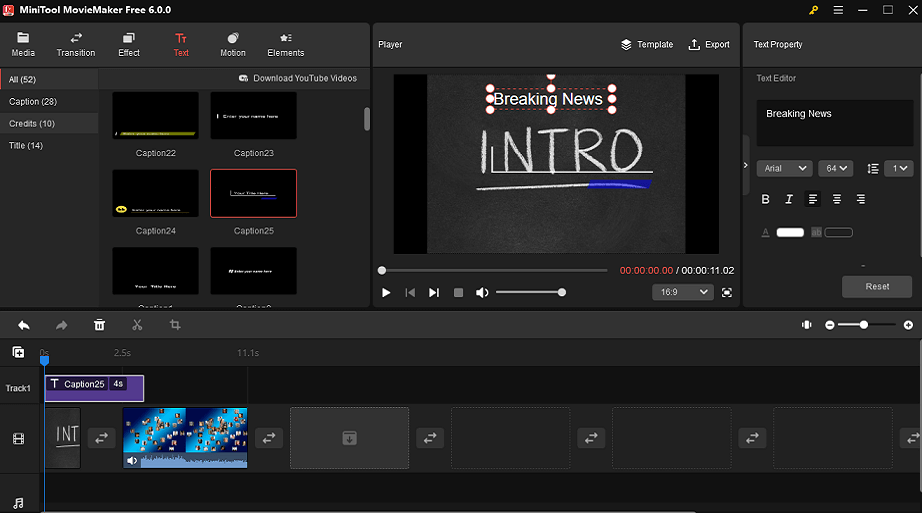
Step 4. You can also do more than add text, like adding transitions and music, splitting, trimming, cropping, etc.
Step 5. Click on Export on the toolbar to save the news intro video.
Best News Intro Makers for iPhone
If you want to make a news intro video on your iPhone device, you can use the following news intro maker.
Intro Maker for YouTube Studio
Whether you’re using this app for commercial purposes, or making your own fun clips, you can create memorable intros to all types of content, including news intros. Intro Maker for YouTube Studio comes with professionally designed templates, music and sound effects, stickers, and GIFs.
You can choose from its news intro templates to get started quickly. Then, customize the news intro templates by adding text to them and easily choose a font and size or adjust its position. You can also import your audio files and use them as the soundtrack to your news intro.
T-Jam Live Intro Movie Maker
T-Jam Live Intro Movie Maker is another nice tool to make a news intro video for iOS users. To start making news intros with T-Jam Intro Live Movie Maker, all you need to do is choose a template, insert text, and the app will do all the heavy lifting for you.
Moreover, you can upload your music so you can match the soundtrack of the intro to the rest of the video. The best part is that all news intros can be exported in HD resolution and imported into iMovie or any other video editing application you use to edit videos from your iPhone.
Intro Designer Lite – Create Intros for iMovie
It’s a great app that helps you create professional-looking news intro videos for your work. You can create eye-catching news intro movies, openers, end credits, announcements, and more with its professional templates. After that, you can change the text title, font, position, and size. Then, select your photo, adjust and preview your composition in real-time, and export this news intro in HD quality.
Best News Intro Makers for Android
If you’re an Android user, here are some best news intro makers for you.
Intro Maker – music intro video editor
Not good at using complex video editing software? Don’t hesitate to use this news intro maker app. With it, you can easily create professional intros, outros, and end cards or end screens for your news videos.
Intro Maker – music intro video editor comes with almost 4000+ intro templates, stickers, and emojis. In addition, it has an audio library that contains hundreds of royalty-free songs and sound effects, which can easily be added to all projects you are working on.
Videoshop – Video Editor
Creating a news intro or editing the entire video with Videoshop – Video Editor is a fun process that won’t occupy much of your time. This news intro maker lets you cut out the unwanted parts of the news video, adjust the video speed to fast or slow, choose music from Videoshop’s stock library, record voiceovers, and much more.
Moreover, you can merge multiple video clips into one and adjust their brightness, saturation, and contrast. It also offers a selection of animated titles that can make your news intro more dynamic and entertaining.
Quik – Free Video Editor for photos, clips, music
Although it’s a video editing app for videos recorded with GoPro cameras, this news intro maker also lets you edit videos recorded with Android phones. This app comes with a wide variety of customizable templates that can be used to create news intros for videos you share on social media.
With this news intro maker, you can create amazing news intros with just a few taps. It lets you create soundtracks using songs from its royalty-free music library or upload songs from your collection. In seconds, it finds the moment, adds transitions and effects, and syncs everything to the beat of the music. Then, customize your news intro with text, and music, and easily share it with friends.
Best Online News Intro Makers
In this section, we will talk about the best online news intro makers that are equipped with rich tools you can use to create eye-catching news intros. Let’s have a look at them one by one.
Canva
As an easy-to-use news intro maker, Canva allows you to create professional news intros with a few clicks even if you’re a green hand in news intro making. It offers a free version for anyone who wants to use it permanently. With Canva, you can easily create news intros for breaking news, developing stories, political events, social movements, sports, entertainment, and more. Whatever your news, it has got you covered.
Here’s how to make a news intro video with Canva:
Step 1. Launch Canva and search for News Intro.
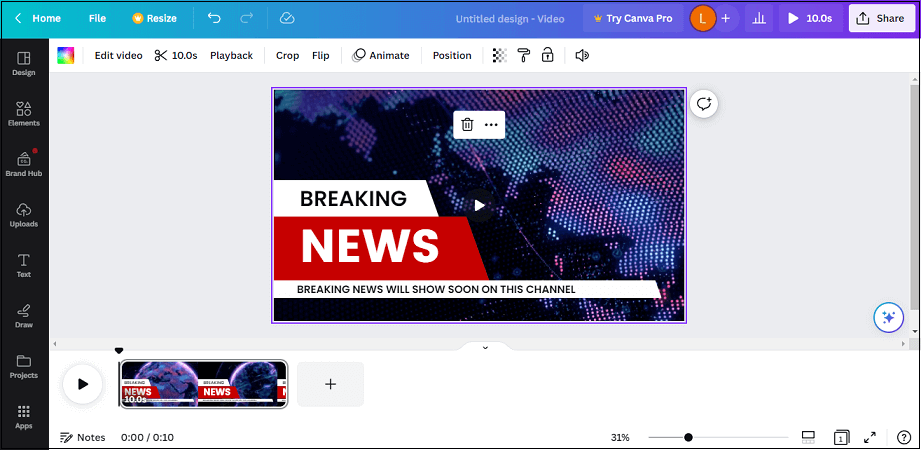
Step 2. Hover over these news intro templates to preview them and select a free and customizable template. Or you can start with a blank video project.
Step 3. Customize the news intro video, like speed up, create a 3D intro, trim or split the intro clip, add titles, and more.
Step 4. Add final touches to your news intro by adding more graphic design elements, applying video transitions, and uploading music tracks or choosing from its free audio library.
Step 5. Download the news intro in high resolution or share it on social media.
VEED
VEED’s online news intro maker lets you create stunning news intros in just a few clicks. It offers a wide range of video editing tools to make your news intro look more compelling. With it, you can resize, trim, and split the intro clip, add filters, adjust news intro video speed, and add background music, text, and headlines to give your breaking news a professional touch.
Follow the steps below to make a news intro video with VEED:
Step 1. Go to VEED and upload your news intro clips to VEED or drag and drop them from your folder to this video editor.
Step 2. Start to add breaking news elements, such as headlines, subtitles, background music, etc. at the beginning of the news intro video.
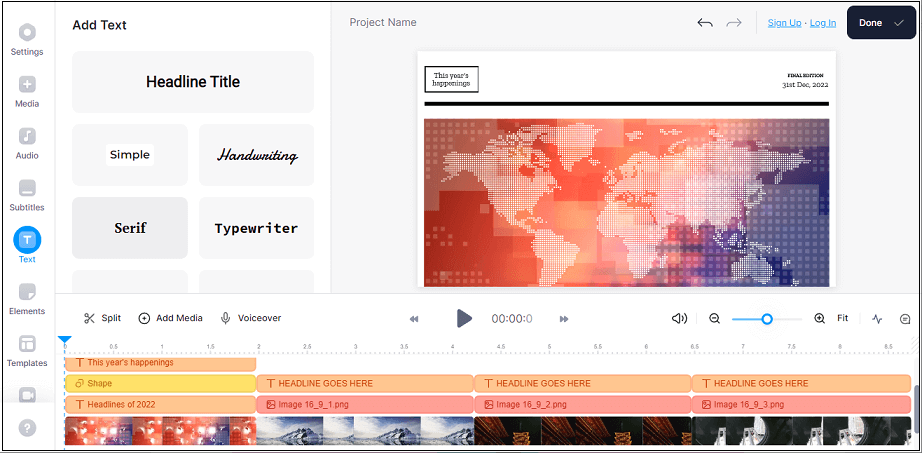
Step 3. After finishing, download the news intro video or share it on your news channel.
FlexClip
FlexClip is an online news intro maker tool to create engaging news intro videos in a professional way by starting from scratch or using a number of news intro templates. The process is clear at a glance, novices will know which button to click when they see the interface of FlexClip.
FlexClip allows you to create, edit, convert, and compress news intro videos in no time, which makes it one of the best news intro makers. With it, you can add logos, text animations, lower thirds, and catchy background music to your news intro.
Here’s how to make a news intro video with FlexClip:
Step 1. Go to FlexClip’s official website and type in News Intro to search for templates.
Step 2. Choose a news intro template.
Step 3. Click on Local Files under Media to add media files to FlexClip or drag and drop your intro clips to this tool.
Step 4. Customize your news intro by adding text, music, and voiceover, splitting, rotating, flipping the intro clip, adding filters, etc.
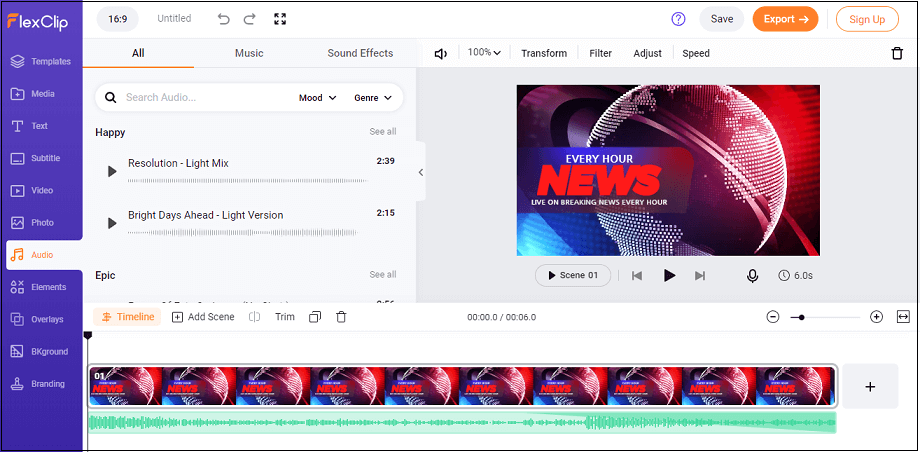
Step 5. Download the news intro video in various aspect ratios and then share it with the world.
Tips for Making a News Intro
In addition to the best news intro makers, here we will talk about some useful tips for making a news intro.
- The news intro should be short and should not be longer than 5 seconds.
- Plan the news intro video ahead of time.
- Select the appropriate news intro making tool.
- Ask a question in your news intro to keep your viewers thinking.
- Make the news intro interesting and creative.
- Include a call to action.
Bottom Line
As we mentioned above, these are the best news intro makers that you can use to make a news intro video. In addition, we’ve also listed the simple steps on how to make a news intro video with these online tools. Besides that, MiniTool MovieMaker is a highly recommended program because of its rich and powerful features.
If you have any questions or suggestions while using MiniTool MovieMaker, please leave a comment to us or contact us via [email protected].




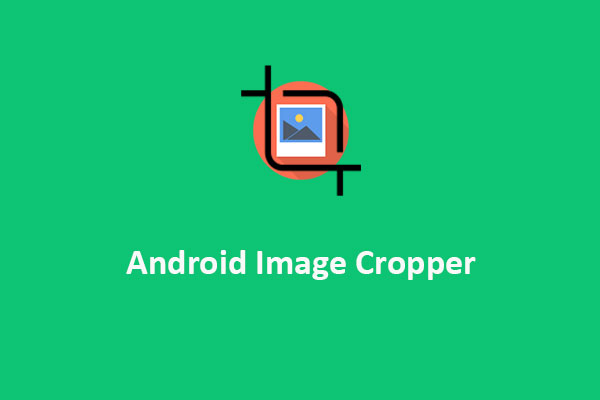
User Comments :