In this article offered by the best video editing app, we'll delve into the world of image enhancement, exploring various techniques, tools, and methods available to transform ordinary visuals into extraordinary masterpieces.
In the realm of digital imagery, the quest for sharper, clearer, and more vibrant visuals drives the constant evolution of image enhancement technology. From AI-powered solutions to online tools, the landscape is teeming with options that promise to elevate image quality, resolution, and overall appeal.
Understanding Image Enhancement
Image enhancement involves refining the quality, resolution, and overall aesthetics of a picture. Whether it’s correcting blurriness, improving resolution, adjusting colors, or enhancing details, the primary goal is to elevate the visual appeal of an image. Traditional methods involved manual editing using software like Adobe Photoshop, but the rise of AI-driven tools has revolutionized this process.
Enhancing Techniques and Methods
Improving Image Quality
- De-blurring: Tools equipped with de-blurring algorithms can salvage blurry images by sharpening edges and restoring details lost due to motion or poor focus.
- Resolution Enhancement: Upscaling techniques can increase image resolution without significant loss of quality, resulting in sharper and more detailed visuals.
Restoring Old and Damaged Photos
- Color Correction: Tools can automatically adjust colors, contrast, and brightness, revitalizing faded or discolored images.
- Removing Imperfections: Advanced apps can remove scratches, creases, and other blemishes, restoring old photos to their former glory.
AI Image Enhancers
Artificial intelligence (AI) has propelled image enhancement to new heights. AI algorithms can intelligently analyze images, identify patterns, and apply enhancements automatically. These tools leverage machine learning to understand image structures and features, allowing for sophisticated adjustments while maintaining natural details.
1. Vance AI Image Enhancer
Known for its advanced algorithms, Vance AI offers high-quality image enhancement services, focusing on improving resolution, reducing noise, and enhancing details.
2. Remini Photo Enhancer
Renowned for its capability to enhance old and low-resolution photos, Remini employs AI to restore and sharpen images effectively.
3. HitPaw Photo Enhancer
This tool is favored for its user-friendly interface and effective image enhancement features, catering to various editing needs.
4. MyHeritage Photo Enhancer
Specializing in restoring old and damaged photos, this tool utilizes AI to breathe new life into historical images.
5. AVCLabs Photo Enhancer AI
An all-in-one AI-powered toolkit: AI image enhancer, AI image upscaler, AI image desnoiser, AI image sharpener, AI image colorizer, AI color calibrator, and AI background remover.
Online Image Enhancers
Numerous online platforms offer free image enhancement services without the need for software downloads. Those user-friendly interfaces allow users to upload images and apply enhancements effortlessly.
The following are some photo enhancers online free no watermark:
- PicWish Photo Enhancer
- Media.io Photo Enhancer
- Spyne Free AI Image Enhancer Online
- Fotor Photo Enhancer Online Free
- AI. Image Enlarger
- Cutout.Pro AI Image Enhancer & Image Upscaler
- SnapEdit
- Pixelied Free Photo Enhancer Tool
- Adobe Express free image enhancer
Photo Enhancer Apps
With the proliferation of smartphones, several mobile apps cater to on-the-go image enhancement. Those apps offer quick and easy solutions for enhancing photos directly from your phone.
These are the apps to enhance photos on your mobile phones:
- Adobe Photoshop Express
- Adobe Lightroom
- Snapseed
- Pixlr
- YouCam Perfect
- Facetune
- Remini
- Fotor
- Prisma
- Photo Editor PRO
- Google Photos
- Photo Editor Pro – Polish
- PicWish
- AI Photo Enhancer – EnhanceFox
- AI Photo Editor, Collage-Fotor
Photo Enhancer Software
In addition to AI-based picture enhancers, online image enhancers, and mobile photo enhancers, there are many photo to video maker that also provide video and photo enhancement features. The following will take MiniTool MovieMaker for example to show you how to enhance an image.
MiniTool MovieMakerClick to Download100%Clean & Safe
Step 1. Download free video editor – MiniTool MovieMaker and install it on your Windows PC.
Step 2. Open this application and enter its main interface.
Step 3. Click the Import Media Files option in the upper left to upload the photo you’d like to enhance.
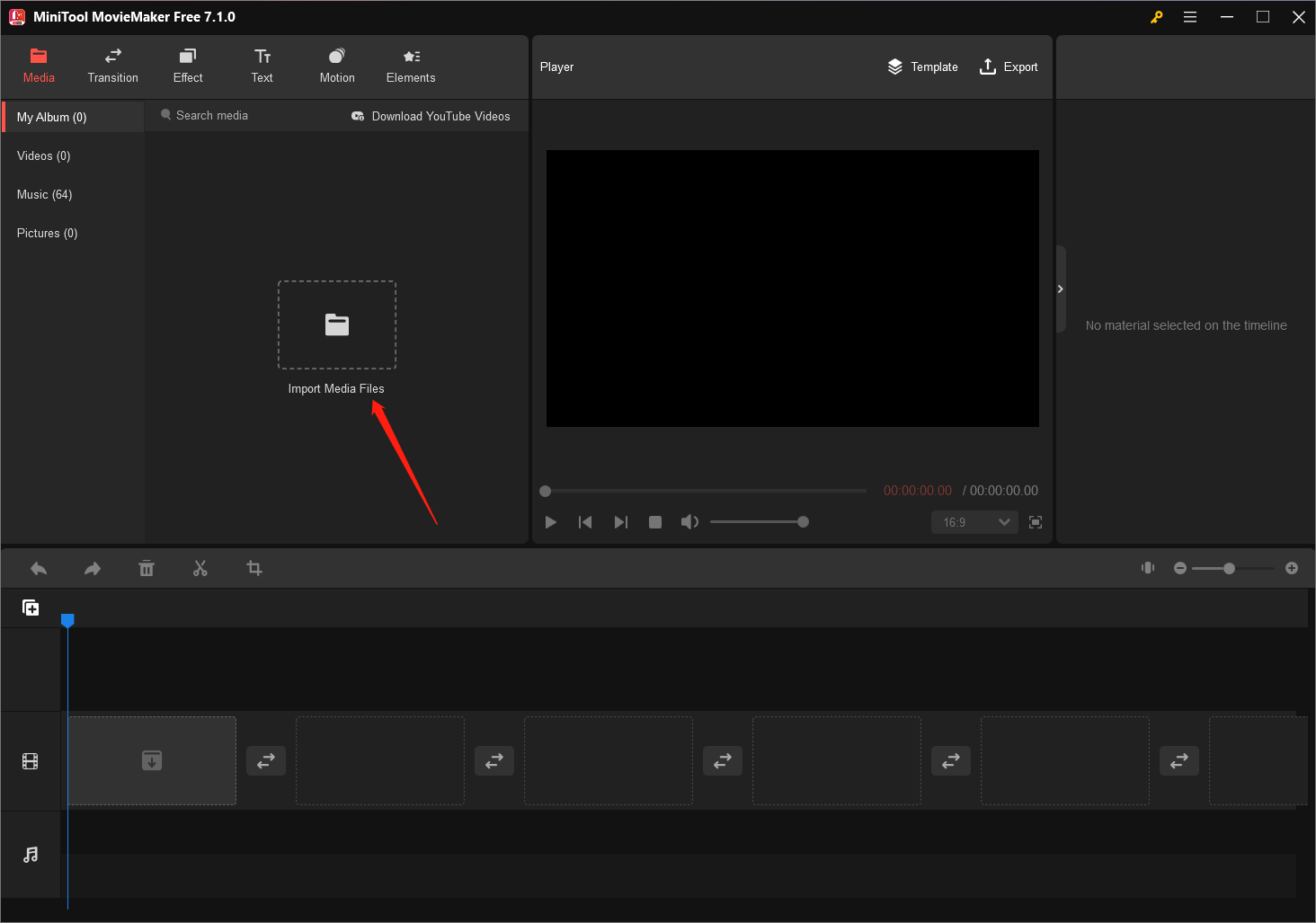
Step 4. Drag and drop the photo onto the timeline.
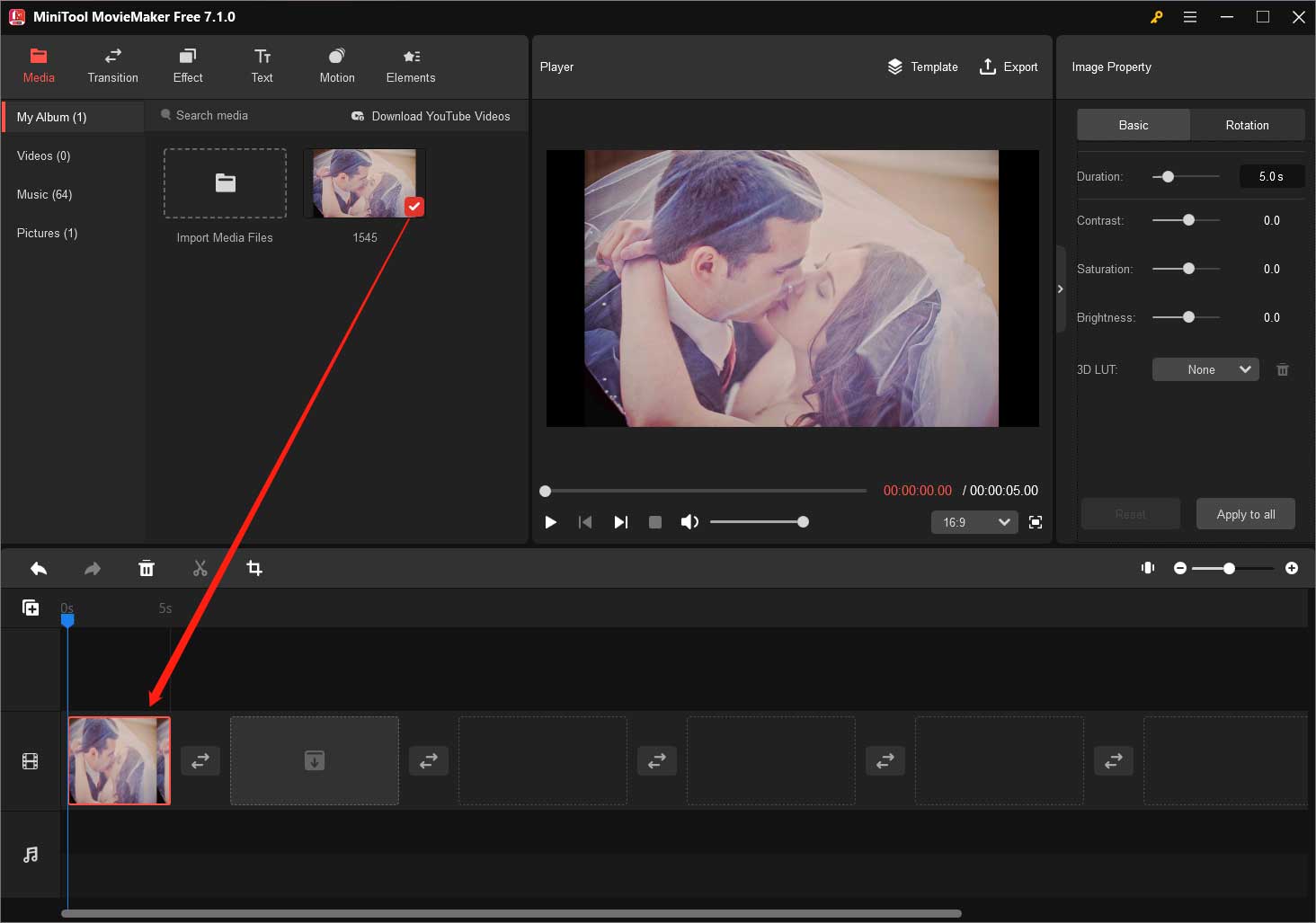
Step 5. When the photo is selected on the timeline, you can adjust its contrast, saturation, and brightness in the upper Image Property section.
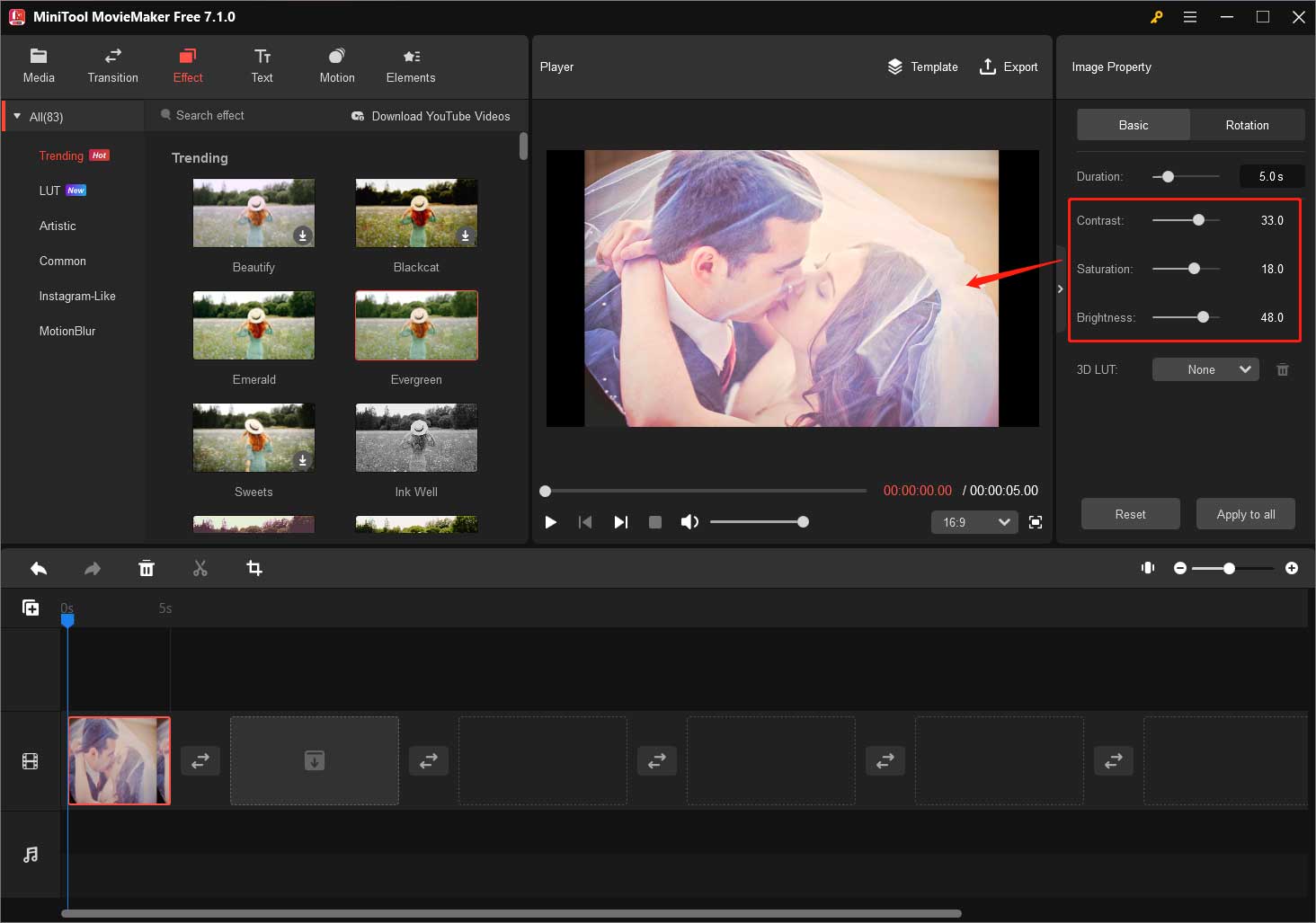
Step 6. Or you can choose to directly add a proper filter to the picture under the Effect tab in the upper left.
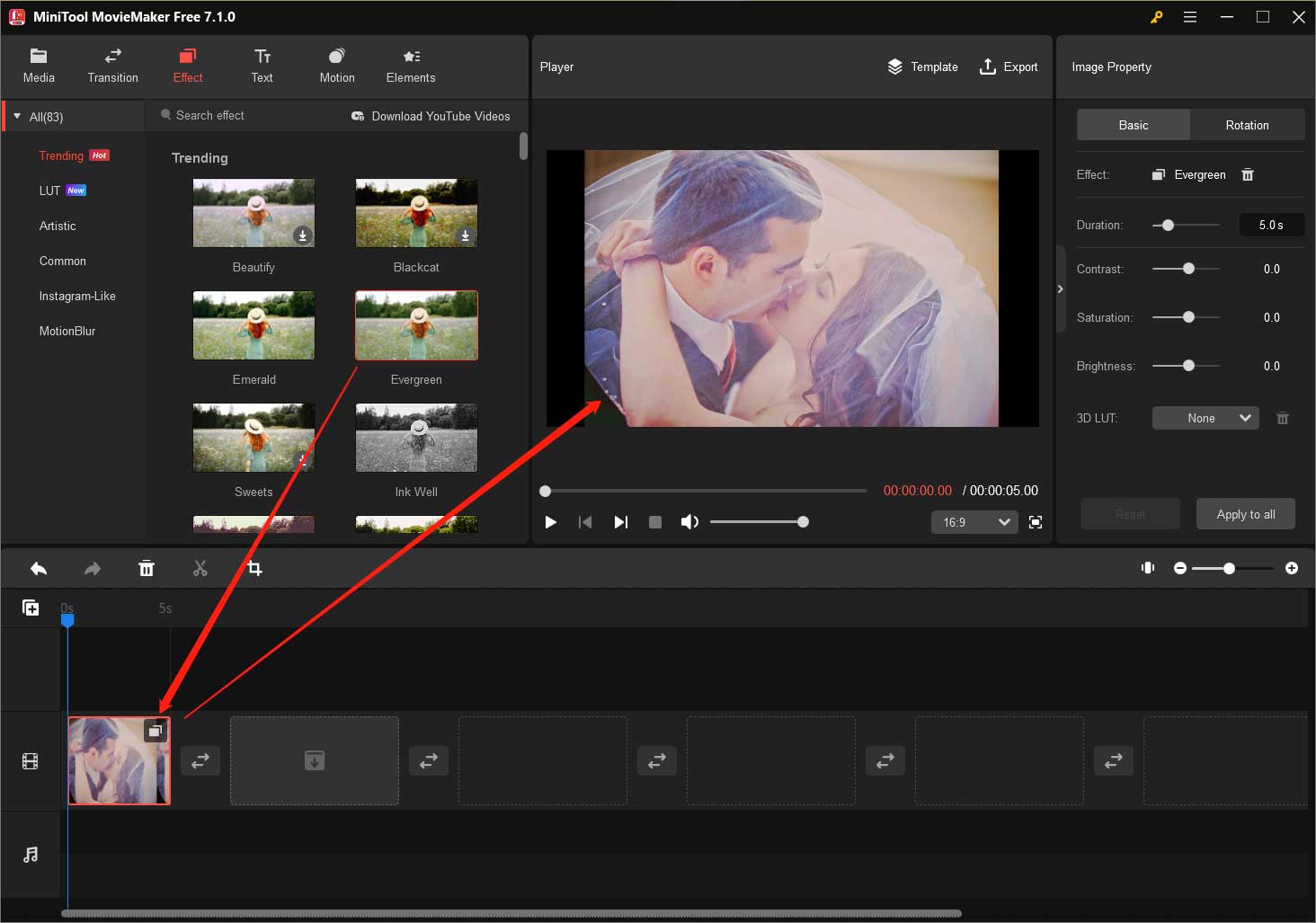
Step 7. Click the Export option in the upper right to save the changes you have made to the target photo.
Step 8. In the Export window, if you choose a video format to export the target image, you can further upscale its resolution (up to 1080p) and frame rate. By clicking the Settings button, you can specify the encoder and bitrate.
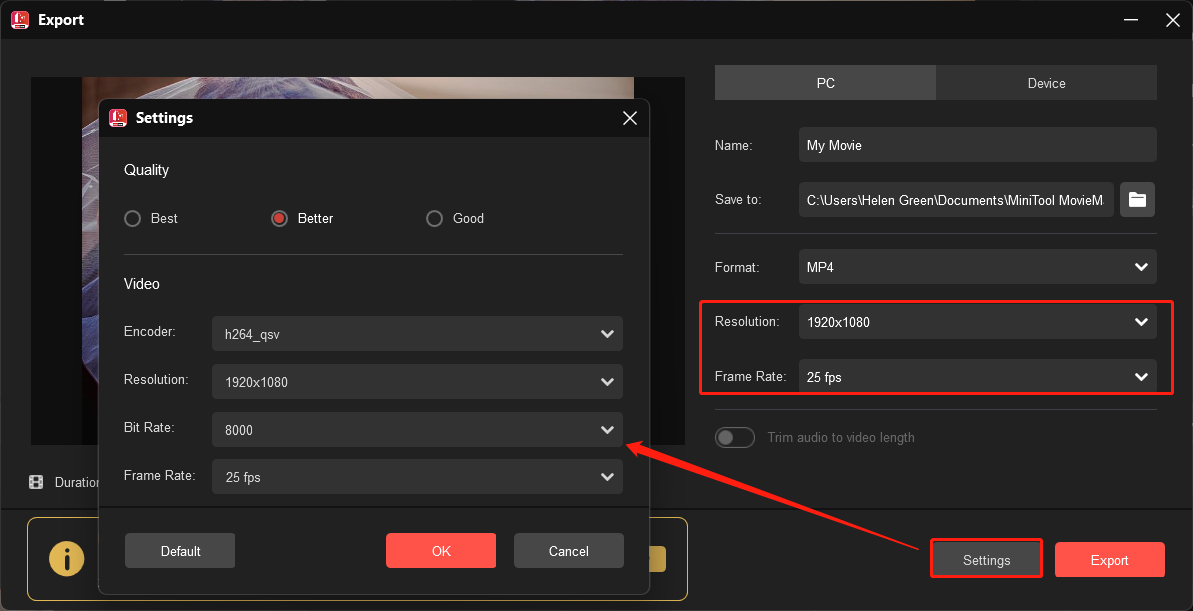
Of course, if you want to export the media file as a photo, you can choose GIF as the export format.
Step 9. Finally, click the Export button to start the process.
It won’t take long before you get the enhanced photo.
4K Photo Enhancers
Among the numerous picture-enhancing utilities, there is a special group of tools that can enhance the quality of 4K HD images. For most people, a photo of 4K resolution is clear enough that it doesn’t need to be enhanced. However, a few users who pursue a “perfect” visual experience still want to improve their 4K photos if possible.
Below are some services in the market that claim to be able to upscale 4K pictures:
- Pixelcut
- Cutout.pro
- Media.io
- VanceAI
- Fotor 4K Image Upscaler
- AI.Nero.com
- ImgUpscaler.com
Conclusion
Image enhancement technology, powered by AI, has democratized the process of transforming ordinary visuals into extraordinary works of art. Whether it’s restoring old family photos, refining blurry images, or improving overall image quality, those tools and techniques empower users to unleash their creativity and elevate their visual storytelling.
With a myriad of AI-driven solutions available, users can enhance photos with unprecedented ease, breathe life into historical images, and create stunning visuals that captivate audiences across various platforms. The future of image enhancement continues to evolve, promising even more groundbreaking innovations that will redefine the boundaries of visual storytelling.



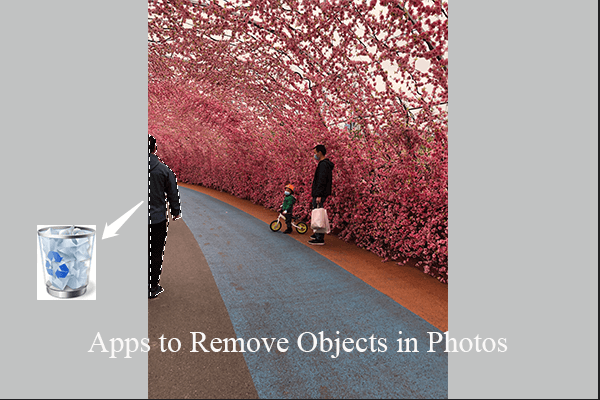

User Comments :