What Is a Photo Enlarger?
A photo enlarger is a tool that enables you to resize small photos without introducing distortion or losing quality.
When you choose the right tool, the process of upscaling your photo is simple. For example, some photo enlargement software can do the job in minutes, depending on how larger you want the file to be.
Here are some reasons why you might want to enlarge your photos:
- For today’s standards, archived digital photo files could be small.
- High-resolution source files are required for large prints.
What Factors Should Be Considered When Choosing a Photo Enlarger?
If you’re trying to find the best photo enlarger to use, you might want to consider the following factors.
Easy to use. This should be your first consideration when looking for the best image enlarging software. One such software is online photo enlarging, which enables you to make the photo more visible when it is too small.
Compatibility. This is one of the basic features that you should check before choosing a photo enlarging software. In other words, you need to make sure that the software supports most modern browsers and devices and other functions available.
High-quality. When looking for the best image enlargement software, you should choose those that can increase the blur or noise level.
Top 8 Picks for Best Photo Enlargement Software
1. Adobe Photoshop CC
Adobe Photoshop CC is one of the best photo enlarger tools in this field. It is often used by professionals for digital drawing or image post-production. The software ensures good photo enlargement with minimal loss of quality. It lets users perform a variety of operations related to more specific and overall image editing.
Learn more about: GIMP vs Photoshop – Which Image Editing Software Is the Best?
2. PixCut
PixCut is regarded as one of the best AI image enlargers. It’s an ideal choice if you need to enlarge your photos because it does it for you automatically. It is also appropriate for both new and experienced users. PixCut lets you increase the size of your photo up to 400%. And most importantly: it will remain high resolution.
3. SmillaEnlarger
SmillaEnlarger is a free image enlarger software. Users can sharpen the photos and eliminate any chance of distortion or noise with the simple-to-use algorithm. It supports image files in different formats, such as PNG, JPEG, BMP, PPM, and TIFF.
When using this software, it is important to choose the right optimization algorithm. Plus, it features four preset settings that control sensitivity and sharpness.
4. A Sharper Scaling
A Sharper Scaling is a Windows-based image enlarger software that can be used for upscaling. This software is ideal if you need to enlarge your photos while maintaining their good quality. It’s also free, although some of its features are limited.
5. Let’s Enhance
Let’s Enhance is a simple-to-use software that utilizes neural networks for resizing, sharpening, and color-correcting photos. It works well in increasing image size. If you want an easy enlargement service, you can try using this best photo enlarger.
The tool is driven by image enlargement AI technology and is available in free and premium versions. In addition, it is known for its efficient performance in resizing photos without losing quality.
6. Enlarger Pro
Enlarger Pro is only available for Mac devices. It also supports image files in a variety of formats. With its easy-to-use and user-friendly interface, you can add photos to the workspace by dragging and dropping them. Besides, it saves time because you can use it to process multiple photos at the same time.
7. PhotoZoom Pro
PhotoZoom Pro is a BenVista product. It has various editing features that support the most recent image post-production techniques. Because of this, PhotoZoom Pro is an essential tool for professional photographers. Additionally, it works on Windows and Mac devices.
8. Bigjpg
Bigjpg’s AI photo enlarger uses a neural network to adjust the color and lines of objects. Also, anime images can be processed better than regular objects. It’s simple to use and supports the API software. Moreover, it supports image formats like JPG, JPEG, and PNG.
MiniTool MovieMaker can help you make a fantastic video from multiple photos.
MiniTool MovieMakerClick to Download100%Clean & Safe
Conclusion
This post covers eight of the best photo enlarger tools. Hopefully, you can choose one that will upscale the image without significantly sacrificing quality.



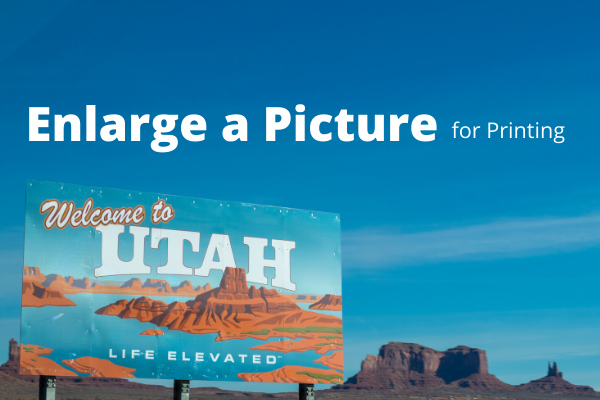
User Comments :