Cool Video Effects in Premiere Pro
Adobe Premiere Pro is a professional video editing software used by content creators and filmmakers worldwide. It offers a wide range of features and effects that can take your video to the next level. Here are some cool video effects that you can use in Premiere Pro:
Chromatic Aberration – A cool effect that creates a separation of red, green, and blue channels in the footage, resulting in a distorted and cool-looking image.
Glitch Effect – This effect creates a distorted image, giving your video an edgy, futuristic look. It’s perfect for music videos, gaming content, and more.
Lens Distortion – A popular effect in action and sports videos, Lens Distortion simulates the effect of a wide-angle lens, creating a fisheye effect that gives your footage a dynamic and immersive look.
Cinematic Bars – Cinematic bars add black bars at the top and bottom of the video, simulating the look of a cinema screen, and making your video look more professional and cinematic.
Cool Video Effects Apps
With the increase in smartphone usage, video editing apps have become a popular option for content creators. Here are some cool video effects apps you can use to make your video content pop.
- Videoleap – A popular video editing app with a variety of features and effects, including chroma key, animations, and text overlays.
- InShot – InShot is a popular app for creating and editing videos on the go. It offers a wide range of features, including filters, text overlays, and speed adjustment.
- VivaVideo – VivaVideo is a popular video editing app that offers a variety of cool effects, including animated texts, stickers, and video filters.
Cool Video Effects Software
In addition to Premiere Pro, there are many other video editing software options available that offer cool video effects. Here are some popular options:
MiniTool MovieMaker – It is an easy-to-use video creator and editor that offers a variety of beautiful effects, filters, and 3D LUTs to decorate your footage.
Final Cut Pro – Final Cut Pro is a professional video editing software available for Mac users. It offers a wide range of features and effects that can optimize your video content to satisfy more audiences.
Filmora – Filmora is a popular video editing software available for both Windows and Mac users. It offers a wide range of features, including special effects, overlays, and text animations.
Davinci Resolve – Davinci Resolve is a professional video editing software that offers a wide range of features, including color grading, motion graphics, and special effects.
Cool Video Effects for Gaming and Sports
If you create content related to gaming or sports, there are specific video effects that you can use to make your content stand out. Here are some cool video effects that you can use for gaming and sports content.
- Slow Motion – Slow motion is a popular video effect used in sports and gaming content, creating a dramatic and immersive effect.
- Text Overlay – Text overlay is a common effect used in gaming and sports videos to highlight key moments, scores, and events.
- Motion Graphics – Motion graphics are a good effect choice for gaming and sports video clips to create dynamic and immersive visuals.
How to Add Cool Effects to a Video?
Here let’s take MiniTool MovieMaker for example to show you how to add a cool video effect to a video clip.
MiniTool MovieMakerClick to Download100%Clean & Safe
1. Download, install, and launch MiniTool MovieMaker on your Windows PC.
2. Go to its main interface. Under the default Media tab, click Import Media Files to upload your target video.
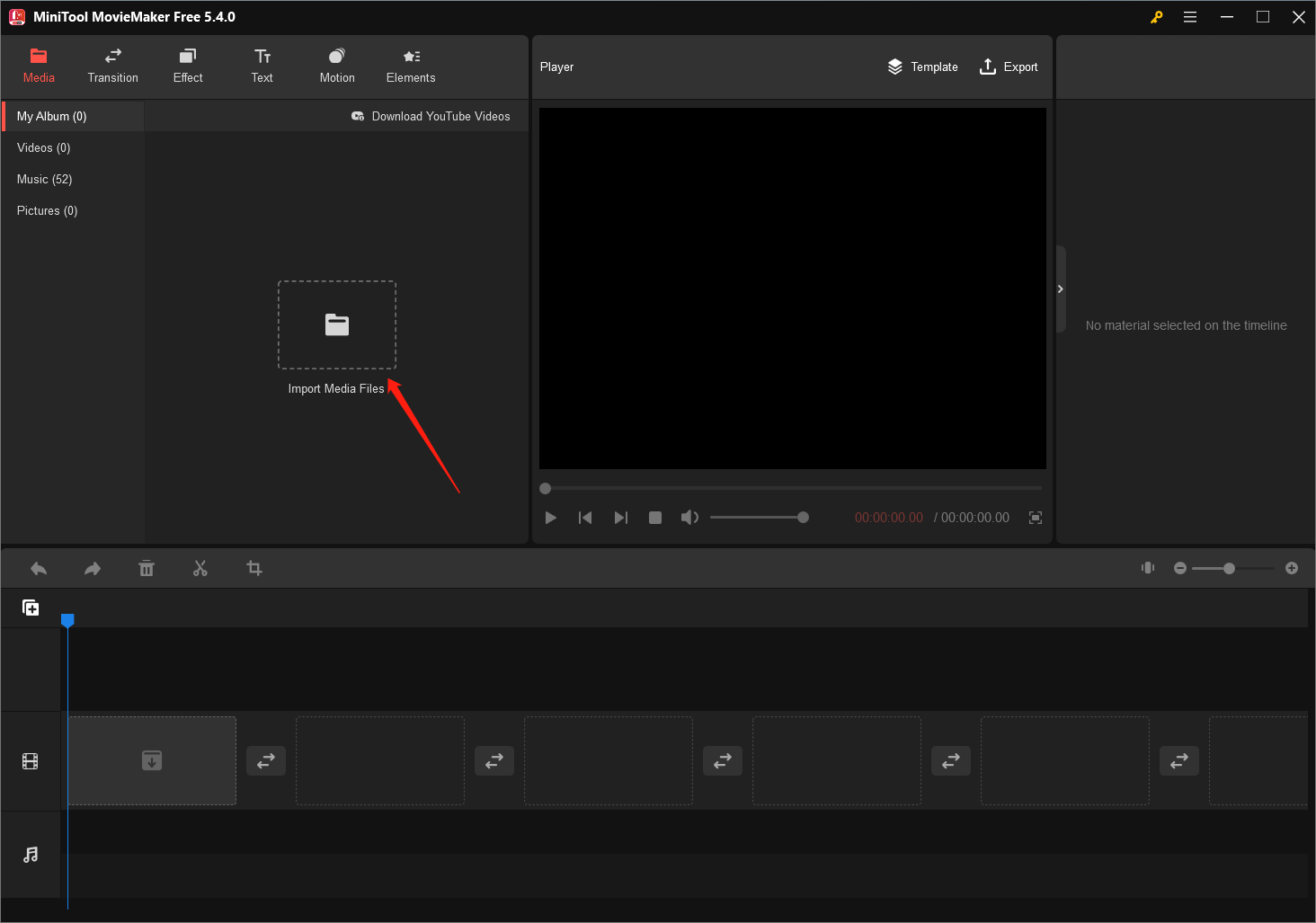
3. Drag and drop the uploaded video to the timeline.
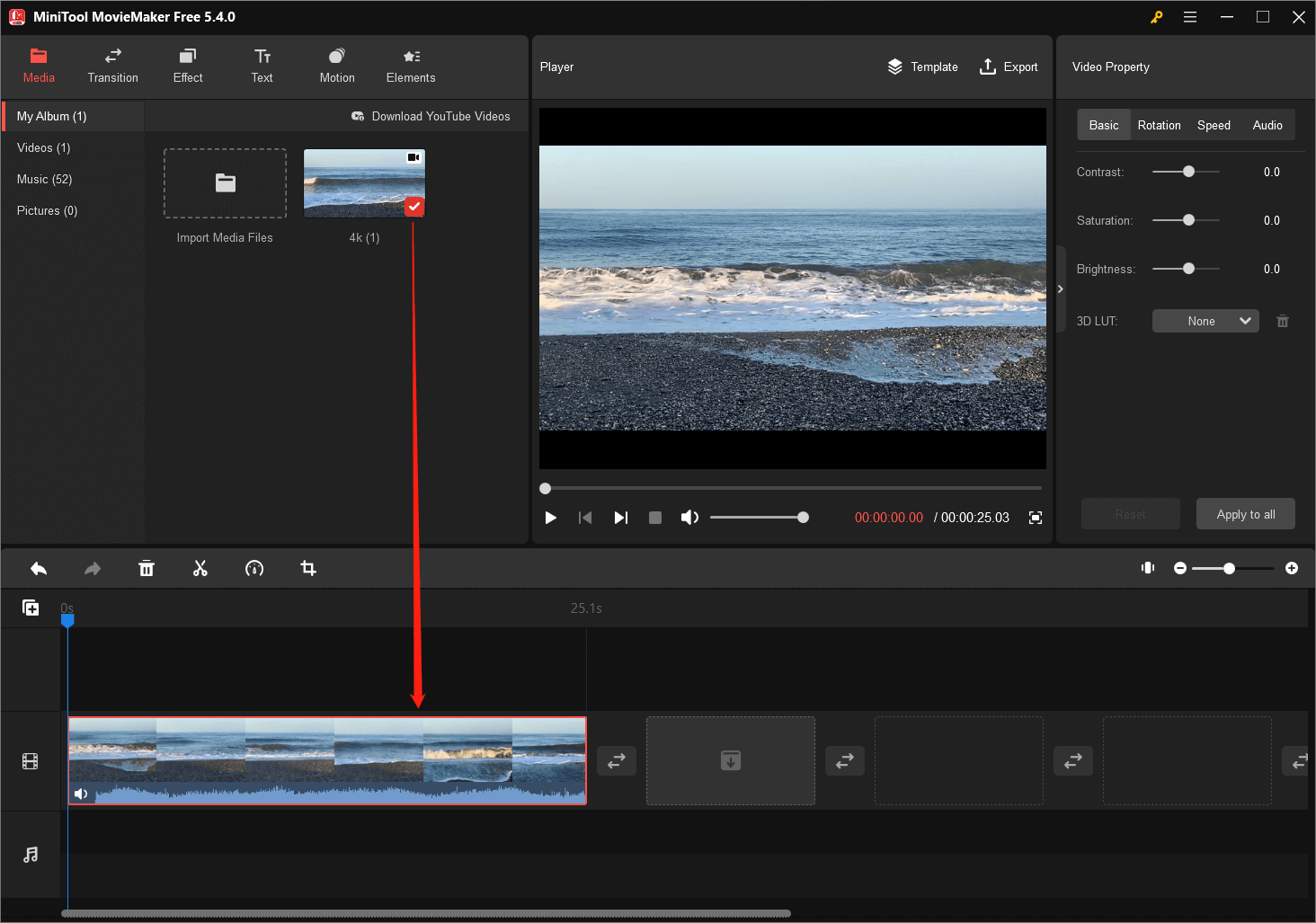
4. Move to the Effect tab, select a filter you like, click the arrow on it to download it from the online server, and then click the + icon to add it to your video.
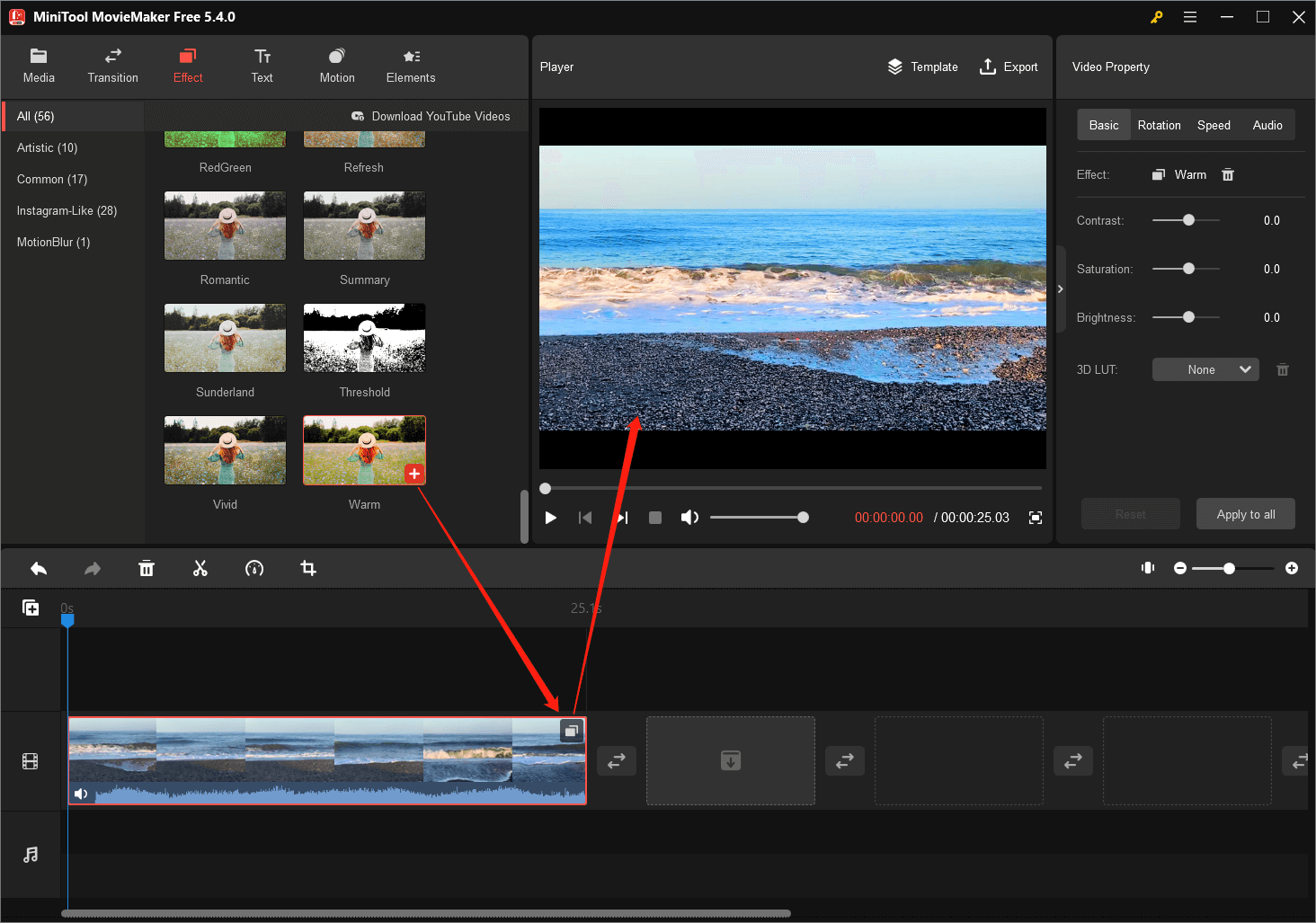
5. Preview the effect in the Player section. If it turns out to be the one you don’t like, you can switch to another effect.
6. You can add other cool video effects to your video like text, motion, animated elements, and sound.
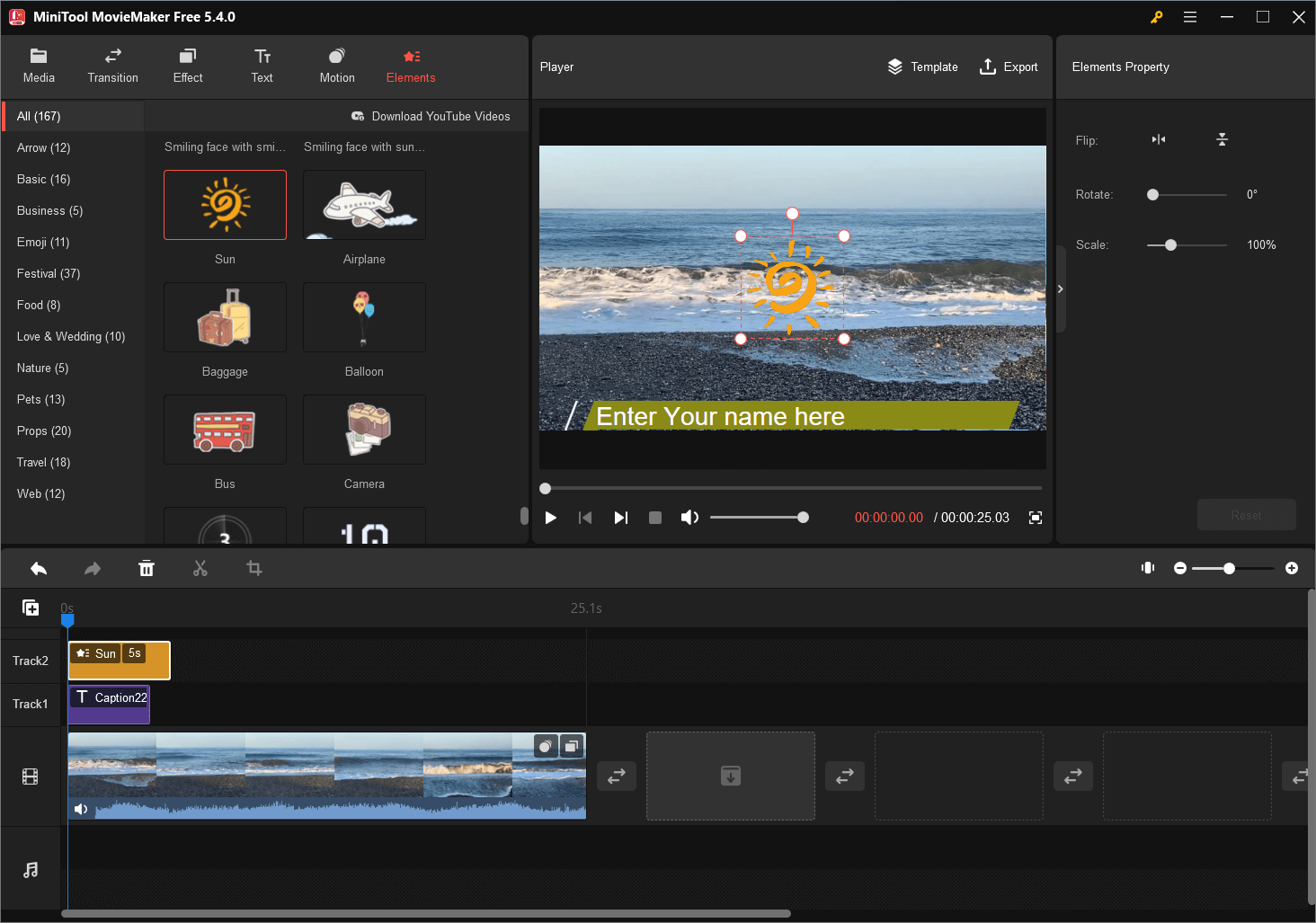
7. Click the Export option to save your changes.
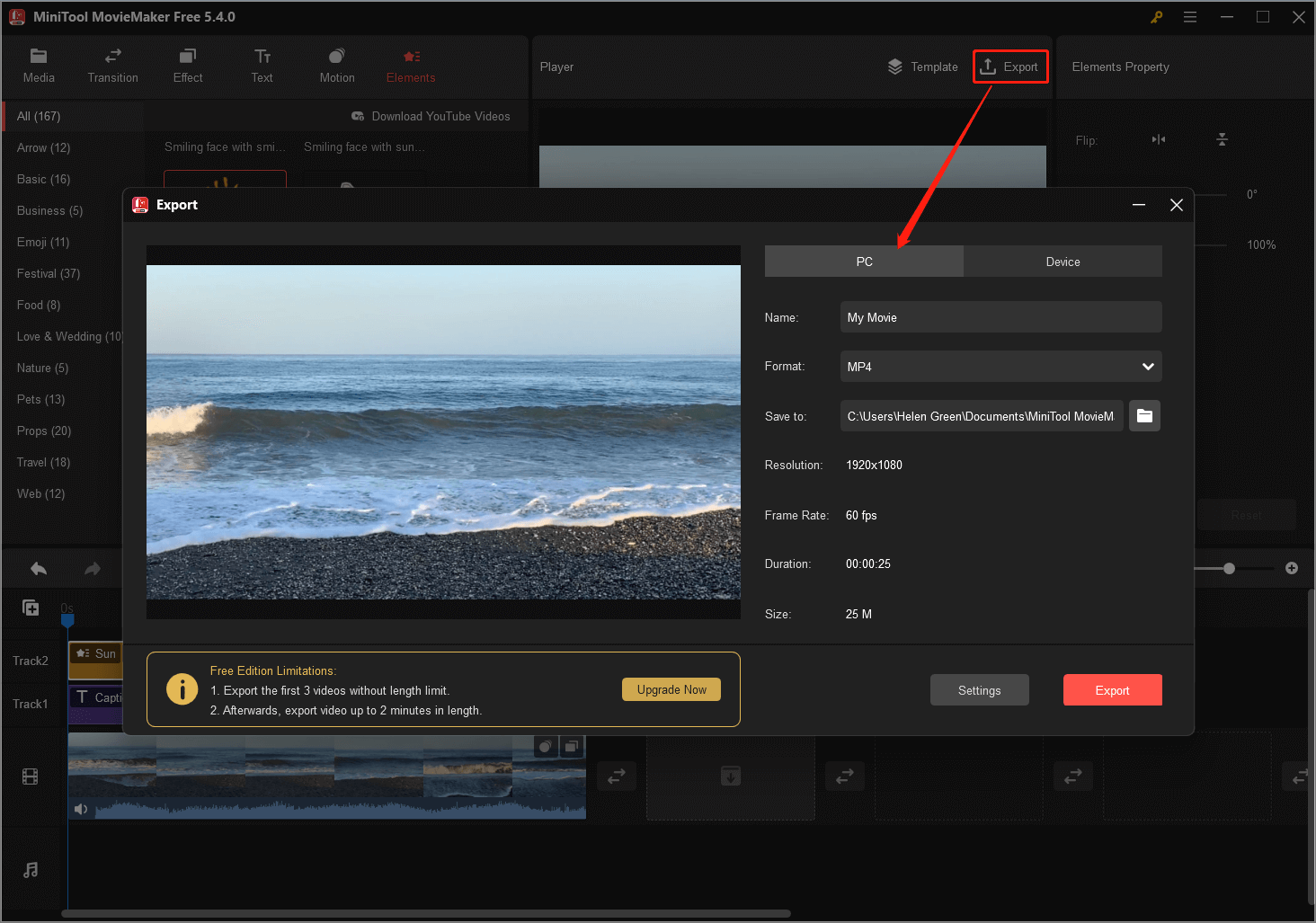
Conclusion
Whether you’re a content creator, filmmaker, or just looking to make your videos look cooler, there are plenty of options available for adding cool video effects to your footage. From Premiere Pro and other video editing software to video effects apps and cool effects for gaming and sports content, you can improve the visual influence of your videos.
You may also like:




User Comments :