Is it possible to download or save videos on TikTok without the filters or effects they carry? Is there any application that can remove the downloaded TikTok videos? Let’s discuss those questions.
Why Need to Download TikTok Video without Filters?
Before seeking a way to download unfiltered TikTok videos or remove the filters from filtered TikTok videos, let’s discuss the necessity of doing that.
Maybe you are interested in some videos on TikTok. Those videos are decorated with some filters to achieve the effects their author wants. Yet, you’d like to see the original state of those videos or may want to add different effects to them to satisfy your special needs. Thus, you have to first take off the current filters and then add your favorite effects.
Can You Download TikTok Video without Filters?
Yes, there are methods to get a TikTok video without any filter.
#1 Download TikTok Draft Videos without Filters
If you are trying to remove the filters from your editing videos, you can directly go to the Drafts part on your profile on TikTok. There, you can find your published videos and get rid of their filters.
- Open TikTok and sign in to your TikTok account.
- Tap on your profile.
- Move to the Drafts and select the target video that you’d like to remove filters.
- Tap on the Back option in the top left.
- Then, you can access the edits for the video. There, choose Effects.
- Tap the Undo button to cancel the filter applied to the video. If you have used more than one filter in the video, you need to tap the Undo option several times.
- Tap Next to save the changes.
- Choose None to continue without any filter added to the video.
- Tap Save to finally delete all the filters or effects from the draft video.
When the above steps are done, you can download the draft video without any filters.
#2 Download TikTok Recordings without Filters
If you have just recorded a video with filters but haven’t posted it, you can follow this instruction to remove its filters.
- Launch TikTok and sign into your account.
- Pressing the Plus button to start recording a video.
- After recording, tap the Filters tab from the left menu.
- Tap Portrait and select Normal effect to remove all the added filters from the recording.
Then, you can continue posting the recording. After posting, you can download the video without any filter.
#3 Always Create a Filter-Free TikTok Video
Besides, you can set your TikTok posts without any filter to remove filters from further TikTok videos once and for all.
- Start and log in to the TikTok app.
- Tap on Portrait and choose Normal.
- Tap on Effect next to the Record icon and choose the None effect.
- Switch to the Beautify option and set all the values in the Face tab to 0.
- Go to the Markup tab and set all the values to 0.
Therefore, any future video you record, create, or post on TikTok will be filter-free.
If your TikTok videos have already been posted, you have no way to remove their filters or download them without filters.
The above also answers the popular question “how to remove TikTok filters on someone else’s video”. It is impossible to remove TikTok filters on someone else’s video. Nor does any apps or third-party services can achieve that. If you found some websites that claim to help you delete filters from TikTok videos, they are just cheating you to visit their sites and download something you don’t want. Don’t be a fool!
Conclusion
To be exact, there is no way to download a TikTok video without filters unless the video itself doesn’t have filters/effects. However, for your own video, before posting it on TikTok, you can remove its filters after recording, during editing, or in drafts.
Also read


![[Solved] How to Remove the Rotoscope Filter on TikTok Videos?](https://images.minitool.com/moviemaker.minitool.com/images/uploads/2023/01/tiktok-remove-rotoscope-filter-thumbnail.png)
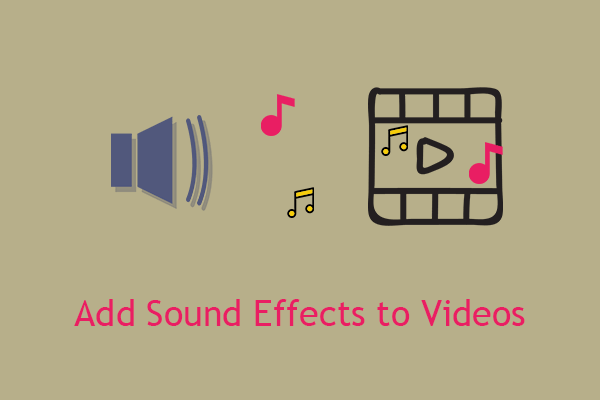
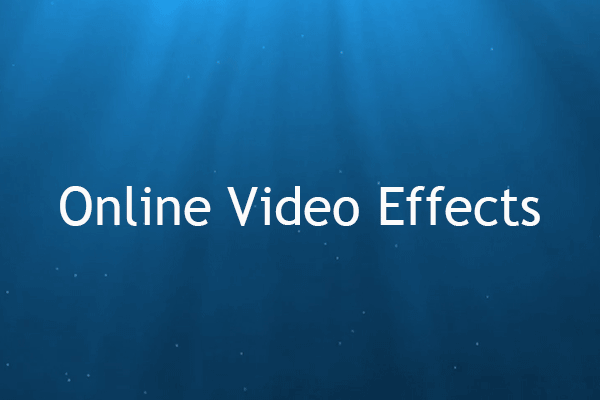
User Comments :