If you are experiencing issues with CapCut not working properly, it can be frustrating and inconvenient. In this post by MiniTool MovieMaker, we will explore some of the possible causes and solutions for CapCut not working.
Why Is CapCut Not Working
CapCut is a popular video editing app that enables users to create and share amazing videos on various social media platforms like TikTok, YouTube, Instagram, and more. With an array of features like filters, stickers, transitions, music, and text, CapCut offers endless possibilities for video creation.
However, some users are experiencing issues with CapCut. If you’re wondering, “Why is my CapCut not working?” don’t worry, you’re not alone. Here, let’s have a look at the possible reasons why is CapCut not working:
- Server overload or downtime. With over 500 million users worldwide, the CapCut server may become overwhelmed by high demand or require maintenance or testing. This may cause loading errors or other glitches in it.
- Outdated app version. An outdated version of CapCut can lead to compatibility issues, resulting in CapCut not working correctly within the platform.
- Inaccessibility. CapCut is not available in all countries or regions. Users who travel to a destination where the app is not supported may not be able to log in or use the app without a VPN.
- Poor Wi-Fi or Internet connection. A weak or unstable Wi-Fi or Internet connection can affect the performance of CapCut, especially when loading, editing, or exporting videos.
- Violation of terms of service. If users have violated some of the CapCut terms of use, such as uploading inappropriate content, spamming, or infringing on intellectual property rights, they may also cause the CapCut app not to work properly.
- Improper installation. If users have installed CapCut incorrectly on their devices, such as by downloading it from an untrusted source, having insufficient storage space, or having incompatible device models, they may encounter problems with the app.
How to Fix CapCut Not Working
Now that you’ve known the possible causes, you can try the following solutions to fix CapCut not working.
Restart the App or Device
Sometimes, simply closing and reopening the app can fix CapCut not working. Restarting the device can also help to resolve some of the issues with CapCut. So, you can turn off their devices for a few seconds and then turn them back on before launching CapCut again.
Clear the App Cache and Data
Cache and data accumulated in CapCut can sometimes cause problems. Clearing them may help resolve the issue. Note that this process may vary slightly depending on your device.
Reinstall the App
Besides, you can try uninstalling and reinstalling CapCut. This can help to remove any corrupted files or data that may be causing problems with the app. Users should make sure to back up their videos before uninstalling CapCut to avoid losing them.
Update CapCut to the Latest Version
Another solution you can try is to update the app. Because developers frequently release updates to fix bugs and improve application performance. Therefore, you should always update your CapCut to the latest versions to avoid this problem.
Contact Customer Support
If none of the above solutions work, users can contact CapCut customer support for further assistance.
MiniTool MovieMakerClick to Download100%Clean & Safe
Conclusion
Why is CapCut not working? It might be caused by various different reasons. Check out the solutions in this post to see if they can help you resolve the issue. I hope you find them helpful.


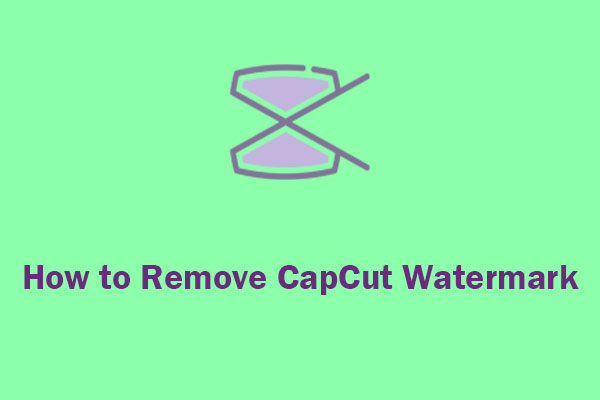
User Comments :