There are a ton of video editing software in the field and CapCut is one of the best ones as its rich media resources and easy-to-use editing tools. The software features a load of attractive effects to revitalize your original video. Are you eager to learn more? This port from MiniTool MovieMaker will show you how to do the shake effect on CapCut using two different methods. Let's get started!
Have you ever seen videos with the effect that makes the footage wiggly and shaky? This is what we are going to discuss today: the shake effect. It can help you add some strong wiggles, such as earthquakes, to your videos automatically. Still, applying the shake effect to the post-production is more possible than directly shaking the camera.
Method 1: Use Shake Effect on CapCut to Make the Screen Shake
CapCut comes with a large collection of video effects and the shake effect is covered. The effect shakes your video automatically at a steady rate according to the configuration. Follow the steps below to learn how to add a shake effect on CapCut:
Step 1: Go to the Google Play Store or iOS App Store to download and install CapCut.
Step 2: Launch the CapCut application and create a new project on the main screen.
Step 3: Add the video or image you want to add the shake effect on CapCut.
Step 4: Locate and click the Effects menu at the bottom of the screen.
Step 5: Select Basic and then scroll down to Shake.
Step 6: Change the duration of the added shake effect.
Step 7: Export the video at the desired resolution.
Method 2: Do Shakes on CapCut Manually with the Keyframe
If you would like to manually do the trigger warning or shaking effect, it is necessary to use the keyframe function. And you can flexibly determine the shaking orientation.
Option 1: Shake screen with background music on CapCut using keyframe
- Download CapCut and install it on your mobile device.
- Click New Project to import the videos and audio you want.
- Select the audio, find the Match Cut option to add a beat, and tap the rhyme points where you’d like to do the shake effect easily.
- Zoom in the video and click Keyframe on the beat. In the first beat, move the video down; change it up in the second. Repeat the procedure with two beats in pair until you’re done adjusting the entire video.
- Add an overlay to the video and click the split icon on each beat. Then, apply the fade-out effect under Animation to each clip.
- Preview your video and export it to your mobile device.
Option 2: Do shake effect on CapCut using keyframe
- Download and install CapCut on your mobile device.
- To create a new project, import media resources from your local drive.
- Create multiple clips and add keyframes to each clip.
- Tap on the first keyframe to set one direction and the next keyframe with a different direction. Manipulate two keyframes in a group and repeat the process for the rest video.
- Add an overlay to the video and hit the split icon on each beat. Next, adjust the opacity and background color to suit your needs.
- Preview the shaking video and export it to your mobile device.
Bonus Tips for Video Editing on Your Computer
MiniTool MovieMaker is ideal for users who want to create seamless and high-quality videos with ease on their computers. It is equipped with a variety of movie templates and practical editing tools, allowing you to complete the creation process in a short time.
Additionally, it offers transitions, filters, motions, captions, titles, credits, animated elements, etc. to make your videos more vivid. Using it, you can even make slideshows with music and photos, split/trim/crop videos, speed up or slow down videos, flip/rotate videos, reverse videos, or combine videos into one, among other things.
MiniTool MovieMakerClick to Download100%Clean & Safe
Conclusion
CapCut is a professional editing software for video editors, with a strong effects stock as its outstanding feature. We’ve discussed how to do a shake effect on CapCut with two effective methods. Choose the more appropriate one to do the shake effect according to your demand.


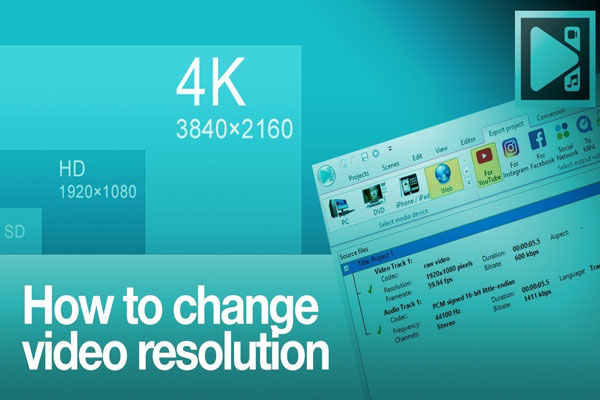
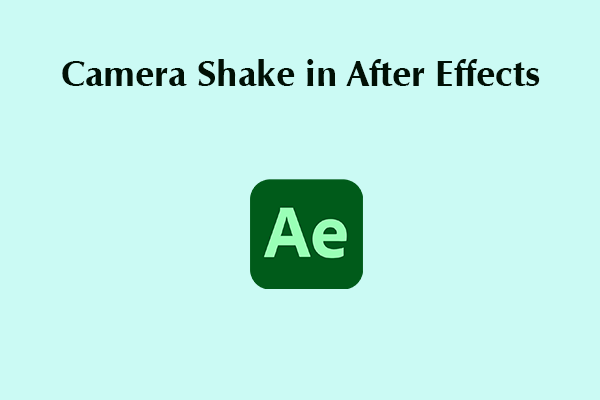
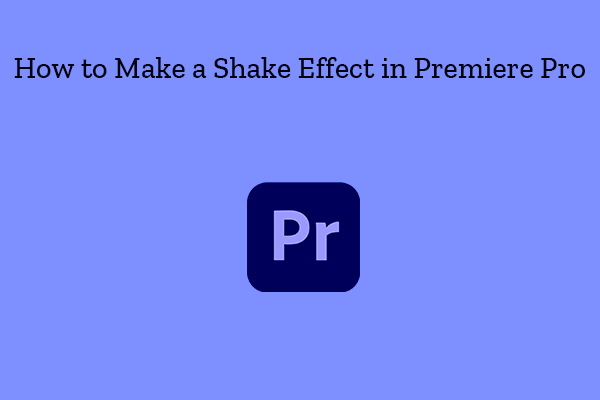
User Comments :