When editing videos, effects play a crucial role in improving their appearance. Video effects can make your videos more fun, creative, and professional. Whether you want to add glitch, cinematic, or magic effects to your videos, there are many Android apps available to help you do so. This post will highlight some of the best video effect apps for Android that you can download immediately.
Best Video Effect Apps for Android
The following is a list of video effect apps for Android.
#Giltch Video Effects
Glitch Video Effects is an app that lets you add various glitch effects to your videos and photos. You can record videos or take photos in-app or import them from your gallery. With over 50 effects to choose from, including VHS, RGB, pixel, and neon, you’re sure to find the perfect look for your videos. You can also add filters and music to your videos. Plus, with the screen tap mode, you can easily apply effects with just a touch. And if you want to layer multiple effects, just load them again. This app is free to use, but there are some in-app purchases available.
#VivaCut
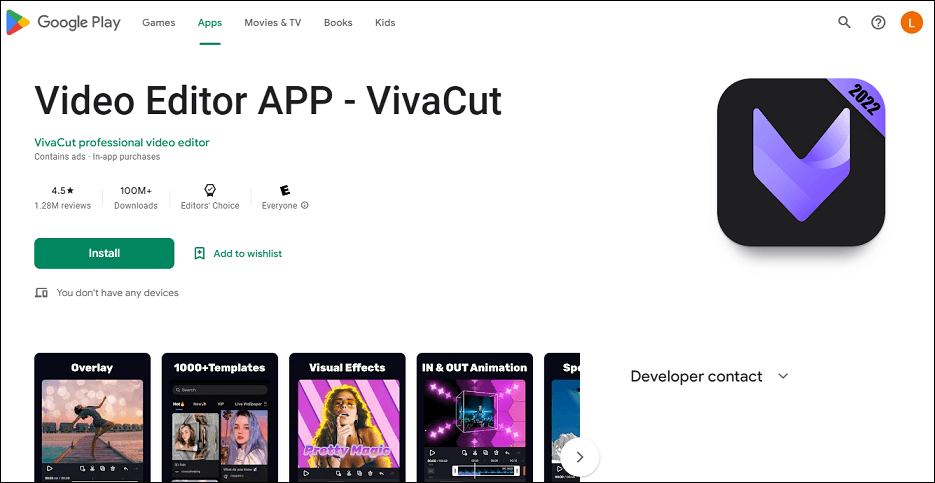
VivaCut is a professional Android app to add effects, transitions, filters, and text to your videos. You can also create video collages or mix videos together using its multi-layered timeline. VivaCut also features a chroma key, keyframe animation, masking, music markers, audio extraction, and more.
#Likee
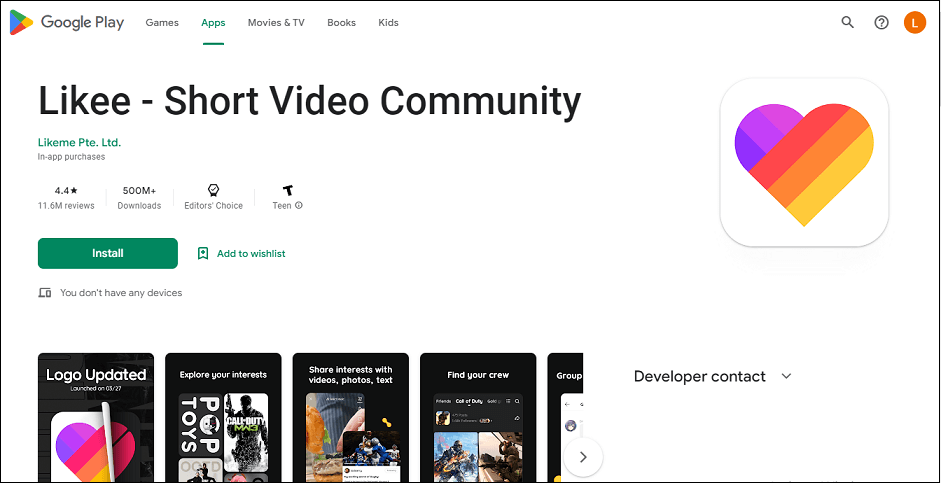
Likee is a short video app that lets you create amazing videos using magical effects. You can also watch live streams, chat with hosts, and join a global community of creators. This Android app has various features, such as video effects, face filters, stickers, music, and more. You can also use Likee’s AI-powered features to change your face, hair, or background. It also has a community where you can share your videos and watch others’ creations.
#Adobe Premiere Rush
Adobe Premiere Rush is a video editing app that allows you to add effects, filters, transitions, and text to your videos. It comes with a simple interface that lets you create videos quickly and easily. You have the option to import videos from your device or record them directly in the app. Additionally, you can add music from either the app’s library or your own collection. Finally, it’s easy to share your finished videos directly on social media platforms, like YouTube, Instagram, and TikTok.
Bonus Tip: The Best Video Effect App for Windows
If you wish to create a video with effects, a desktop application like MiniTool MovieMaker may be a better option. MiniTool MovieMaker is a free yet feature-rich video editor that allows you to create high-quality videos without much effort. The best part is that it features 50+ effects to give your videos a whole new look, including Instagram-like style, MotionBlur, Artistic, and more.
Apart from adding effects, this video editor also lets you split/trim/crop a video clip or picture, change the aspect ratio of a video, brighten a video, add transitions between clips, add motion effects, add background music to your video, add titles and captions, etc.
MiniTool MovieMakerClick to Download100%Clean & Safe
Conclusion
These are some of the best video effect apps for Android that you can try today. With these apps, you can make your videos more interesting and attractive with just a few taps.



User Comments :