Instagram Reels and Stories are both creative ways to create, share, and discover videos.
When you have trouble accessing Reels on Instagram (the Reel option in Instagram not showing) or you meet problems when watching or uploading Reels on Instagram, you can try the following solutions to fix Instagram reels not working and make it work again.
Also, these fixes work for Instagram Stories not showing and uploading issues when it freezes on a single frame or shows a spinning circle.
Try MiniTool MovieMaker to make an Instagram video on PC.
MiniTool MovieMakerClick to Download100%Clean & Safe
#Fix 1. Check Internet Connection
When you have trouble with Instagram Reels or Stories, firstly, you should check the Internet connection. Make sure that your device is connected to available Wi-Fi or that mobile data is enabled.
If the Internet is OK but you can’t see or watch Instagram Reels, try other solutions.
Also read: How to Hide Story from Someone on Instagram & Snapchat [Solved]
#Fix 2. Update Instagram to the Latest Version
If you haven’t updated Instagram for a long time, it might cause issues like the Instagram reels not showing or Instagram stories not working.
Thus, you can update the Instagram app to the newest version to help you use or watch Reels or Stories again.
To update Instagram, open the App Store or Google Play Store and search for Instagram. If you see Update on the right side of the Instagram app, just tap that button. If you have the latest version, you’ll see the Open button instead.
#Fix 3. Log Out and Log Back into Your Instagram Account
Even if you updated the Instagram app, the Instagram Reels or Stories are still not working, try to log out of Instagram and log back in.
Tap the profile icon, then click the three lines, and select Settings. Scroll down to the bottom, tap Log out and tap Log out again.
Then, re-log into your Instagram account and check if your problem is fixed.
Also read: How to Fix Instagram Not Opening/Working on Android/iPhone/Chrome
#Fix 4. Sign up for Instagram Beta
If your Instagram Reels still not working, you can try to install and sign up for the Instagram Beta program. It only offers the Android version.
Go to the Instagram app in the Google Play Store and tap Join under the Join the beat section at the bottom. Click Join again to confirm. After that, click Update to continue.
Also read: How to Watch Instagram Stories Anonymously – 3 Simple Methods
#Fix 5. Clear Instagram Cache
Alternatively, you can clear the app cache to fix the Instagram Story not uploading or Reels not working issues. For Android users, open the Settings app, click Apps, tap Instagram, choose Storage, and click Clear cache.
To clear the Instagram cache on your iPhone, you should delete this app and then reinstall it from the App Store.
#Fix 6. Uninstall and Reinstall Instagram
Another possible fix is to uninstall and reinstall the Instagram app.
On Android, press and hold the Instagram app on the home screen, click Uninstall and OK. Go to the Google Play Store, reinstall Instagram, and then log in with your account.
On iPhone, touch and hold the Instagram app, choose Remove App, click Delete App, and tap Delete to confirm. Next, reinstall Instagram from the App Store and log in with your account.
Related: How to Automatically Add Captions to Instagram Stories/Reels
#Fix 7. Update Your Device
The outdated System Software might also cause problems like Instagram Reels not showing or Stories not working when you use Instagram. You can update your device to fix the problem.
On Android, open the Settings app, tap System > System Update, and follow the onscreen steps.
On iPhone/iPad, go to Settings > General, and click Software Update. If there’s an available update, tap Download and Install.
#Fix 8. Report the Problem
If the Instagram Reels or Stories not working issue is not resolved in the end, you can report it to Instagram.
Go to your Instagram profile, click the three-line button, choose Settings, click Help, and tap Report a Problem. Follow the onscreen steps to send your message.
Conclusion
Just try out the above fixes when your Instagram Reels or Stories don’t work. Hope they can fix your issue.



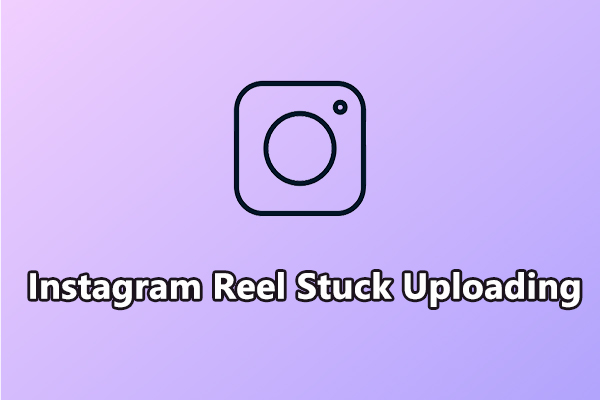

User Comments :