How to make a breaking news video? This article from the best video editor - MiniTool MovieMaker has rounded up 9 good breaking news video makers for your reference and will guide you to make an excellent breaking news video with the best breaking news video maker.
Breaking news is news that reports sudden events. It often requires front-line reporters or correspondents to send back their manuscripts and related videos to the editorial department as soon as possible and publish them in the form of text or video. How to make a breaking news video? A good breaking news video maker can help you create it easily and quickly. Here’re 9 good breaking news video makers including MiniTool MovieMaker.
Main Types of Breaking News Video
To help you have a better understanding of the breaking news video, this part gives you a list of some of the main breaking news video types.
- Economic Breaking News Video: Economic breaking news videos can help viewers understand relevant market and financial information in a short time. It is easier for the audience to understand and absorb relevant information through video than through written reports.
- Political Breaking News Video: It is better to release relevant political breaking news videos to satisfy people’s curiosity, such as when a conflict or war breaks out between some countries or when the leader of a political party is assassinated. It can also help people better receive and understand relevant information.
- Sports Breaking News Video: When there is a major sports event or the injury or retirement of related athletes, it is better to report relevant sports events or sudden sports events through video than boring text information. Making beautiful videos quickly can help you get more views and followers.
In addition to the above three types, there are other types of breaking news videos like entertainment breaking news videos and healthy breaking news videos. Also, it may report some major accidents, natural disasters, or crime incidents. Creating breaking news videos can help you establish credibility and authority as a reliable news resource. Moreover, it is easier to get attention and get widespread dissemination.
Top 9 Breaking News Video Makers
This part shows you 9 good breaking news video makers for computers, phones, and web browsers. Now, let’s check them one by one!
#1. MiniTool MovieMaker
MiniTool MovieMaker is a useful Windows movie maker and video editor. It provides you with both basic and advanced editing features that can help you make an attractive video and perfect your video. For example, its basic tools enable you to trim, split, crop, or rotate video and help you to change video speed, reverse a video, and more. Also, it can make video from images. Furthermore, it offers many royalty-free music, transition effects, filters, and other resources.
With MiniTool MovieMaker, you can create many types of videos, such as explainer videos, AMV videos, wedding videos, as well as breaking news videos. What’s more, it also has several video templates that can help you create professional-like videos.
MiniTool MovieMakerClick to Download100%Clean & Safe

Main Features of MiniTool MovieMaker:
- It supports most popular formats for videos, images, and audio.
- It simplifies video editing with an intuitive interface and drag-and-drop feature.
- It enables you to make color corrections by adjusting contrast, saturation, and brightness, or applying 3D LUT effects.
- It provides you with various effects to change the tone or atmosphere of your video.
- It offers some intro and outro text video templates.
- It allows you to export videos up to 1080P without watermarks.
#2. Movavi Video Editor
Movavi Video Editor, compatible with both Windows and macOS, is a professional and paid movie maker. There are many basic editing features for resizing, trimming, and flipping a video. Furthermore, it has some advanced editing features like chroma key, picture-in-picture effect, motion track, slow motion, AI background removal, AI noise removal, and more. Generally, it is a good video editor for you to create a breaking news video.
Key Features of Movavi Video Editor:
- It offers different aspect ratios for social platforms like YouTube, Instagram, and Facebook.
- It can stabilize video by removing the camera shake.
- It enables you to tell stories or add comments by adding a voiceover.
- It has free music and sound effects.
- It can directly share your video on TikTok, YouTube, Vimeo, or Google Drive.
#3. FlexClip
FlixClip is an online breaking news video maker. It has various breaking news video templates that enable you to create a professional breaking news video easily and quickly. Also, you can choose to create a breaking news video from scratch with its various editing features. Furthermore, it has some AI-powered tools like AI text-to-speech and AI auto subtitles.
With FlexClip, you can upload your video clips and photos from your computer and use its editing features like adding text, voiceover, and others to perfect your video. Finally, export the video in the aspect ratio and resolution you need. But its free version only provides limited features.
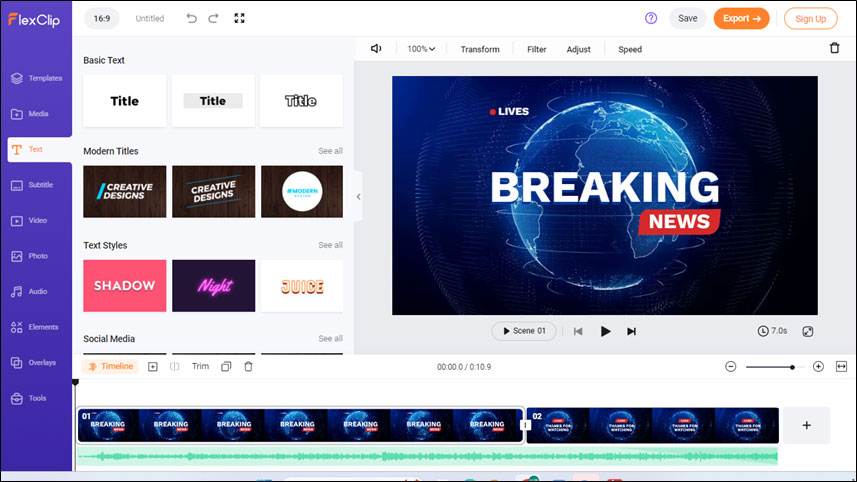
Main Features of FlexClip:
- It has many reliable and professional news video templates.
- It offers some resources including news intros, lower-thirds, headlines, sound effects, etc. for news videos.
- It has a media library consisting of photos, video footage, and music.
- It can turn videos into GIFs.
- Its picture-in-picture video editor enables you to overlay pictures and videos easily.
- It can also work as a screen recorder and video converter.
MiniTool Video ConverterClick to Download100%Clean & Safe
#4. InVideo
InVideo is also an excellent online breaking news video maker. You can use it to make a good breaking news video by adding text overlays and graphics and making other editions to make your news video stand out. Also, it enables you to add music and sound effects to enrich your video. What’s more, it helps you create a good breaking news video with pre-made templates and pre-designed elements.
Key Features of InVideo:
- It offers a variety of amazing breaking news video templates.
- It has CBS, CNN, and BBC news templates.
- It has powerful editing features to help you trim or crop a video or add text, transitions, and stickers.
- It enables you to record a voiceover for your video.
- You can use it to convert text to speech.
- It has the features of screen recording, video conversion, and video compression.
#5. Canva
It is also a good way to use Canva to make a breaking news video. The breaking news video templates of Canva are diverse and you can use its filter to choose the template with your desired theme, style, or topic. Its free breaking news templates allow you to customize to fit the theme of your breaking news.
Furthermore, Canva provides you with useful editing tools and a free content library including various images, graphics, videos, and other resources. Therefore, you can also use it to design a creative breaking news video from scratch.
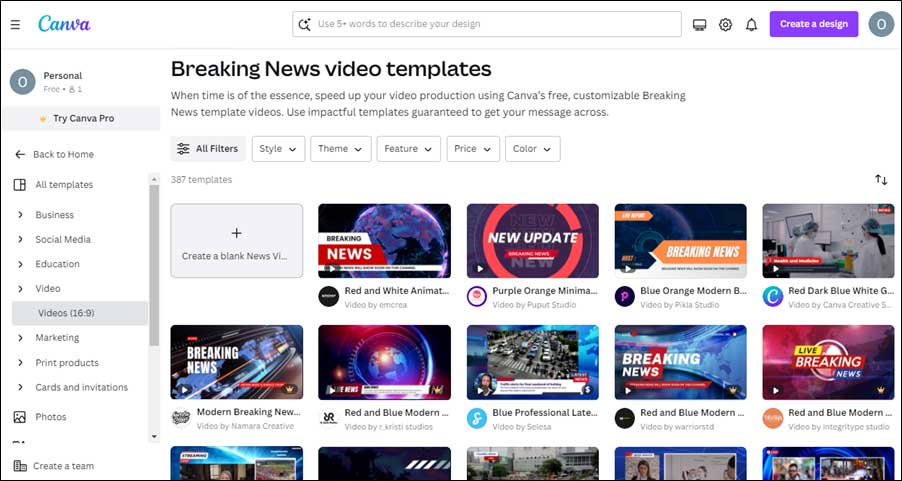
Main Features of Canva:
- It features thousands of templates for different topics and platforms.
- It has a huge stock library that has many videos, images, music tracks, and other elements.
- It is a photo editor with many photo editing tools.
- You can also use it as a video collage maker and slideshow maker.
#6. Typito
Typito, an online breaking news video maker, enables you to make your custom breaking news video by adding images, news footage, text, and other elements. It also has a collection of breaking news video templates. You can get inspiration and creativity from them or choose one of them to create a good breaking news video quickly. To use all of its features, you need to pay for its Solo or Pro version.
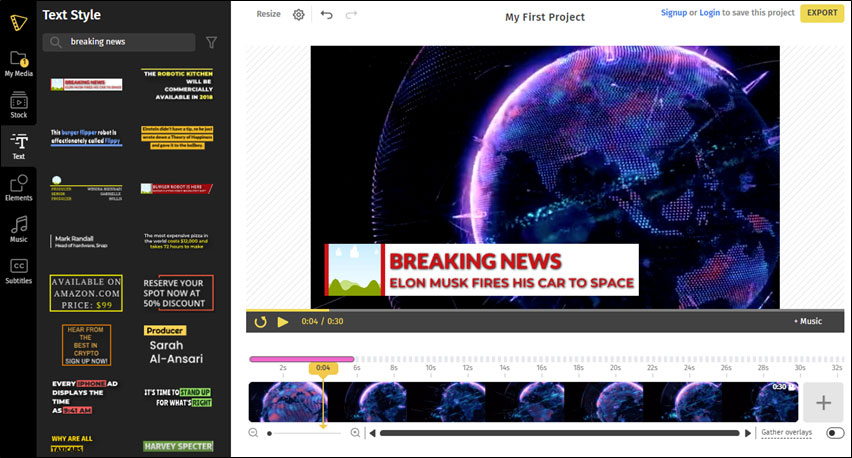
Key Features of Typito:
- It is an easy drag-and-drop video editor.
- It can create captions automatically that are synced with the video.
- It has many various photo, video, music, and template resources.
#7. CapCut
CapCut is a useful video editor that is available for Windows, Mac, Android, iPhone, as well as all web browsers. It is not only a video editor that is suitable for beginners but also for professionals with its advanced editing features.
You can use it as a breaking news video maker and use its various powerful editing features to make an excellent breaking news video. Furthermore, you can use its various pre-made video templates to make travel videos, birthday videos, and other types of videos you want to make.
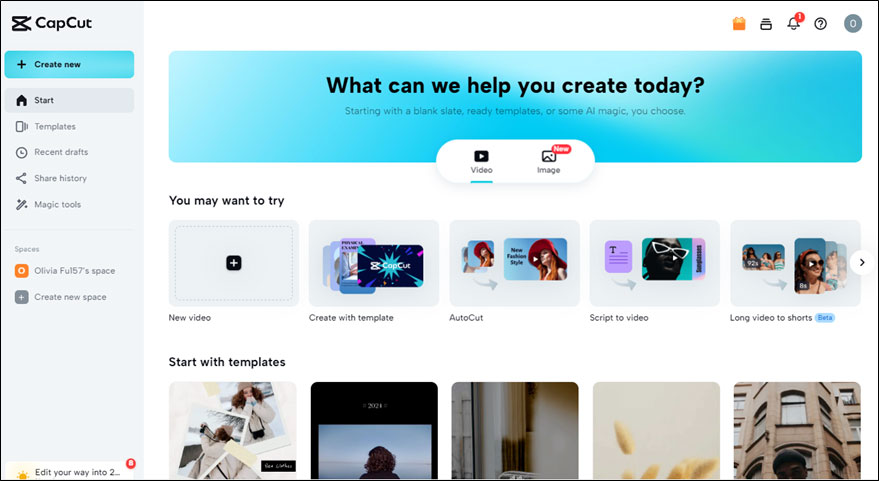
Key Features of CapCut:
- It supports converting text to speech and vice versa.
- It helps you to enrich your video with commercial resources consisting of thousands of music, stickers, texts, effects, and filters.
- It enables you to collaborate with your team.
- It offers keyframe video animation and chroma key.
- Its multi-track timeline enables you to arrange and preview clips easily.
- It provides intelligent features like auto-captions and background removal.
- It supports 4K exports and smart HDR.
#8. Breaking News Maker (BNM)
Breaking News Maker is an easy-to-use breaking news video maker app for Android, which is designed for reporters or anchors who need to design and create a news video quickly. You need to note that this app requires uploading registered documents of your channel for profile verification.
Main Features of Breaking News Maker:
- It supports uploading news video footage from your phone or using this app for recording.
- It enables you to add your channel logo.
- It offers you different news themes.
#9. Breaking News Video Maker
Breaking News Video Maker is a good breaking news video maker app for iPhone. You can use it to create amazing breaking news videos with your photos and videos. Also, it provides you with some basic editing features for editing your footage.
Key Features of Breaking News Video Maker:
- It has various video templates for breaking news videos.
- It enables you to apply different color effects.
- It supports adding text and banners to your news footage.
How to Make a Breaking News Video with MiniTool MovieMaker
You can try to use MiniTool MovieMaker to create a breaking news video. The following shows a guide on how to make a breaking news video with MiniTool MovieMaker.
Step 1. Download and Install MiniTool MovieMaker on Your Computer.
You can click the below download button to get the installation package of this useful video editor and install it on your Windows PC. Then open it and enter its main editing interface.
MiniTool MovieMakerClick to Download100%Clean & Safe
Step 2. Import and Add Your Footage to the Timeline
To upload your breaking news footage, you can click the Import Media Files area to import them to the Media library. Next, you can click the plus (+) icon on the target media to add them to the timeline one by one. Or you can directly drag and drop them onto the timeline.
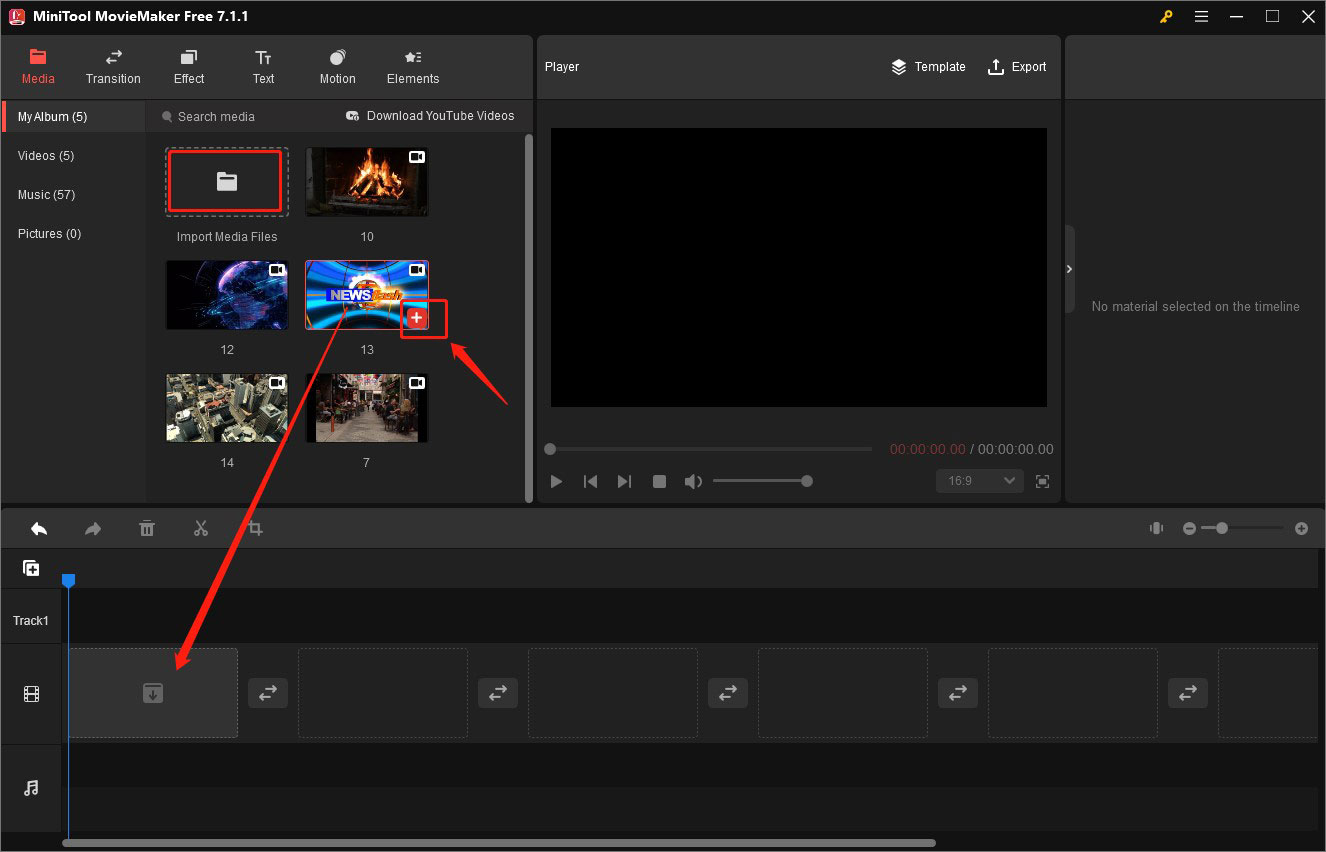
Step 3. Edit Your Footage
- Remove unwanted parts: You can move the playhead to the desired place, click the Split icon, choose the part you want to remove, and click the Delete icon on the timeline toolbar.
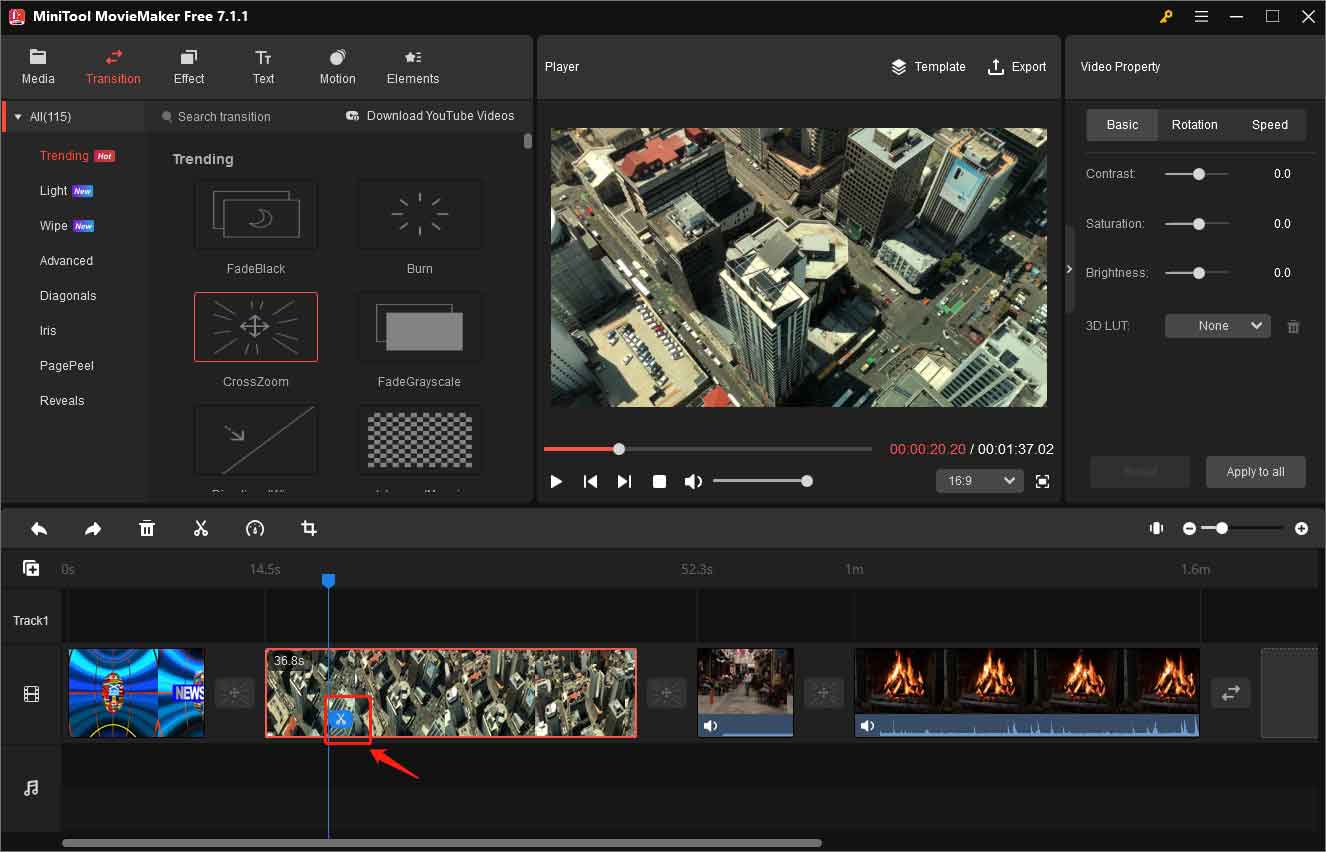
- Add transition effects to connect clips smoothly: Click the Transition tab, select a transition effect you prefer, right-click on it, and click the Apply to All option to add it to all clips. If the transition effect is not downloaded, you need to click the download icon to get it first.
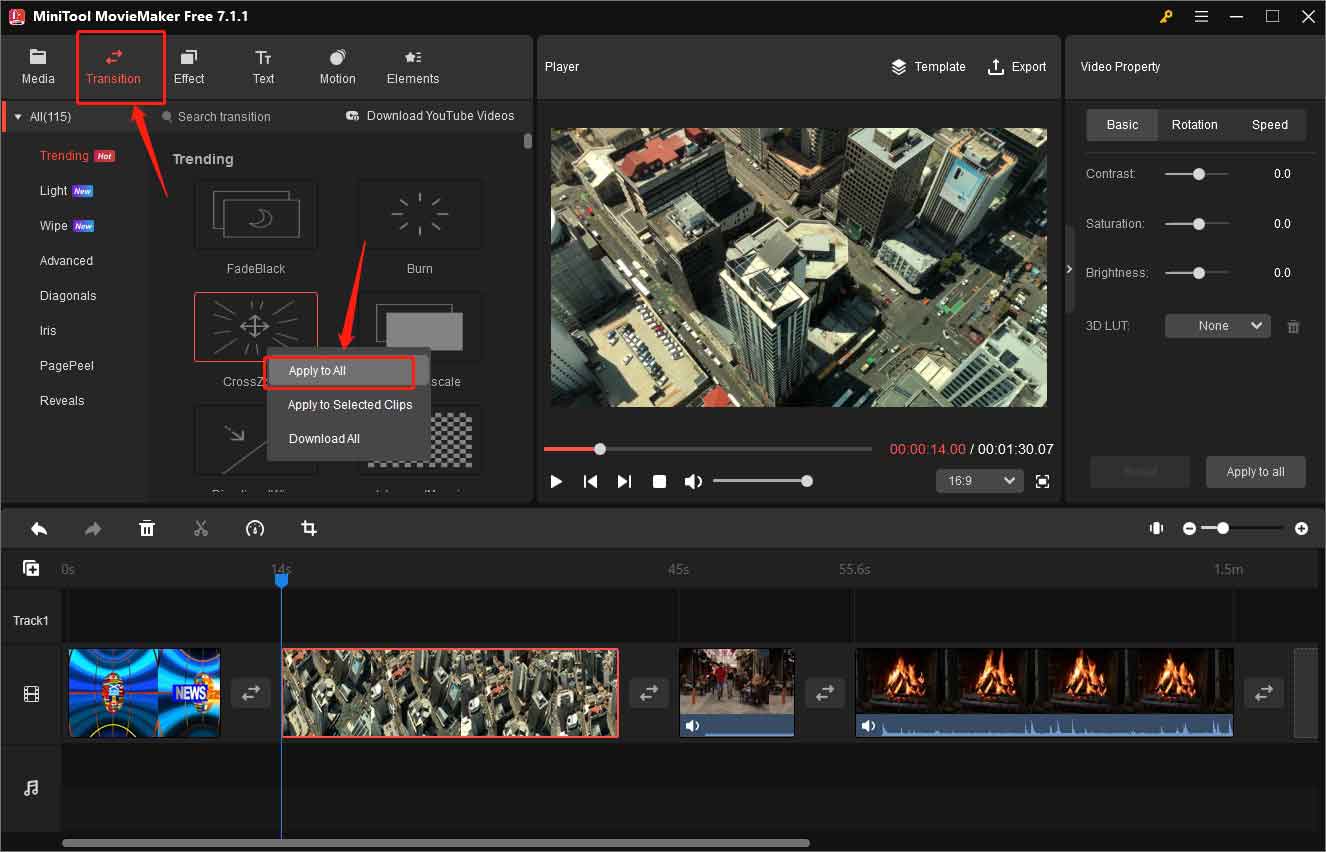
- Add text intro and outro videos: Click the Text tab, select the Title option to choose a style for your intro video, and drag and drop it onto the beginning of the timeline. Then give your news video an attractive name and description in the Text Property. Similarly, you can go to the Credits to add a text outro video to the end of your news video.

In addition to the above editing tips, you can also add filters or stickers or make other editions to your news video. Then you can preview your breaking news video in the Player section.
Step 4. Export the Breaking News Video
Once you are satisfied with your video, you can click the Export option in the Player section, customize the output parameters like format, resolution, frame rate, saving path, etc., and click the Export button to save it.
Wrapping Up
It is necessary to choose a good breaking news video maker to help you create videos. The above has recommended the top 9 video makers for breaking news videos. Now, you can choose a desired one and use it to create a breaking news video. Finally, if you have any questions or comments while using MiniTool MovieMaker, please don’t hesitate to contact us via [email protected].


![How to Make a Picture Move Easily [PC/Online/Phone]](https://images.minitool.com/moviemaker.minitool.com/images/uploads/2023/12/how-to-make-a-picture-move-thumbnail.jpg)

User Comments :