Drag and drop video editing tools can make the video editing process easy. Here are our top 8 picks of simple-to-use drag and drop video editors for beginners, including MiniTool MovieMaker. Check out and pick your desired video maker to create high-quality videos quickly and easily.
Video editing used to be a complex task that often requires professional knowledge and expertise. However, the advent of drag and drop video editors has revolutionized the field, making it more accessible to everyone, regardless of their video editing skills.
What Is a Drag and Drop Video Editor
A drag and drop video editor is a software application that comes with a simple and intuitive interface. It allows users to create and edit videos by simply dragging and dropping different elements onto the timeline or storyboard. These elements can be video clips, images, audio files, text, special effects, and more. The users can then arrange these elements in any order they want, creating a unique and highly personalized video. This type of video editor is ideal for beginners as it does not require any technical skills or prior experience in video editing.
Benefits of Using a Drag and Drop Video Editor
These are the benefits of using a drag and drop video editor:
Ease of Use: The primary advantage of drag and drop video editors is their ease of use. Even those with no prior experience in video editing can quickly learn to use these tools, thanks to their intuitive interfaces.
Efficiency: Drag and drop video editors offer quick and efficient video editing, allowing users to add, remove, or rearrange elements with ease, making the editing process much faster than traditional methods.
Creativity: These editors empower users to express their creativity by providing a wide range of features and effects to create unique and engaging videos.
Cost-Effective: Many drag and drop video editors are available at a fraction of the cost of professional editing software, making them a cost-effective solution for individuals and small businesses.
5 Best Drag and Drop Video Editors for PC
There are numerous drag and drop video editors available on the market. Here are a few examples of drag and drop video editors for PC:
#MiniTool MovieMaker
MiniTool MovieMaker is a highly recommended drag and drop video editor, especially for beginners. It offers an easy-to-use and feature-rich platform for video editing. It allows you to import your media files to this program by dragging and dropping. And then, you can use its various drag and drop video editing tools to rearrange, trim, and add subtitles, transitions, filters, motion effects, animated elements, and more stunning effects to videos.
MiniTool MovieMakerClick to Download100%Clean & Safe
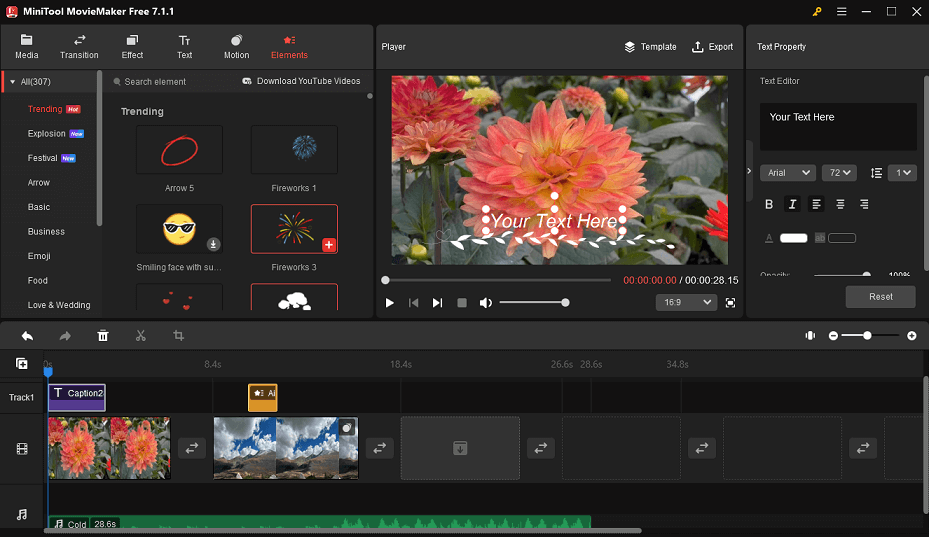
Here are the key features of MiniTool MovieMaker:
- Its intuitive interface simplifies the whole editing process.
- Drag and drop your videos into this Windows movie maker which also offers a range of drag and drop tools to edit your videos.
- It contains many cool video templates to produce videos with one click.
- It supports the import and export of videos in multiple formats.
- Rich resources are updated with trends, including audio tracks, filters, stickers, text styles, etc.
- Do color correction in your videos by adjusting the video contrast, saturation, and brightness, or applying a 3D LUT effect.
- Flip the video horizontally or vertically, or rotate the video at any angle.
- Change the video playback speed from 0.01X to 50X.
- Its audio editor allows you to fade in/out the music and change its volume.
- It’s free to use and allows you to export videos up to 1080P without a watermark.
#iMovie
iMovie, available for Mac and iOS devices, offers a drag and drop interface that makes it easy to arrange and edit videos. It’s designed to be user-friendly and accessible to users with little video editing experience. No matter what kind of videos you’re ready to create, this drag and drop video editing software has you covered.
Here are some of the key features of iMovie:
- iMovie’s interface makes it easy for beginners to start editing videos.
- You can easily add and edit videos in an iMovie project with the drag and drop tool.
- Add transitions, filters, effects, and titles to your videos by dragging and dropping.
- It includes a variety of video templates.
- It contains excellent tools for color grading, media organization, speed control, green-screen effects, and more.
- It supports importing media files from your computer or directly from your iPhone or iPad.
#Wondershare Filmora
Wondershare Filmora is another drag and drop video maker that simplifies video editing. It provides a wide range of features and effects, making it suitable for both beginners and intermediate users. You can use Filmora to create stunning videos for social media, business, education, and more.
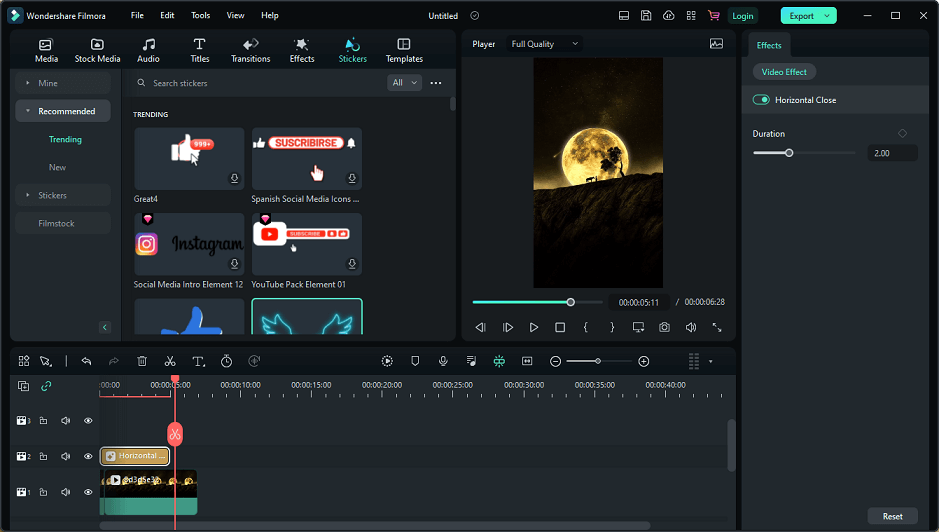
Some main features of Wondershare Filmora include:
- It provides ready-to-go templates and rich resources to enhance your videos.
- It offers many AI-powered tools, like AI copilot editing, AI text-based editing, AI thumbnail creator, AI music generator, etc.
- You can choose from a variety of customizable backgrounds for your video projects.
- It allows you to create ultra-smooth and high-quality slow-motion effects.
- Equip with various audio editing tools, including auto beat sync, audio visualizer, AI audio denoise, audio ducking, and more.
- It includes a screen recorder to capture the PC screen, webcam, and audio.
- With cloud storage and sync, you can access your video assets anytime, anywhere.
#Adobe Premiere Elements
Adobe Premiere Elements, a simplified version of Premiere Pro, is a video editing application that offers a drag and drop feature. It’s designed to help beginners transform their clips into eye-catching videos fast with basic and intuitive features. It allows you to easily move, insert, and replace clips in your timeline by dragging them from the source panel. You can also drag transitions, effects, titles, and other elements to the timeline.
The key features of Adobe Premiere Elements are as follows:
- Edit with the power of AI and automation to create stylish videos and photos.
- Improve grainy videos with drag and drop of the Reduce Noise effect.
- It offers 26 step-by-step Guided Edits to help you make quick fixes, cinematic effects, and fun animations.
- Easily resize your videos for social media.
- Select a specific object or area of your video precisely to apply an effect.
- It allows you to produce dynamic slow-motion videos.
- Access, view, and share your videos via Elements web and mobile apps.
#Movavi Video Editor
Movavi Video Editor is another fabulous drag and drop video editor for PC, offering a range of editing tools, effects, transitions, etc. to create professional-looking videos quickly. Its intuitive drag and drop feature lets users quickly arrange footage on the timeline, add clips, create separate tracks, apply various effects and transitions, and more.
Here are some of its main features:
- Intuitive interface and tools for easy video editing.
- It provides users with features like cutting, trimming, cropping, resizing, rotating, and reversing videos.
- Drag and drop filters, transitions, titles, overlays, etc.
- This software contains AI background removal, AI noise removal, and AI upscaling.
- It supports some advanced features, such as PiP, chroma key, motion tracking, and keyframing.
- Export videos in various formats and resolutions, or upload them directly to TikTok or YouTube.
Best Online Drag and Drop Video Editors
In this section, let’s have a look at the online drag and drop video editors below to discover the charm of drag-and-drop editing to edit professional videos without any editing experience!
#FlexClip
FlexClip’s free drag and drop video editor offers a user-friendly interface for creating and editing videos. With FlexClip, you can easily arrange and customize video clips and images by simply dragging and dropping them onto the timeline.
Besides, you can drag and drop additional elements like logos, watermarks, voiceovers, and music tracks to enrich your videos. In addition to its drag and drop editing tools, it comes with pre-designed templates, stock media assets, and customizable effects to further enhance your video editing process.
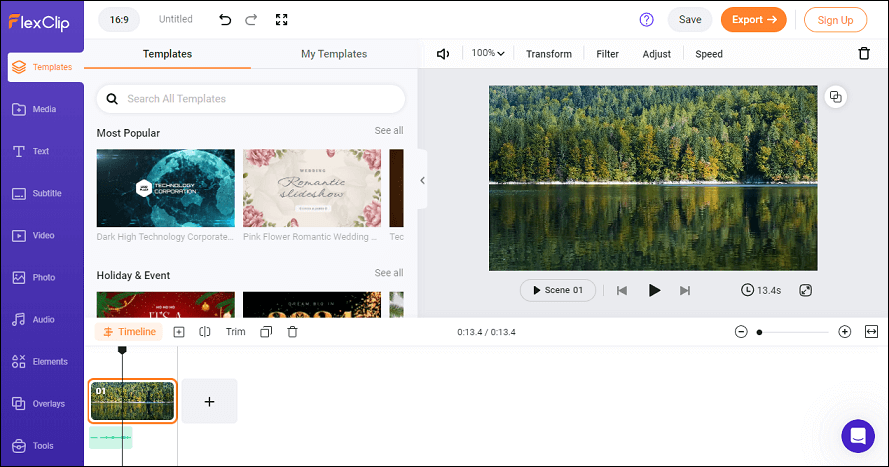
Here are some of the notable features of FlexClip:
- It offers hundreds of customizable templates across various categories.
- It provides access to a vast collection of stock footage.
- Combine multiple video clips and photos into a single video.
- It enables you to split, trim, rotate video clips, and add transitions, filters, watermarks, and logos to videos.
- Record voiceovers directly within the app.
- It comes with AI tools, like an AI image generator, AI text-to-video, AI video script, AI background remover, and others.
#Kapwing
Kapwing is an online video editor that simplifies the video-making process with its easy drag-and-drop editing interface. It offers a range of drag and drop features that cater to everyone’s needs. The platform has access to millions of stock videos, powered by Pexels and Pixabay, and an extensive audio library filled with royalty-free music.
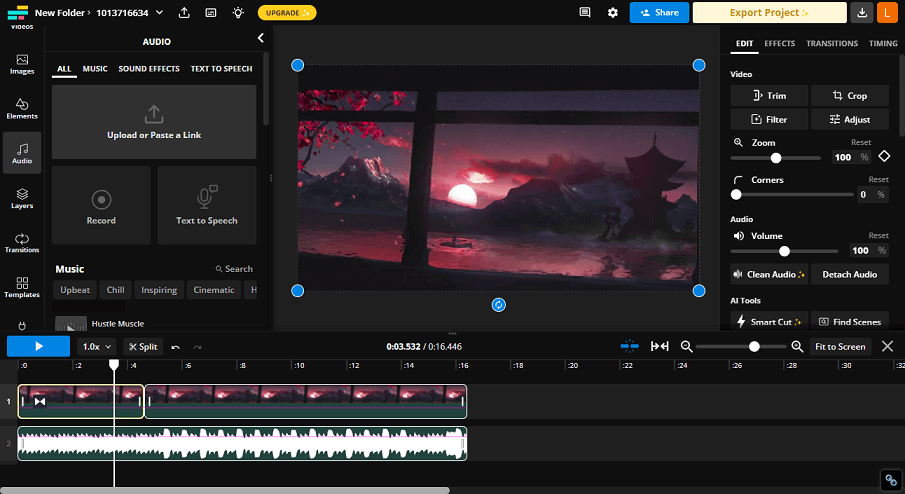
Moreover, Kapwing offers AI tools that enable users to remove background noise, change video backgrounds, and upscale low-resolution videos. Additionally, the platform supports various aspect ratios and resolutions, making it easy to share your videos directly on any social media platform.
Some of the features of Kapwing are:
- It provides a large library of templates and royalty-free video clips, audio tracks, and photos.
- Edit videos with drag and drop editing, split and trim video clips, and add text, audio, animations, and more.
- It can create original memes with video.
- AI features automatically generate subtitles and detect and remove silence from video clips.
- You can collaborate with your team in real-time in Kapwing.
#VEED.IO
VEED.IO is a professional online video editor that provides a powerful suite of drag-and-drop tools for editing videos. With this software, you can create high-quality videos using the built-in stock library and a variety of editing tools. Additionally, AI tools are available to help you add subtitles, transcribe audio, and translate your videos into over 100 languages.
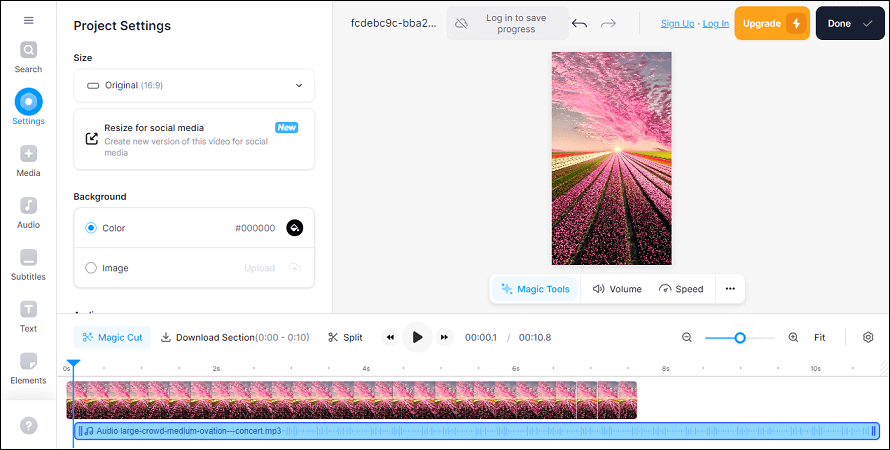
On top of that, you can also use VEED.IO to record your screen, compress and convert videos, and export your projects in high-quality formats. This software supports a wide range of video formats and resolutions, making it an excellent choice for all your video editing needs.
Some of VEED.IO’s key features include:
- Automatically generate subtitles for your videos in different languages and formats.
- Choose from a library of animated templates to create videos with several clicks.
- Customize your videos with your own logo, colors, fonts, and watermark.
- Remove background noise, adjust the volume, and add music or sound effects to your videos.
- Stream your videos live on YouTube, Facebook, Twitch, or other platforms.
- It allows you to record your PC screen and webcam.
Conclusion
To sum up, using drag and drop video editors can significantly enhance the efficiency of video editing, making it accessible and enjoyable for everyone. Whether you are a hobbyist who wants to edit home videos, a social media content creator, or a professional videographer, there is a drag and drop video editor that is perfect for you.
I hope this helps you find the best drag and drop video editor for your needs. If you have any questions or suggestions while using MiniTool MovieMaker, please feel free to leave a comment in the section below or contact us via [email protected].



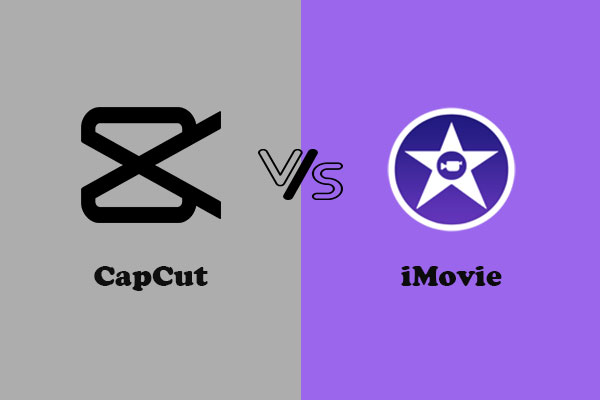
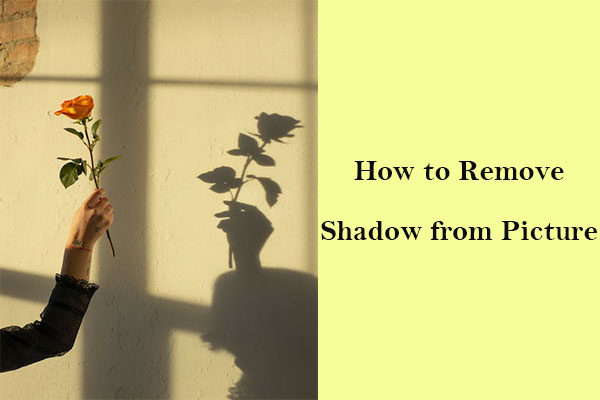

User Comments :