Have you heard of an online video editor called FlexClip? Are you looking for a good FlexClip alternative? This post from MiniTool MovieMaker has rounded up 3 useful alternatives to FlexClip.
Maybe you have heard of FlexClip, but it’s okay if you haven’t. the following content will give you a brief introduction to FlexClip and recommend some FlexClip alternative software for you to choose from.
What is FlexClip
FlexClip is a useful online video editing tool. You can use it to create videos for social media, brands, products, families, festivals, and other purposes. It provides you with thousands of video templates that enable you to create professional videos easily and quickly.
What’s more, it has various useful editing features to fine-tune your video and offers some AI tools like AI text-to-speech, AI video script, AI background remover, etc. Also, there is a collection of text animations, dynamic elements, transitions, overlays, etc. In addition to editing videos, FlexClip can also record screens and convert video.
Is FlexClip free? FlexClip offers you the free version but its feature is limited. For example, you can only export video in 720 pixels with watermarks and get free AI credits. You need to pay for its pricing plan if you want to get all of its features.
MiniTool Video ConverterClick to Download100%Clean & Safe
FlexClip Alternative for Video Editing
If you want to get some video editors like FlexClip or find the FlexClip free alternative, you’ve come to the right place. This part shows you 3 FlexClip alternative software. Now, let’s have a look.
MiniTool MovieMaker
MiniTool MovieMaker is an excellent Windows video editor that allows you to edit and make videos offline. You can only use FlexClip when you have the Internet while you can use MiniTool MovieMaker at any time. What’s more, MiniTool MovieMaker is a free video editor that offers you some Hollywood-style movie templates, many useful editing tools, and various transitions, filters, motions, animated stickers, and music.
MiniTool MovieMakerClick to Download100%Clean & Safe
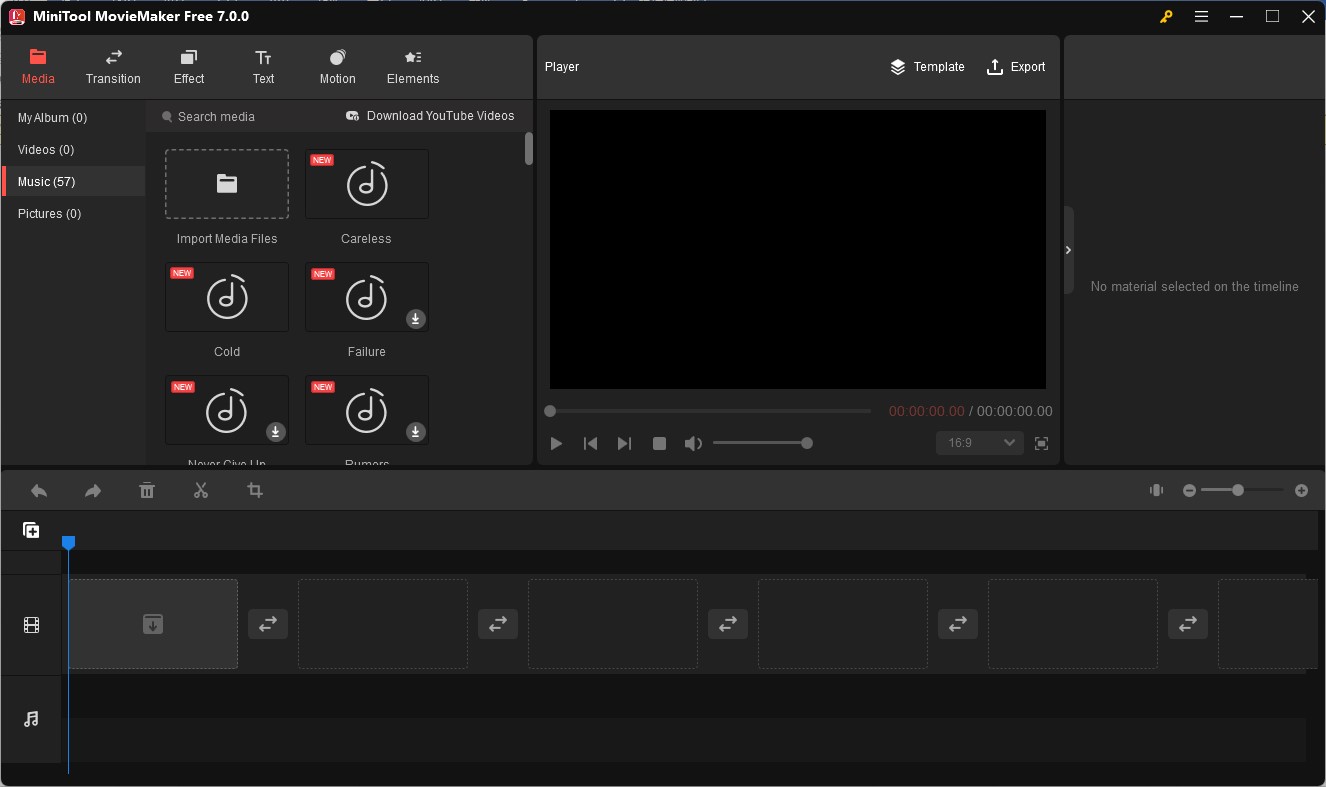
Moreover, MiniTool enables you to import pictures, videos, and music in various formats to make excellent videos and export videos in the most common formats. Generally, MiniTool MovieMaker is the best FlexClip alternative.
Features of MiniTool MovieMaker:
- Various royal-free resources
- Offers excellent ready-made video templates
- Supports exporting most common video formats in high-quality
- Supports exporting video into an animated GIF
Renderforest
Renderforest is a useful tool that can create different types of videos like explainer and promotional videos, intros and outros, music visualization, and much more. It offers you some editing tools like cropping, rotation, adding voiceovers, etc., and some video templates.
In addition to creating videos, Renderforest is a design tool that can create logos, graphics, mockups, presentations, and others. Like FlexClip, it also has a free version and pricing plans. Generally, it is a good choice to work as a FlexClip alternative.
Features of Renderforest:
- Various video templates
- Text-to-speech voiceover generator
- Support collaborating with your team
InVideo
InVideo, a good FlexClip alternative, helps you create videos easily with its ready-made templates and enables you to create videos from scratch with its various video editing features. Also, it supports recording voiceover for your video and converting text to speech. You can also use InVideo to create and edit videos collaborating with your team.
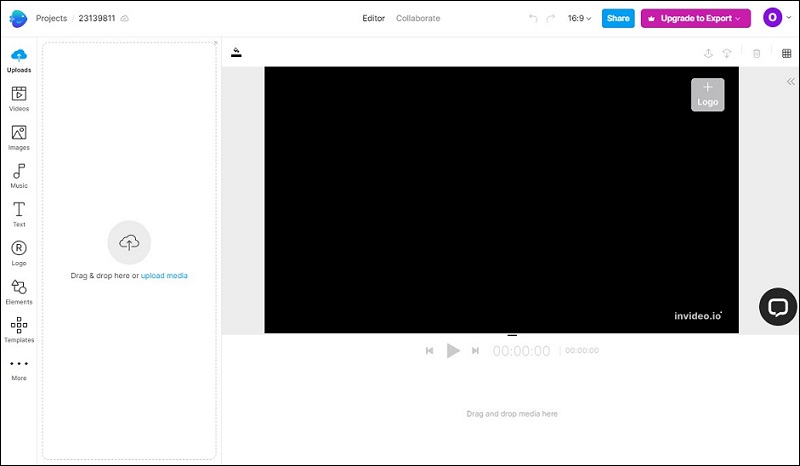
Features of InVideo:
- Various video editing tools
- Offer customizable templates
- Provide a media library
- Team collaboration
Also read: Change Voice on WhatsApp Calls with Voice Changer for WhatsApp
Bottom Line
After reading this post, we know FlexClip is a useful online tool that can edit videos, record screens, and convert videos. You can not only choose to use FlexClip but also try the above third-party tools like MiniTool MovieMaker to edit and create wonderful videos. Hope this post is helpful to you!



![7 Best Methods to Combine MOV Files You Can Try [Windows/Mac]](https://images.minitool.com/moviemaker.minitool.com/images/uploads/2023/08/combine-mov-files-thumbnail.jpg)
User Comments :