How to make an attractive anime music video? The answer is using the AMV maker. This article has rounded up the 8 best AMV makers including MiniTool MovieMaker.
An anime music video is a music video made by fans who love anime and fans post and distribute their AMV videos on YouTube, DailyMotion, AnimeMusicVideo.org, and other platforms. How do you make a great AMV? The following provides you with the top 8 AMV Makers. Now, let’s have a look!
3 Best AMV Makers for Computer
This part shows 3 good AMV makers for your computer.
MiniTool MovieMaker
MiniTool MovieMaker is a free AMV maker for Windows that supports creating AMVs from scratch or using movie templates. You can use its professional movie templates to create excellent AMVs easily because you just need to upload the anime video clips you like from your computer, edit the text in the video, and then export it. If you’re not satisfied with the music, you can replace it by uploading your music from your computer.
What’s more, it allows you to upload anime video clips and music and make an AMV with its various editing tools. For example, you can add transitions to make the connection between two anime clips smooth or add animated stickers to make your video vivid. Moreover, you can change the video speed, reverse the video, make color corrections, edit the audio, and more.
Furthermore, MiniTool MovieMaker supports exporting videos in some popular formats like MP4, AVI, and MOV. Therefore, you can distribute your anime music videos on different platforms. In general, MiniTool MovieMaker is a wonderful AMV maker.
MiniTool MovieMakerClick to Download100%Clean & Safe
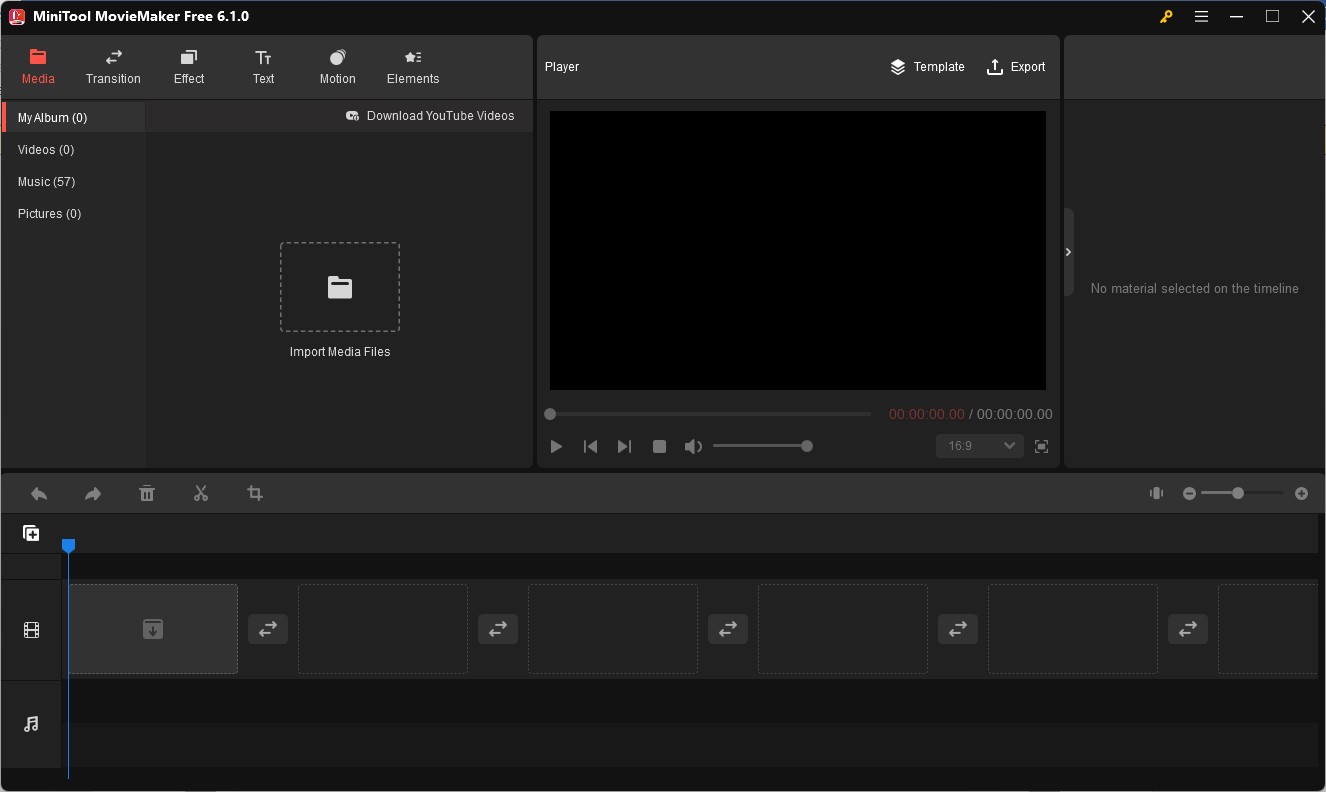
MiniTool Video ConverterClick to Download100%Clean & Safe
Final Cut Pro
Final Cut Pro is a professional non-linear video editor and you can use its powerful video editing tools to edit and create your anime music videos. It offers basic editing tools like splitting, cropping, blending, rotation, adding dynamic text, making color corrections, etc. that can meet your basic need.
Also, to make professional videos, Final Cut Pro offers advanced editing tools such as its built-in 3D animation modeling function, green screen, and more.
Lightworks
Lightworks, available for Windows/macOS/Linux, is a good AMV maker that has various video and audio editing tools. You can import your anime video clips and music and use its various editing tools like splitting, trimming, filters, transitions, and others to make creative anime music videos.
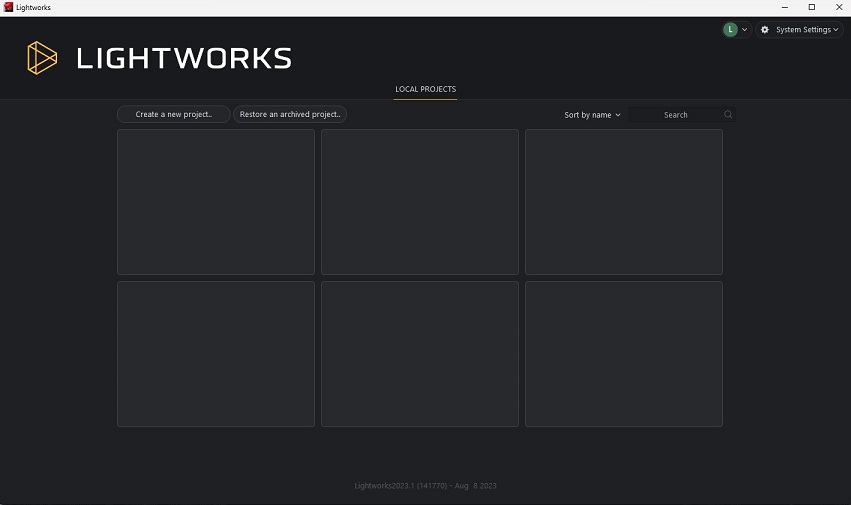
3 Best AMV Makers for Android and iPhone
Want a portable AMV maker? You can try the AMV makers for the phone. This part recommends 3 useful AMV makers for Android and iPhone. Let’s check them one by one.
iMovie
iMovie is a great video editing software that offers both basic and advanced editing features consisting of cutting, splitting, trimming, adding sound effects, applying picture-in-picture and split-screen effects, adjusting colors, removing background noise, etc. What’s more, its Magic Movie can identify the best parts of the footage and create an edit automatically.
KineMaster
KineMaster is an excellent AMV maker for Android and iPhone. It has many high-quality and trending video templates that can help you create AMVs easily and quickly. You can also use it to merge your anime video clips, add effects, apply transitions, and add music to make anime music videos fast.
Furthermore, KineMaster’s Asset Store provides you with a huge library of royalty-free music, sound effects, animated stickers, etc. Also, it has some advanced video editing tools like chroma key, keyframe animation, creating slow motion, and more.
VivaVideo
VivaVideo is a free AMV maker for both Android and iPhone. It is an excellent music video maker with powerful editing features like keyframe editing, curve speed adjustments, and AI effects. It also has many basic editing tools.
You can upload your video clips and music and use VivaVideo to create attractive anime music videos. Moreover, it supports exporting videos in 720p, 1080p, and 4K.
2 Best Online AMV Makers
If you don’t want to download software on either your computer or phone, you can try online AMV maker. This part shows you two good online AMV video makers including Animaker and Renderforest.
Animaker
Animaker, an online AMV maker, supports creating videos from scratch or using its various templates. Also, it offers you basic editing tools like cropping, resizing, rotating, adding music and voiceover, adding subtitles, applying filters, and other tools that can meet your basic need.
What’s more, Animaker allows you to share videos with your colleagues and collaborate with them in real time.
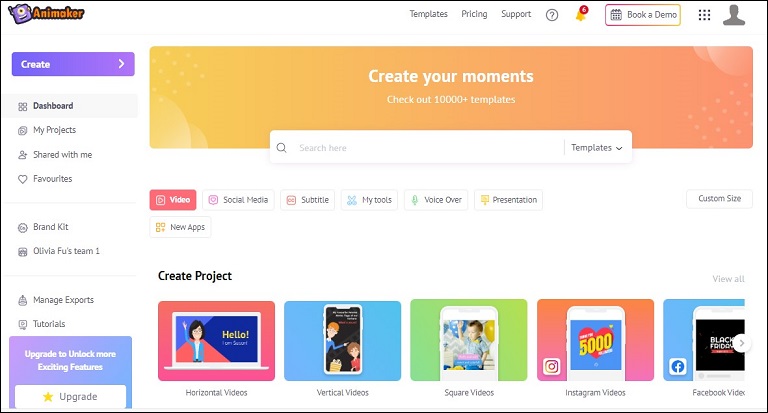
Renderforest
Renderforest is an online video creator for anime music videos, animation videos, intros, invitation videos, slideshows, presentations, and others. Moreover, it offers many video templates and some editing tools that can crop the video, rotate the video, add voiceovers, convert text to speech, and others.
You can use its various video templates to make anime music videos or create AMV by yourself with its editing tools. Generally, Renderforest is a good online AMV maker.
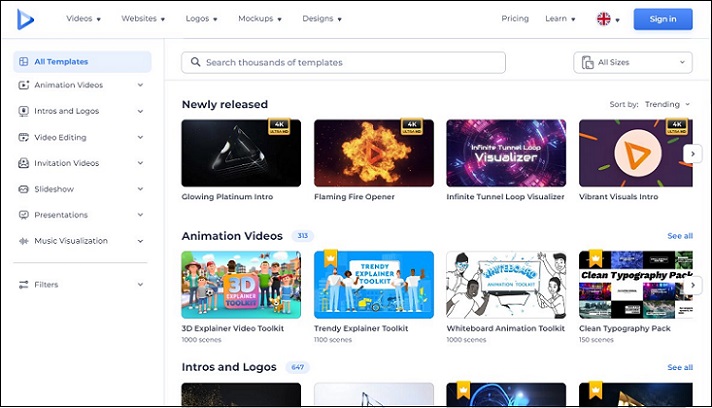
Wrapping Up
How to make perfect anime music videos? The above recommends the 8 best AMV makers and gives a brief introduction to them. You can choose one AMV maker that is suitable for you and go to create your anime music video.
If you have any questions or comments about MiniTool MovieMaker, please don’t hesitate to email us at [email protected].



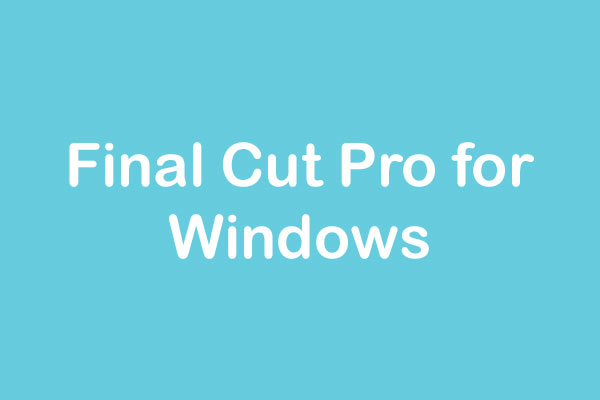

User Comments :