![How to Change Video Speed | MiniTool MovieMaker Tutorial [Help]](https://images.minitool.com/moviemaker.minitool.com/images/uploads/2020/04/change-video-speed-1.png)
How to Change Video Speed | MiniTool MovieMaker Tutorial [Help]
How to change video speed to make it faster or slower? MiniTool MovieMaker enables you to achieve that easily.
![How to Change Video Speed | MiniTool MovieMaker Tutorial [Help]](https://images.minitool.com/moviemaker.minitool.com/images/uploads/2020/04/change-video-speed-1.png)
How to change video speed to make it faster or slower? MiniTool MovieMaker enables you to achieve that easily.
How to edit videos? Here’s how to edit video clips using MiniTool MovieMaker. Check out this tutorial now!
![How to Reverse a Video | MiniTool MovieMaker Tutorial [Help]](https://images.minitool.com/moviemaker.minitool.com/images/uploads/2020/04/reverse-video-1.png)
How to reverse a video to create a magical effect? It’s pretty easy with the help of MiniTool MovieMaker. See this easy guide!
![How to Use Movie Templates | MiniTool MovieMaker Tutorial [Help]](https://images.minitool.com/moviemaker.minitool.com/images/uploads/2020/04/movie-templates-1.png)
Movie Templates help you create movies quickly and easily. MiniTool MovieMaker offers serval exquisite movie templates. Try them now!
![How to Split/Trim a Video | MiniTool MovieMaker Tutorial [Help]](https://images.minitool.com/moviemaker.minitool.com/images/uploads/2020/04/trim-video-1.png)
How to trim a video to delete unwanted content? How to split a video into several smaller parts? MiniTool MovieMaker can achieve that.
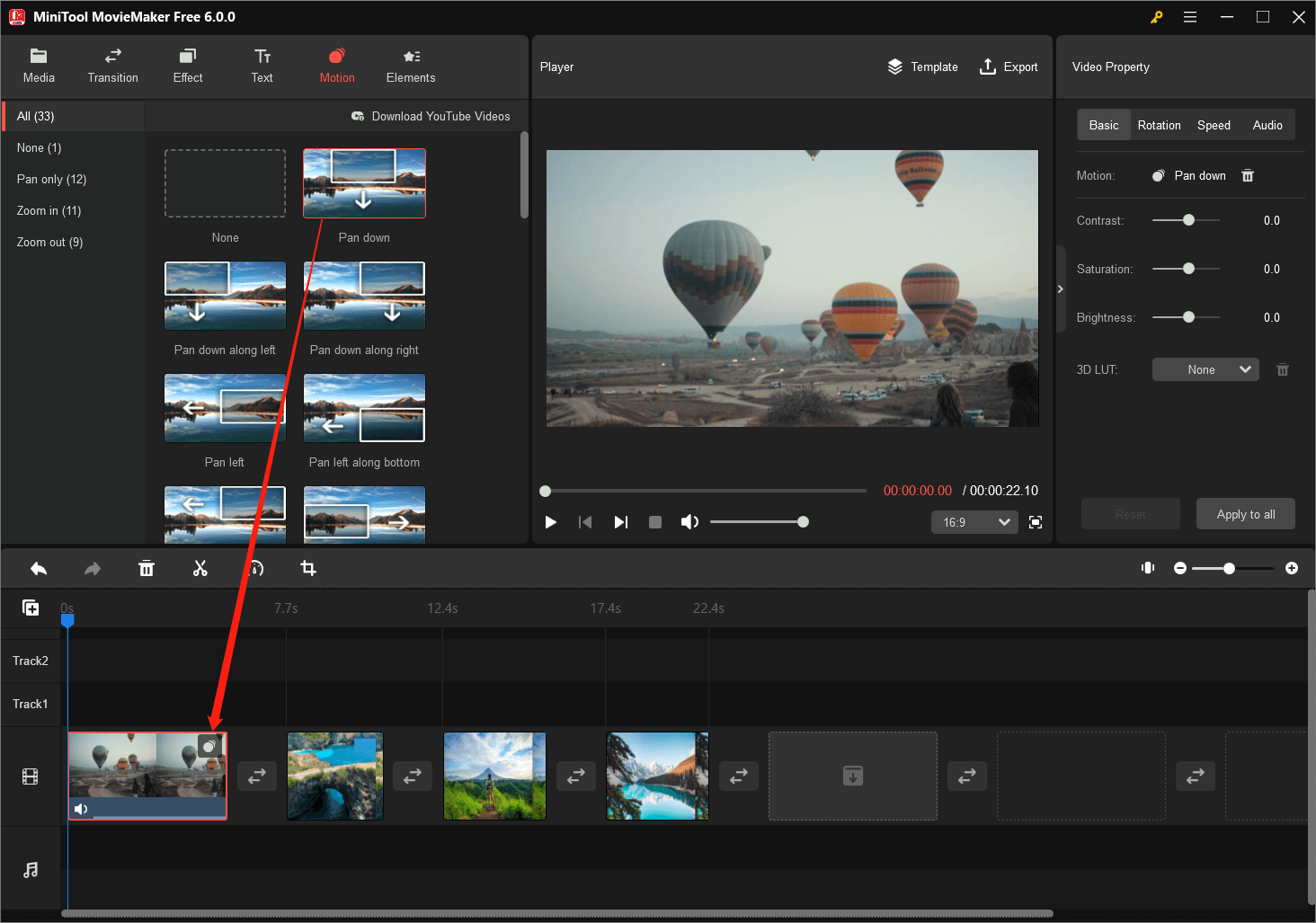
A motion is a type of panning & zooming effect used in video production, which makes the video/image clips look more dynamic. How to add it?
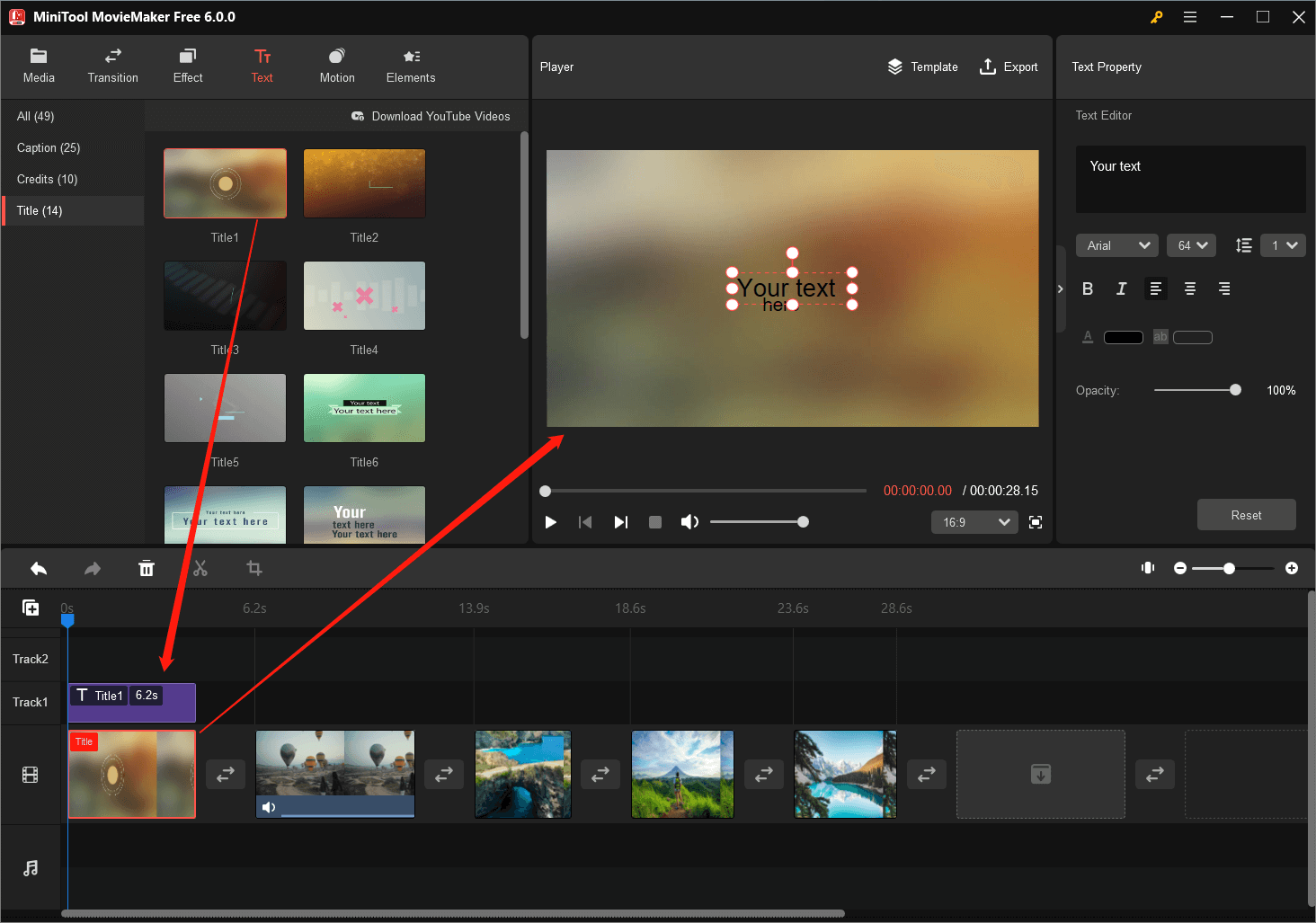
Adding text (titles, captions, or credits) to a video to describe the content in words. MiniTool MovieMaker offers numerous text templates.
This document teaches you how to add your desired effects to your videos to make them more fascinating and appealing by MiniTool MovieMaker.
A video transition is used to connect one clip to another in film/video editing. How to add a transition to a video in MiniTool MovieMaker?
![How to Import Media Files | MiniTool MovieMaker Tutorial [Help]](https://images.minitool.com/moviemaker.minitool.com/images/uploads/2020/04/import-files-1.png)
MiniTool MovieMaker allows you to import files including videos, photos, and audio files to create various videos.
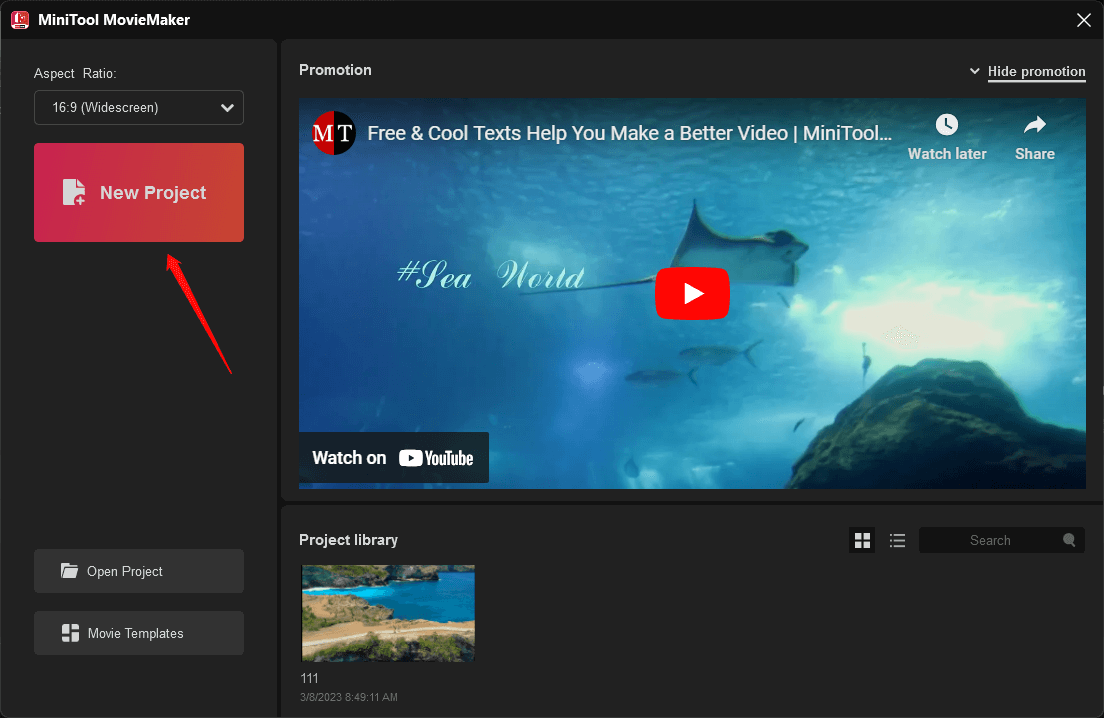
What is a project in MiniTool MovieMaker? How to create a project? How to save a project? And how to open a project? Here are the guides.
Here is the navigation of MiniTool MovieMaker’s project library and main window. Learning it will help you use this tool more fluently.