MiniTool MovieMakerClick to Download100%Clean & Safe
Import Files
Step 1. Click Movie Templates in the project library window when you open MiniTool MovieMaker.
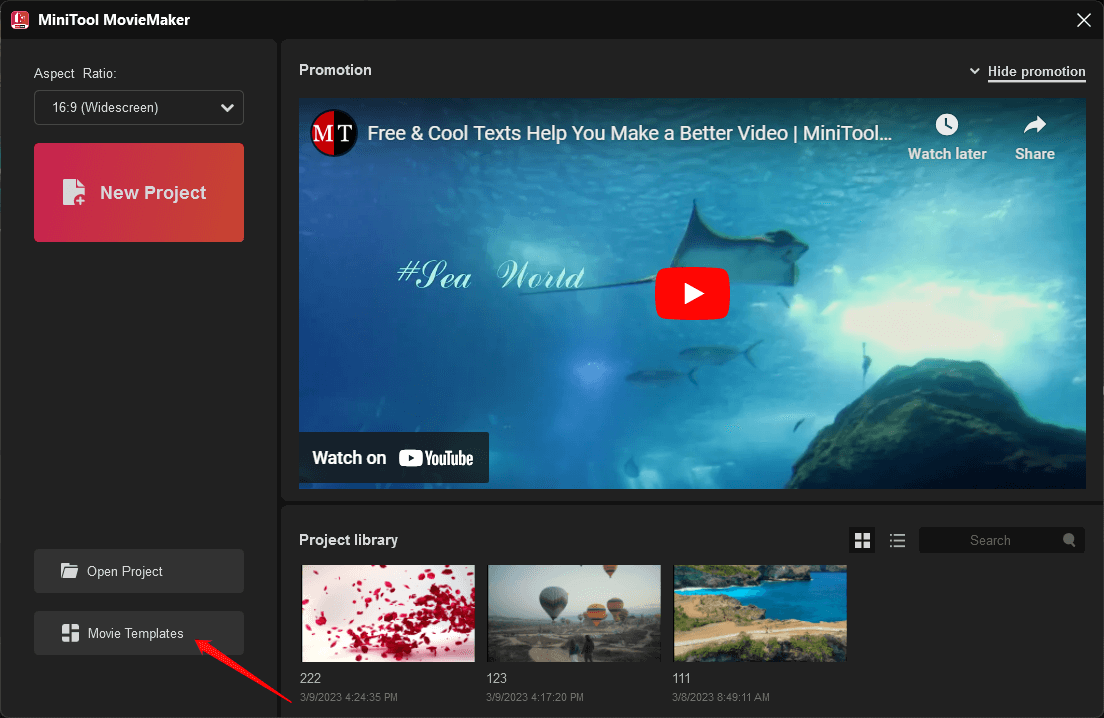
Or, just close the project library window, and click on the Template option in the Player section in the main window of MiniTool MovieMaker.
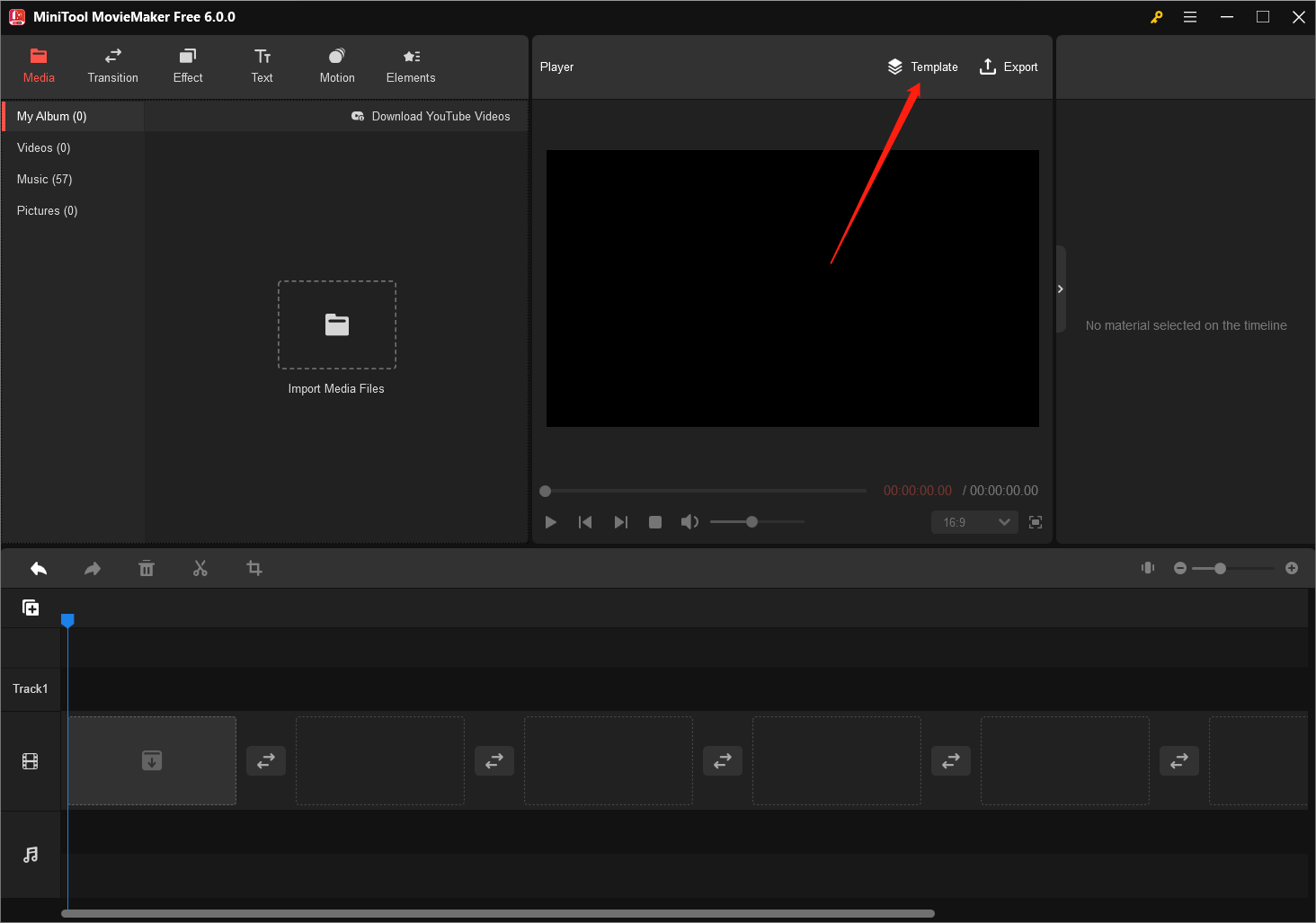
Step 2. In the Movie Templates popup, choose the target template and click the Next button to import the source files.
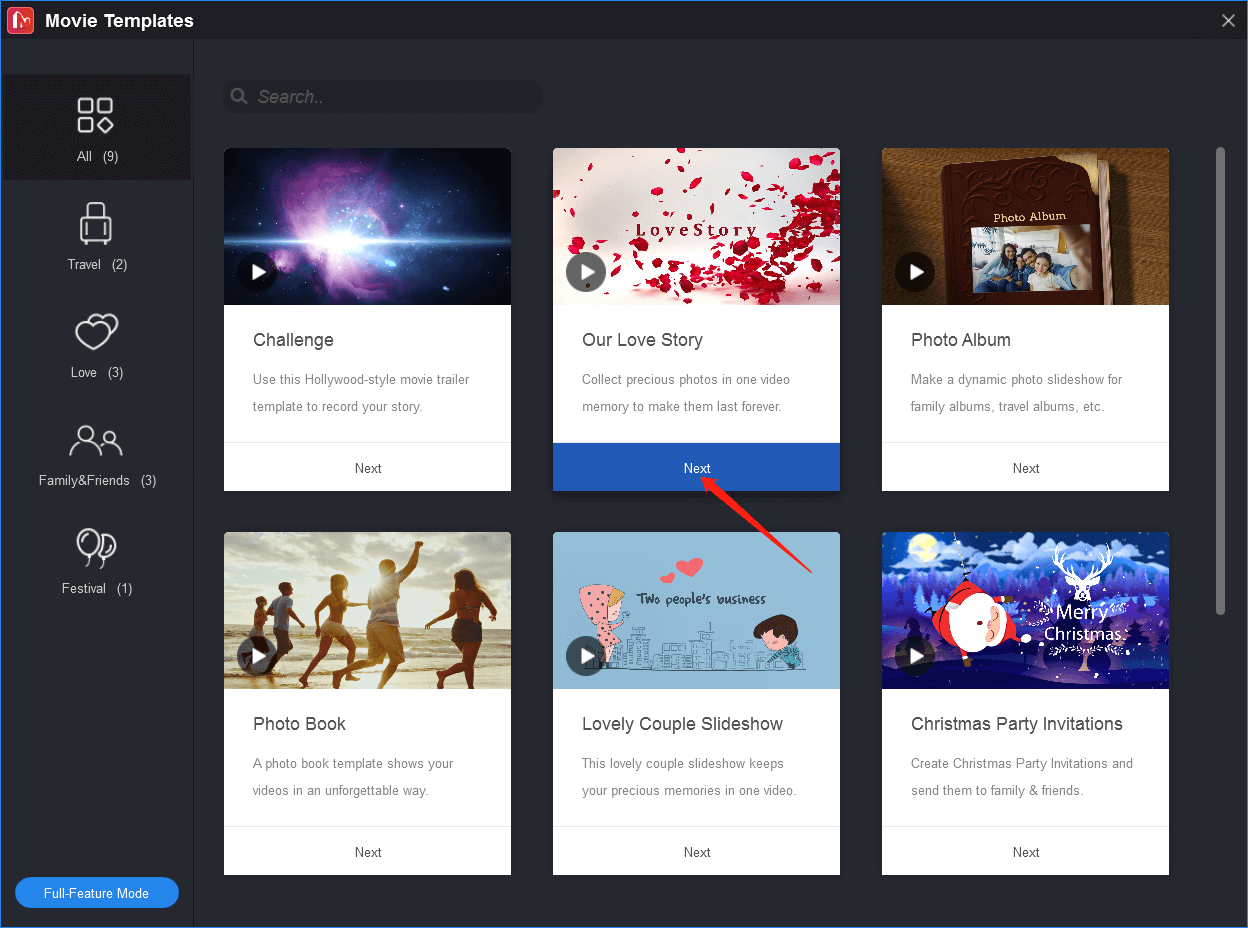
You need to upload enough source files to fill in all the empty positions. Otherwise, you will see such a scene in your video.
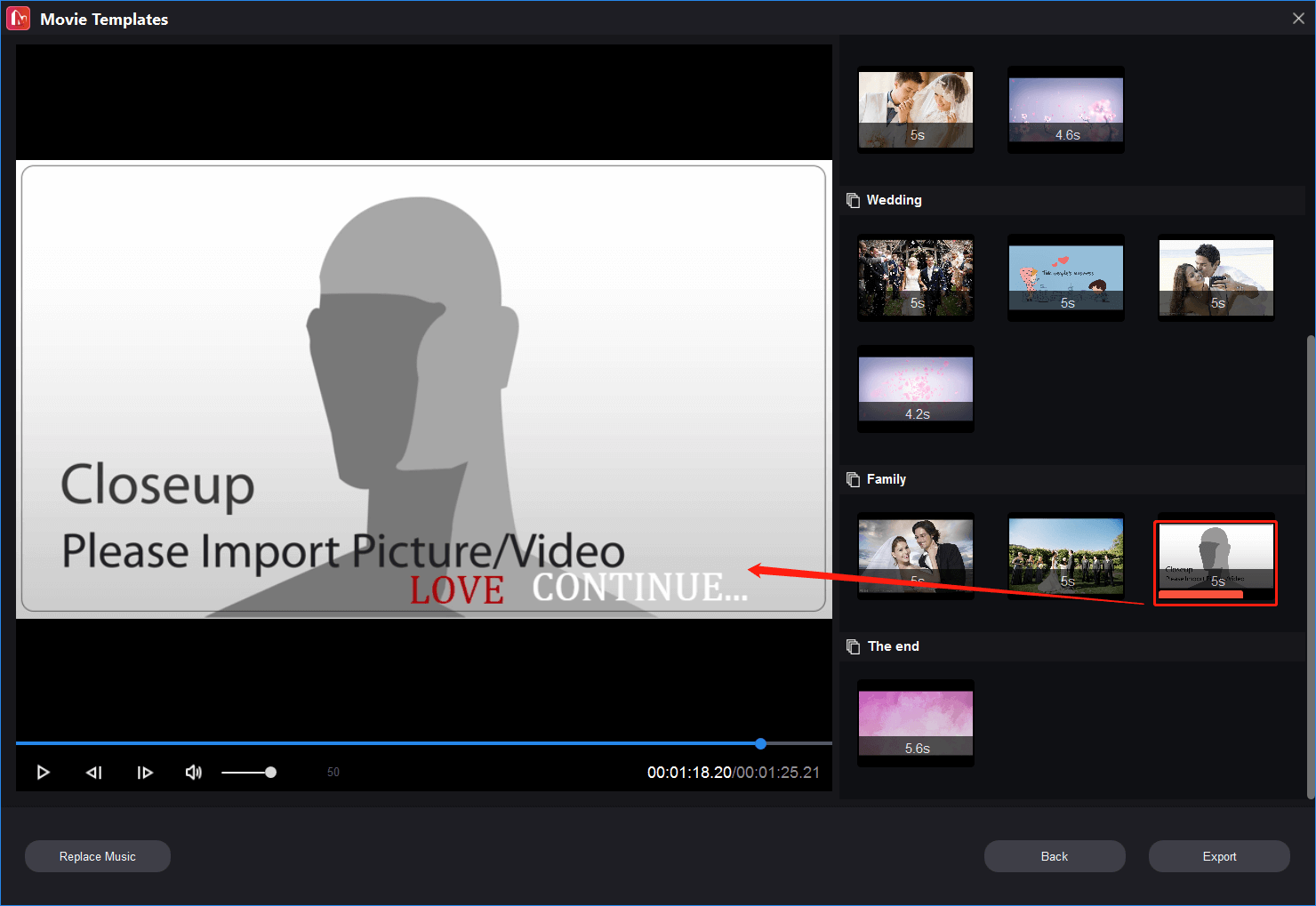
If you really don’t have enough source files, you can cut off the empty period using the split feature after the video is created.
Add/Edit Text
Step 1. Hover the mouse on the target clip on the right thumbnail menu and click the text icon (T) to add text to it.
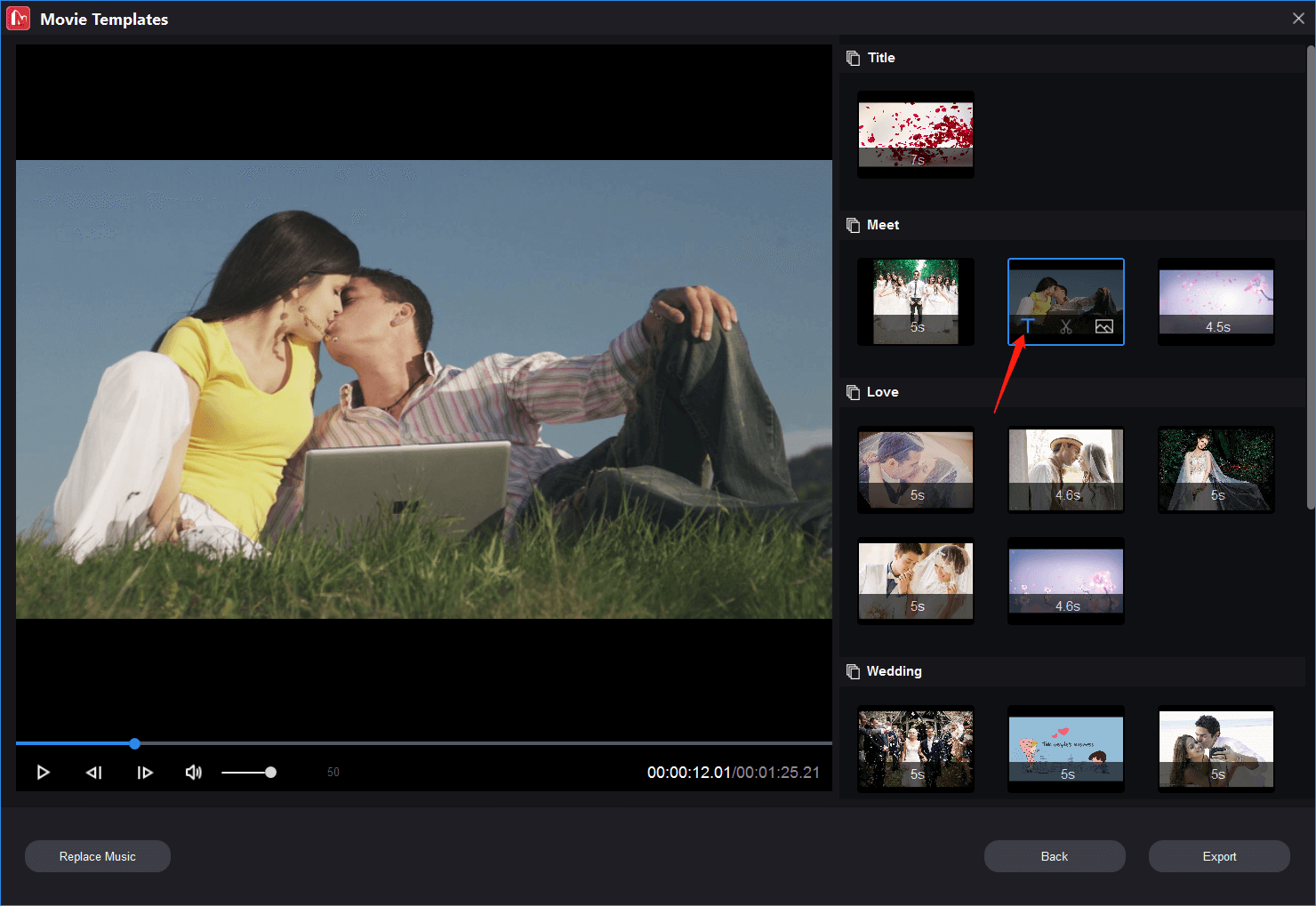
Step 2. In the next window, you are able to specify the text content in the video either in the preview section or in the text box. You can also adjust the size and position of the text in the preview section.
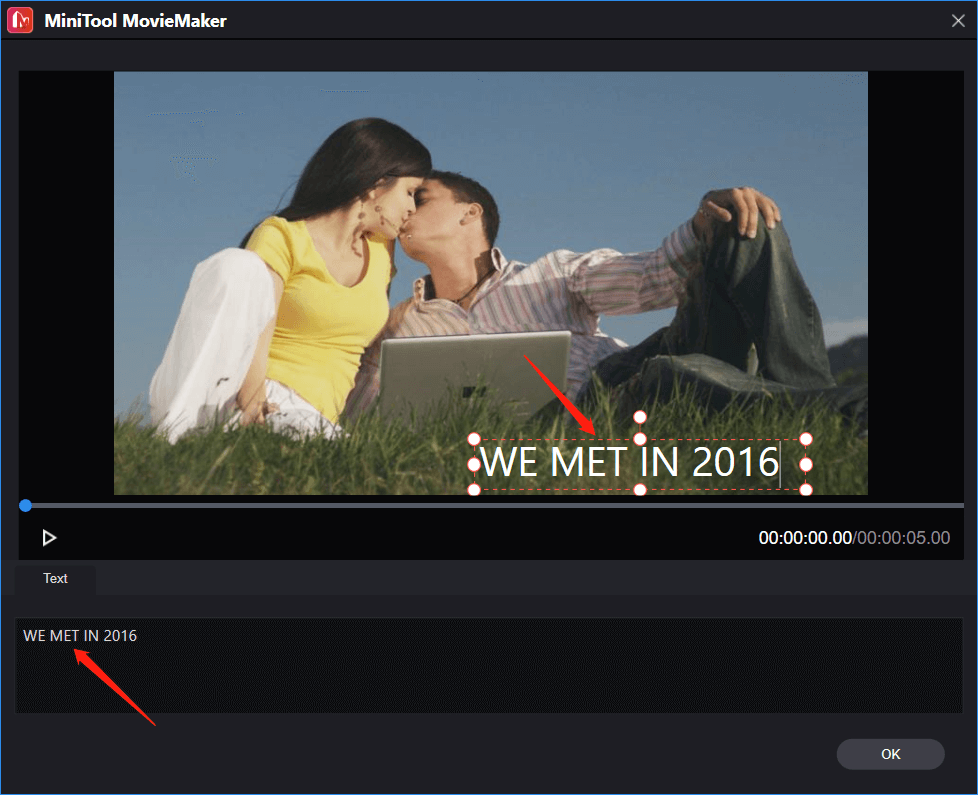
Step 3. Click OK to save the changes.
Trim Clips
Just hover over the target video clip and select the scissors icon to trigger the video trimming window. Then, drag the frame rightward or leftward to cover the video period that you want to keep. Don’t forget to click OK.
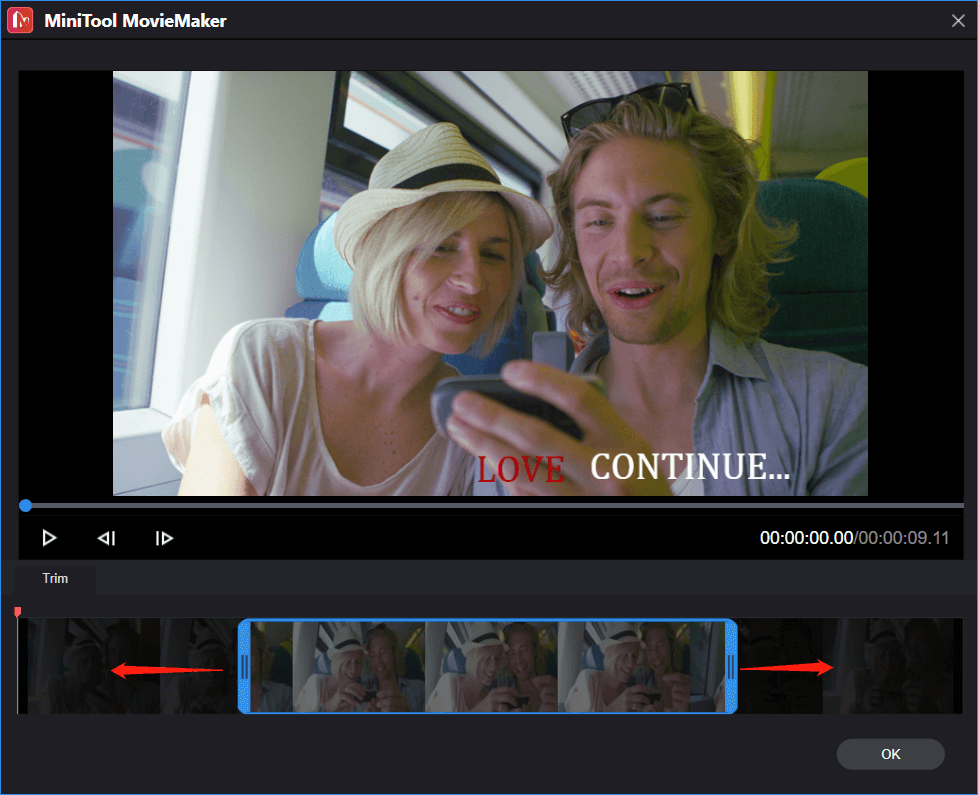
Replace Clips
Move the mouse on the clip that you wish to replace and tap the image icon to import the new clip.
Arrange Clips
Click on the clip and then drag and drop it to where you want it to be. This action can’t be undone. If you want to cancel the change, just drag the clip back to its previous location.
Replace Music
Step 1. Click on Replace Music in the lower right corner of the Movie Templates window.
Step 2. Select the music you like or click Add music to import your own music.
Step 3. Press OK to apply the change.
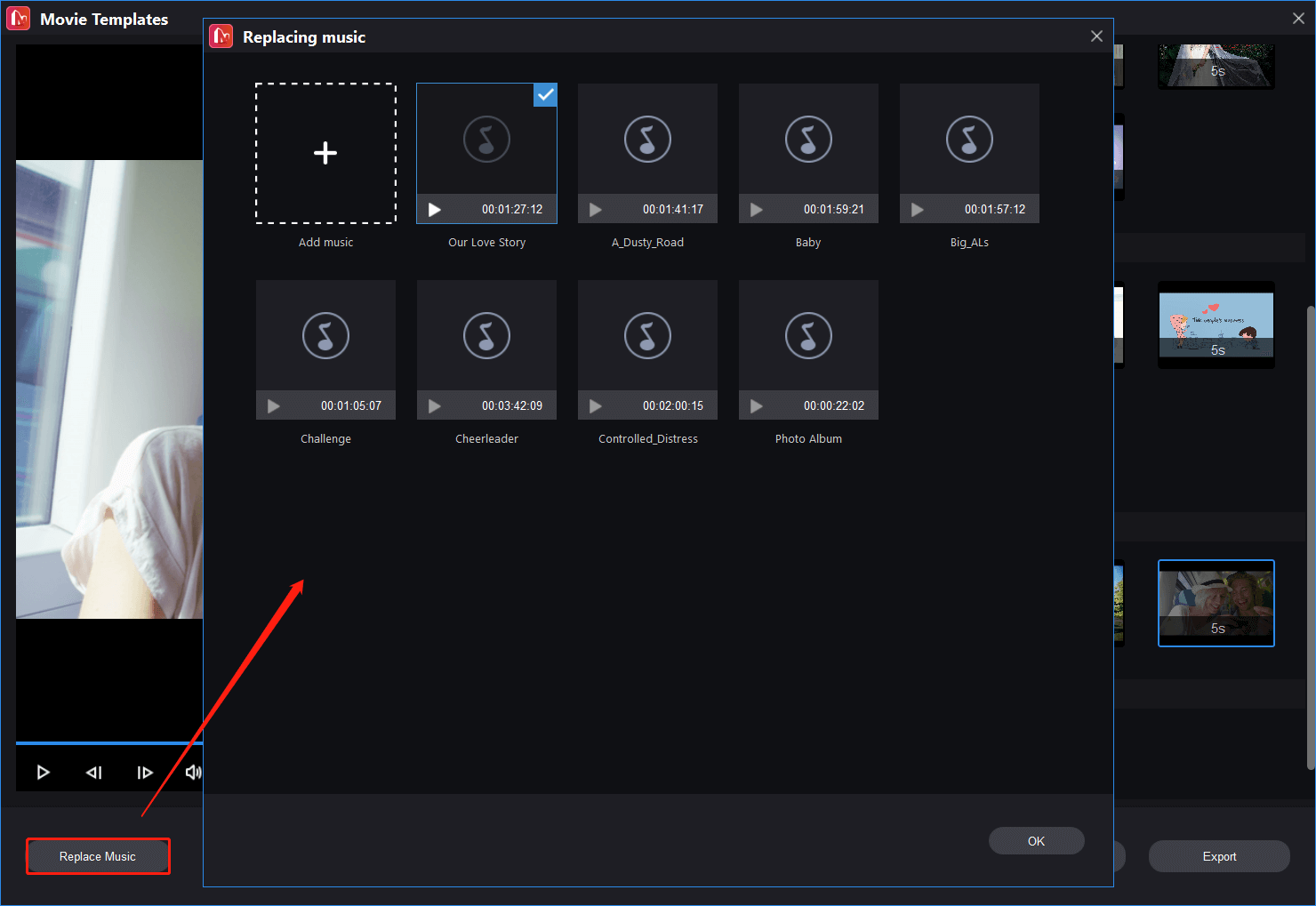
Export Video
Finally, click the Export button to save the movie on the PC.
If you failed to find a suitable movie template here, you can close the Movie Templates window to enter the main interface of MiniTool MovieMaker to create a movie.


User Comments :