Reversing video is very interesting. If you want to learn how to reverse a video, try MiniTool MovieMaker.
Want to reverse a video so it can play from the end to the start? No problem. MiniTool MovieMaker is a professional video editor that lets you reverse a video to make it look like a magic trick.
In general, there are two ways to reverse your video in MiniTool MovieMaker.
MiniTool MovieMakerClick to Download100%Clean & Safe
Reverse a Video from the Toolbar
To play a video in reverse, you can follow the steps below:
- Select the video clip on the timeline and then click the Speed icon (dashboard) on the timeline toolbar.
- Choose the Reverse option from the list and the video clip will be reversed at once.
- Hit on the Play icon in the Player section to preview the video clip.
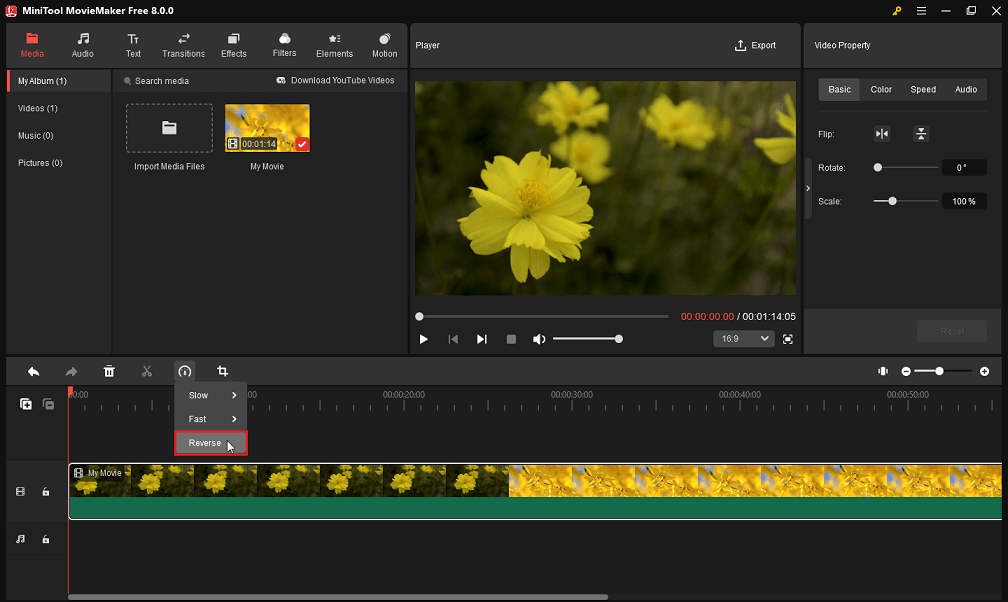
Reverse a Video from Video Property
Besides the toolbar, you can also find the reverse option in the Video Property section.
- Click on the target video on the timeline to select it.
- Go to its Video Property section on the upper right.
- Switch to the Speed tab.
- There, check the Reverse speed option.
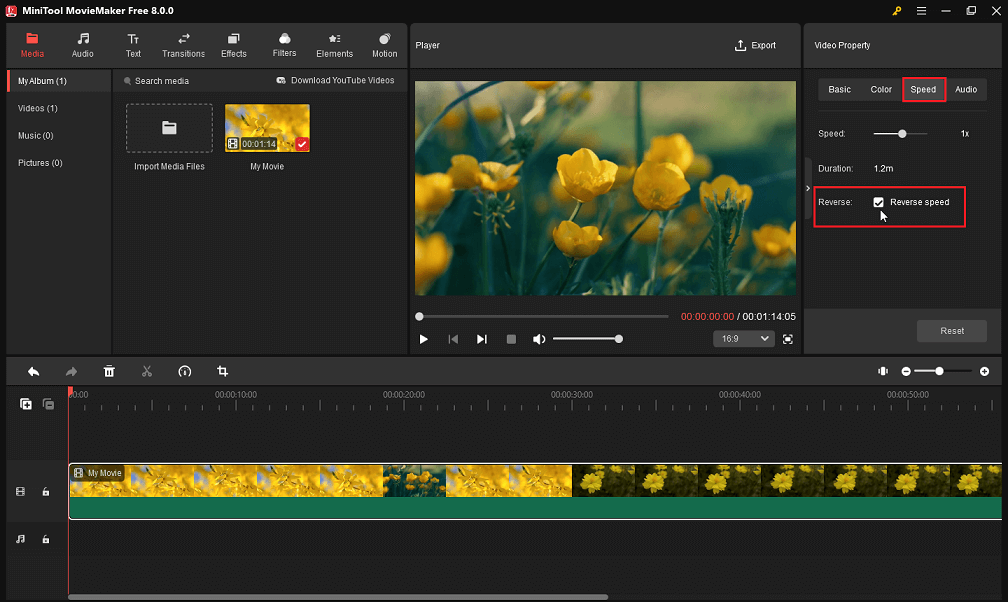
Besides reversing a video, you can adjust its speed by either slowing down or speeding up using MiniTool MovieMaker.


User Comments :