![How to Send a Large Audio File Without Hassle [5 Ways]](https://images.minitool.com/moviemaker.minitool.com/images/uploads/2026/01/how-to-send-a-large-audio-file-thumbnail.jpg)
How to Send a Large Audio File Without Hassle [5 Ways]
Learn how to send a large audio file via email, WhatsApp, iMessage, or other platforms. Explore effective tips and tools to bypass file upload size limits.
![How to Send a Large Audio File Without Hassle [5 Ways]](https://images.minitool.com/moviemaker.minitool.com/images/uploads/2026/01/how-to-send-a-large-audio-file-thumbnail.jpg)
Learn how to send a large audio file via email, WhatsApp, iMessage, or other platforms. Explore effective tips and tools to bypass file upload size limits.

Discover how to make a GIF black and white in simple steps using MiniTool MovieMaker, Photoshop, and Ezgif.
![How to Remove Frames from GIFs Easily [3 Methods]](https://images.minitool.com/moviemaker.minitool.com/images/uploads/2025/12/remove-frames-from-gif-thumbnail.jpg)
Effortlessly remove frames from GIFs to delete unwanted or duplicate frames in just a few clicks. Easily improve your animations and make them more captivating.

Explore the three best tools to resize video online free without watermark. Effortlessly adjust video dimensions and make the content fit your needs perfectly.
![How to Convert Video to Slow Motion Online Easily [3 Methods]](https://images.minitool.com/moviemaker.minitool.com/images/uploads/2025/12/convert-video-to-slow-motion-online-thumbnail.jpg)
Learn how to convert video to slow motion online with ease. Explore user-friendly tools for creating captivating slow-motion effects in just a few clicks.
![Best 3 Methods to Add Clipart to Photos [Simple Tutorial]](https://images.minitool.com/moviemaker.minitool.com/images/uploads/2025/12/add-clipart-to-photo-thumbnail.jpg)
Add clipart to photos to enhance your content effortlessly. Explore this guide to seamlessly integrate graphics into your photos for a unique touch.
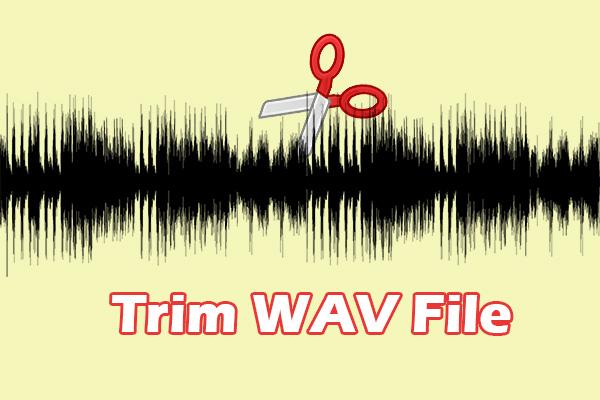
Learn how to trim WAM files using MiniTool MovieMaker and Audacity. Easily cut unwanted sections and enhance your audio experience in just a few clicks.
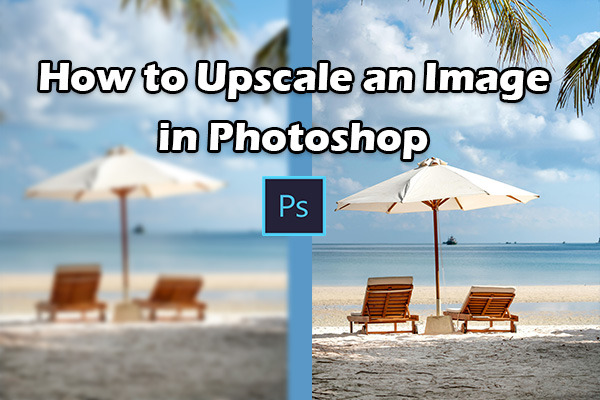
Learn how to upscale an image in Photoshop with the comprehensive guide. Improve your visuals while maintaining sharpness and quality effortlessly.
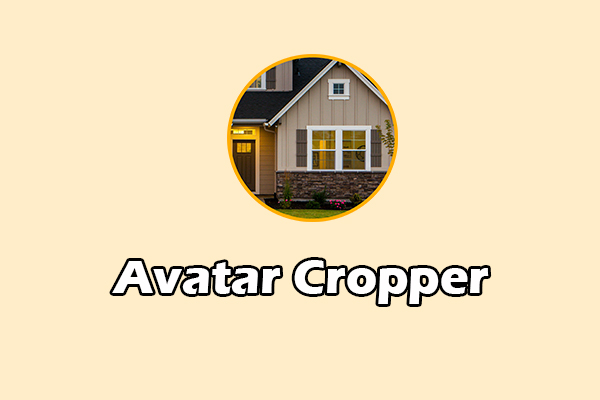
Easily create the perfect profile picture with user-friendly avatar croppers. Customize your images for social media and gaming in just a few clicks.

Discover reliable methods to turn photo into silhouette effortlessly. Explore the best silhouette maker to transform your photos into unique art pieces.
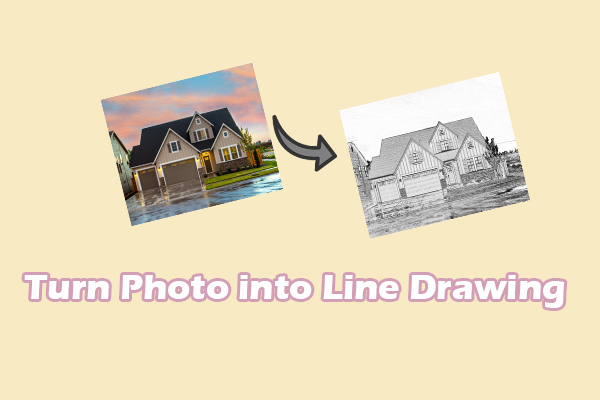
Learn how to turn a photo into a line drawing using Photoshop, Fotor, and other tools. Effortlessly give your picture a new look.

Learn how to blur faces in a photo using two desktop applications and the Instagram app on your phone. Easily protect your privacy while sharing wonderful pictures.