What Is Adobe Creative Cloud
Adobe Creative Cloud was released by Adobe Inc. in October 2011. It is a set of applications and services that enable you to access a collection of software used for graphic design, video editing, photography as well as cloud services. Moreover, it is available for Windows, macOS, iOS, and Android.
Adobe Creative Cloud is not free but requires payment for pricing plans. You need to pay US$59.99 per month to get its all apps plan. If you subscribe to it for a year, you need to pay US$659.88. You can pay US$9.99 for the Creative Cloud Photography plan as long as you only need this function. Is Adobe Creative Cloud worth it? Actually, its price is worth its versatility.
Generally, it’s more suitable for professionals, which means it requires a learning curve and is not friendly to beginners. Are there any good alternatives to Adobe Creative Cloud? What is the best Adobe Creative Cloud Alternative?
Top 6 Adobe Creative Cloud Alternatives
This part has rounded up 6 good Adobe Creative Cloud alternatives and will give you a detailed introduction to them for your reference. Now, let’s explore them one by one!
#1. Affinity Designer
Best for: Graphic design
Platforms: Windows, macOS, iPad
Affinity Designer, one of the best alternatives to Adobe Creative Cloud, is a vector graphics software that enables you to create illustrations, icons, logos, and other vector graphics. Also, it is compatible with most common graphics file formats like AI, SVG, PSD, PDF as well as EPS. Affinity Designer is part of Affinity Trinity alongside Affinity Photo and Affinity Publisher.
#2. Figma
Best for: UI/UX design
Platforms: Windows, macOS, Android, iOS
Figma is an application that is mainly used for the design of user interfaces and user experience with its various vector graphics editors and prototyping tools. Furthermore, it enables you to work with your coworkers in real time and use tools that make each team visible throughout the process to keep the workflow effective.
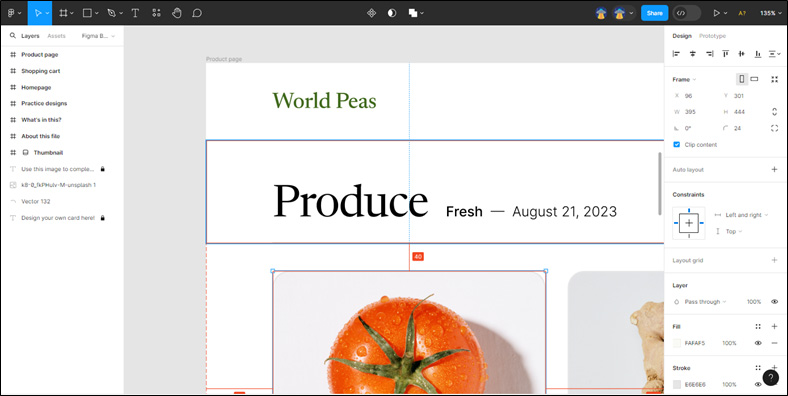
#3. MiniTool MovieMaker
Best for: Video editing
Platforms: Windows
MiniTool MovieMaker is a free and easy-to-use video editor and maker with various useful editing features and pre-made video templates. You can use it to edit videos, images, and audio. For instance, you can make color corrections, fade music, add stickers, apply filters, add music, and more.
What’s more, it provides you with many royalty-free music and resources. There are many features waiting for you to explore. All in all, it is a good alternative to Adobe Creative Cloud for video editing.
MiniTool MovieMakerClick to Download100%Clean & Safe
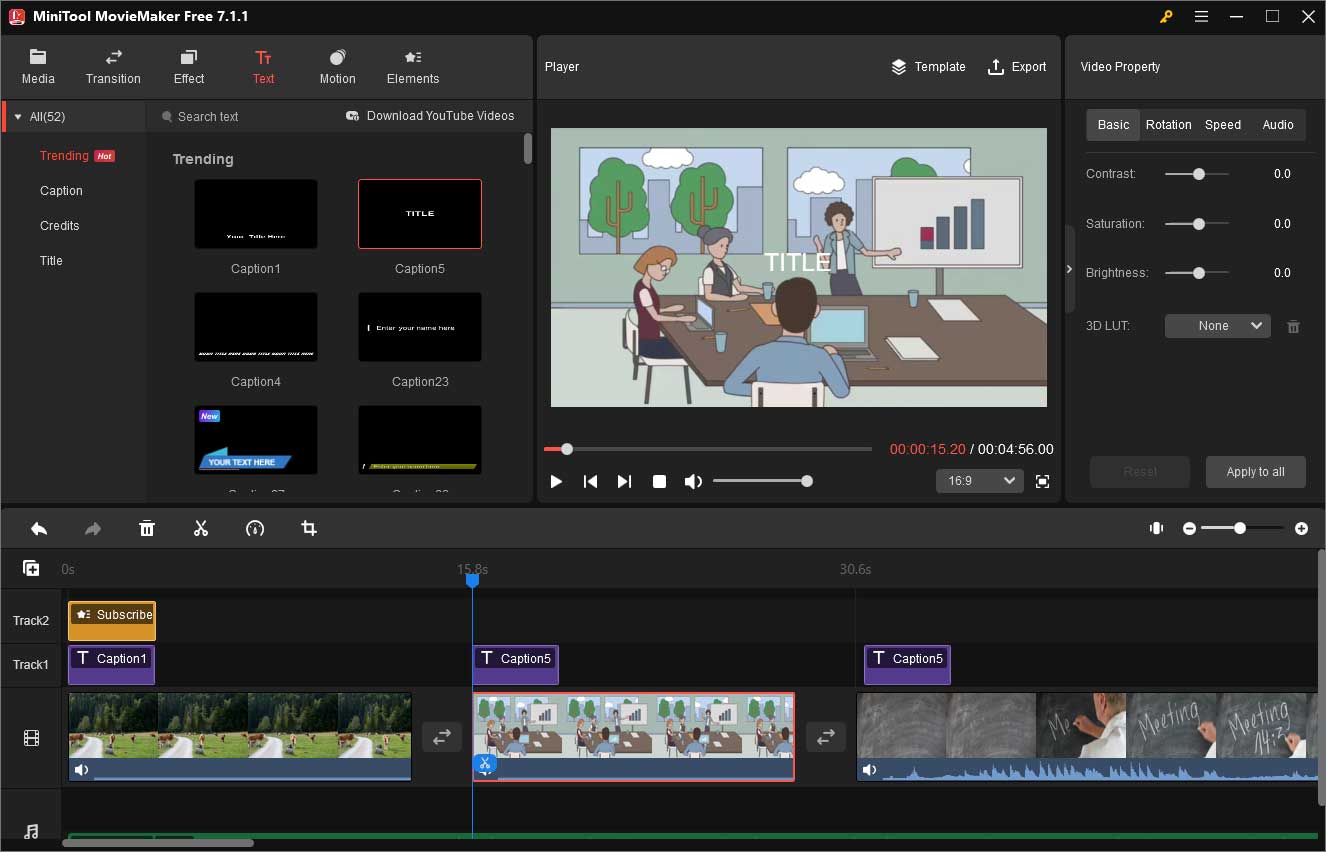
#4. DaVinci Resolve
Best for: Video editing
Platforms: macOS, Windows, Linux, iPad
DaVinci Resolve is a professional post-production video editing application developed by Blackmagic Design. It enables you to make color grading, color corrections, edit audio, apply visual effects, and do other editions.
#5. Canva
Best for: Graphic design and social media content
Platforms: Windows, macOS, iOS, Android
Canva is a useful design tool that can create social media posts, presentations, videos, logos, and more. It can edit photos, make videos, and create social media content for Instagram, TikTok, Facebook, etc. Furthermore, it has a huge stock library that has many assets like images, videos, audio & music tracks, graphics design elements, and more.
#6. GIMP
Best for: Image editing
Platforms: Windows, macOS, Linux
GIMP (GNU Image Manipulation Program) is a free and open-source image editor that can make image manipulation, image composition, image creation, and transcode between different image file formats.
Other Good Alternatives to Adobe Creative Cloud
In addition to the above applications, the following offers more options for you.
- Inkscape
- Pixlr
- Blender
- Scribus
- InVision Studio
- …
Conclusion
Adobe Creative Cloud is a good application. You can choose to use it or use the Adobe Creative Cloud alternatives for creation if you don’t want to use Adobe Creative Cloud.
You may also like:



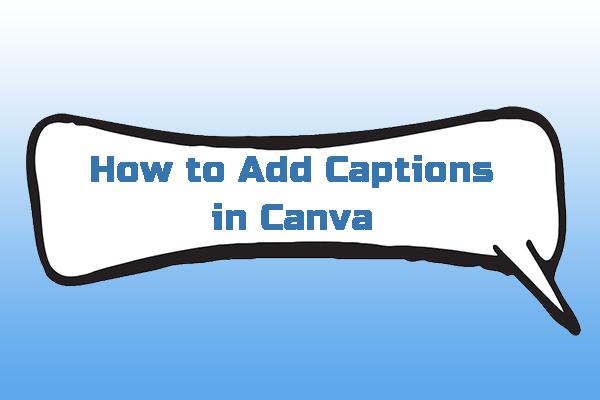
User Comments :