It has time limits for the Facebook story. How to make Facebook stories longer and post longer video on Facebook story? This post from MiniTool MovieMaker will tell you the maximum length of a Facebook story and introduce two ways to post a long video on Facebook story.
What Is the Default Length of a Facebook Story
According to Facebook, the video length of Facebook Stories is 1 – 120 seconds. But when you upload a video for Facebook Stories, it will shorten the long video to under 30 seconds, which means you can’t upload videos longer than 30 seconds directly. How to make Facebook story longer?
If you have a long video that you want to share on Facebook Stories, what can you do to make your Facebook story longer? Keep reading the following content and you’ll find the solution.
How to Post Long Video on Facebook Story
How to make FB stories longer? Here are two useful ways that can help you post a long video on your Facebook story. You can use a video editor to split the long video into several video clips and then add them to Facebook story. Or you can enlist the help of Messenger to post the long video completely. Now, let’s check them one by one.
#Method 1. Split the Long Video into Several Clips
MiniTool MovieMaker is a useful video editor for Facebook. With it, you can split the longer video into several segmented video clips under 30 seconds. What’s more, it provides many useful editing features like trimming, cutting, merging, or reversing videos, adding slow-motion effects, speeding up videos, and more. You can download this excellent video editor and explore its useful features.
Step 1. You can click the below download button to get MiniTool MovieMaker for free and then install it on your computer.
MiniTool MovieMakerClick to Download100%Clean & Safe
Step 2. Launch MiniTool MovieMaker and click the New Project button or close the popup to enter the main editing interface.
Step 3. Click the Import Media Files area to select the long video for Facebook story and click OK to import it to the Media library.
Step 4. Click the plus icon to add it to the timeline or directly drag and drop it onto the timeline.
Step 5. To split the long video into several video clips, you can use the split tool. Move the playhead to the place where the video duration is no longer than 30 seconds. You can preview the video length in the Player section.
Step 6. Click the Scissors icon to split the video into two parts and click press the Delete key on the keyboard to remove the second part.
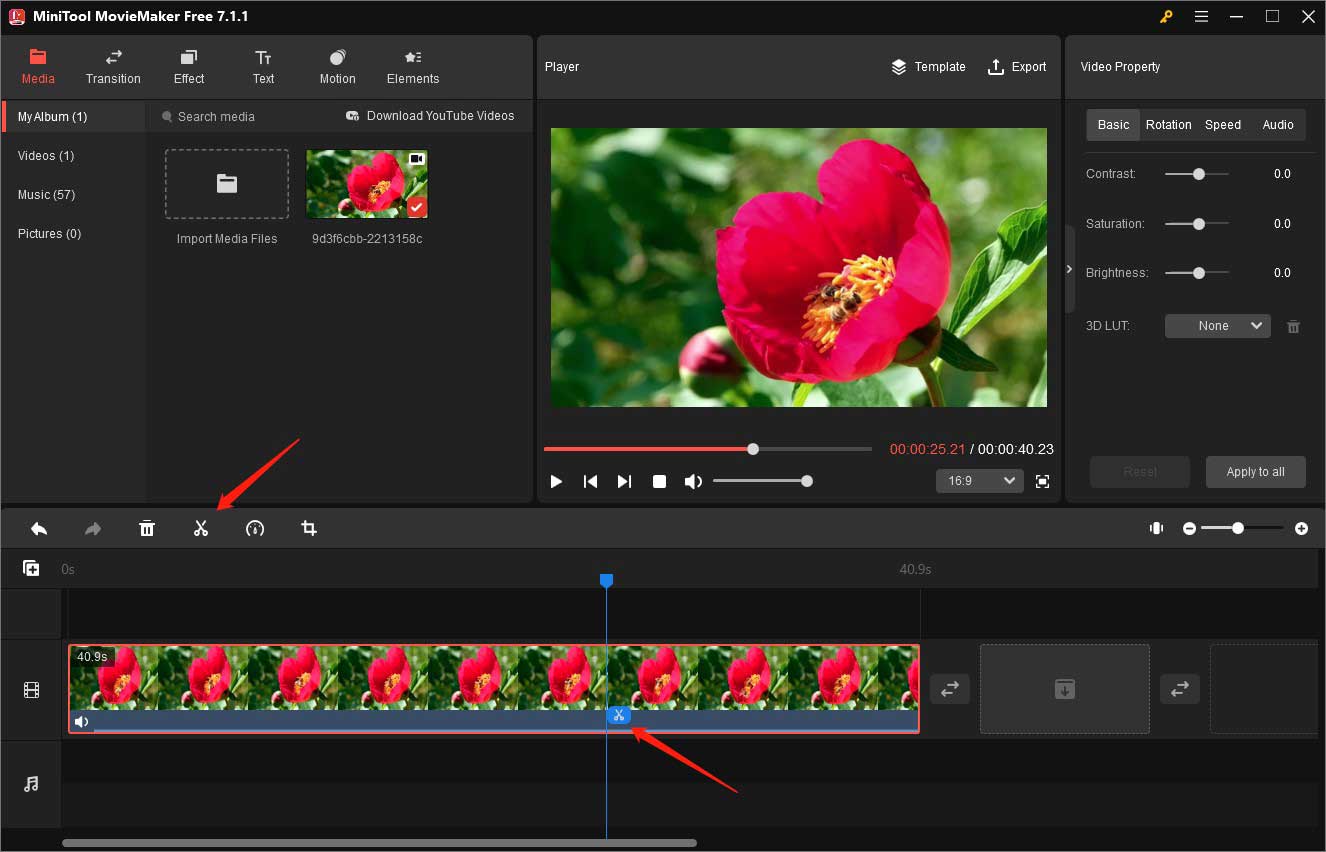
Step 7. Click the Export option in the Player section, adjust the output parameters like format, name, saving path, etc., and click the Export button. Then you just need to repeat the same operation to split the long video into several clips.
Step 8. Later, you can add separate video clips to your Facebook story.
#Method 2. Use Facebook Messenger to Upload Full-Length Video
Facebook Messenger, available for both Android and iOS, is an instant messaging app and platform that makes it easy and fun to stay close to your favorite people. Furthermore, it can help you post a Facebook story longer than 30 seconds. Below is guidance on how to post long video on Facebook story with the help of the Facebook Messenger app.
Step 1. Open the Facebook Messenger app on your phone and select any of your friends to enter the chat page.
Step 2. Tap on the Gallery icon at the bottom of the page. You need to select the long video you want to post on Facebook story and choose the EDIT tab instead of choosing the SEND option.
Step 3. A new page will appear, you can tap the Your Story option and the ADD option to post your longer Facebook story.
Conclusion
How to make Facebook story longer than 30 seconds? You can choose to split a long video into several segmented video clips and add them to your story. If you want to post a complete long video, you can use the Facebook Messenger app. The above has shown you a detailed guide on how to post long video on Facebook story, you can select one and have a try.



![How to Trim Facebook Video and Live Video Easily [Detailed Guide]](https://images.minitool.com/moviemaker.minitool.com/images/uploads/2024/04/trim-facebook-video-thumbnail.jpg)
User Comments :