How to make an intro video for Twitch easily? In this article released by the movie maker of MiniTool, we’re sharing a few of the best Twitch intro makers to help you make one that takes your stream to the next level in minutes.
A Twitch intro can reflect your personality, channel tone, marketing strategy, stream information, and so on. You can create an intro for your Twitch channel that engages and entertains your audiences and elevates your stream from amateur to professional.
Learn about the best Twitch intro makers in this guide and choose the one you like to create an intro for your Twitch stream.
Top 6 Twitch Intro Makers
There are a lot of Twitch intro makers available that can help you create a breathtaking intro for your Twitch stream, and some of them are quite good! See the top 6 listed below:
#1 MiniTool MovieMaker
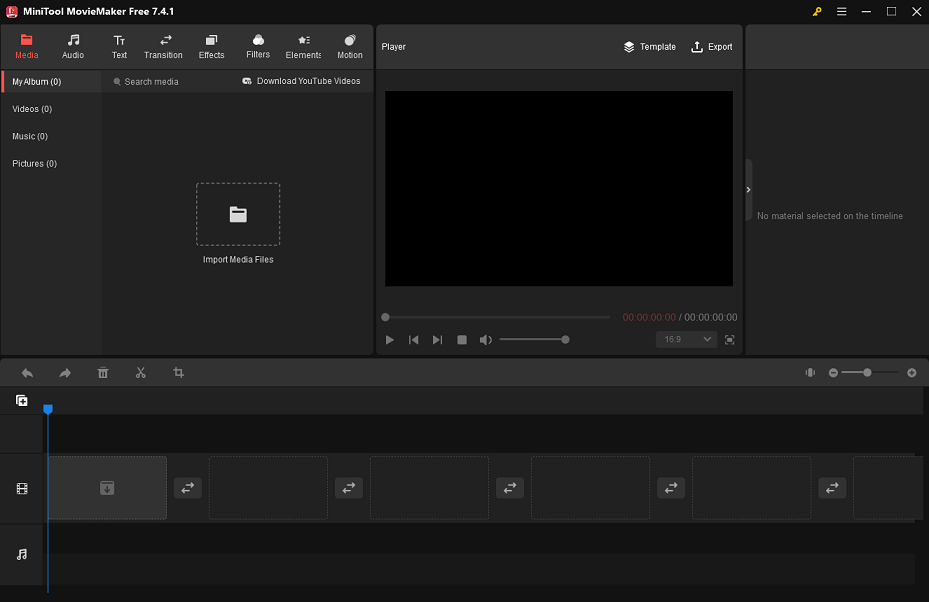
MiniTool MovieMaker is a free Twitch intro video maker that can help you make an interesting intro video for Twitch. With extensive built-in resources and basic and advanced editing tools, it also serves as an outro maker on Windows, allowing you to make your own outro video.
Often, you can use it to easily import video, music, and picture files in various formats. After completing the Twitch intro-making process, it supports exporting high-quality video projects in minutes.
It’s worth mentioning that MiniTool MovieMaker gives you the flexibility to make TikTok intros, YouTube intros, Marvel intros, gaming intros, news intros, and more.
MiniTool MovieMakerClick to Download100%Clean & Safe
Reasons you may like MiniTool MovieMaker:
- It is a user-friendly, multi-functional video editor without watermark.
- It features several commonly used aspect ratios, including 1:1, 4:3, 9:16, and 16:9.
- It provides you with the option to add music and sound effects.
- It has tons of free editable captions, credits, and title templates.
- It is capable of adding a transition you like between two adjacent video or picture segments.
- It offers cool special effects such as Love, AR Stickers, Distortion, Glitch, Particle, etc.
- It includes a large selection of filters, like LUT, Artistic, Instagram-Like, MotionBlur, etc.
- It is able to put different types of animated elements on video footage.
- It currently delivers more than 30 motions for you to choose from.
- It can be used to split video, trim video, crop video, flip video, rotate video, reverse video, speed up video, or slow down video.
- …
#2 Placeit
Do you want video intros for Twitch? Placeit offers the custom logo animations and intro templates you require for your cause. It can help you make the Twitch intro with the unique touch needed to make your stream stand out.
Using Placeit, you have access to quality intros in a variety of styles that can simplify your intro creation process. Simply browse its library, select a video template you prefer, and then freely personalize your Twitch intro animation. A custom intro for Twitch is made after a couple of clicks!
#3 IntroCave
IntroCave is among the top Twitch intro makers that can help you create customized intros to brand your Twitch channel, Facebook, Instagram, YouTube channel, etc. You can also use it to create custom logo animations and outros for your Twitch stream, in addition to creating intro videos.
Making a Twitch intro using IntroCave is quite simple! After you choose a video intro, simply fill out a simple form to personalize your Twitch intro video. You will have a preview of your personalized video intro in a flash.
#4 FlexClip
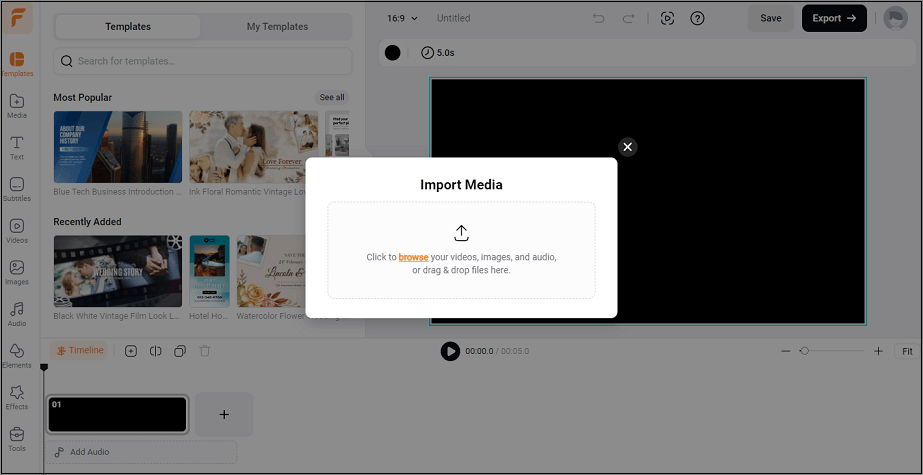
FlexClip is one of the best Twitch intro makers due to its powerful capabilities and abundant resources. Making your own Twitch intro video has never been easier with this free Twitch intro video maker!
Whether you would like to upload your logo, add dynamic text and animations, or pick background music, FlexClip supports all your needs. In addition, a wide range of free, editable intro templates give you endless inspiration and streamline your Twitch intro creation process.
#5 Biteable
Biteable is also an excellent Twitch intro maker that you can use to create a Twitch intro to take your stream to the next level. With its help, you can effortlessly create an amazing intro that gives your stream a professional look and your videos the best chance of getting noticed.
You can customize a pre-made intro template or start from scratch to create the ideal intro for your Twitch stream in easy steps on Biteable. Just start with its editable intro template and then freely customize it – include your logo, set the text, and adjust your brand’s colors – to make it perfect.
#6 Adobe Spark
Adobe Spark can help you make a compelling Twitch intro with no prior editing or design experience. It’s a multi-purpose, simple-to-use video editor that also comes with customization options and advanced features. Besides, there are free intro templates that can let you customize an animated intro video for your Twitch channel within minutes.
This free Twitch intro maker enables you to add video clips, photos, voiceovers, or icons to create your own Twitch intros with ease. On top of that, you can use the Adobe Spark video editing tool to create outro videos, too.
Tips for Creating an Awesome Twitch Intro Video
To make sure that your Twitch intro video is a success, keep the following tips and tricks in mind when you are making your own video:
Use Appropriate Music
If your video is more serious, avoid using energetic and entertaining music. If your video is fast-paced and enjoyable, avoid using somber music. Ensure everything is aligned so that your video has a consistent tone.
Shorter Is Better
Attention spans shrink every year. There is no ideal length for a video, however, it should only be as long as necessary to convey your message – not a second more. Try to keep your intro video to 15s or less. You don’t wish your audience to lose interest straight at the start of the video, but it should be enough to give them an idea of what to expect.
How to Make a Twitch Intro Video Easily
A captivating Twitch intro video is an integral part of a popular stream. Let’s take MiniTool MovieMaker, a free Twitch intro maker, as an example to walk you through how to make an intro video for Twitch.
Step 1. Import a Raw Video
Click the button below to get the MiniTool MovieMaker installation package and open it to complete the installation process.
MiniTool MovieMakerClick to Download100%Clean & Safe
Start MiniTool MovieMaker and close the promotion window, you will be in the main interface.
Click anywhere in the dotted box called Import Media Files, locate your raw video, select it, and then hit Open. Or, directly drag and drop the raw video from your computer’s local folder into this movie maker.
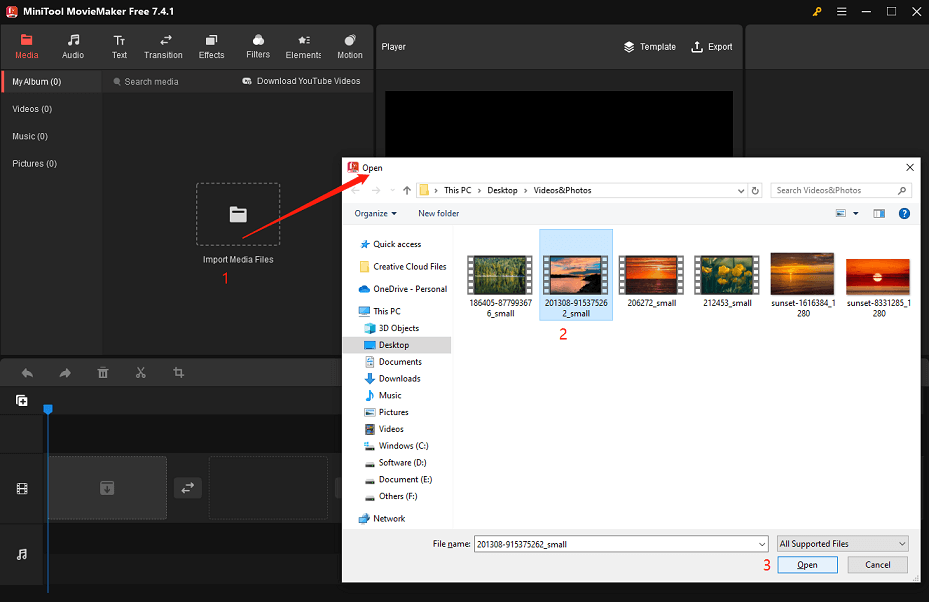
The video you import will appear as a thumbnail under the Media tab. Click the + icon on the thumbnail to add the imported video to the video track in the timeline below. Alternatively, drag and drop it onto the video track.
Step 2. Customize Your Twitch Intro Video
Easily trim your original video.
MiniTool MovieMaker makes it easy to trim the original video to get the perfect intro video length. The specific operations are as follows:
Select the target video on the video track. Hover your mouse cursor at the beginning or end of the video until you see a double-headed arrow. Then drag the double-headed arrow to remove unwanted parts at the beginning or end of the video.
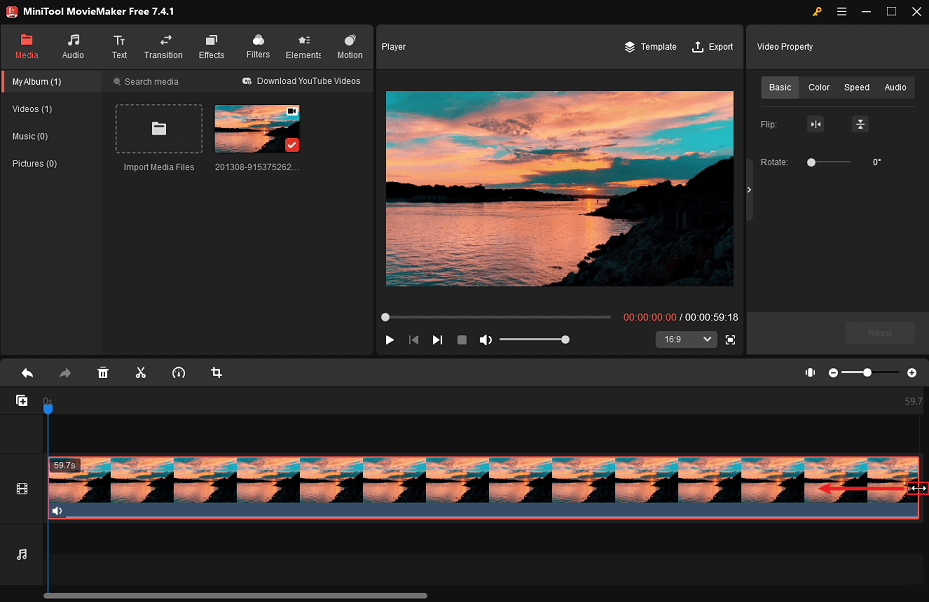
Add music to your intro video.
You can access this Twitch intro maker’s music library by going to Audio > Music. From there, find and download the music that matches the tone of your intro video.
Place the playhead at the beginning of the video. Click the + icon on the downloaded music to add it to the audio track beneath the video track.
You can also opt to trim music with MiniTool MovieMaker. Hover the mouse cursor over the end of the music until a double-headed arrow appears, then drag it to the same position as the duration of the video.
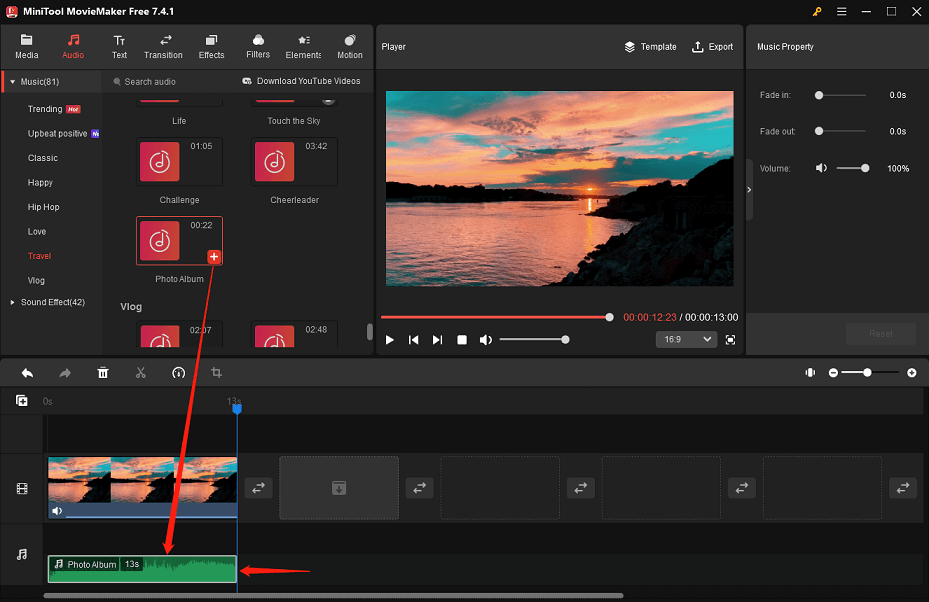
Add captions related to your Twitch intro video.
Next, click the Text tab on the top and select the Caption sub-tab on the left side. Find the caption template you need to add and download it.
Move the playhead to where you want the captions to start appearing in the video. Click the + icon on the downloaded caption template to add it to the timeline.
Keep the caption on the timeline highlighted. In the top-right Text Property area, enter captions for the Twitch intro video under Text Editor and change the font, size, line spacing, alignment, color, highlight color, opacity, etc.
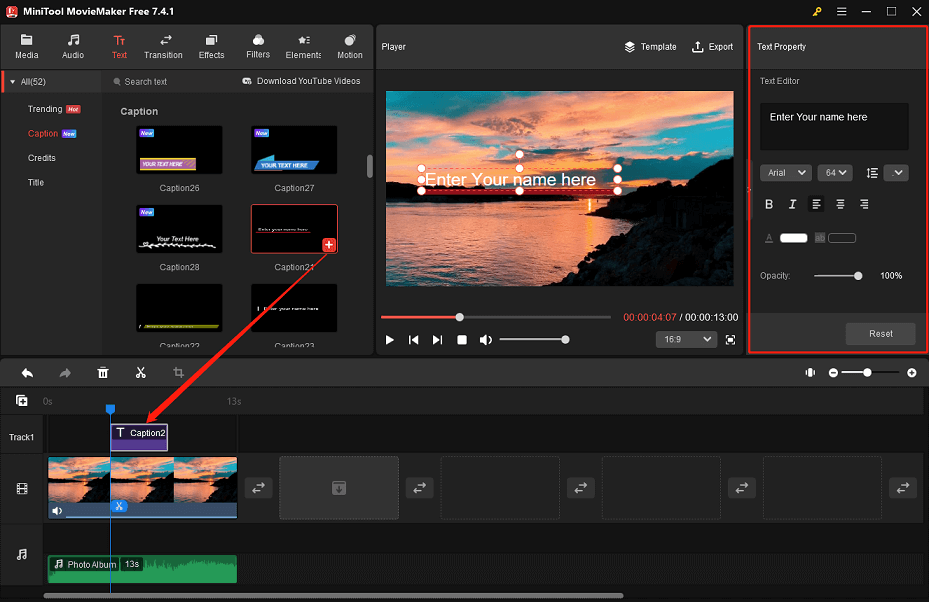
Refine your Twitch intro video.
Furthermore, you can click on the video on the timeline to open Video Property. Here, make full use of some of the editing features of MiniTool MovieMaker to improve your intro video for Twitch.
In the Basic tab, you can flip the video as needed by clicking the Flip Horizontal or Flip Vertical icon, or rotate it from 0° to 360° by moving the Rotate slider.
Switch to the Color tab. Adjust the video’s contrast, saturation, and brightness by moving the corresponding sliders. Expand the 3D LUT drop-down menu to select one that makes the video appealing.
In the Speed tab, you can change the playback speed of the video or reverse it to your liking.
Switch to the Audio tab. Fade in/out the video’s built-in audio and control its volume according to your needs.
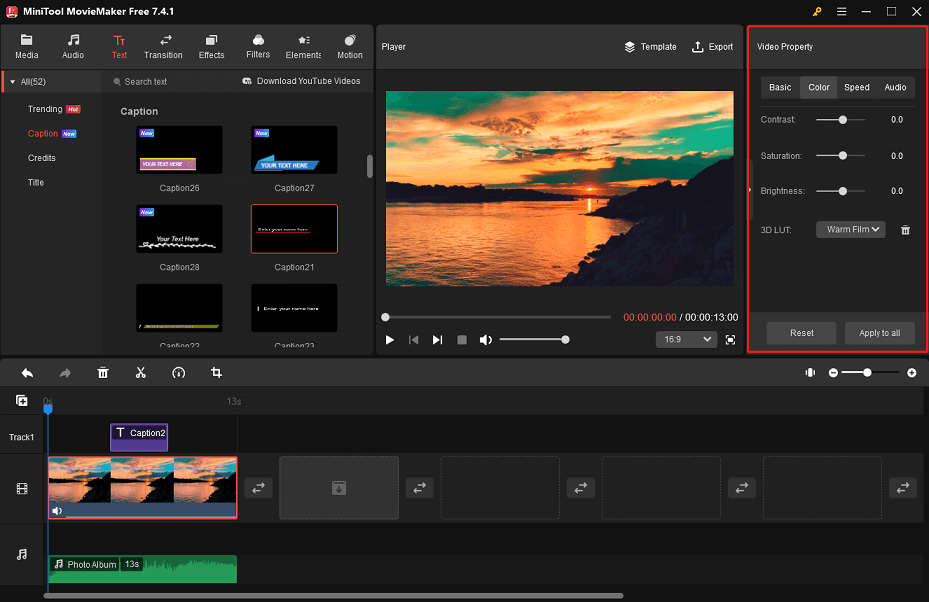
Step 3. Export the Customized Twitch Intro Video
You have completed the editing process! Now it’s time to do some output settings for your edited Twitch intro video.
Click Export at the top right to bring up the Export window. In the default PC tab, name the customized Twitch intro video, specify its destination folder, and change the format, resolution, or frame rate.
Additionally, you can click the Settings button at the bottom to make other output settings, such as quality and bit rate.
Finally, click the Export button at the bottom to save the edited Twitch intro video to your computer.
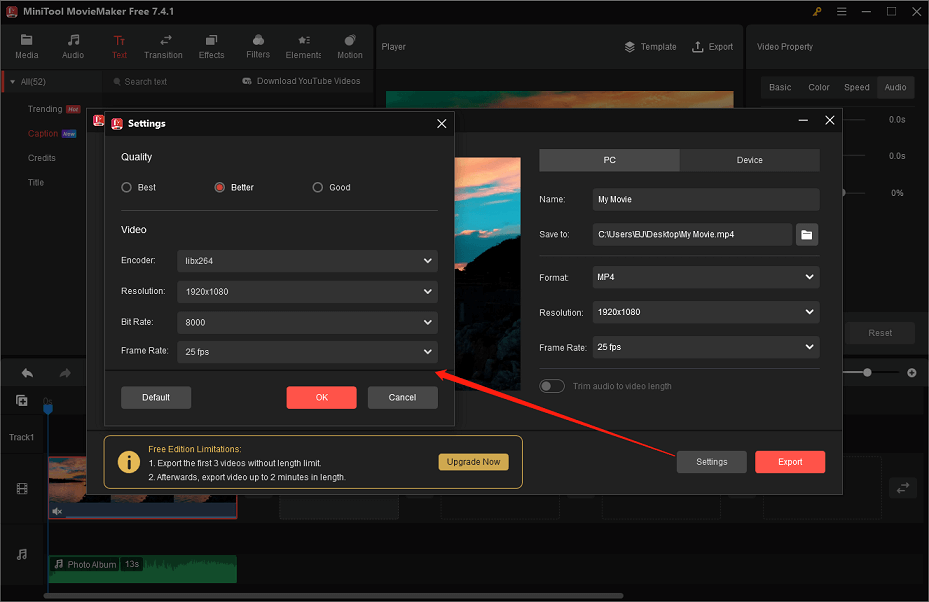
Conclusion
Making an intro video for your Twitch stream can do wonders for promoting your channel and drawing more viewers. With all of the above-mentioned Twitch intro makers, it won’t take long for you to elevate your Twitch stream.
If you have any questions when using MiniTool MovieMaker, please contact us at [email protected].


![Top 10 Apps to Make YouTube Intros for 2025 [Highly Recommend]](https://images.minitool.com/moviemaker.minitool.com/images/uploads/2022/12/apps-to-make-youtube-intros-thumbnail.png)



User Comments :