In this guide published on MiniTool MovieMaker (a free movie maker), we will introduce you to three great Marvel intro makers to help you make your own Marvel intros.
Most of us have seen a Marvel film before. The Marvel film always shocks us with its stunning VFX, amazing frames, and unparalleled fight scenes. Although it is a dream for all of us to be a superhero who can save the world, we can make this dream come true in a different way – through video editing and creation.
It is a hard job to create the crazy Marvel scenes that we watch in the Marvel film, but we can still make a Marvel-like intro on our own. In this tutorial, we will give you several Marvel intro makers that can help you make your own Marvel intro video. Let’s get started!
How to Make a Marvel Intro in MiniTool MovieMaker?
Before you make a Marvel intro, a simple-to-use video editing tool is required. The right one can help you do more with less effort. In this part, we highly recommend MiniTool MovieMaker, which is a multifunctional video editor without watermark.
It can help you complete the entire video editing workflow, such as splitting unwanted portions of a video, inserting background music, adding transitions between every two video clips, and more.
It’s worth mentioning that you can also use this video editing tool to make YouTube intros, TikTok intros, gaming intros, news intros, etc.
Highlights of MiniTool MovieMaker
- Come with a user-friendly and clear interface.
- Take advantage of its rich effects, filters, text templates, stickers, and motions.
- Create video from images, video segments, and music or sound effects.
- Do color corrections or apply a 3D LUT in a snap.
- Trim, crop, speed up, slow down, reverse, flip, or rotate video.
Here is a step-by-step tutorial on how to make your own Marvel intro using MiniTool MovieMaker.
Step 1. Import Your Video Files
To download MiniTool MovieMaker and install this Marvel intro maker, click the button below.
MiniTool MovieMakerClick to Download100%Clean & Safe
Launch MiniTool MovieMaker and close the promotion window to enter its main UI.
Click Import Media Files under Media to batch-import video files related to the Marvel intro.
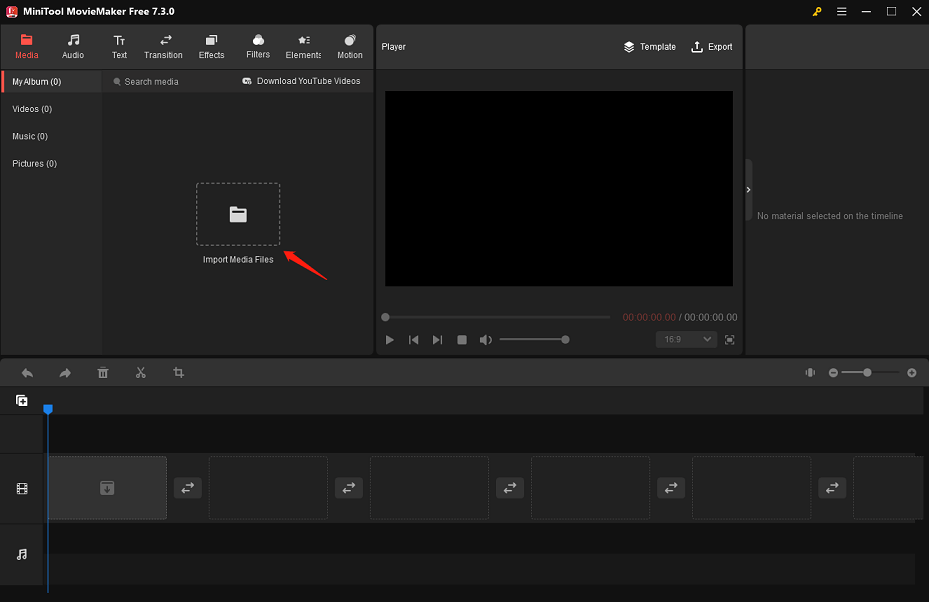
Drag and drop the imported video files onto the video track on the timeline below or click + on the thumbnails to add them.
Step 2. Split Unnecessary Parts of Video Clips
Select the target video clip on the timeline and move the playhead to where you want the split to happen. Click on the Split icon on the playhead or the Scissors icon from the timeline toolbar. To delete the unwanted portion, right-click on it and select Delete.
You can use the same procedure to delete unnecessary parts of the same video clip or of different ones.
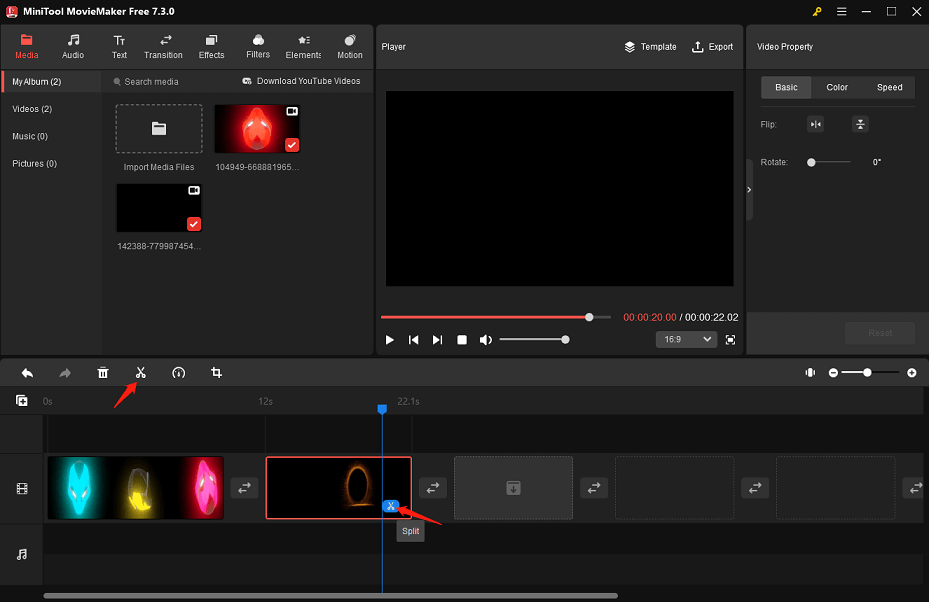
Step 3. Insert Your Preferred Background Music
Place the playhead at the very beginning of the entire video. Go to Audio > Music or Sound Effects to find the background music you prefer. Click on the Download icon to get it and then the + icon to insert it into the audio track below the video track.
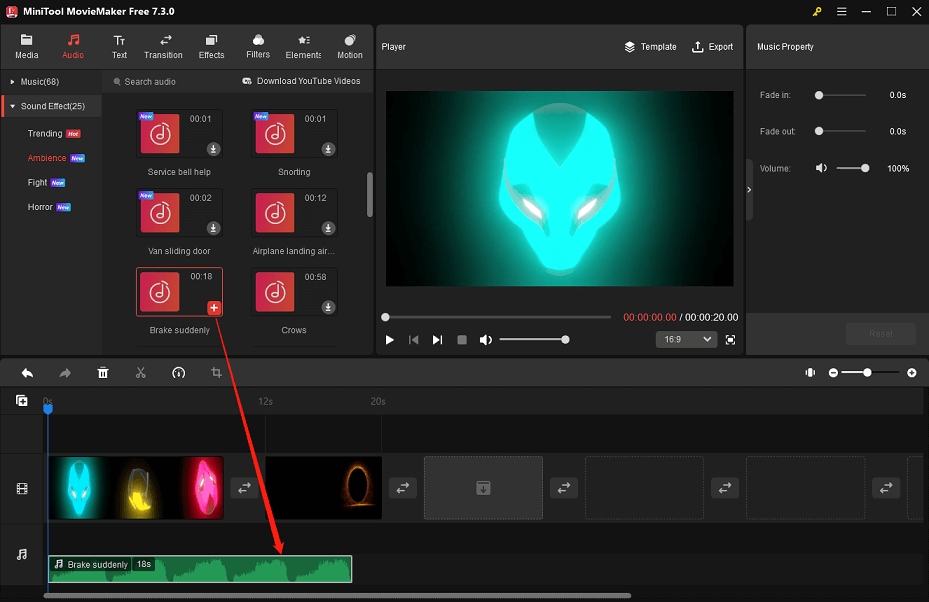
Step 4. Add a Transition Between Two Adjacent Video Clips
Switch to the Transitions tab. Find and download the transition that you would like to add. Drag and drop the downloaded one between the two adjacent video clips on the timeline.
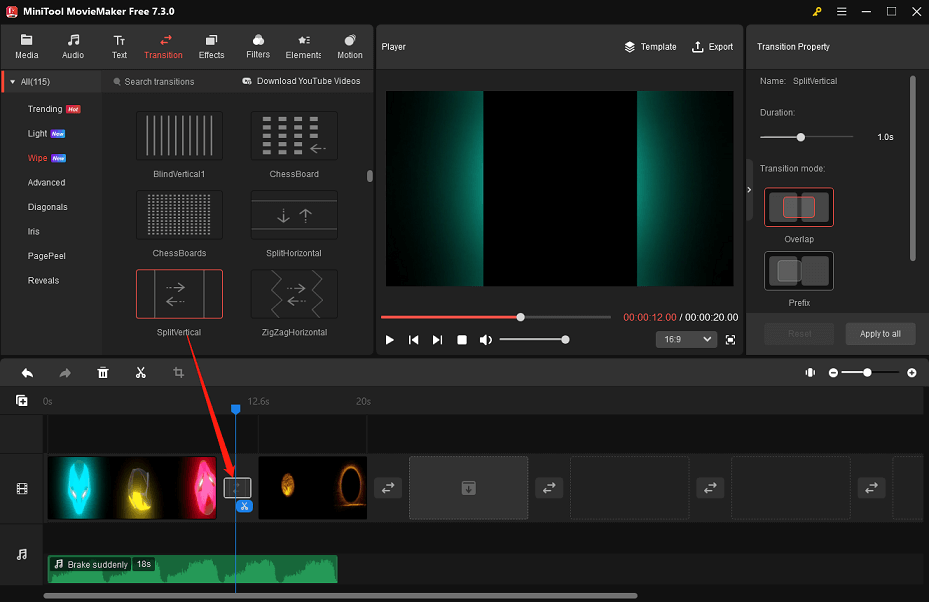
Step 5. Export Your New-Made Marvel Intro
When you’re done with your newly made Marvel intro, click Export to open the output settings window. From there, adjust the format, resolution, frame rate, etc. of your edited Marvel intro, then click the red Export button to save it to your PC.
How to Make a Marvel Intro in After Effects?
After Effects is a robust video editing software that can help you make amazing video effects as a Marvel intro maker. How to make your own Marvel intro using After Effects? Follow the steps below:
Step 1: To start, click the button to make composition settings in After Effects on the toolbar. In the pop-up window, give the current project a name, adjust the video resolution, change the width and height, and modify the video duration.
Step 2: Right-click on Import > File in the top left corner. You can select all of your Marvel files as a whole for import. The imported ones are arranged as a queue on the timeline.
Step 3: Click on the button to set the mode to Radial Ramp. Next, change the default color to red. Here, you can select more color types.
Step 4: After you choose the desired clip, press T on the keyboard and click on the Time icon to add Keyframe effects. You can set the duration here as well.
Step 5: Click on the text box at the head of the track. Fill in the content as you wish. Adjust the font, size, color, duration, etc.
Step 6: Finally, click on the File menu to save your Marvel intro.
How to Make a Marvel Intro in Premiere Pro?
Premiere Pro is also a great way to find out how to make your own Marvel intro. With this Marvel intro maker’s powerful features, you can edit a Marvel intro quickly and easily. Follow these instructions:
Step 1: After importing videos, drag and drop them into the timeline in sequence. You can then set the duration on the designated track.
Step 2: Right-click on the clip and select Speed/Duration. You can opt to increase the speed to either 150% or 200%. After that, try playing the video to see if the speed is suitable.
Step 3: Go to the menu and click Title, then add captions to the video. Colors and shapes are easy to change. Adobe Premiere Pro offers a smart range of fonts, align modes, aspects, and more.
Step 4: Typically, you will export your video as H.264 with HD quality in Premiere Pro. You are allowed to adjust the final format and resolution, as well as whether to export the video with audio.
Conclusion
The above is the whole tutorial for the task about how to make a Marvel intro video using these Marvel intro makers, including MiniTool MovieMaker, Adobe After Effects, and Premiere Pro. Choose one or more of them now to start your making journey.
If you have any questions when using MiniTool MovieMaker, please contact us at [email protected].




User Comments :