In this article, we will walk you through how to create a compelling TikTok intro. This involves using two excellent TikTok intro makers, including MiniTool MovieMaker and Clipchamp, which are also easy-to-use and powerful video editing software.
Before jumping into the social communication and video-sharing journey in TikTok, there is one thing you need to do: make a TikTok intro video.
The TikTok introduction video typically includes who you are, where you are from (your company or city), what you have gained, and what you will share or create later on TikTok.
In this process, you need to combine tons of video elements such as text, music, filter, and more. You also need to make your TikTok intro look beautiful and fun.
Does it seem a bit difficult? Definitely not! In fact, with the right TikTok intro makers, you can create a very eye-catching TikTok intro video in a matter of minutes.
How to Make a TikTok Intro with MiniTool MovieMaker?
MiniTool MovieMaker is a free TikTok intro maker with a user-friendly interface and a wide range of editing options. It also serves as a video editor without watermark, giving you the ability to make a TikTok intro video with ease.
It provides users with several commonly used aspect ratios to choose from based on their actual needs, including 16:9, 9:16, 4:3, and 1:1. With the help of MiniTool MovieMaker, you can conveniently import various video, image, and audio formats and efficiently export the high-quality videos you create.
It’s worth mentioning that you can also take advantage of this video editor to make YouTube intros, gaming intros, news intros, Marvel intros, etc.
MiniTool MovieMaker’s Highlights
- Numerous built-in filters, text templates, transitions, effects, stickers, and motions.
- Make video from images, video segments, and sound effects or music.
- Change the contrast, saturation, and brightness of the video or apply a 3D LUT.
- Split video, trim video, crop video, flip video, or rotate video for free.
- Depending on your preferences, adjust the video playback speed.
Here is a step-by-step guide on how to make a TikTok intro using MiniTool MovieMaker.
Step 1. Open MiniTool MovieMaker and Import Videos
Click the button below to download MiniTool MovieMaker and install this TikTok intro maker on your computer.
MiniTool MovieMakerClick to Download100%Clean & Safe
Open MiniTool MovieMaker and close the promotion window to enter its main user interface.
Click Import Media Files, select the wanted videos from your local folder, and hit Open. The videos you import will appear as thumbnails located under the Media tab.
Place your mouse cursor over each thumbnail and click the + icon on it to add it to the video track on the timeline below.
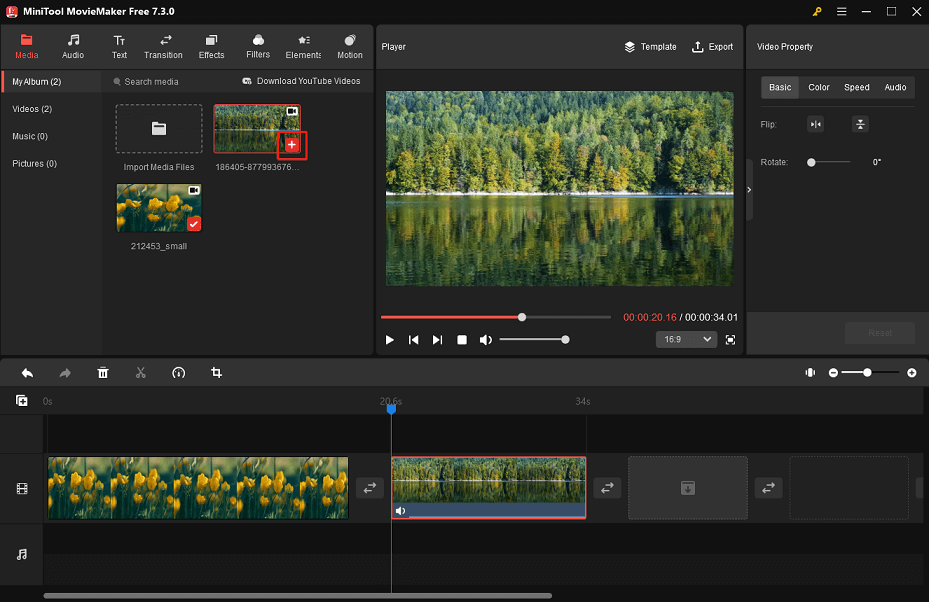
Step 2. Add Captions to Video Clips
Go to Text > Caption and you will see a variety of ready-to-use caption templates here. Download the ones of your choice and add them to the target video clips on the timeline.
Keep a caption you add on the timeline selected. In the Text Editor, enter the words you would like to tell to attract your TikTok viewers. Besides, you can customize its font, size, line spacing, alignment, color, highlight color, opacity, etc.
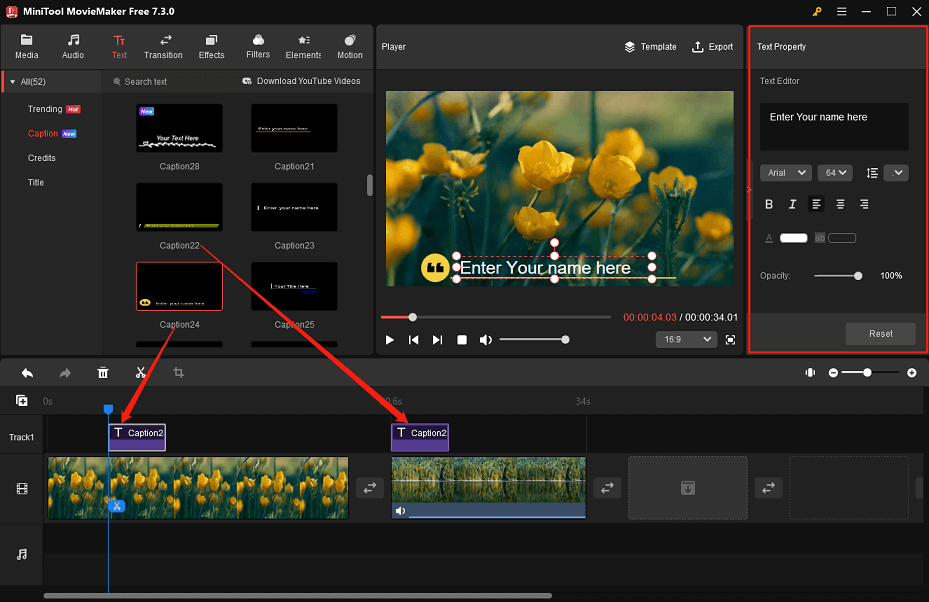
Step 3. Add a Song You Like
Switch to the Audio tab and select Music or Sound Effects. Download the song you like and drag and drop it onto the audio track located below the video track.
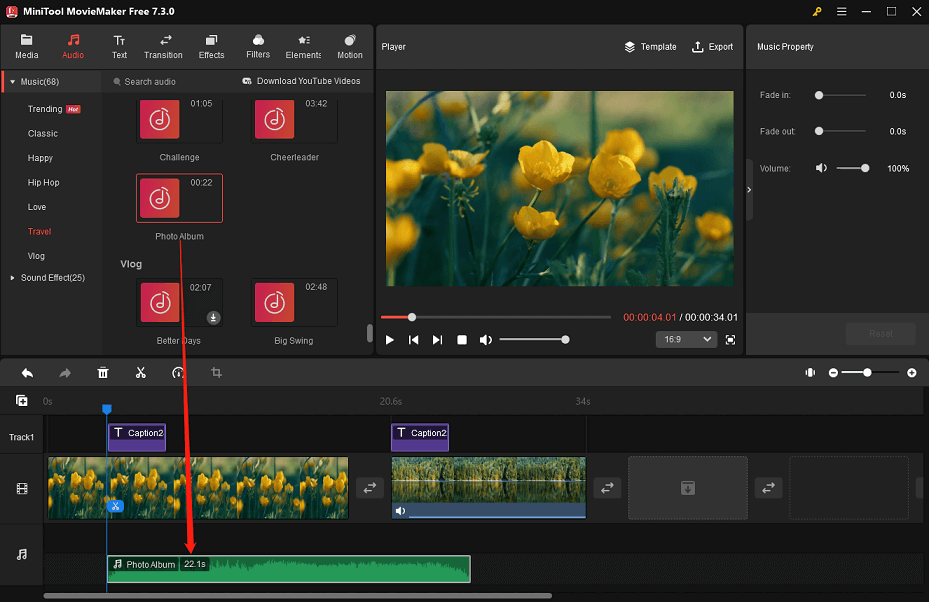
Step 4. Add Filters to Video Clips
Move to the Filters tab. Download the filters you wish to apply. Select the target video clip on the timeline and click + on the filter you want to add. You can also do this by dragging and dropping. Repeat this process to add a different filter to another video clip.
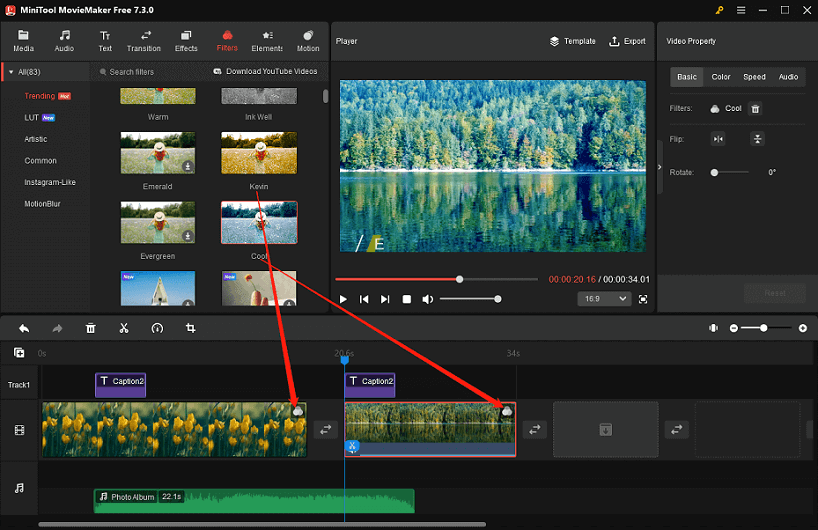
Step 5. Export the New-Made TikTok Intro Video
Once you’ve finished your newly made TikTok intro video, click Export at the top right to make some output settings, such as adjusting the format, resolution, frame rate, etc.
Finally, click the Export button at the bottom to save the edited TikTok intro video to your computer.
How to Make a TikTok Intro with Clipchamp?
Clipchamp is also a free TikTok intro maker and you can use it without watermark. But you need to sign in with Google, Microsoft, Dropbox, Facebook, or email. Plus, it acts as an online video editor that can help you easily make a TikTok intro video. Let’s go through the steps:
1. Visit Clipchamp’s official website. There are many pre-designed templates and brand kits in its stock such as TikTok, Instagram, YouTube, Gaming, Ads, Events & holidays, and more. Find one related to your TikTok intro and click to use it.
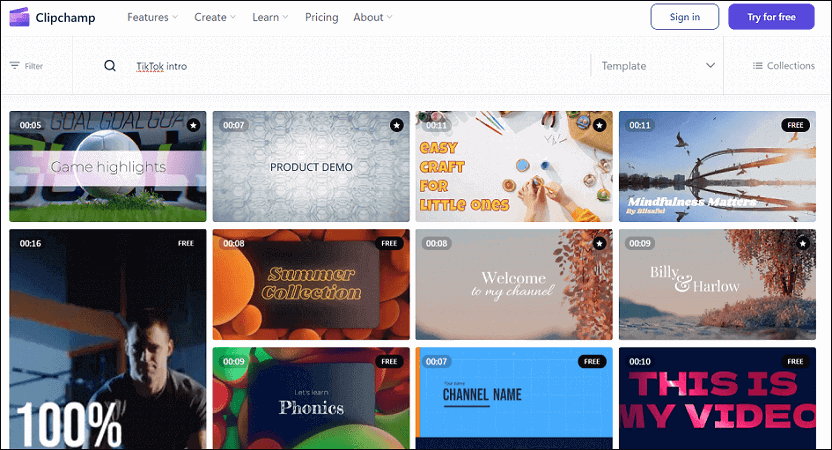
2. Make edits to the TikTok intro. For instance, when you get into the Text area, you can see different types of titles in one-line, two-line, or other shapes. After adding the desired text to your TikTok intro, you can double-click on the text to type what you want to say. Additionally, Clipchamp delivers lots of special and captivating transitions for you to use, such as Glitch, Spin, Ink, Reveal, and so on.
3. You can only export your 480p TikTok intro video for free ($9 monthly for 720p or 1080p service). Finally, upload the intro video by sending it to your TikTok account.
Conclusion
You have now made an amazing TikTok intro to begin your TikTok life. Of course, the two TikTok intro makers above would be good choices for you to experiment with.
If you have any questions when using MiniTool MovieMaker, please contact us at [email protected].



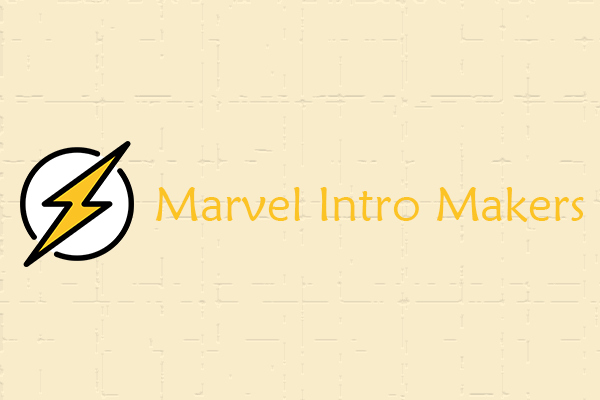

User Comments :