As we see today, gaming videos are thought to make up a significant portion of YouTube videos. If you want to know the development of a gaming video, one of the key points is to add some elements that will captivate the audience. This is where an intro comes in, it gives the user a clear idea of what the game video will be in the full span it contains.
Although you already know the reasons why game intros are crucial in the successful implementation of a video, a free gaming intro maker with no watermark is also crucial for its initial development.
In addition, more and more people like to watch gaming videos on YouTube, therefore, choosing the right intro maker for YouTube gaming is not to be ignored, and it plays an important role in raising people’s awareness of the brand.
Also read: Top 7 Popular Games on YouTube to Stream & Play [Most-Viewed]
Part 1: Gaming Intro Makers on Windows
MiniTool MovieMaker
When it comes to creating professional YouTube gaming intros, MiniTool MovieMaker is highly recommended here for Windows users. It provides a lot of excellent built-in songs and video templates that can help users make videos suitable for various themes.
This gaming intro video maker covers engaging transitions, motions, effects, and animated elements to enhance the video viewing experience. Plus, it comes with a large number of amazing text templates for you to design personalized intro videos.
It is not only a gaming intro maker app, but it can also be considered a photo video maker, lyric video maker, social media video maker, and so on.
Furthermore, you can resize your gaming intro for various social media sites, like YouTube, Facebook, Instagram, Twitter, TikTok, etc.
What features does MiniTool MovieMaker have?
- Import different video formats, including MP4, MOV, AVI, FLV, MKV, etc.
- Add transitions, motions, effects, and animated elements with just one click.
- Add titles, captions, and credits to gaming videos easily.
- Split, trim, crop, and merge videos quickly.
- Flip, rotate, reverse, speed up, and slow down videos in seconds.
- Change the video’s contrast, saturation, and brightness.
- Replace the original audio track in the video.
- Export high-definition video without watermarks.
AVS Video Editor
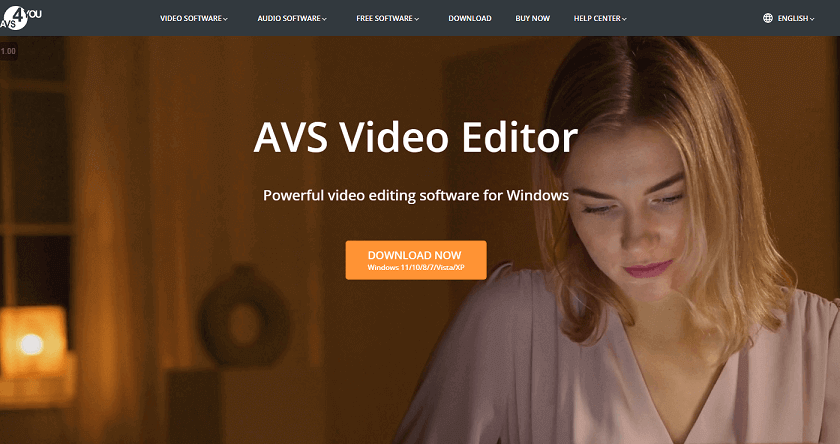
AVS Video Editor offers simple and basic video editing tools for users to create gaming intro videos. This gaming intro maker tool allows you to import images and add your favorite audio tracks, and you can further add captions, transitions, and visual effects to create vivid slideshows.
Apart from providing different video quality to meet users’ needs, it can also easily solve white balance problems and color mismatch issues. After saving the newly created video in the desired format on your Windows PC, you have the option to share it on various video hosting websites, such as YouTube, Vimeo, Instagram, TikTok, and more.
What features does AVS Video Editor have?
- Edit and save common video formats, like MP4, MOV, MKV, VOB, and WMV.
- Cut, trim, and merge video files.
- Add audio, subtitles, and comments.
- Use effects and transitions.
- Apply a chroma key effect to change the background of the gaming intro video.
Wondershare Filmii
Wondershare Filmii is a free intro maker for gaming and an excellent video editor for those new to intro making and video editing. With its templates, users can easily create stunning game intro videos. They can also customize their gaming intros through the app by utilizing the features that correspond to the video requirements.
This simple and fun software also lets you do advanced video editing, including adding voice-overs, cutting video clips, making color corrections, applying various effects, and more. Also, you can use it to edit videos for different social platforms like YouTube, TikTok, Instagram, etc.
What features does Wondershare Filmii have?
- Provides a variety of templates for quickly creating personalized videos.
- Offers built-in video elements for efficient video development.
- Add royalty-free music to engage the audience.
- Select from a number of stylized filters and overlays.
- Make changes to your video with its AI-powered features.
Part 2: Gaming Intro Makers on Mac
Blender
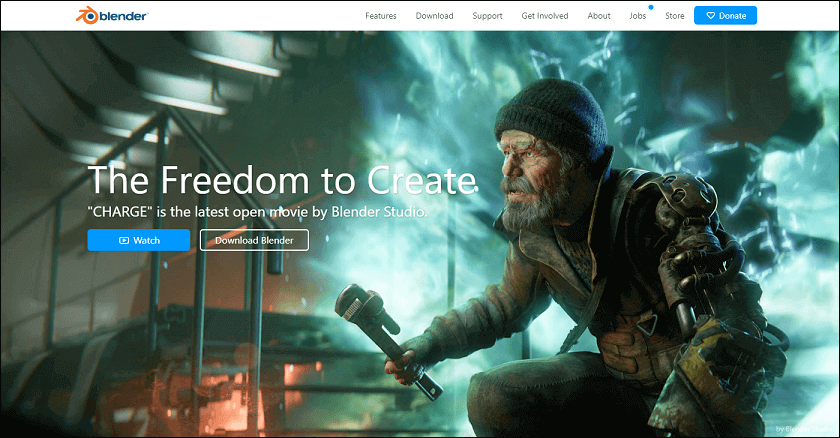
Blender is a video editor for Mac users that is great for creating videos and movies. In order to set up the gaming intro, users can work on computer games, virtual reality, and motion graphics. Also, they can design across the 3D space with the help of its Grease Pencil Object.
This gaming intro maker app has a video sequence editor that lets you do basic operations like video cuts and splicing. Further, you can do more complex edits like color grading or video masking.
What features does Blender have?
- Offers different slots for adding videos, audio, images, effects, masks, and others.
- Provides various vectorscope, waveforms, and histogram displays.
- Add various adjustment layers for improved operability.
- Combine different simulations to produce real-world effects.
- Control the video’s speed.
Movavi Video Editor Plus
Movavi Video Editor Plus is a tool that offers a range of transitions, effects, and animations. You can use the ideal elements to create your gaming intro. With the availability of the basic aspects of the entire interface, the development of such videos becomes quite simple.
What features does Movavi Video Editor Plus have?
- Apply titles and transitions to create awesome intro videos for your channel.
- Add appropriate effects to videos using its Effects Store.
- Include the voiceovers you want for the gaming intro video.
- Use 3D LUTs to make color adjustments.
- Provide user-friendly operating tools in the form of an appropriate interface.
Also read: What Is 3D LUT & How to Use 3D LUT Creator for Color Correction?
Part 3: Gaming Intro Makers on iOS
IntroTube: Intro Video Maker
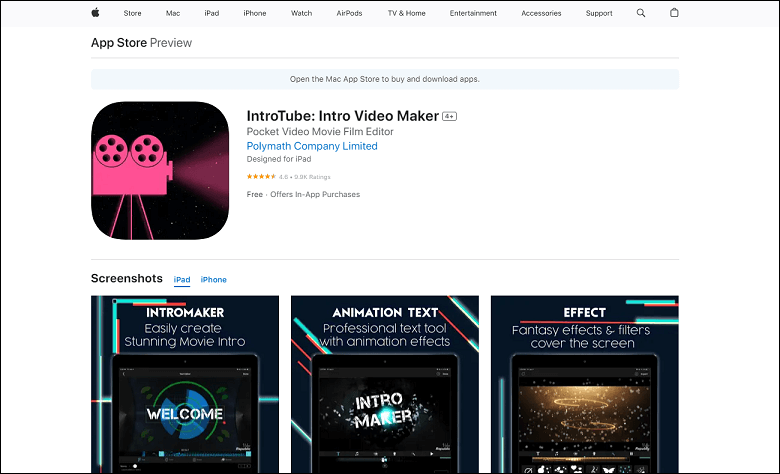
IntroTube is an impressive gaming YouTube intro maker that offers a wide variety of templates and elements to choose from when creating gaming intro videos. With its titles, transitions, and other advantages, it’s a solid choice for iOS users.
What features does IntroTube have?
- Offers 1000+ personalized templates.
- Provides 700+ stunning motion tracks.
- Add custom soundtracks to game intro videos.
- Change the titles’ size and shadow easily.
- Save the intro video to your Camera Roll with just a few clicks.
Part 4: Gaming Intro Makers on Android
Intro Maker -video intro outro
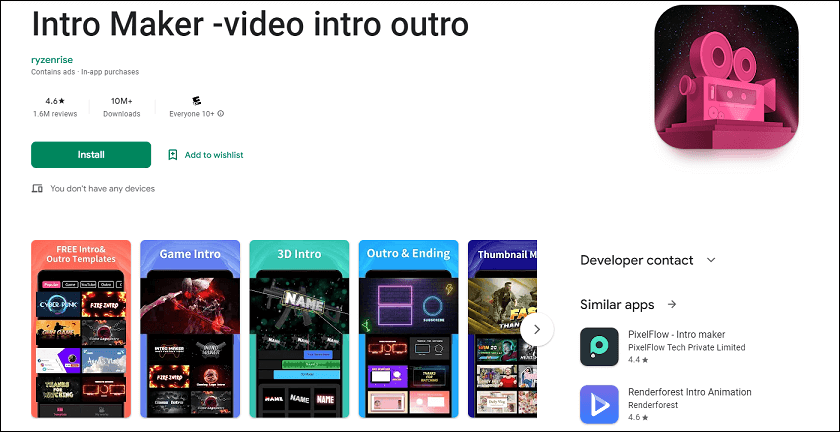
This tool is a gaming intro maker for YouTube that works on Android. There are a large number of well-designed intro and outro templates available. It also allows users to produce professional intros, outros, and ending cards for your YouTube channel, Social media, or Gaming Stream.
What features does Intro Maker -video intro outro have?
- Offers 4000+ intro templates for custom design.
- Provides a variety of styles such as Cartoon, Cool, Cute, 3D, Glitch, etc.
- Add your favorite texts, stickers, emojis, and music.
- Make video thumbnails, channel art, and banners.
- Edit and preview in real-time.
Part 5: Gaming Intro Makers Online
FlexClip
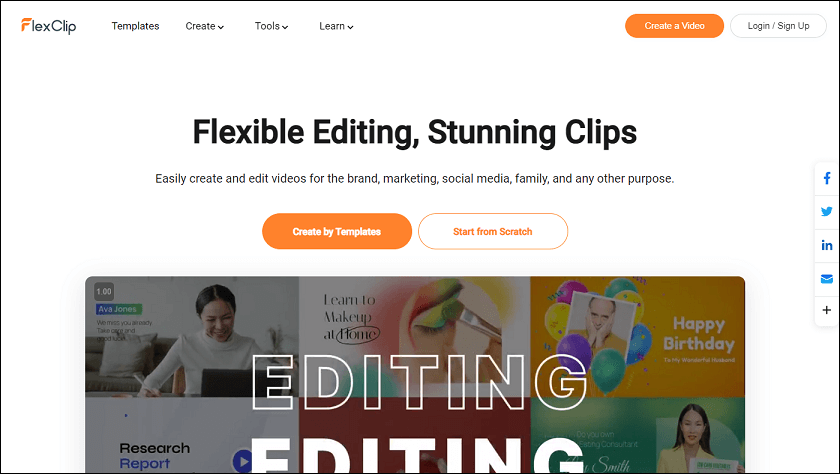
FlexClip is an online YouTube gaming intro maker that provides users with ready-made templates to make gaming intro videos. It enables you to choose a template and then customize the text, logo, color, animation, and more according to your needs.
What features does FlexClip have?
- Offers various styles of songs best for gaming intro videos.
- Select from a library of professional templates.
- Add videos or images from stock libraries to the storyboard.
- Customize video speed as you want.
- Download game introduction videos in different ratios and resolutions.
Intro Maker
Intro Maker is famous for its simplicity. This gaming YouTube intro maker has an easy online platform for making gaming intros from existing templates. You can consider this platform if you want to get fast and effective results.
What features does Intro Maker have?
- Offers plenty of quality gaming intro templates.
- Provides a step-by-step transition for customizing the intro video.
- Add music from its dedicated library or your personal audio.
- Shows its users a clear picture of server load before execution.
- Save high-definition versions like 720p or 1080p without watermarks.
Placeit
Placeit is also an online YouTube gaming intro maker that makes it easy for users to create gaming intros. While straightforwardly motivating the user, it can be used to create structured intros that capture the user’s attention.
What features does Placeit have?
- Provides a selection of text fonts to make it look appealing.
- Modify the background of the templates used at different levels.
- Select from a huge library of music to include in your gaming intro video.
- Set the playback speed of the video according to your preference.
- Edit engaging videos and share them on your YouTube channel.
Part 6: How to Make a Gaming Intro Video Quickly and Easily
Ready to create a gaming intro video in a quick and easy way? Now, let’s make one with MiniTool MovieMaker and see how the process is done.
Step 1: Download, install, and launch MiniTool MovieMaker on your Windows PC.
MiniTool MovieMakerClick to Download100%Clean & Safe
Step 2: Close the pop-up window to access the editing interface.
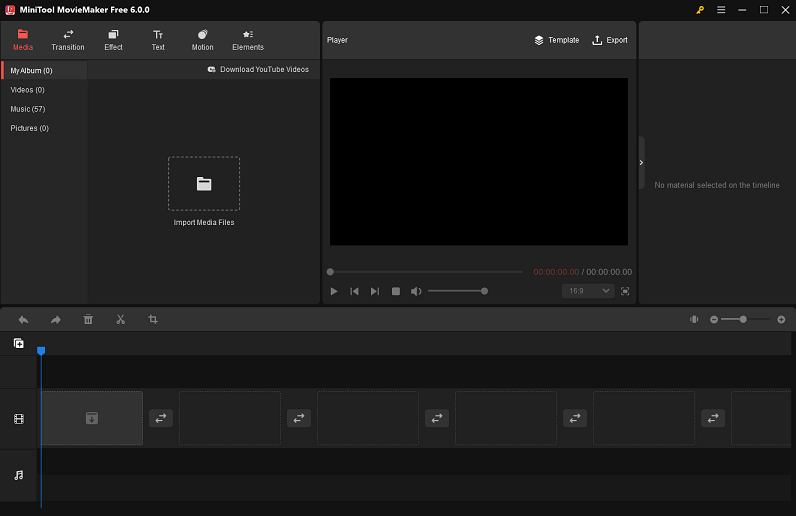
Step 3: Click the Import Media Files option to directly import your media files.
Step 4: Drag and drop the imported media files to the timeline below.
Step 5: Click the Music option under the Media tab to download a song you like and then click the + icon to add it to the timeline.
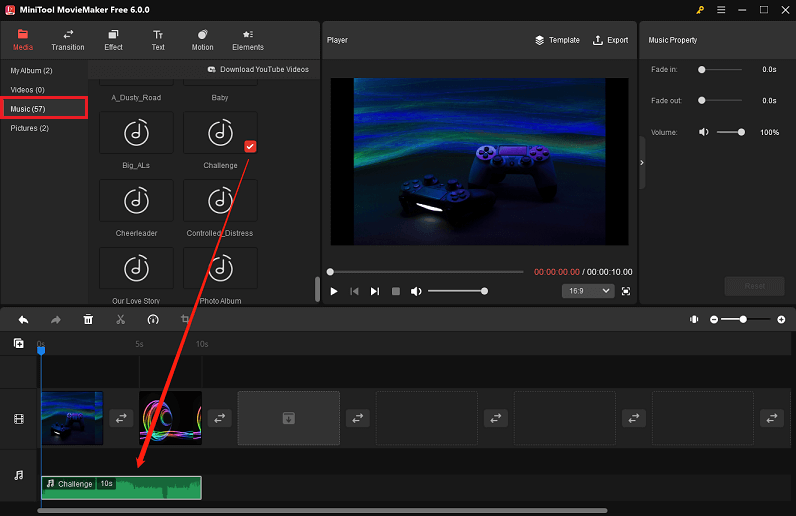
Step 6: Click the Text tab and select the Title option to look for a suitable title. To add it to the beginning of the entire video, click the first media clip on the timeline, then click the + icon. Additionally, you can customize the title’s content, font, size, color, highlight color, and opacity from the Text Property area in the upper right corner of the interface.
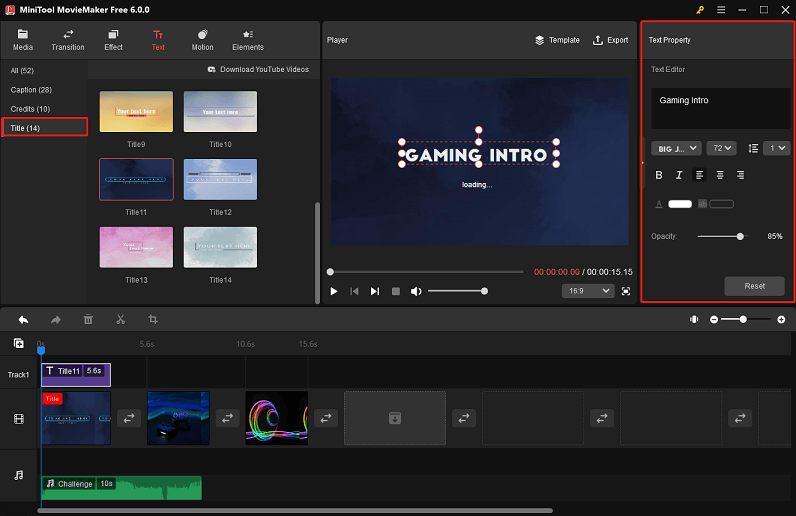
Step 7: Click Export at the top of the interface to access the Export window. Choose a save path on your computer and click Settings to adjust the video’s resolution, bitrate, and frame rate. Click Export to save your gaming intro video.
Step 8: Share this gaming intro video on different social media platforms such as YouTube, Facebook, Instagram, Twitter, TikTok, etc.
MiniTool MovieMaker makes editing gaming intro videos a breeze. Go and try it!Click to Tweet
Conclusion
People who are interested in games and enjoy sharing gameplay on social media are often looking for tools that can provide them with a variety of interesting elements to embed in their gaming intros. Luckily, this article introduces some of the best gaming intro makers across different devices or platforms to cater to these needs of users.
If you have any doubts or questions while using the MiniTool MovieMaker, please feel free to contact us at [email protected].


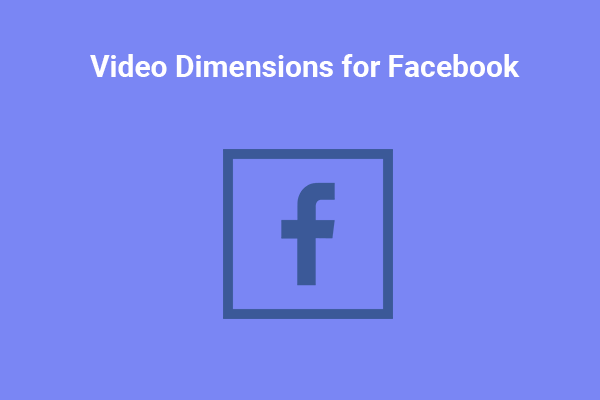


![Top 10 Apps to Make YouTube Intros for 2025 [Highly Recommend]](https://images.minitool.com/moviemaker.minitool.com/images/uploads/2022/12/apps-to-make-youtube-intros-thumbnail.png)
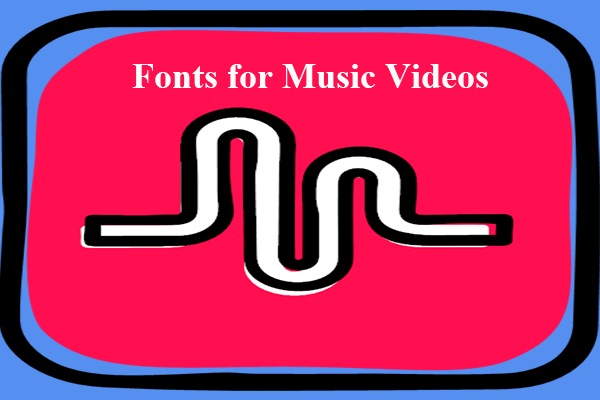
User Comments :