Best Music Video Editors for PC
Here are 6 music video editors for Windows and Mac users. Some are best for beginners and some are best for professionals. Let’s take a look at the features of the 6 music video editing software.
MiniTool MovieMaker
Available for: Windows
Price: Free
MiniTool MovieMaker features a simple and intuitive interface that makes the video editing process faster and easier. It has a large collection of filters, transitions, motion effects, animated texts, and movie templates. You can edit your music video with effects, animated text, transitions, fade-in/fade-out effects, etc.
As a music video editor, MiniTool MovieMaker includes video and audio editing tools. You can use it to split, trim, merge, reverse, speed up, slow down music video, delete the unwanted parts of a music video, change the video volume, replace music track, create a GIF from a music video or photos, etc.
It’s perfect for those who want to create and edit a music video without any experience in video editing. It’s a free video editor for Windows with no watermarks, no bundles!
Download it for free!
MiniTool MovieMakerClick to Download100%Clean & Safe
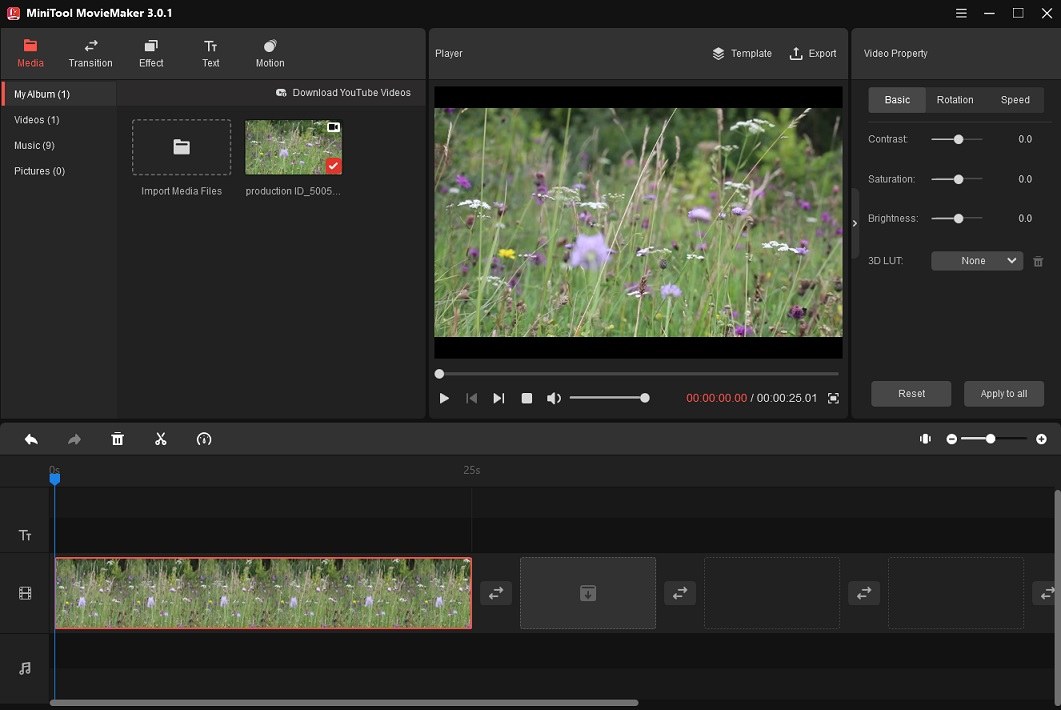
AVS Video Editor
Available for: Windows
Price: $69 per year
AVS Video Editor is a simple to use music video editor with powerful functionality. It can process videos in various formats including MP4, AVI, MOV, MKV, WMV, WebM, and more. It supports importing videos, images, and audio files and you can easily combine video clips, music, and photos into a video.
It has all the needed editing features like trim, cut, split, rotate and contains a library of 300+ innovative effects, transitions, overlays.
In addition to editing music videos, AVS Video Editor has the ability to transfer videos from DV cameras, record computer screens, and burn videos into DVD or Blu-ray discs. It’s also a Blu-ray video editor that lets you create disc menus, add audio, texts, effects, and transitions.
VideoPad Video Editor
Available for: Windows, macOS, Android, and iOS
Price: Free Edition, one-time fee of $129 for Master’s Edition, one-time fee of $70 for Home Edition
VideoPad Video Editor is a video editor for music video editing developed by NCH Software. It works on Windows, macOS, Android, and iOS. Due to its small size, it won’t take much storage space on your device.
With it, you can handle different types of media files such as videos, audio files, and images. It supplies you with over 50 visual effects & transitions, stunning text animations, intro/outro templates, overlays that help you make your music video eye-catching to attract the audience.
You can burn music videos to DVD and watch them on TV with your family, upload to social networks or cloud storage services, or export to PSP, iPod, iPhone, and other devices.
The free version support only AVI and WMV export and lacks advanced features.
Related article: How to Rip Blu-ray to PC without Losing Quality
VSDC Video Editor
Available for: Windows
Price: Free version, $19.99 for Pro version per year
VSDC Video Editor is a powerful music video editor for PC which aims at bringing users a better editing experience. It offers rich features that can be used to make a high-quality video, bend clips, and edit the colors of a video.
It can quickly split and combine video clips, add sound effects, filters, and background music. There are a lot of options to choose from including slideshow making, color correction, motion tracking, voiceover recording, Chroma Key, and video masking.
Besides, VSDC Video Editor has a DVD burning tool that you can use to burn your videos into a disc.
The free version is feature-limit but it’s enough for beginners. The VSDC Free Video Editor can export video in high quality without watermarks!
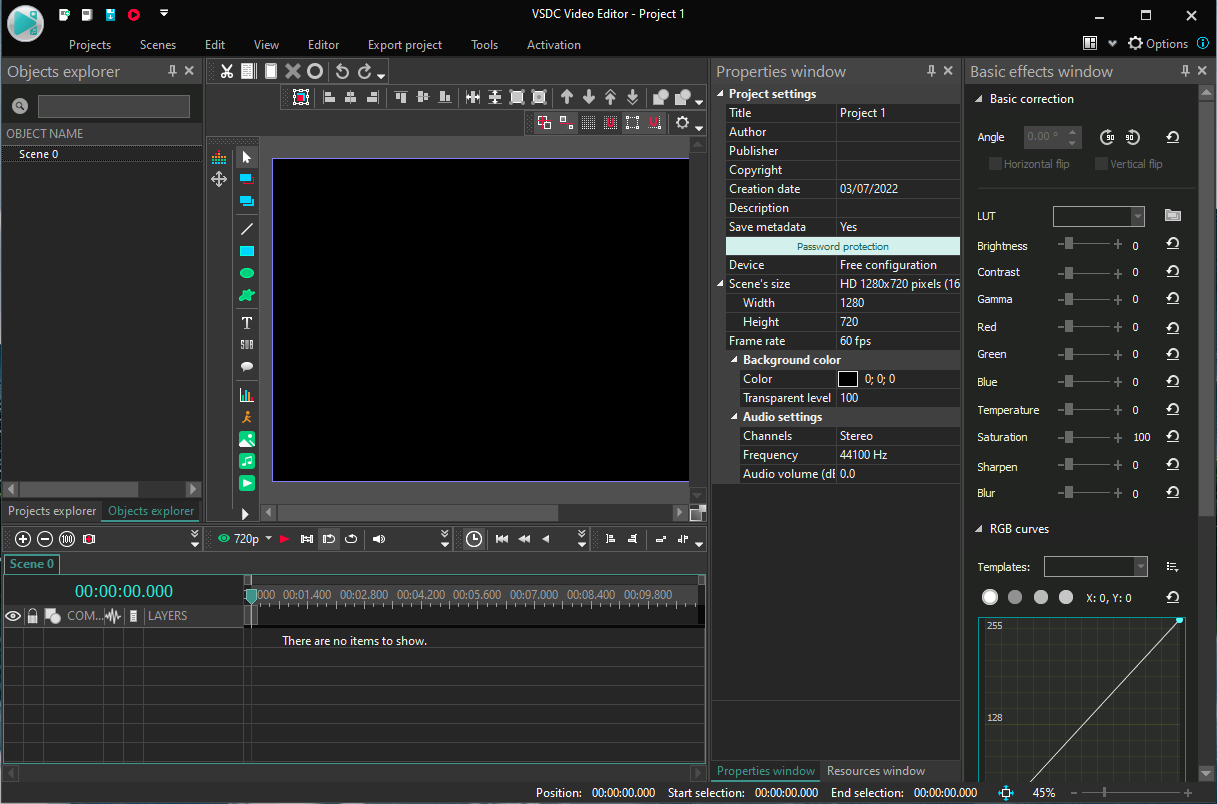
Final Cut Pro
Available for: macOS
Price: $299 for a one-time purchase
Final Cut Pro is regarded as the best video editing software for Mac. It’s a robust video editor for complicated editing tasks and provides a faster rendering experience. It’s the best option for filmmakers, YouTubers, editors, and so on.
One of its greatest advantages is that it supports magnetic timeline. This feature helps you move clips around the timeline without affecting other clips and makes edits more flexible. The imported media files can be automatically categorized into video, audio, and text layers.
The Multicam editing feature lets you edit footage from multicamera shoots in real-time.
Other awesome features include color grading tools, 360° editing, closed captions, workflow extensions, visual effects, etc.
Adobe Premiere Pro
Available for: Windows, macOS
Price: $20.99 monthly with an annual commitment, $31.49 per month
Adobe Premiere Pro, developed by Adobe.inc., is an industry-leading music video editor because of its non-linear editing interface and powerful features. It’s a great choice for those who are familiar with video editing which helps improve their creativity.
It has a wide array of tools for video and audio editing. The Effects Control panel offers you numerous transitions and video/audio effects to choose from and supports effect plug-ins such as Adobe After Effects plug-ins and VST plug-ins. The Lumetri Color workspace allows you to adjust color, contrast, light, and tone in your clips and apply LUTs to them.
Besides that, Adobe Premiere Pro adds the Speech to text feature that can automatically create a transcription of your video.
This music editing software is integrated with After Effects, Photoshop, Illustrator, Premiere Rush, and more. It can easily perform complex edits and meet the expected demand.
Best Music Video Editors for Android and iPhone
Here are 3 music editing apps for Android and iPhone.
InShot
Available for: Android, iOS
Price: Free version, Pro version: $34.99 for a one-time purchase, $3.99 per month, $14.99 per year
InShot is a music video editor for Android and iOS that can be used to edit videos and photos. It has a simple interface and contains a vast number of filters, music, sound effects, and stickers.
It can split and trim video, blur video, and add music to video. InShot lets you add any local music file to your video like MP3 or other formats, or choose a song from its built-in audio library for your video.
It’s also a music video maker and you can use it to create videos in different aspect ratios like 1:1, 9:16, 16:9, 4:3, and 21:9.
KineMaster
Available for: Android, iOS
Price: Free version, Pro version: $4.99 per month, $39.99 per year
Another professional music video editing app is KineMaster. It’s compatible with Android and iOS. It includes many powerful features. With KineMaster video editor, you can add multiple video layers, video overlays, handwriting, visual effects to a music video. It supports Chroma key that enables you to change the background of a video.
There are over 2,500 transitions, effects, videos & images, stickers, fonts in the Asset Store. Free users can get hundreds of assets by watching ads only.
As for music editing, KineMaster offers EQ tools to improve your audio quality and create immersive audio.
However, the free version of KineMaster will put a watermark on your output music video.
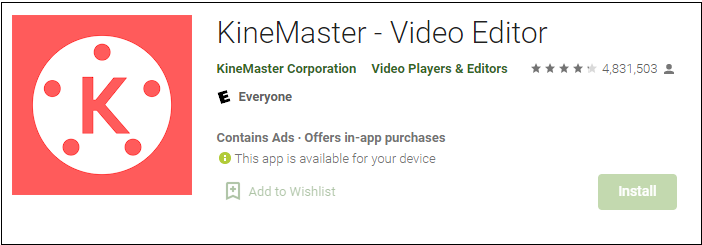
iMovie
Available for: iOS, iPadOS, macOS
Price: Free
iMovie is a video editing app preinstalled on iPhone, iPad, and Mac. This music video editor is easy to use and can be used to edit videos anywhere anytime. You can use AirDrop to transfer videos or iMovie projects between your Apple devices. Compared with other professional video editors, iMovie lacks some advanced features.
It offers 14 cool trailer templates, 13 creative video filters, and more than 100 smart soundtracks. You can also apply some special effects to videos such as green effects, picture-in-picture effects, and split screen effects.
Additionally, iMovie supports editing 4K videos at 60fps.
How to Edit Music Videos with MiniTool MovieMaker
Now, let’s see how to edit music videos with MiniTool MovieMaker.
Step 1. Download and install MiniTool MovieMaker.
MiniTool MovieMakerClick to Download100%Clean & Safe
Step 2. Launch the program and close the pop-up window to access the main interface.
Step 3. In the Media tab, click on Import Media Files to add the music video you want to edit. Then click the + to add the video to the timeline or drag and drop it to the timeline.
Step 4. You can edit the music video by splitting, trimming, reversing, rotating, etc.
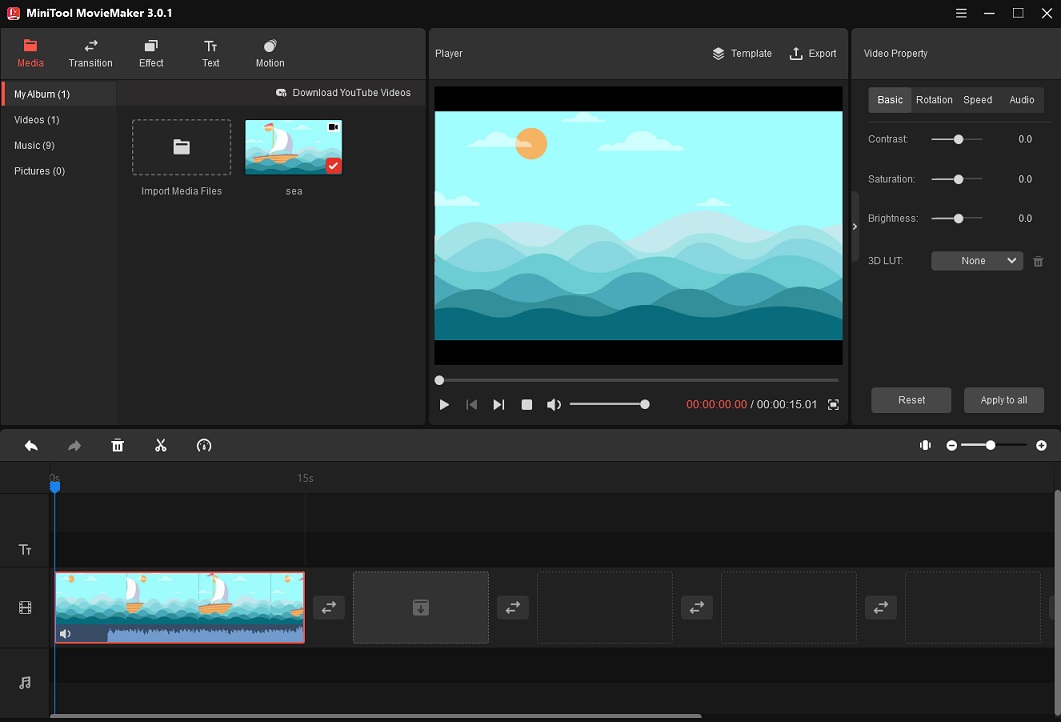
- Split and trim: Move the playhead to the location where you need to cut and click the scissor icon to split the video into two parts. To trim the video, drag its left or right side to the center of the video in the timeline.
- Change video speed: Choose the video in the timeline and click the speed controller. Select the desired option Slow, Fast, or Reverse.
- Edit video color: In the Video Property panel, use the sliders to adjust the contrast, saturation, brightness of the video or select a 3D LUT effect for the video.
- Adjust video volume: In the Video Property panel, switch to the Audio tab and you can choose to increase, decrease the video volume, or mute the video.
- Add music: Import the audio track from your computer or click Music in the left sidebar to choose an audio track for your video. Drag the track to the timeline and apply fade-in & fade-out effects.
Step 5. Click on Export above the Player window. The Export window appears, you can enter the file name, select an output format, and change the default save location. Click Settings, you can change the video encoder, resolution, and bit rate.
Step 6. When you are done, click Export to export the music video.
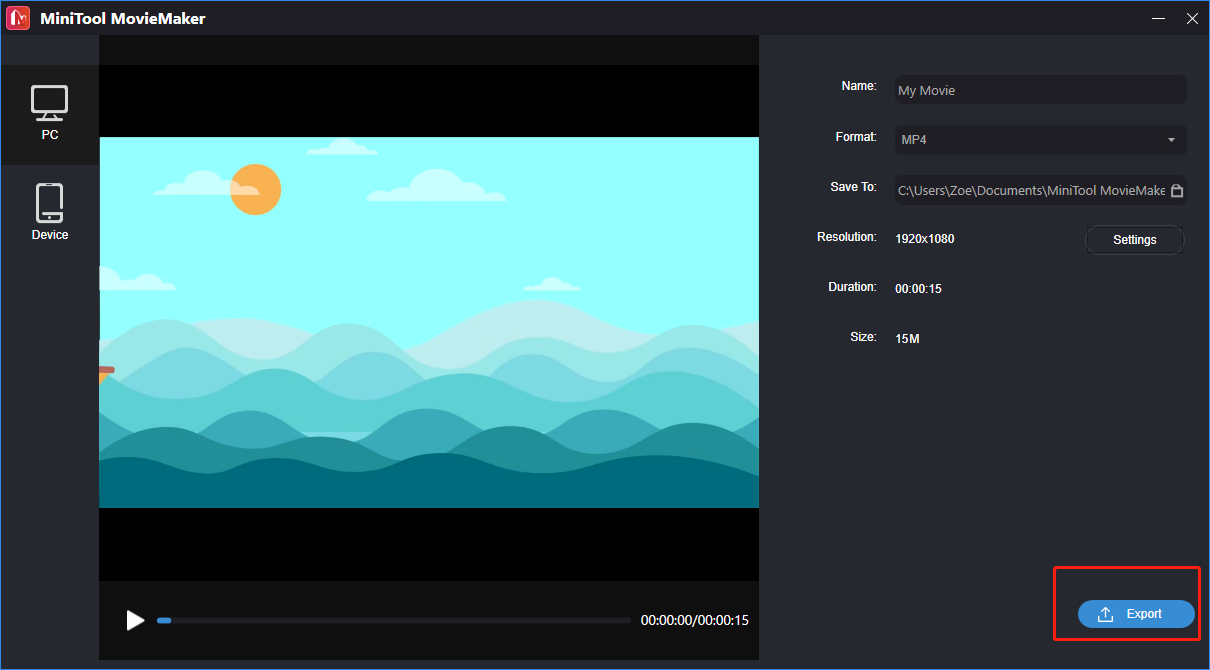
Top 5 Websites to Find Free Music for Video Editing
Are you looking for free background music for your video? This post will give you a list of the 5 best free websites to find free music for video editing.
- YouTube Audio Library: You can download and use music in your YouTube video for free.
- Pixabay: You can use music for personal or commercial and download them with no sign-up required.
- Free Music Archive: It has over 150,000 songs that allow you to download and use for free.
- dig.ccMixer: It offers free music for videos or video games. If you wish to use music for commercial purposes, you need to give credit to the musician.
- Incompetech: It hosts all kinds of royalty-free music and lets you listen to music online.
You may also like: Top 15 Websites to Download Free Stock Footage with No Watermark
Conclusion
9 best music video editors are listed in this post. Each video editor has its own characteristics. Choose the one that suits you and have a try!
If you have any questions when using MiniTool MovieMaker, please feel free to contact us via [email protected] or leave a comment below!


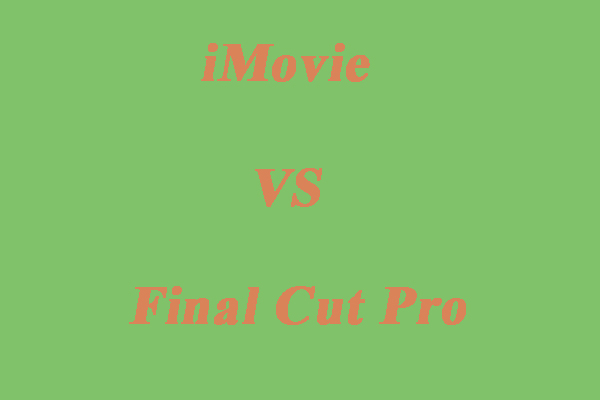
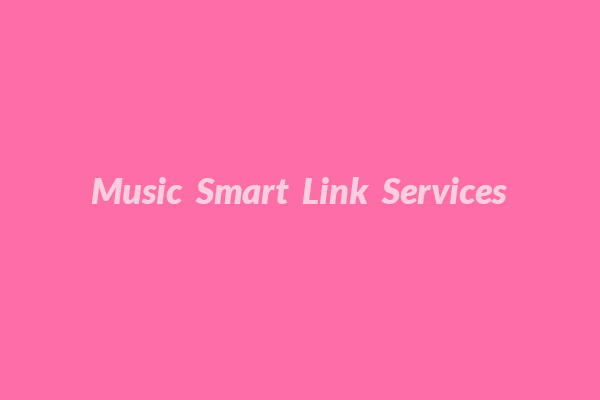
User Comments :