Friendship Day is a terrific time to get to know and appreciate friends. Make them feel special with a heartwarming video about friendship. Luckily, in this article, we will tell you what a friendship video maker is and what friendship video makers and ideas are worth trying. You will even learn step-by-step instructions on how to make a friendship video with this useful video maker - MiniTool MovieMaker.
Part 1. About Friendship Video Makers
The specialized apps designed to facilitate the creation process of customized videos celebrating the bond of friendship are called friendship video makers. These apps enable users to perform different editing tasks for video, so it can look more professional and improve the social media presence.
Users can create friendship videos online and install software on their devices. Below are some of the benefits of friendship video maker apps:
- These apps are available to all users, including those with no previous editing experience.
- These apps have multimedia integration, so users can incorporate different images and video clips.
- They provide a ton of customization options, so users can customize the videos using distinctive backgrounds, text, music, and themes.
- Users can proceed with different sharing options or share the generated video on different social media channels.
You may be interested in: Best Social Media Video Maker for Windows, Mac, iPhone, Online
Part 2. 3 Online Platforms to Make Friendship Videos
A variety of online platforms provide easy-to-use interfaces and features specifically designed for creating heartwarming friendship videos. Some of the most recommended and top friendship video maker apps are listed below along with their pros and cons.
#1. Animaker
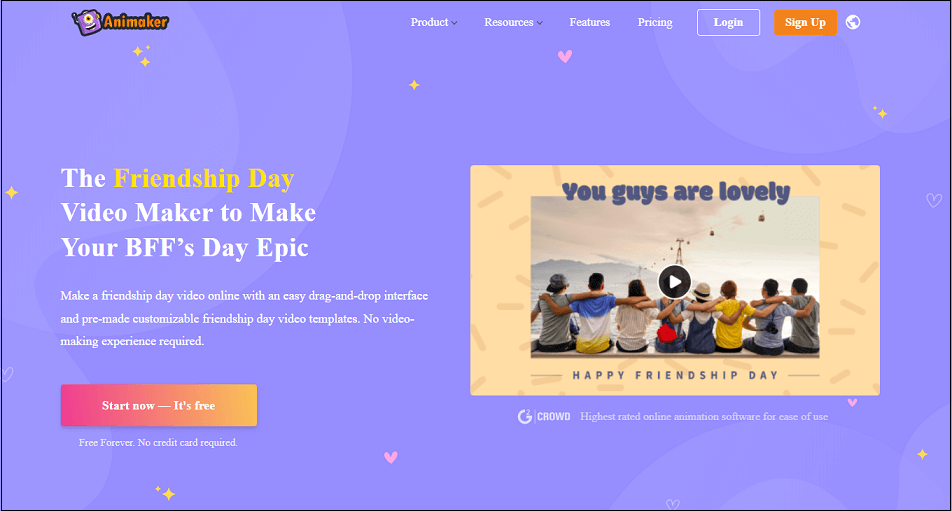
Animaker enhances the art of storytelling by letting users share the unique stories of their friendships. This platform, which skillfully blends music, text, and images, transforms memories into digital pieces of art. It offers a compelling way of recognizing, honoring, and showing gratitude for the everlasting bonds of friendships.
Pros
- Animaker provides an extensive range of animation styles and effects.
- The platform is made with simplicity in mind.
- This friendship video maker online supports collaborative efforts.
Cons
- Certain functions and export options may be limited in the free version of Animaker.
#2. VEED.IO
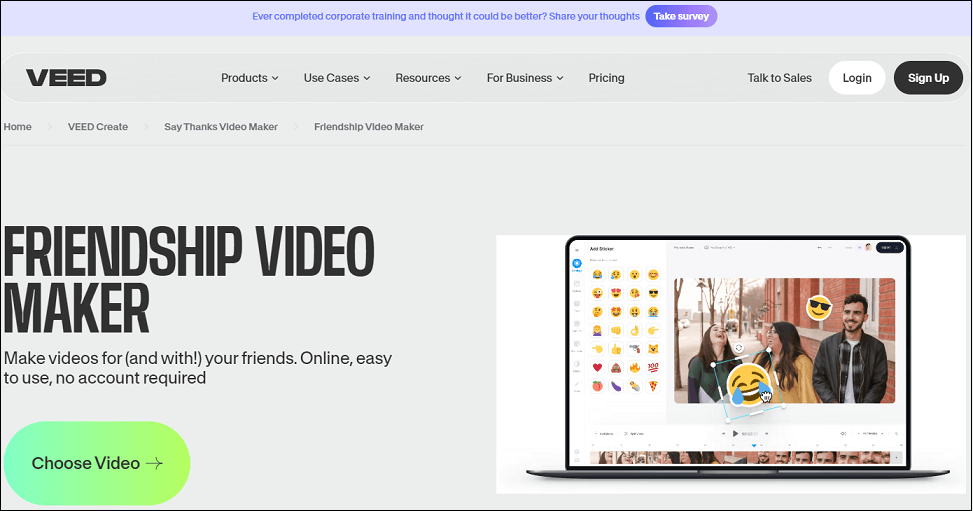
VEED.IO redefines expression by giving users a dynamic canvas to capture the essence of their connections. With its user-friendly interfaces and adaptable features, this platform turns memories into visually appealing videos and empowers people to express feelings and strengthen relationships through sincere and distinctive works.
Pros
- The platform enables users to convert text into speech.
- It allows for seamless collaboration.
- This friendship video maker online offers real-time editing capabilities.
Cons
- Certain advanced functions may need a subscription.
#3. FlexClip
FlexClip has emerged as an artistic platform that provides users with a straightforward interface to make customized videos for their cherished relationships. This tool makes it easier than ever to express gratitude and celebrate the spirit of friendship by streamlining the process of creating videos.
Pros
- FlexClip has a user-friendly interface.
- It provides a wide range of templates.
- Users can access a large library of stock footage, images, and music to improve their friendship videos.
Cons
- FlexClip’s free version may contain a watermark.
Part 3. 4 Effective Apps to Create Friendship Videos
In this part, we will introduce some of the most recommended and popular apps that users can install on their devices to make great friendship videos. Their key features or highlights are also presented so that users can make a specific decision and choose the app that best meets their needs.
#1. Friendship Song Video Status
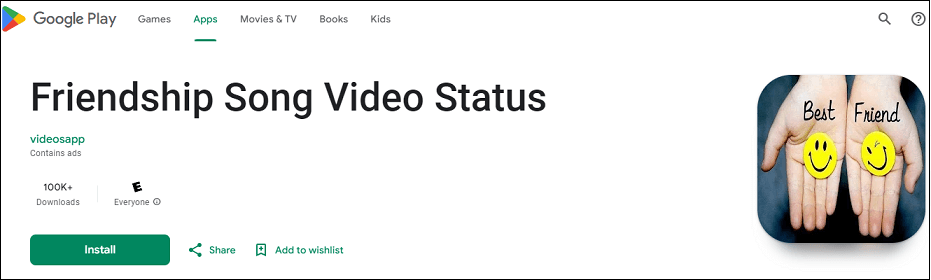
Friendship Song Video Status is an ideal app that users can use to make a friendship video to surprise their best friend on Friendship Day. This friendship video creator tool includes some editing tools to create an amazing friendship video.
Main Features
- It is packed with a vast library of songs.
- It is designed for simplicity.
- Share friendship video statuses across social media platforms easily.
#2. InShot
InShot is a multi-purpose friendship video maker app that appeals to creators of every level, from novices to experienced videographers. Its broad range of features, including a user-friendly interface, a large variety of effects, and powerful editing tools, makes it a fantastic option for generating high-quality friendship videos.
Main Features
- Royalty-free music library or sound effects to enhance the audio experience.
- A set of effects and filters that improve visual attractiveness.
- Wide-ranging editing capabilities for splitting, trimming, combining, and adding transitions to videos.
#3. CapCut
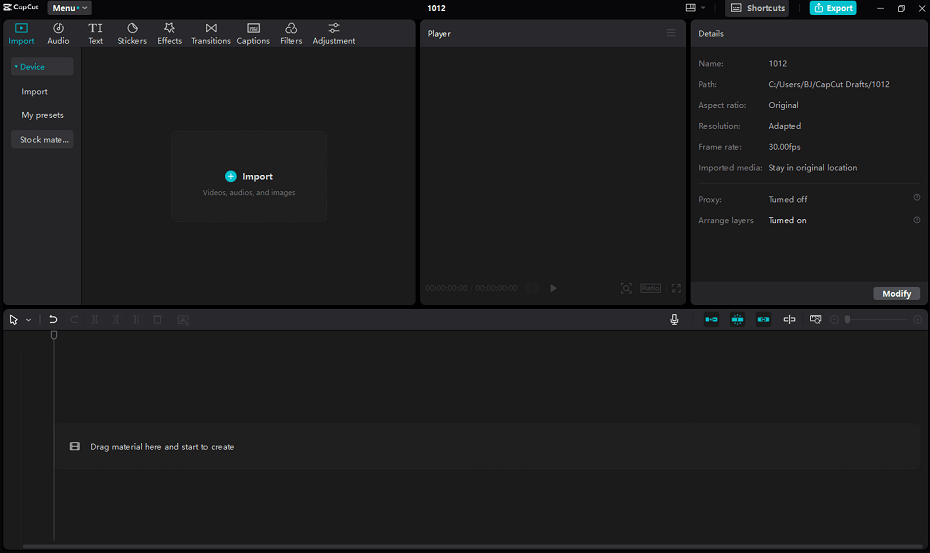
CapCut is a friendship video creator tool designed specifically for creating short-form videos, especially for Instagram and TikTok. Its straightforward interface, stylish effects, and huge library of music make it a powerful choice for producing interesting and shareable content.
Main Features
- Editing tools for trimming, applying effects, and adding text.
- Large selection of fashionable transitions and filters to improve visuals.
- Advanced features such as keyframe animation and chroma key for more creative control.
#4. MiniTool MovieMaker
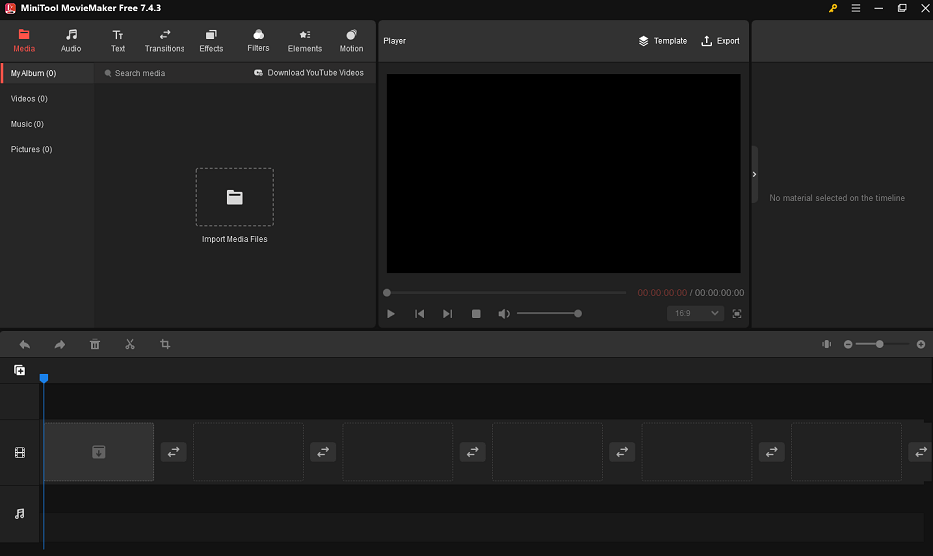
MiniTool MovieMaker is a free and versatile friendship video maker that allows users to make entertaining and emotionally meaningful videos. Users can effortlessly create wonderful friendship videos with its broad functions, including cropping, combing, reversing, etc. Also, the app enables you to add music or sound effects and text to your videos, increasing their creative possibilities.
You will find a plethora of features that help you make your friendship videos as captivating as possible. MiniTool MovieMaker is accessible to both novices and experienced editors due to its intuitive interface, making sure a seamless editing process. You can simply import your collected videos and images into the app to start creating touching friendship video projects.
MiniTool MovieMakerClick to Download100%Clean & Safe
Highlights
- Including music. Adding music to a video is an excellent method to increase the emotional impact. MiniTool MovieMaker lets you add background music, sound effects, and voice-overs to evoke the correct emotions from your audience.
- Video cropper. This is another useful editing feature, allowing you to crop videos to different ratios for optimal presentation. You can easily highlight important moments or make visually stunning arrangements.
- Video combiner. This function can stitch together multiple different media files into one video. Specifically, you can create video from images, video clips, and music.
- Effects and filters. Use trending video effects and filters provided by MiniTool MovieMaker to add an artistic touch to your video projects. These additions can give them a unique and personalized feel.
- Blur function. This enables you to add blur or mosaic effects to your videos if you would like to focus on specific portions or maintain privacy.
In addition to the above-described features, this video maker provides users with editing options such as cut video, flip video, rotate video, change video playback speed, and more.
Part 4. Several Friendship Video Ideas Worth Trying
Before you learn how to make a friendship video, it might be helpful to check out some friendship video ideas to get some inspiration for your own artistic creations.
Document Touching Moments
Write a well-wishing letter to your friend beforehand. Then read it out in front of the camera. Capturing the true reaction of a friend when he or she hears a thank you message adds an emotional resonance. Secretly contact his or her friends or family to catch a blessing video or message. Play the recorded video without your friend’s knowledge and surprise him or her.
Interactive Activities to Do with Friends
Come up with some questions about friendship, such as “What fun things have you done together?” or “What does your friend like to eat?” Capture natural expressions and reactions as they interact. You can also dance, sing, or draw with a friend and document the whole interaction.
Incorporate Creative Special Effects
Add transitions to your friends’ early and current videos to more clearly show how they grow and change. Make your friendship videos even more fun by putting emojis or animated stickers. Plus, shows synchronized actions or reactions from friends in different locations in the same video frame with a split-screen effect.
Part 5. How to Make a Friendship Video Step-by-Step
Now, we take MiniTool MovieMaker as an example to show you step-by-step how to make a friendship video.
MiniTool MovieMakerClick to Download100%Clean & Safe
Step 1: Launch MiniTool MovieMaker after downloading and installing it on your Windows devices. In the promotion window, select the aspect ratio you prefer and click the New Project button to start creating your friendship video.
Step 2: Click anywhere in the dotted box that says Import Media Files to import your original videos and photos from your device’s hard drive. Drag and drop or click the + icon to add the imported videos and photos to the timeline.
Step 3: To include music in your video, go to Audio > Music to find and download the background music you want, place the playhead at the start, and then click the + icon on the downloaded one to add it to the timeline.
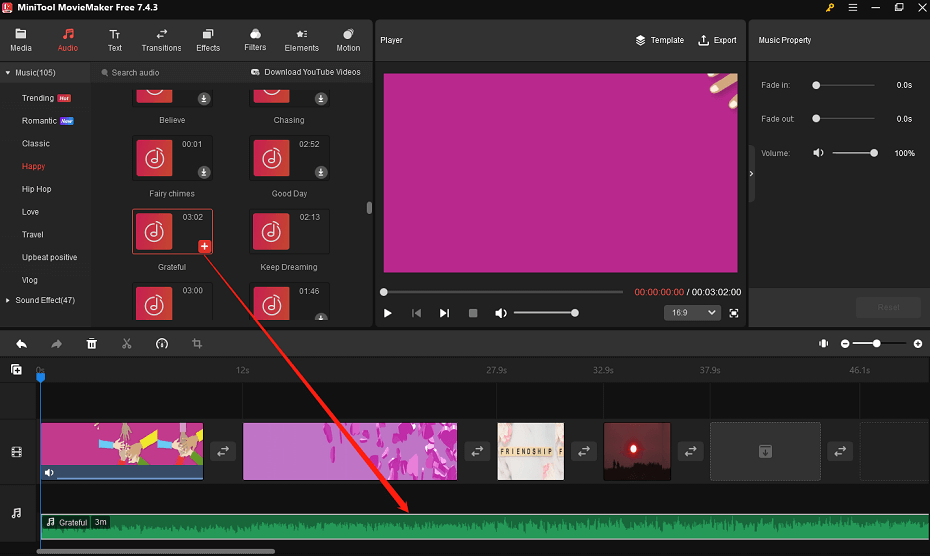
Step 4: If you need to keep important parts of a video or photo, you can perform the following actions:
- Select the target video or photo on the timeline and click the Crop icon on the toolbar.
- In the Crop window, resize the red rectangle manually or proportionally and move it to where you want the content to remain.
- Click the OK button to save your changes and return to the main interface.
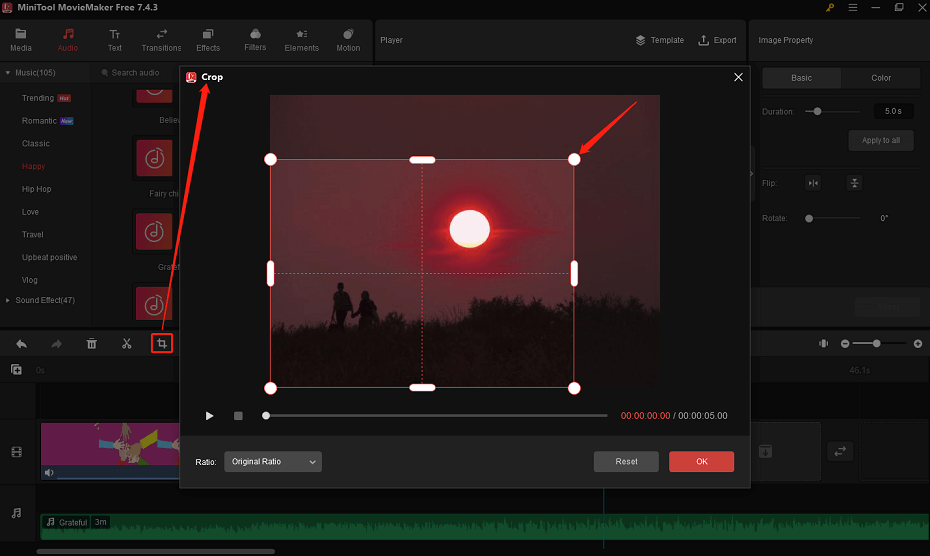
Step 5: You can click the Effects tab at the top to find and download the desired effects. Once downloaded, directly drag and drop them to the target video or photo on the timeline.
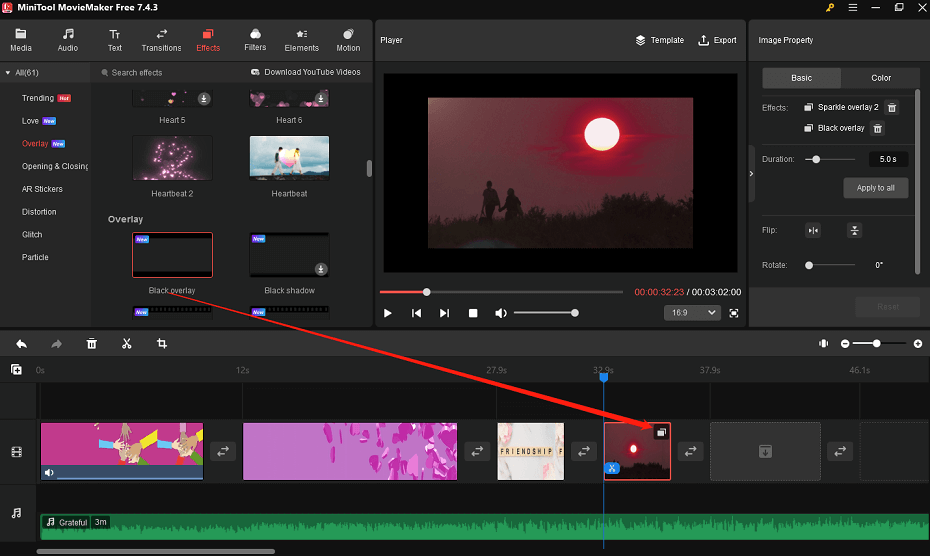
Step 6: Similarly, you can select the Filters tab to find and download the wanted filters. After that, you can add the downloaded one to the target video or photo on the timeline by dragging and dropping.
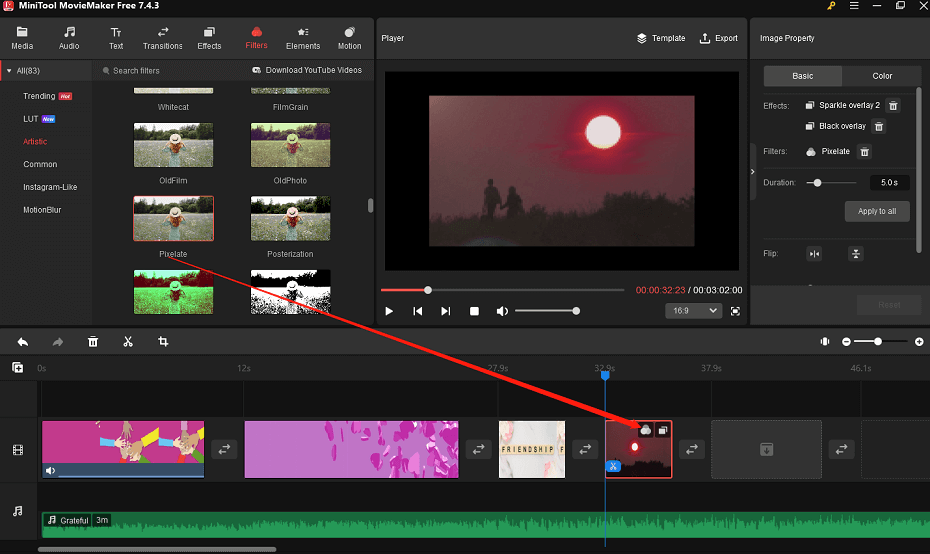
Step 7: To add mosaic elements to your video, click Elements at the top, and do the following:
- Type or copy and paste “mosaic” into the search bar in the upper left corner.
- Press the Enter key on your keyboard. All mosaic elements will immediately appear.
- Download the one you would like to use.
- Add it to the timeline by clicking the + icon or dragging and dropping.
- Scale it to an appropriate size to cover the private information you want to protect.
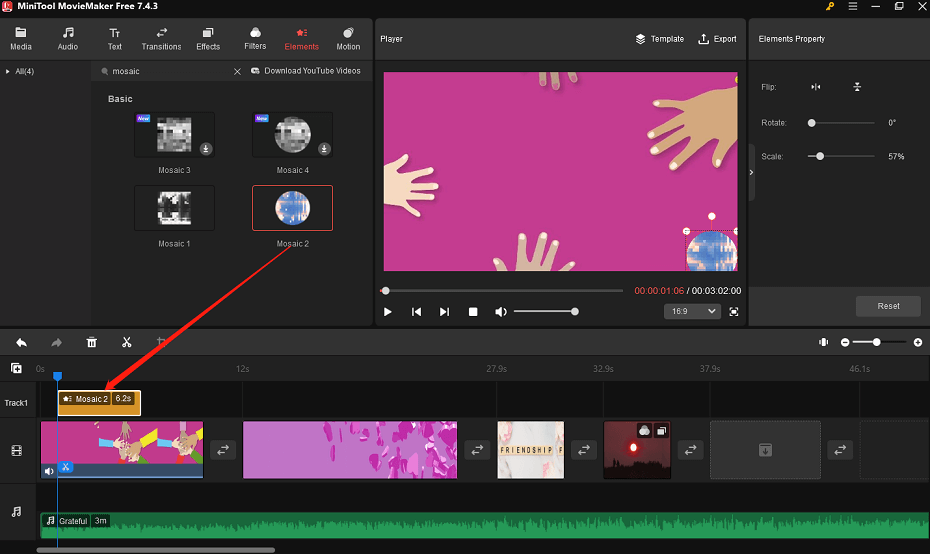
Step 8: When you are happy with your edits, click Export in the top right corner to configure the export settings for your friendship video. In the Export window, give the edited friendship video a name, choose where to save it, and adjust the output format, resolution, and frame rate.
If the length of the background music that you have previously included is longer than the length of the entire video, don’t forget to turn on the Trim audio to video length button. Finally, click the Export button at the bottom to save the edited friendship video to your Windows devices.
Conclusion
In a nutshell, you’ve learned what a friendship video maker is, what friendship video makers and ideas are worth a try, and step-by-step instructions on how to make a friendship video using MiniTool MovieMaker.
Please feel free to contact us at [email protected] if you have any questions about using MiniTool MovieMaker.



User Comments :