Animaker is an easy-to-use video editor for your various video editing needs. However, while Animaker is a great tool for many users, it may not be the best fit for everyone. If you are looking for Animaker alternatives that offer similar or better features, there are several options available on the market. In this article, we have put together a list of the top 8 best Animaker alternatives you can consider to create professional-quality videos, including MiniTool MovieMaker.
Animaker Overview
Animaker is an online AI-powered video maker that allows you to create videos for various purposes, such as entertainment, business, or education. First launched in an open beta version in 2014, this platform is designed for both non-designers and professionals.
Animaker has an impressive array of features, from customizable characters to over 100 million stock assets. It can also bring life to your videos with the text-to-speech feature, 50+ background music tracks, 175+ sound effects, direct voice recording, and more. Animaker allows users to export videos in Full HD quality and optimize videos vertically for mobile screens.
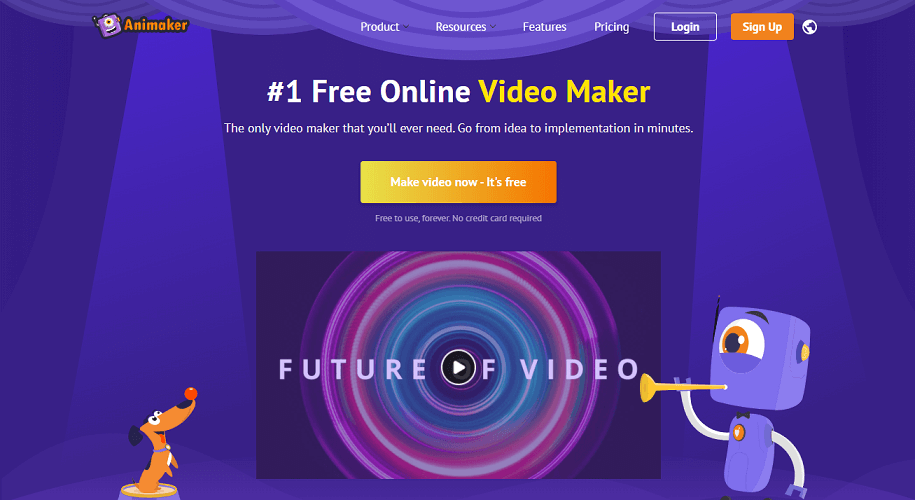
Some key features of Animaker are as follows:
- Gives access to 100M+ stock images and videos.
- Provides 1000+ templates to create videos for almost every occasion.
- Enables you to create stunning animations using features like Smart Move and Action Plus.
- Offers the text-to-speech feature with 50+ voices, 25+ languages, and other customizations.
- Allows you to bring your character to life with a variety of facial features, accessory slots, and expressions.
- Automatically lip-sync your character.
- Ensures impeccable video quality up to 4K.
Animaker’s pricing:
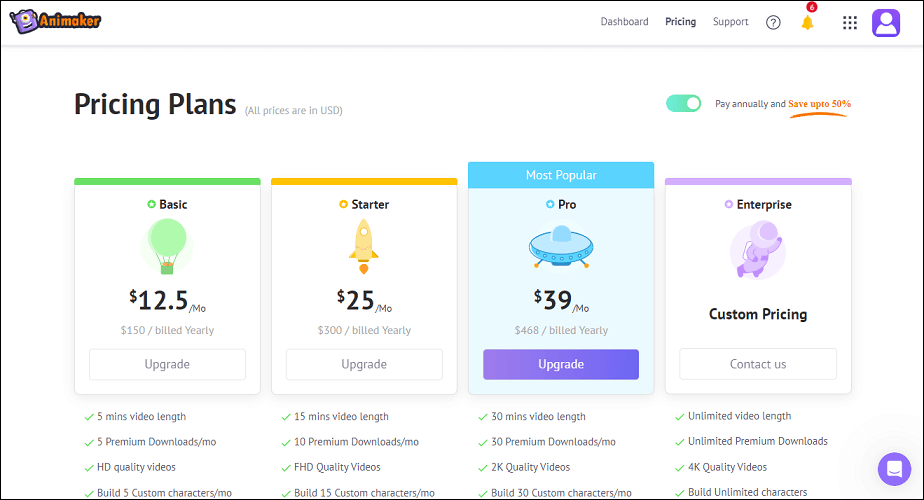
Animaker offers different pricing plans, each with various features: $12.5 per month (or $150 billed yearly) for the Basic plan, $25 per month (or $300 billed yearly) for the Starter plan, $39 per month (or $468 billed yearly) for the Pro plan, and custom pricing for the Enterprise plan.
While Animaker is a popular tool for creating various types of videos, especially animated videos, it does have some drawbacks. Some users have reported that Animaker can be slow and laggy, which can be frustrating when working on complex projects. Besides, despite it being user-friendly, mastering Animaker’s advanced features still requires some time and effort, especially for those new to video editing.
5 Online Animaker Alternatives You Can Consider
As we mentioned earlier, there are some drawbacks while using Animaker, and that’s where Animaker alternatives come in. Here are some of the top online alternatives to Animaker that offer similar features and may better suit your needs.
#1. Vyond
Formerly known as GoAnimate, Vyond is one of the most popular and powerful online animated video creators, making it a great alternative to Animaker. It has made the whole video creation process super easy and efficient for everyone. Its clean and easy-to-use interface allows you to create animated videos in a few simple steps. You can either start from scratch or use a template and customize it to your liking.
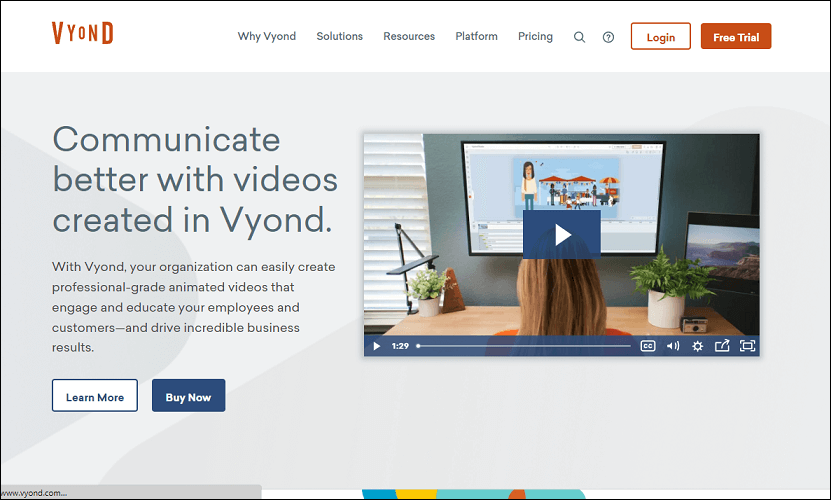
Vyond supports different video formats and platforms, such as MP4, MP3, GIF, YouTube, Facebook, etc. Now, it has over 12 million users worldwide and offers a range of features and functionality, such as:
- Custom character creator and automatic lip-sync.
- Huge library of assets, such as character styles, scenes, props, and music.
- Supports automatic captioning.
- Provides hundreds of pre-made video templates.
- Offers AI-powered features, such as creating a character from a photo and removing backgrounds from pictures.
- Multiple animation styles, including 2D, whiteboard, and video infographics.
Pricing:
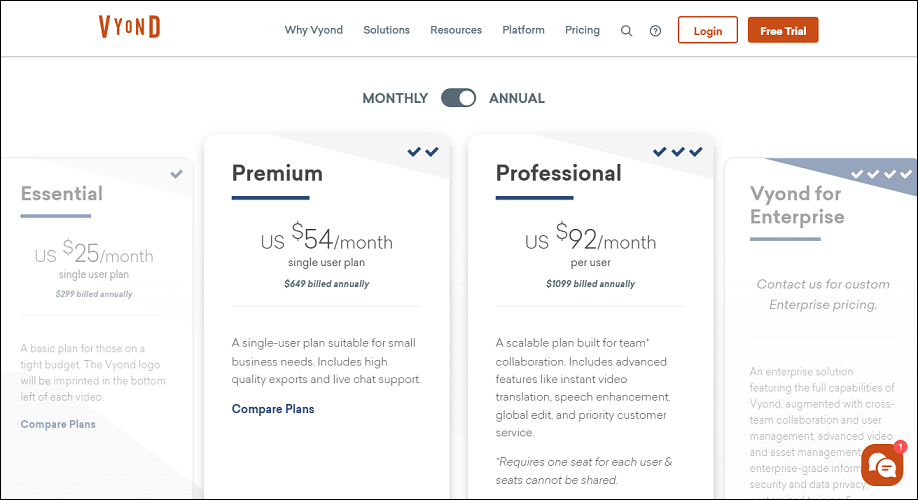
Vyond has four pricing plans: Essential, Premium, Professional, and Enterprise. The Essential plan costs $25/month or $299/year, the Premium plan costs $54/month or $649/year, and the Professional plan costs $92/month or $1099/year. As for the Enterprise plan, you need to contact Vyond for custom pricing. Vyond also offers a 14-day free trial that you can use to test the tool before buying.
#2. Renderforest
Renderforest is a versatile online video maker that allows you to create multiple types of videos, such as animation, slideshow, logo, intro, promo, graphic, and much more. It has a fast and smooth workflow thanks to its cloud-based technology.
This video creator offers a clean interface and is easy to operate. Furthermore, it also provides a massive assets library, including video templates, stock videos and images, and allows you to collaborate with your team.
Renderforest mainly offers the following features:
- Provides studio-quality video templates handcrafted by professional designers.
- Features a variety of stock videos, music tracks, and images.
- Offers cloud-based storage, allowing you to access your projects from anywhere.
- Comes with a clean and easy-to-use interface with drag-and-drop functionality.
- Record your voice in the app or customize the language, gender, accent, and more using its voiceover assistant.
Pricing:
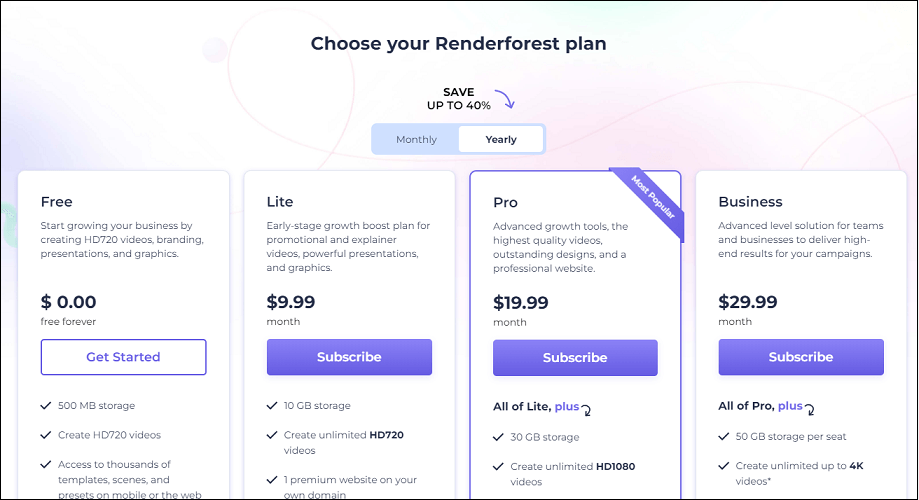
Renderforest provides four pricing plans, including a free plan with some limitations and paid plans ranging from $9.99/month for the Lite plan, $19.99/month for the Pro plan, and $29.99/month for the Business plan.
#3. Powtoon
Powtoon is a fun and easy online video editing platform that lets you create engaging and entertaining videos for various purposes, such as education, marketing, training, and social media. This Animaker alternative has a user-friendly interface that makes video creation a joy.
Powtoon has a robust template library, including designs for cartoons, commercials, LinkedIn & Facebook videos, etc. Besides, its built-in tools like screen recording and whiteboard doodling let you create wonderful videos from scratch.
Powtoon’s key features:
- Offers a huge library of professionally-designed props, scenes, templates, and stock footage.
- Multiple animation styles, including cartoon, whiteboard, infographic, and live-action.
- Supports 3D video editing and video capture.
- Integrated with different platforms for easy sharing.
Pricing:
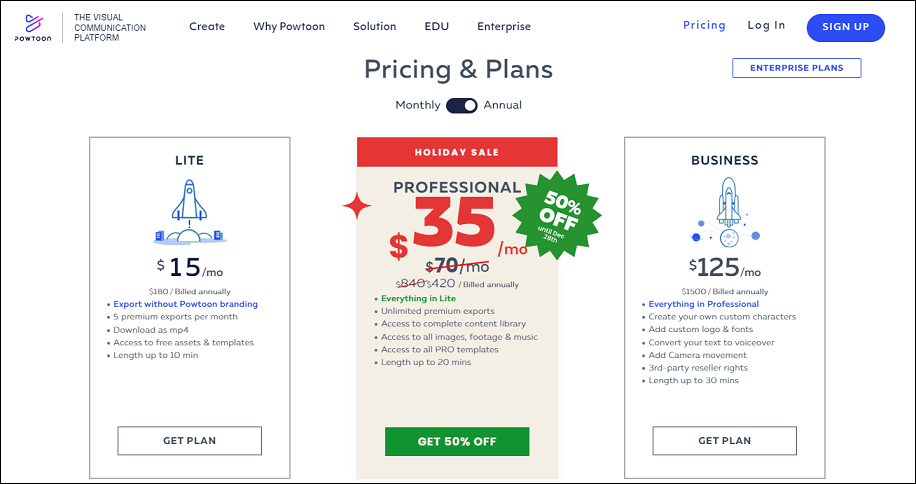
As for the pricing, Powtoon offers several plans, including a free plan, a LITE plan for $15/month or $180/year, a PROFESSIONAL plan for $35/month or $420/year, and a BUSINESS plan for $125/month or $1500/year.
#4. Biteable
Biteable is an online video editor that simplifies the video editing process. As one of the best alternatives to Animaker, it lets you create professional and beautiful videos in minutes with a vast array of features. The platform offers an intuitive drag-and-drop editor that’s user-friendly for beginners while offering advanced customization options for experienced video creators.
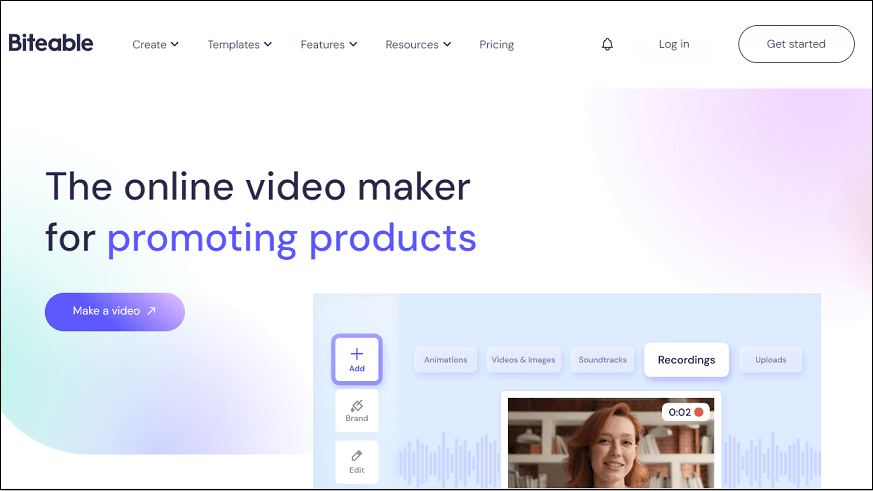
With Biteable, you can do the following:
- Create on-brand videos with studio-quality animations in several clicks.
- Record yourself or your screen, or invite others to make a cameo with the Recording Request.
- Create closed captions using its auto caption feature.
- Collaborate with your team members effortlessly.
Pricing:
Pro plan: Priced at $49 per month, billed yearly.
Premium plan: Priced at $99 per month, billed yearly.
Business plan: For organizations with custom requirements, you need to contact Biteable for custom pricing.
#5. Moovly
Moovly, a cloud-based multimedia platform, is also a great alternative to Animaker. It allows you to create and edit videos in almost any style. You can use its AI text-to-video, voiceover, subtitles, and more features to produce videos quickly and easily. What’s more, Moovly offers a large selection of graphics, and stock footage, as well as the option to upload your own videos and photos.
Main features of Moovly:
- Comes with over 120 million royalty-free stock libraries.
- Allows you to add animations, music, text, transitions, voiceovers, and more to your videos.
- Automatically translate your text and subtitles.
- Offers multiple video downloading and publishing options.
- Allows for collaborative sharing of video content.
Pricing:
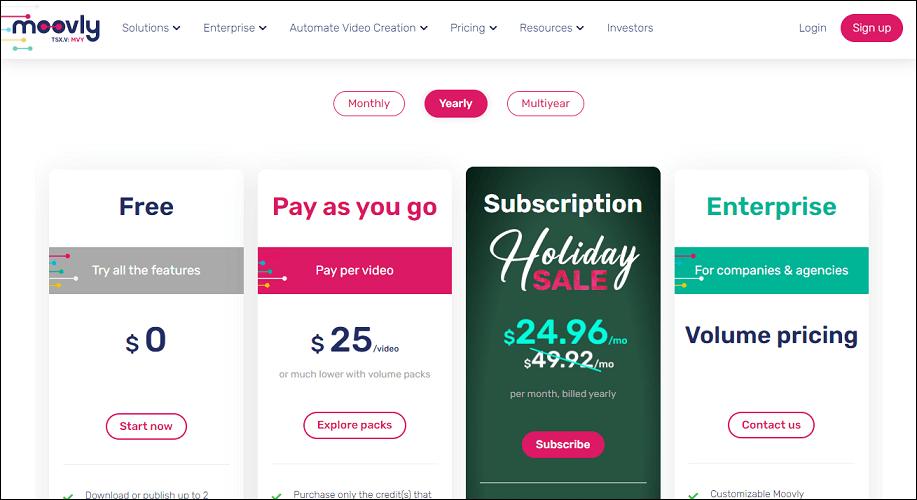
Free: Download or publish up to 2 minutes per video with a watermark in standard SD quality.
Pay as you go: Pay $25 per video or much lower with volume packs.
Subscription: Get a subscription for $24.96 per month, billed yearly.
Enterprise: For companies & agencies, it offers volume pricing.
3 Best Desktop Animaker Alternatives
If you are looking for alternatives to Animaker that you can use on your Windows desktop, you may want to consider the following options:
#1. MiniTool MovieMaker
MiniTool MovieMaker is a free alternative to Animaker for Windows that lets you create and edit videos with no hassle. This photo to video maker has a simple and intuitive interface and a rich set of features and tools. With it, you can import various video/audio/image formats, choose from a variety of video templates, add animated elements, transitions, effects, etc. to videos, and export videos up to 1080P without a watermark.
MiniTool MovieMakerClick to Download100%Clean & Safe
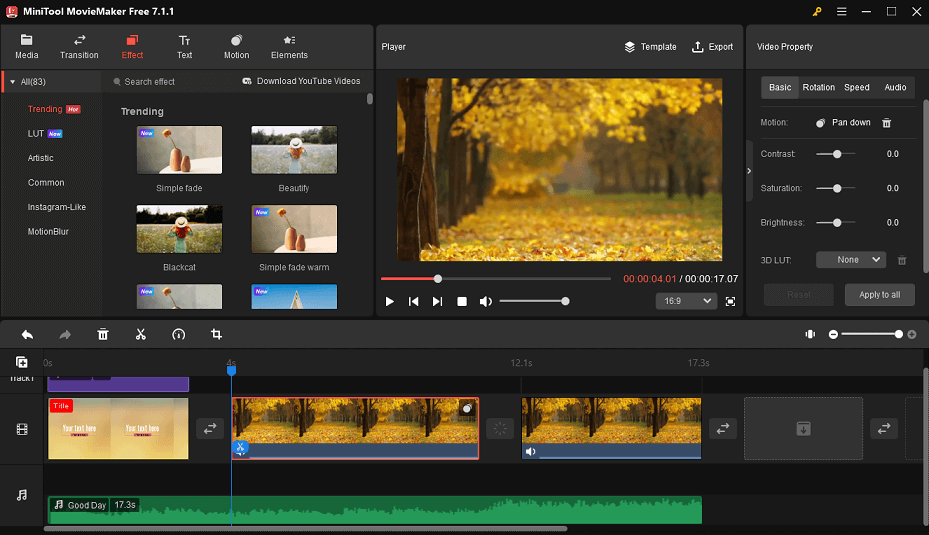
Here are some of its amazing features:
- Simplifies video editing with an intuitive interface and drag-and-drop functionality.
- Provides video templates for multiple themes, like Travel, Love, Family&Friends, Festival, etc.
- Supports the import of multimedia files in various formats.
- Features lots of video transitions, filters, captions, titles, credits, motions, animated stickers, etc.
- Allows you to split video clips into multiple parts or trim video to keep the desired parts.
- Supports exporting videos up to 1080p without any watermark.
Pricing:
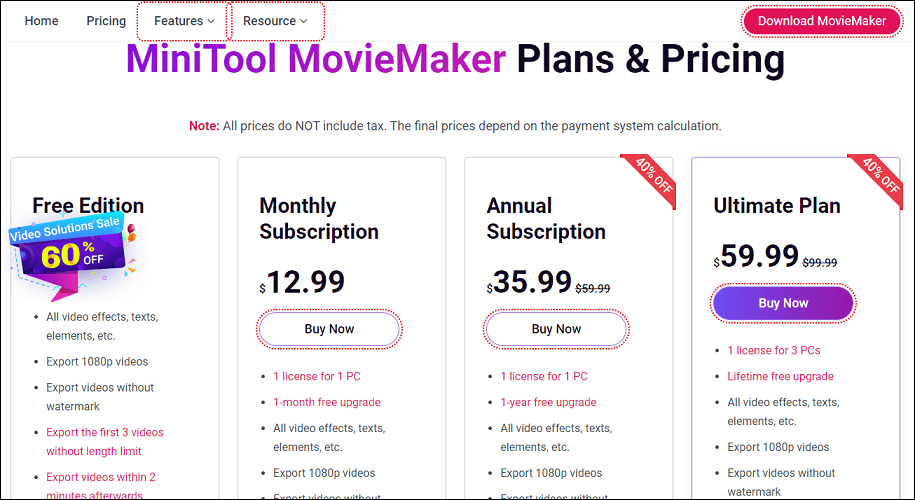
Free Edition: Gives access to all features and resources. But there’s a length limit when you export videos.
Monthly Subscription: $12.99 per month. Export videos without length limit.
Annual Subscription: $35.99 per year (discounted from $59.99).
Ultimate Plan: $59.99 (discounted from $99.99). Lifetime free upgrade.
#2. Adobe After Effects
Developed by Adobe Inc, Adobe After Effects is a professional video editing and animation software that lets you create cinematic visual effects and motion graphics. Adobe After Effects comes with plenty of features and tools that can help you create amazing videos, but it is also expensive and complex to use.
Adobe After Effects’ main features:
- Import 3D models right into After Effects, then animate, light, shade, and blend them with 2D elements.
- Use 360-degree High Dynamic Range Image (HDRI) files as the light source.
- Render 3D motion graphics with this high-performance, GPU-powered engine.
- Combine 2D and 3D workflows in one composition.
- Remove unwanted objects from your footage with this AI-powered tool that automatically fills in the gaps.
- Align and position 3D layers and objects with pixel-perfect accuracy.
Pricing:
Individual Plan: Get After Effects as a single app for $34.49/month, $22.99/month (Annual, paid monthly), or $263.88/year (Annual, prepaid).
Creative Cloud All Apps (including Adobe After Effects): Get After Effects along with 20+ other Creative Cloud apps for $89.99/month, $59.99/month (Annual, paid monthly), or $659.88/year (Annual, prepaid).
Students and Teachers Plan: Get the Creative Cloud All Apps plan at a discounted price of $19.99/month (yearly, billed monthly), or $239.88/year.
Business Plan: Get the Creative Cloud All Apps plan for teams and organizations at $37.99/month per license (annual plan, billed monthly) or $455.88/year.
#Blender
Blender is an open-source 3D creation suite that supports modeling, rigging, animation, simulation, rendering, compositing, motion tracking, video editing, and game creation. It is a powerful and versatile tool that can create stunning 3D animations and visual effects. However, Blender has a steep learning curve and may not be suitable for beginners or casual users.
Key features of Blender:
- Has a comprehensive modeling toolset that supports sculpting, curves, retopology, and modeling.
- Use Blender’s animation tools to create keyframe, procedural, or physics-based animations.
- Allows you to apply filters, color correction, and other post-processing effects to your renders.
- Has two built-in render engines: Cycles and Eevee.
- Blender’s UI, window layout, and shortcuts can be fully customizable.
Pricing:
Supported by donations from individuals and a development fund, Blender is 100% free and open source.
Final Thoughts
Animaker is a great online animation tool that offers a range of features. However, you should know that there are other similar tools available with different features and pricing plans to suit your needs and preferences. In this article, we have explored 8 of the best Animaker alternatives that you can try. It’s always a good idea to try out a few different options before making a decision. So, why wait? Start creating your videos with an Animaker alternative today!
If you have any questions or suggestions while using MiniTool MovieMaker, please feel free to leave a comment in the section below or contact us via [email protected].





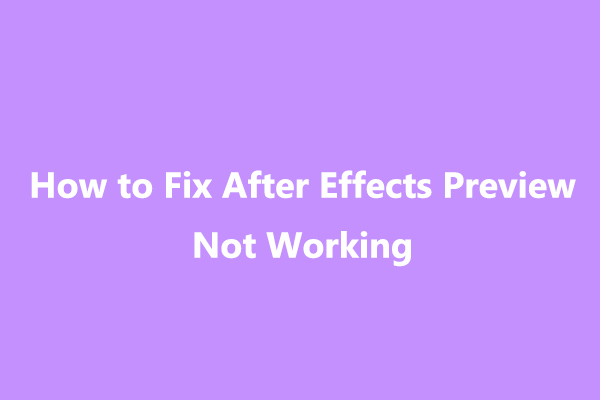

User Comments :