In this guide from MiniTool video editing software, we’ll give you several simple ways to add music to TikTok videos, including the TikTok mobile app and some of the great video editing apps on your PC.
TikTok is a popular short video-sharing app that allows users to watch, create, and share videos ranging from 15 seconds to 3 minutes. It also lets you upload 10-minute videos that cannot be recorded in the TikTok app for Android and iOS.
TikTok offers many editing options that you can use for videos recorded within the app or uploaded. Music is one of TikTok’s most remarkable editing features. It boasts an extensive library of songs to search, discover, preview, and add to your videos. In addition, the TikTok app also provides a variety of filters, special effects, stickers, retouch effects, etc. to take your video to the next level.
This article will explain how to add music to TikTok videos within the app or from your phone, as well as how to add music to TikTok on PC.
How to Add Music to Video In the TikTok App
Before you begin, make sure your TikTok app is up to date.
Step 1. Open the TikTok app on your Android phone or iPhone.
Step 2. Click the + icon on the bottom of the screen.
Step 3. Click the Add sound or Sounds button on the top of the camera screen and then browse or search for the desired song. Select a song and click the checkmark to add it to your video.
Step 4. Switch from the Photo mode to the Video mode, choose a period like 15 seconds or 60 seconds, and tap the red Record button to record a video. Or, you can click the Upload button to the right of the Record button and add a video from your phone’s library. Once done, click the checkmark button.
Step 5. Tap the name of the added song and click Volume to adjust the volume of the original sound and the added sound.
Step 6. Click Next, add the video description, make other settings, and click Post to share the video to TikTok.
How to Add Music to TikTok from Phone?
Way 1: Via the TikTok app
Many people wonder if it is possible to upload their music on TikTok and add it to the video? Yes, TikTok allows you to use your own sounds or original soundtracks on TikTok through the Sounds feature. So, how to add your own music to TikTok from phone?
After entering TikTok’s Sounds library, go to the Your sounds tab, select Import sound from video to extract sound from it, or click Import local sound to upload your own music from your phone.
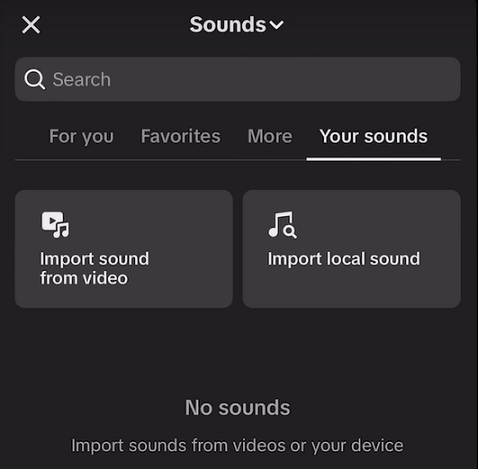
Additionally, you can play the music out loud while you’re recording your TikTok video.
Way 2: Use a Video Editor
It’s pretty simple to create and edit videos in the TikTok app. If you demand more features and tools to level up your content creation, there are plenty of third-party video editing software or apps to choose from.
When it comes to recommended video editors for TikTok videos, we need to mention CapCut, one of the best video editing apps for Android and iPhone. Now, it also offers a desktop version for Windows 10/11 and macOS.
As a versatile video maker and editor, CapCut is endowed with rich editing tools from basic to advanced and also includes various special effects, trending filters, music, and sound effects. There’s no doubt that this app also gives you options to add your own music to the video.
Now, let’s learn how to add music to TikTok from phone using the CapCut app.
Step 1. Open the CapCut app on your phone. If this app is not installed, go to the Play Store or App Store to download it.
Step 2. Tap New Project to select your video, and tap Add to open it.
Step 3. To add music, tap Audio at the bottom and then select Sounds where you can browse through a load of niches of music. Then, click the Folder icon and you’ll see the Extractor and From device/From Files options.
Step 4. Select the From device/From Files option to upload your music or downloaded music. Tap Extractor to upload a video and extract audio from it.
Step 5. Tap the arrow icon at the top right and click Export to export the video. Once done, you can share the video from CapCut to TikTok.
How to Add Music to TikTok on PC
On a computer, you can also upload videos to TikTok through the desktop app or website, but they don’t have the same editing options as the mobile app. So, if you need to add music to a TikTok on your PC, the only solution is to use a desktop video editing program. You can try the following software to add music to TikTok videos on your PC.
#MiniTool MovieMaker
MiniTool MovieMaker is a free Windows video editor with an intuitive and well-organized interface and rich features, easily turning your video into a piece of art and giving your footage a stunning look.
This application allows you to crop, flip, trim, split, reverse, speed up, slow down, and rotate video, add transitions, apply filters, add text to the video, use animated stickers to spice up your video, adjust the aspect ratio, etc.
Apart from that, MiniTool MovieMaker has a music library where you can choose a song from dozens of soundtracks. Also, this app enables you to import downloaded music from your PC.
Here’s how to add music to TikTok on PC using MiniTool MovieMaker.
Step 1. Download and install MiniTool MovieMaker on your PC.
MiniTool MovieMakerClick to Download100%Clean & Safe
Step 2. After installation, launch MiniTool MovieMaker and close the pop-up window to access the main user interface.
Step 3. Click Import Media Files to add your video and drag it to the timeline.
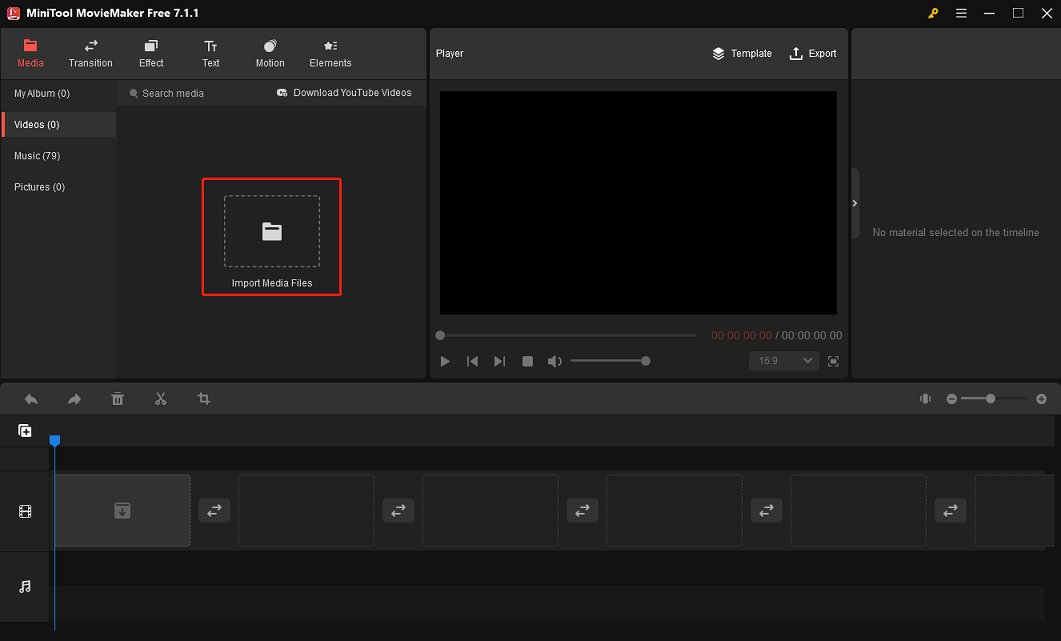
Step 4. There are two ways to add music to TikTok videos in MiniTool MovieMaker.
Option 1: Go to Music on the left and you’ll find multiple songs. Click the download icon to download a song, and click + or drag the song to your timeline.
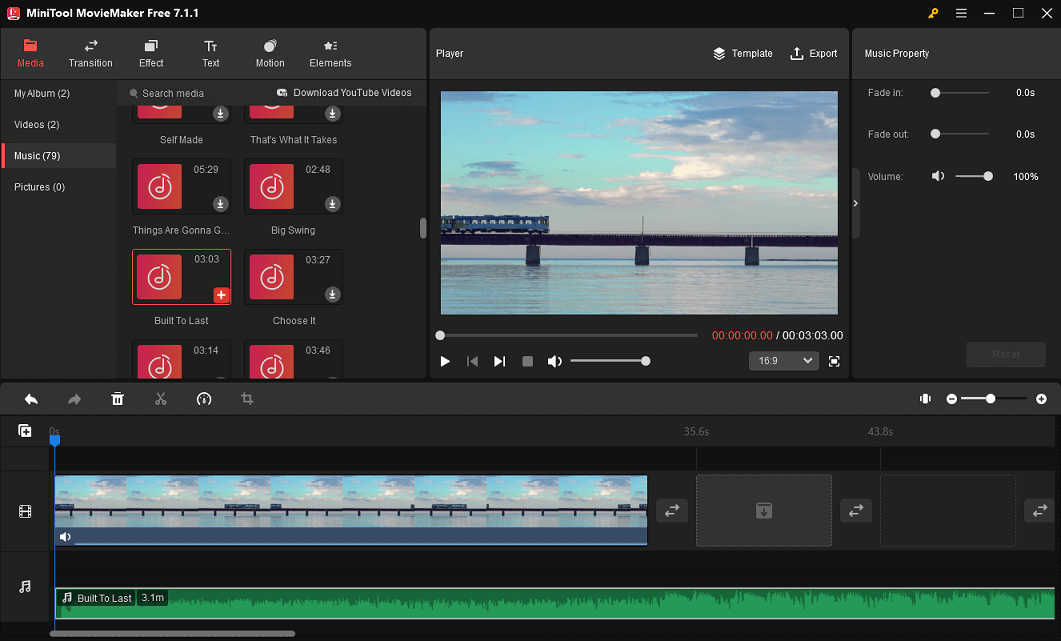
Option 2: Click My Album > Import Media Files to import the downloaded music and then drag it to the timeline. MiniTool MovieMaker supports importing MP3, M4A, M4R, WAV, FLAC, AMR, and APE audio files.
Optionally, you can fade in, fade out, change the volume of your music, and mute the original sound.
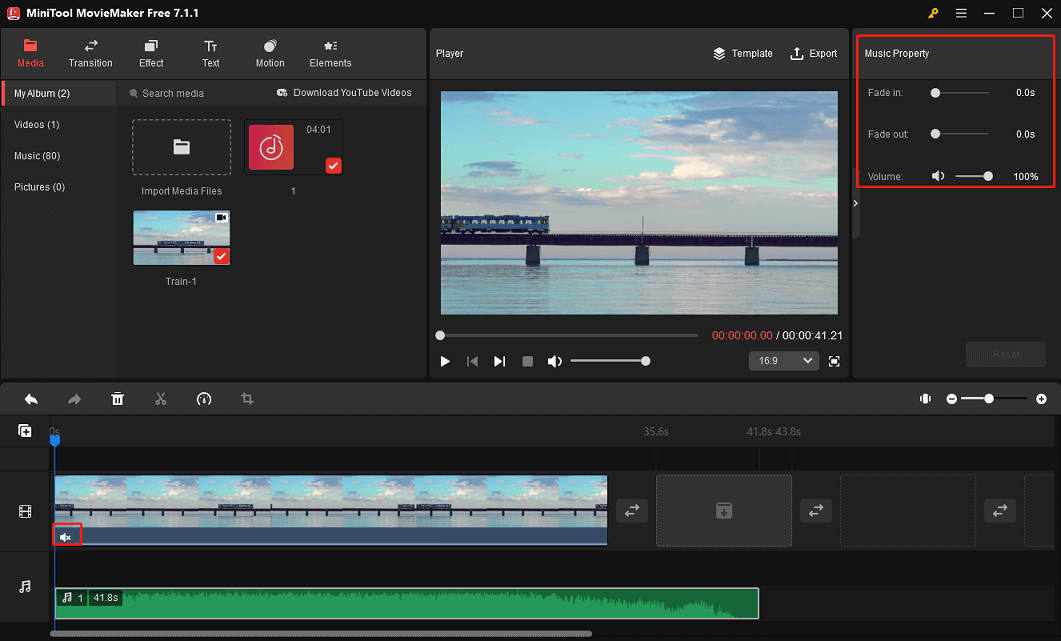
Step 5. Click the aspect ratio menu and select 9:16 from the list to resize the video for TikTok.
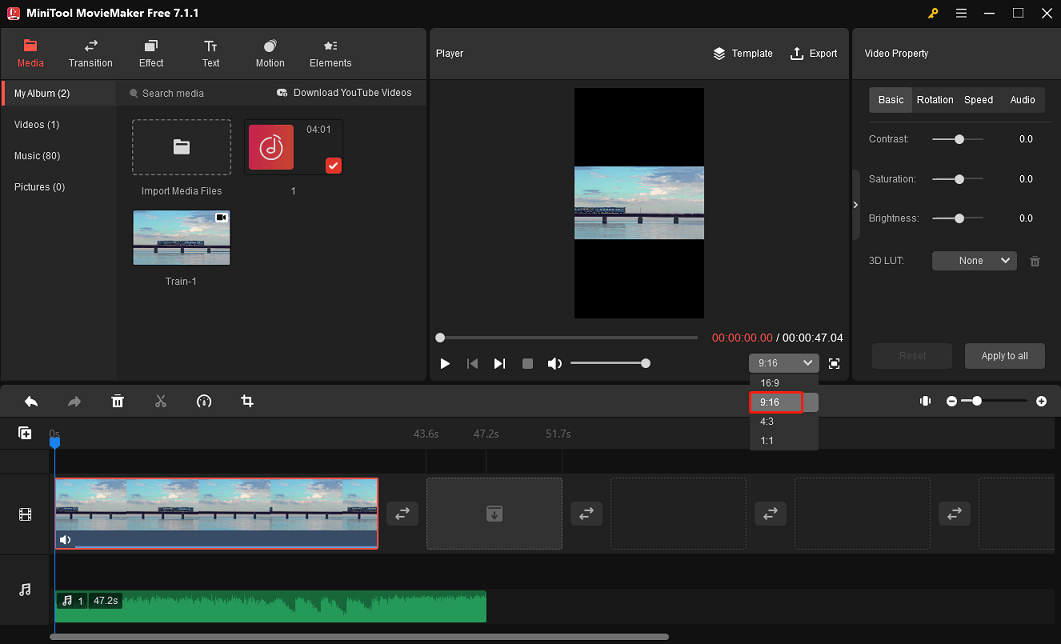
Step 6. You can continue to edit your video. After that, click Export at the upper right corner to open Export settings. Select the output folder, format, resolution, frame rate, etc., and click Export to start saving the video to your PC.
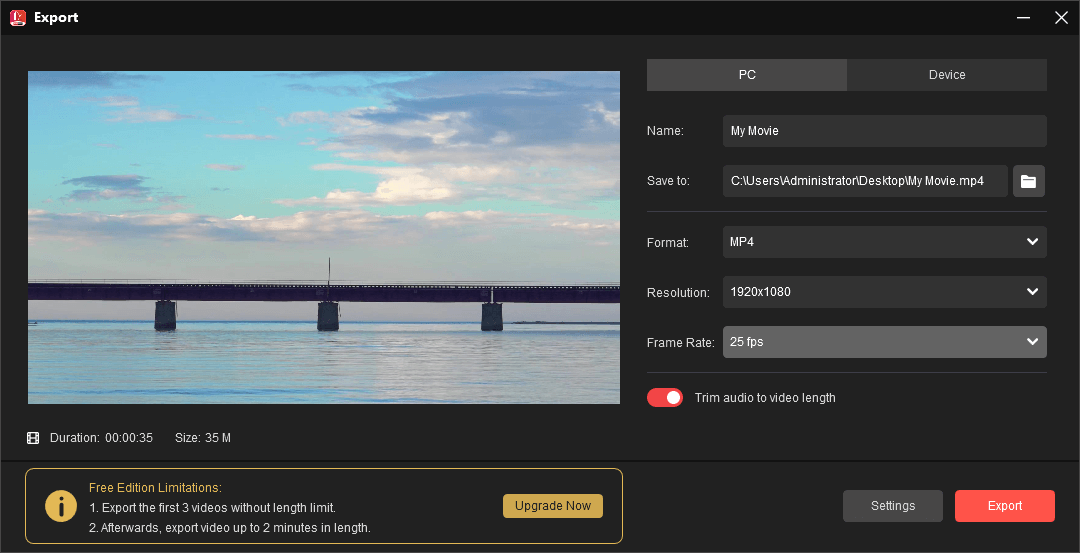
#Windows 10’s Built-in Video Editor
Windows 10 has a hidden video editor in the Microsoft Photos app. If your computer is running Win 11 operating system, you can find the Video Editor app in Photos Legacy. This app comes with some built-in background music and permits you to add custom music files to the video.
Therefore, Video Editor is also a great choice to add music to TikTok videos on PC. What’s more, this video editor also lets you trim video, apply filters, add motion effects, etc.
How to add your own music to TikTok with this app? Follow the steps below.
Step 1. Click the Type here to search button on the taskbar, enter “video editor”, and click Open to run the Video Editor app on Windows 10. Or open Photos Legacy on Windows 11.
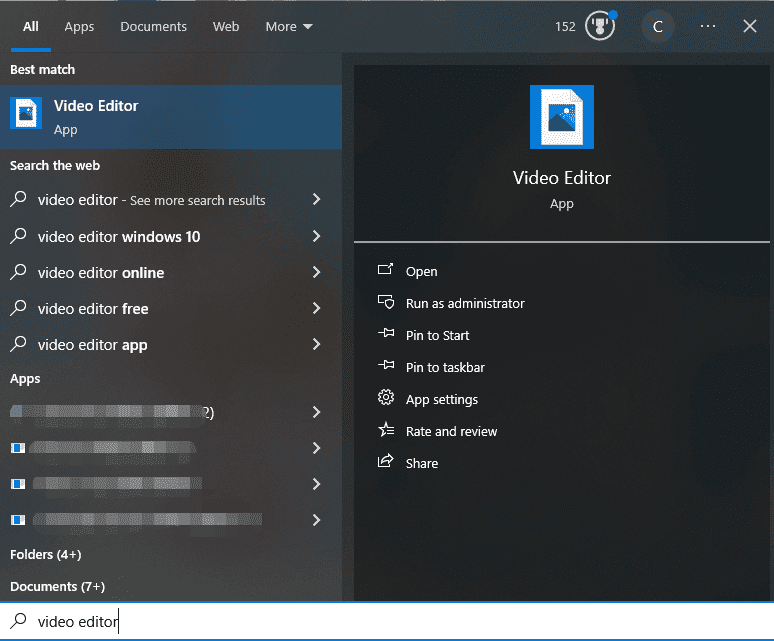
Step 2. Click the New Video Project, then enter the name of your project, and click OK to create a video project.
Step 3. Click the + Add button to import your video from your collection or PC and drag it to the below storyboard.
Step 4. You can click Background music to select a music track from the app or click Custom audio to import your audio tracks.
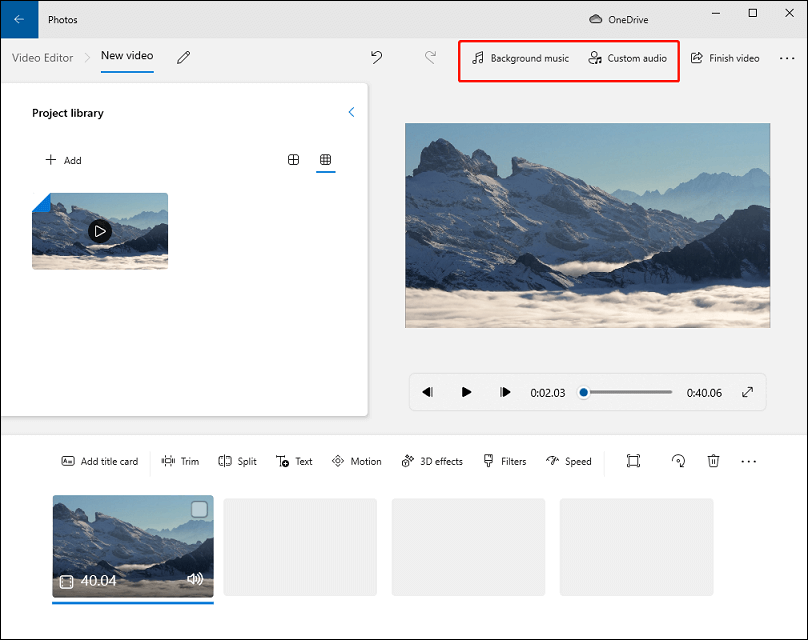
To import your music, click Custom audio and then click + Add audio file to open your music. You can click the Adjust volume button to change the volume and fade in or out the music. Click Done to add the music to the video.
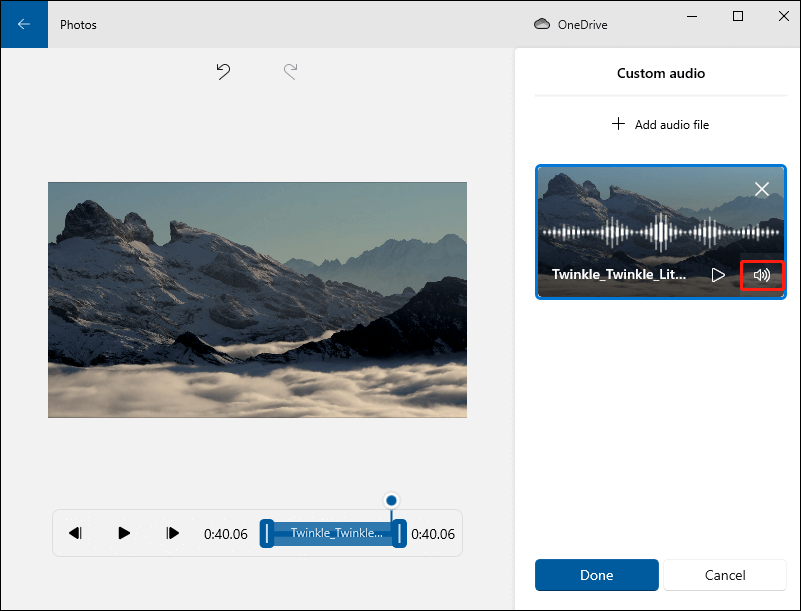
Step 5. Click Finish video at the top and follow the on-screen prompts to export the video.
#Clipchamp
Clipchamp is the official video editor for Windows 11 and it can also be installed on Windows 10 from the Microsoft Store. As one of the best free video editing software for Windows 11/10, it empowers you to do more with your footage and create amazing videos.
Clipchamp has a content library that contains music, sound effects, images, videos, stickers, overlays, frames, and shapes to decorate your clip. Also, it lets you enhance the clip with filters, effects, transitions, color adjustments, text, etc.
If you want a useful tool to add music to TikTok videos on your PC, Clipchamp is a great choice. You can choose from the stock music library or upload your own music.
Step 1. Launch Clipchamp on your PC, sign in with your account, and click Create a new video to access the main interface.
Step 2. Click the Import media button on the top to open your video and audio files.
Step 3. First, drag your video to the timeline, and then drag your music to the audio track.
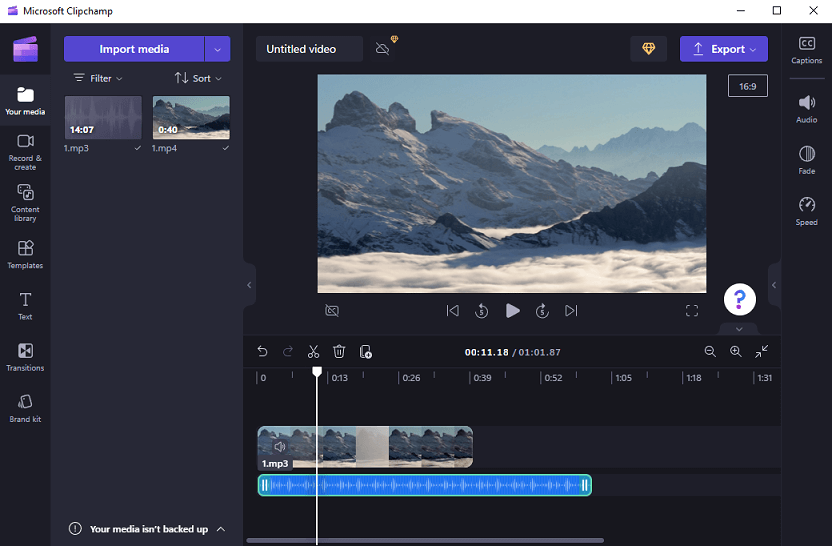
If you need to trim the audio, just drag the edge of the track toward the middle.
Alternatively, you can go to the Content library to browse through the stock audio library to find the desired music track and use it in your video.
Step 4. Click the Export button at the top right corner and select a video resolution to export your video.
Conclusion
How to add music to TikTok? You can easily record a video with music using the TikTok app, or select a video editor app to add music and do more adjustments. For Windows users, they can use an editing app to add music to a TikTok and then share the video to the TikTok website.
Remember, don’t use copyrighted music in your video, otherwise, the TikTok platform may mute or remove your video.
Finally, if you encounter any problems using MiniTool MovieMaker, you can contact us via [email protected] for help.



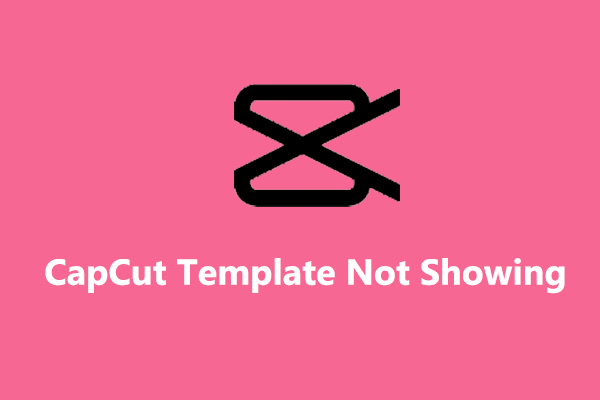

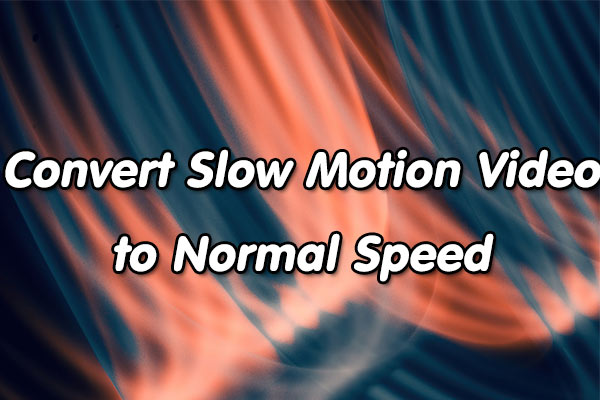
User Comments :