It’s a great way to customize captions with your favorite fonts. Always remember that captions or subtitles are not meant to take the viewer’s attention away from the video, but to enrich the viewing experience of the video.
It is best to keep the following points in mind:
- Choose easy-to-read fonts.
- Use accessible fonts.
- Pay attention to color and background.
- Place it right.
- Size it properly.
- Format your video for the different places you submit.
What Are Captions for?
Captions help viewers understand the content of a music video without any sound. If the textual content is presented in an appropriate font, viewers will not misinterpret them. That’s why adding captions in the right font is critical to producing a rich video experience.
Captions are an effective technique to improve engagement with your content. You can reach a large audience on YouTube by ranking high in Google and YouTube searches due to the strong SEO benefits that subtitles provide.
They are helpful for those who are hard of hearing but want to understand what you are saying. In addition, if you plan to do video marketing, you can also rely on captions to get more traffic.
Also read: Top 8 Best Video Makers for Marketing [Recommended List]
85% of Facebook video viewers choose to watch without sound. Take a moment to absorb it. On Facebook, one of the world’s most popular social media platforms, videos often play automatically and are muted by default.
That’s where it gets interesting. The numbers reveal a lot about how people watch videos on social media and how you can produce the right kind of content. This not only emphasizes the significance of captions but also makes them the primary medium of communication for social media videos.
As content creators, not everyone buys into the idea of cluttering videos by adding captions to them. Maybe we just don’t feel the need to add them. In doing so, we risk losing the benefits of increased content engagement.
Create Captions for Different Types of Viewers and Content
Both captions and subtitles can provide information and enhance the watching experience. Captions should be of good quality and provide all important information for optimal performance. They cannot be distracting or inaccurate at the same time.
It’s ideal for viewers to know the pace of captions and match video captions to it the pace and tone of the video. In order to start and end the captions, they can choose the right video frames.
- Each second of the video has 24 frames. Those who understand captions should know which frames are most suitable for each caption.
- When the text appears and disappears is determined by time. It needs to be well-placed for readability, while also keeping pace with the action on-screen.
- Captions should be as short as possible while conveying the same meaning as the spoken words.
10 Must-try Caption Fonts for Music Videos
Which are the best music video fonts? Are they readable and stylish? Here are 10 caption fonts that can be easily styled to match your music videos, as well as, other types of videos.
1. Arial
Arial is a classic font with a long history and one of the most widely used fonts. Robin Nicholas and Patricia Saunders designed the modern sans serif style font.
Widely used for professional and academic purposes for many years, Arial is also an elegant choice for captions. Its softer, fuller curves, combined with diagonally cut terminal strokes, showcase the font’s versatility across screens.
2. Georgia
Georgian is a classic serif typeface, known for its clear and elegant letterforms. The well-spaced font is great for long sentences, and the lively look makes it a good choice for captions like music videos, travel videos, cooking videos, etc.
3. Impact
Impact font is a bold and amazing choice for captions. Most online gamers consider it an influential on-screen text. Also, it is a sans-serif font that is best for short, punchy, and stylish captions.
This typeface can be used for powerful and fun-filled videos where you need to make it more accessible without taking the viewer’s attention away from the on-screen action.
4. Lato
Lato is a simple and beautiful sans-serif typeface created by Lukasz Dziedzic. This font is semicircular, sleek, stylish, and easy to read, making it a good choice for in-video text and captions. Plus, using Lato on any type of video is a great modern alternative to classic fonts.
5. Open Sans
Open Sans is one of the best fonts in the Google family. It is a humanist sans-serif typeface developed by Steve Matteson, Type Director of Ascender Corporation. Its open form and neutral style make it an easy-to-read typeface.
The combination of upright stress and sharper cuts gives it a clearer character. It also comes in different styles and sizes, which adds to its versatility and makes it a great choice for captions.
6. Oswald
Oswald is a compact and bold sans-serif typeface. It is also made for standard digital screens. Among the family of traditional and timeless fonts, this one stands out.
If your typeface choice is a confident style with a light and bold weight and a tightened space, Oswald might be an excellent option.
7. Roboto
Roboto is another font from the Google family. Developed by Christian Robertson, it is a new grotesque sans-serif font with a well-spaced tone.
This typeface is most recognized for its friendly curves, which allow a natural reading flow. It has both geometric and mechanical forms. It’s also screen-adjustable, which makes it a great choice for captions and subtitles.
8. Tahoma
Tahoma is a new sans-serif font from Microsoft. It consists of two Windows TrueType fonts (regular and bold) and is designed to deal with the challenges of screen display, especially small sizes in dialog boxes and menus.
The compressed letter spacing and design of each letter make it a favorite for video editors looking for a professional, leaner caption aesthetic. This font’s weight works well with different movements and background colors. And, its near-perfect clarity makes it the right choice for different screen sizes and types.
9. Times New Roman
Times New Roman needs no introduction at all, but you should know why it’s an excellent choice for captions. This serif typeface first hit the headlines in 1932, when it appeared in The Times of London.
Designed by The Times’ Stanley Morrison and Victor Lardent, it has a unique and timeless style. It’s a fantastic on-screen caption font thanks to its readable and versatile impact, and it’s sure to capture your viewer’s attention without overwhelming them.
10. Verdana
Verdana is a caption font that looks similar to Tahoma. It is one of the most commonly used caption fonts. It is a sans-serif font developed for screen legibility.
This font was designed by renowned type designer Matthew Carter and hand-hinted by leading hinting expert Tom Rickner. With the talented team behind it and the focus on making on-screen reading engaging and legible, it’s a solid choice for captions.
Similar article: Subtitle Font – Which Font Is Best for Movie Subtitles
How to Style the Best Caption Fonts for Music Videos?
Are you looking for a quick and easy way to design caption fonts for your videos? The good news is that MiniTool MovieMaker offers hundreds of cool fonts for music videos, including all the caption fonts mentioned above.
You can get an overview of this 100% free and powerful video editing software. Not only does it help you add text (including the caption, credits, and title) to your video, but it also allows you to adjust the text’s font, size, line spacing, alignment, color, background color, opacity, and so on.
Listed below are the main features you cannot miss.
Main Features
- It’s free, and clean, with no ads, no bundling, and no watermark.
- It features a simple and user-friendly interface.
- With it, you can import media files with just one click.
- Its movie templates are pre-designed with ready-made titles and effects.
- It supports the most popular video, image, and audio formats for import like MP4, MOV, FLV, JPG, GIF, MP3, etc.
- This easy video editor provides you with many transitions and effects that help you enhance your video.
- It enables you to split, trim, crop, flip, rotate and reverse videos.
- You can also adjust the contrast, brightness, and saturation of the video.
- Also, it can combine multiple media clips into one video, edit the audio in the video, produce a photo slideshow, and more.
- It can help you export 1080p videos quickly and easily.
Here’s how to style the best caption fonts for music videos with MiniTool MovieMaker.
Step 1: Download and install MiniTool MovieMaker on your PC.
MiniTool MovieMakerClick to Download100%Clean & Safe
Step 2: Open the free movie maker to access its main interface.
Step 3: Click the Import Media Files to import your videos and music into it.
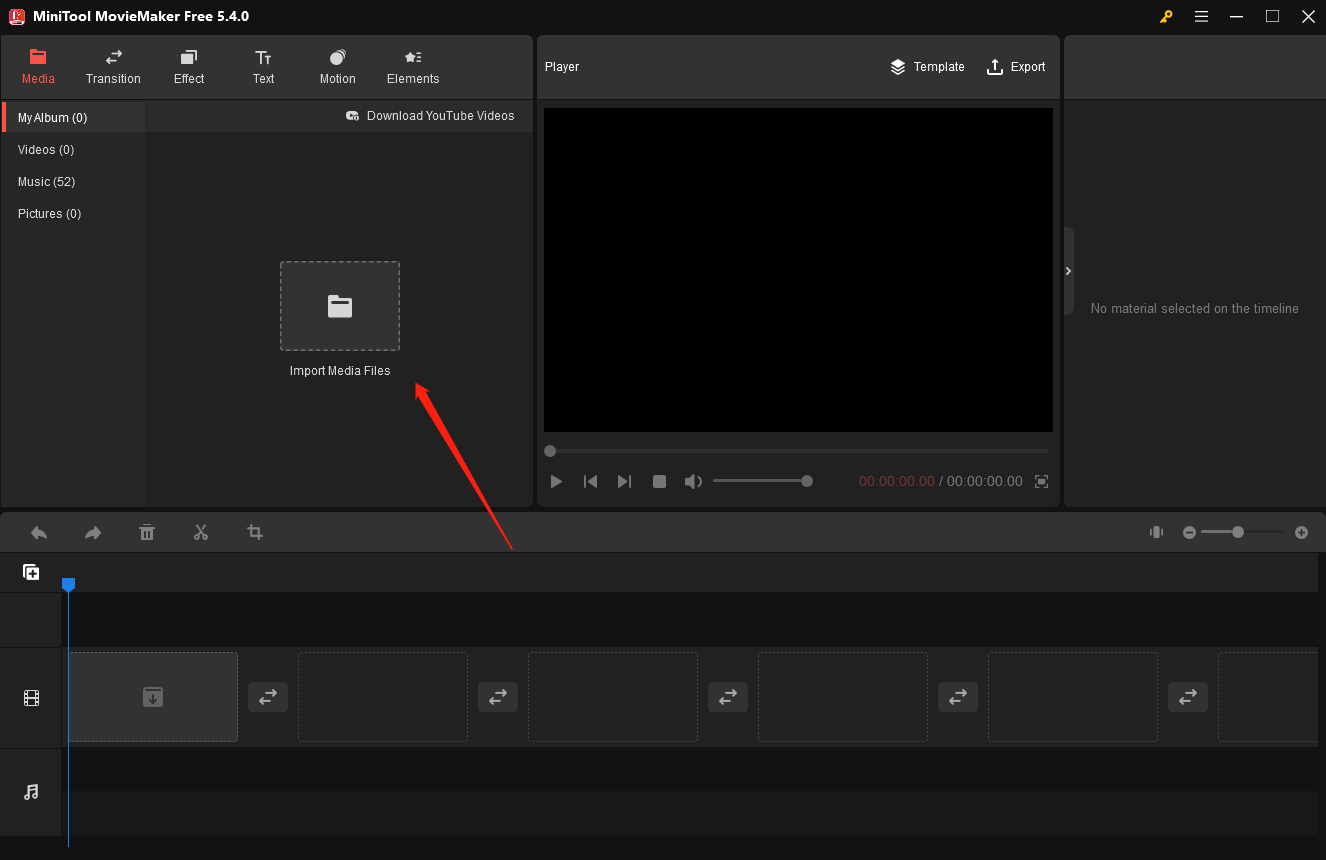
Step 4: Drag and drop the imported videos and music to the timeline.
Step 5: Click the Text tab at the top of the main interface.
Step 6: Click the Caption option, choose a suitable caption mode, and drag it to the target video on the timeline.
Step 7: Enter the captions corresponding to the imported music in the Text Editor box.
Step 8: Select the desired font for your music video.
These caption fonts shown below can make your music videos look incredibly appealing.
- Arial
- Georgia
- Impact
- Lato
- Open Sans
- Oswald
- Roboto
- Tahoma
- Times New Roman
- Verdana
- …
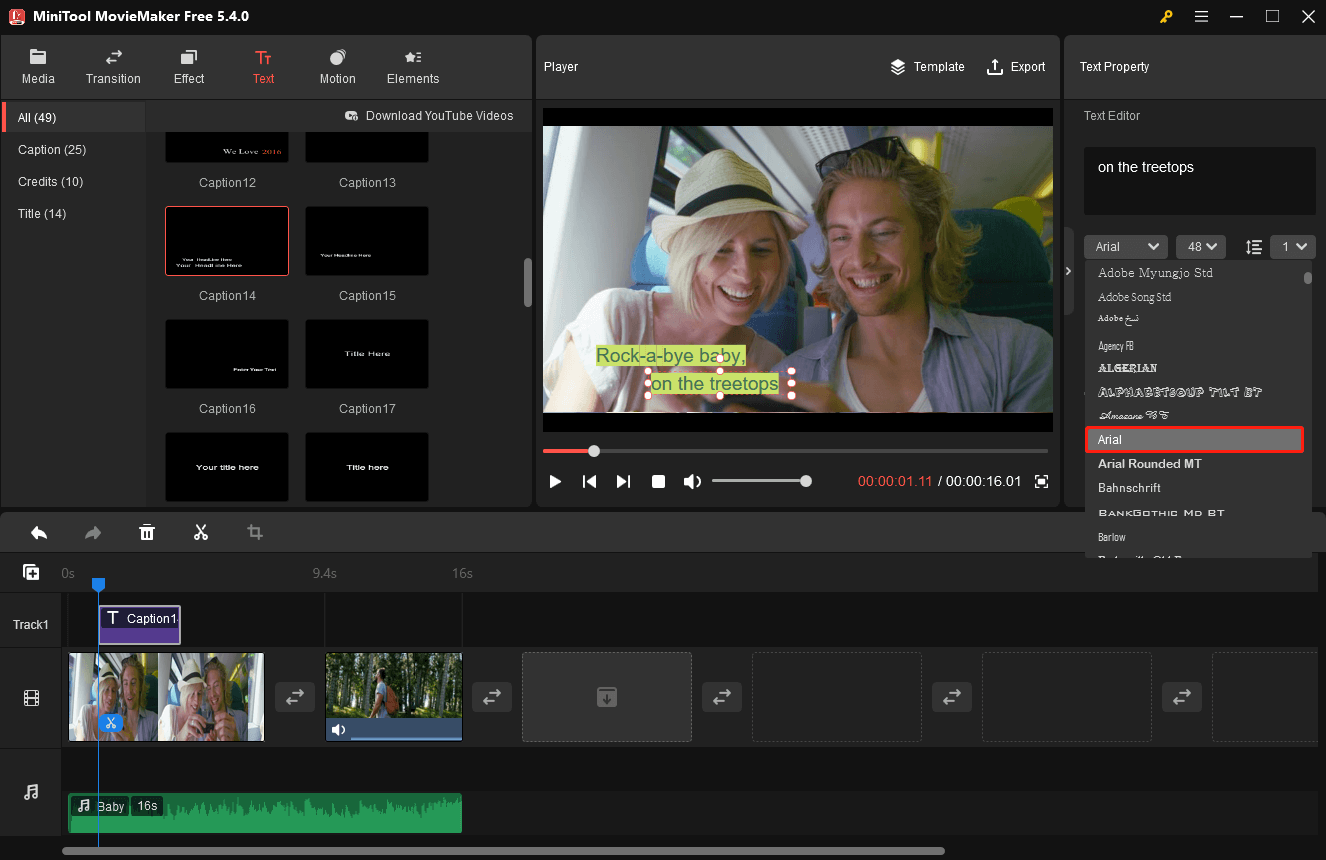
Step 9: Change the size, line spacing, alignment, color, background color, and opacity of the caption.
Step 10: Click the Export to rename your music video, choose the output format, change the destination folder, and adjust the music video’s quality, encoder, resolution, bit rate, frame rate, etc.
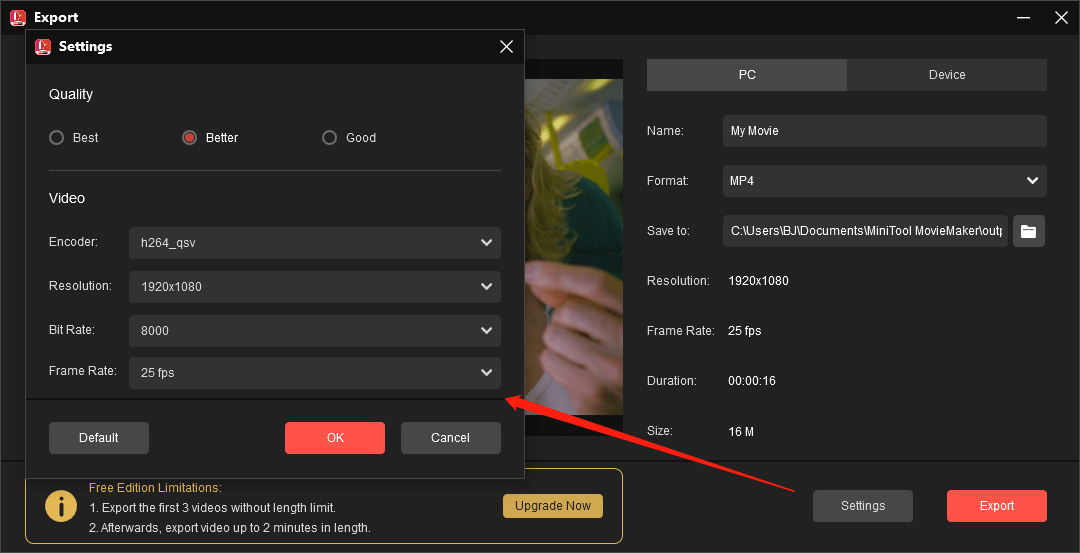
Conclusion
This isn’t a complete list, but it’s a good place to start. Your best bet is to try using MiniTool MovieMaker to customize the best fonts for music videos. Once you do that, you’ll know exactly what you want.
If you have any questions about this article, please let us know in the comment section below, or contact us at [email protected].
Other helpful posts for you:



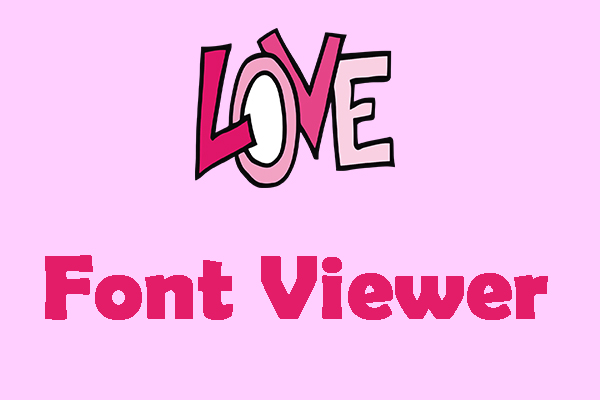
User Comments :