As with other markets, social media platforms are growing rapidly, and you can find good leads and expand your audience by opening online marketplaces. Of all the social media sites, Facebook is considered to be very effective in helping you do this. It also focuses on the various dimensions, aspect ratios, file sizes, resolutions, lengths, and types of ads. While ad formats and sizes are constantly changing, here are some of the most popular ad specs and types that are widely shared.
Part 1: Facebook Video Ads Requirements
When it comes to video ads on Facebook, most of them are designed for mobile. This is due to the fact that most people access Facebook through their cell phones.
However, video ads are also available for computers, and Facebook recommends that users and advertisers share videos with square (1:1) or vertical (16:9, 9:16, 4:5) aspect ratios so as to maximize compatibility on the computer and mobile screens. The most popular aspect ratio is 16:9. In addition, the platform recommends using short videos (no longer than 15 seconds) and editing videos with and without sound by enabling captions.
Related post: How to Turn Off Video Captions on Facebook & TikTok
The following video aspect ratios, video resolutions, video file sizes, video lengths, and video dimensions for Facebook ads are worth knowing:
1. Facebook Stories Video Ads
Based on the popularity of Facebook Stories, the performance of Facebook Stories ads has also improved significantly. These ads show up between stories, up to 15 seconds long. This is a great opportunity to pique the interest of your target audience.
When making a video for your Facebook Stories, keep the following video specs in mind:
- Aspect ratio: 9:16
- Resolution: 1080 x 1080 pixels
- File size: 4GB max
- Length: 1 sec to 2 min
- Dimension: 500 x 500 pixels
Additional Facebook Stories features include:
- Video sound is optional but recommended.
- Video captions are optional but recommended.
- The recommended video formats are MP4 and MOV.
2. Facebook News Feed Video Ads
They are one of the most popular types of video ads uploaded on Facebook. These videos appear not only in the feeds that users will scroll through, but also next to the posts they are tagged or shared in. There are different types of feed ads, such as 360 videos, carousels, and more.
If you want to include your brand in Facebook’s News Feed, take a look at this type of video specifications below:
- Aspect ratio: 4:5 (for mobile); 1:1 (for desktop)
- Resolution: At least 1080 x 1080 pixels
- File size: 4GB max
- Length: 1 sec to 241 min
- Dimension: 120 x 120 pixels
Pay attention to the following:
- Facebook will recommend using the highest resolution available, just make sure your resolution meets the aspect ratio and file size limits.
- When uploading a shared post video, the video file size limit is 4GB; Only the desktop feed video has a file size limit of 26GB.
- The video’s thumbnail should match the video’s resolution and aspect ratio.
- Landscape and portrait videos must have a minimum width of 120 pixels.
You may also like:
Top 3 Methods to Convert Landscape Video to Portrait
How to Convert Portrait Video to Landscape – Solved
3. Facebook Instant Articles Video Ads
Facebook supports these ads so that publishers can share fast and instant-loading articles that are also optimized for mobile devices. Publishers can choose to include your video ads in their articles, and your audience can watch your ads as they read these Instant Articles.
If you are interested in this idea, here are the specs related to Instant Articles video ads:
- Aspect ratio: 16:9
- Resolution: At least 1080 x 1080 pixels
- File size: 4GB max
- Length: 1 sec to 241 min
- Dimension: 120 x 120 pixels
- File type: MP4, MOV, or GIF
4. Facebook In-Stream Video Ads
Facebook In-stream video can help you serve video ads to people who watch videos on Facebook from familiar publishers and digital-first creators. Better yet, your ads will pause a popular video and generate a lot of views.
Additionally, your ads can be displayed in Facebook’s live streams from a group of approved gaming, sports, and entertainment partners. These ads can show up on both desktop and mobile devices and play before, during, or after the primary video content. Facebook In-stream video ads during the main video content can appear after 15 seconds of the main video content.
If you need to invest in Facebook In-stream video ads, you should consider the following requirements:
- Aspect ratio: 16:9 or 1:1
- Resolution: At least 1080 x 1080 pixels
- File size: 4GB max
- Length: 5 sec to 15 sec (for desktop); 5 sec to 10 min (for mobile)
- File type: MP4, MOV, GIF
5. Facebook Reels Video Ads
Facebook Reels is an experience that enables people, creators, and businesses to create short, entertaining videos and provides a platform to share them with Facebook’s vibrant community. These ads offer an immersive, mobile-only opportunity to reach high-intent audiences who engage in entertainment through interest.
Further, you can use the ads to help tell your brand story uniquely and authentically. Whether engaging with trending moments through challenges, or enlightening potential customers through tutorials and product education, you should try different types of video ads to discover what will stand out in your community.
When creating a video for your Facebook Reels, it is essential to review the following video specs:
- Aspect ratio: 9:16
- Resolution: At least 500 x 888 pixels
- File size: 4GB max
- Length: 0 sec to 60 sec
Other Facebook Reels features include:
- Video sound is optional yet strongly recommended.
- Video captions are optional yet recommended.
- The video formats include MP4 and MOV.
Part 2: Facebook Image Ads Requirements
If you want your Facebook audience to notice your ad, it’s a good idea to add an image that showcases your product or brand uniquely and appealingly.
However, creating image ads for Facebook can be difficult. Different ad display formats (desktop or mobile) and different ad destinations (Newsfeed or Messenger) sometimes require different ad sizes. It is even possible to upload various images for various display formats in Facebook’s Ads Manager and preview what your ad will look like before it goes live.
The following image aspect ratios, image resolutions, image file sizes, image lengths, and image dimensions for Facebook ads are worth knowing:
1. Facebook Stories Image Ads
If you use still images in your Facebook Stories ads, Facebook recommends that you leave approximately 14% or 250 pixels of space “without texts and logos” at the top and bottom of the image. This keeps it from being overshadowed by tools like calls-to-action and your profile icon.
Below are the images specs for your Facebook Stories:
- Aspect ratio: 9:16
- Resolution: At least 1080 x 1080 pixels
- File size: 30MB max
- Minimum Width: 500 pixels
- File Type: JPG or PNG
2. Facebook News Feed Image Ads
The Facebook News Feed is a constantly updating list of videos, images, status updates, and more in the middle of the Facebook home page. The type of image ads contains posts and updates from Pages, Groups, friends, and advertisers.
You can use the image type in the Facebook News Feed to display your brand, product, or service. Also, you can choose an intriguing product image to draw people in or a compelling image to show off your brand’s personality.
Here are the image requirements to keep in mind when creating image ads for your Facebook feed:
- Aspect ratio: 1.91:1 to 1:1
- Resolution: At least 1080 x 1080 pixels
- File size: 30MB max
- Dimension: 600 x 600 pixels
- File Type: JPG or PNG
3. Facebook Right Column Image Ads
Facebook Right Column ads are only available on desktops. These ads appear most often in the right-hand column of Facebook pages but may also show up in other areas of the site.
The following are the image specs used for Facebook Right Column images:
- Aspect ratio: 1:1
- Resolution: At least 1080 x 1080 pixels
- Dimension: 254 x 133 pixels
- File Type: JPG or PNG
Part 3: Design Facebook Video Ads with MiniTool MovieMaker
MiniTool MovieMaker is an advanced and efficient video editor that supports adjusting the video format, resolution, length, and file size of the desired video. With it, you can easily design stunning Facebook video ads for your brand, product, or service.
It is an intuitive video editing program that allows you to create different types of videos according to your needs, like product videos and company culture videos. Also, it is a 100% free and easy-to-use social media video maker. You can use it to make any video you like with no ads or watermarks.
It supports importing video, image, and audio files, and you can combine them into one video. You can add different cool transitions, filters, captions, motion effects, and animated elements to your Facebook video ads.
This tool can help you change the length of your Facebook video by splitting and trimming. And, you can crop part of the video or image if you want to show important content in your Facebook video ads. Of course, it’s more functional than you might imagine.
Let’s see how to design Facebook video ads with this excellent video creation tool:
Step 1. Open the MiniTool MovieMaker tool.
MiniTool MovieMakerClick to Download100%Clean & Safe
You can click the button above to quickly get the installation package and install it on your computer. Now, open the video editing tool and close the pop-up window to enter the main user interface.
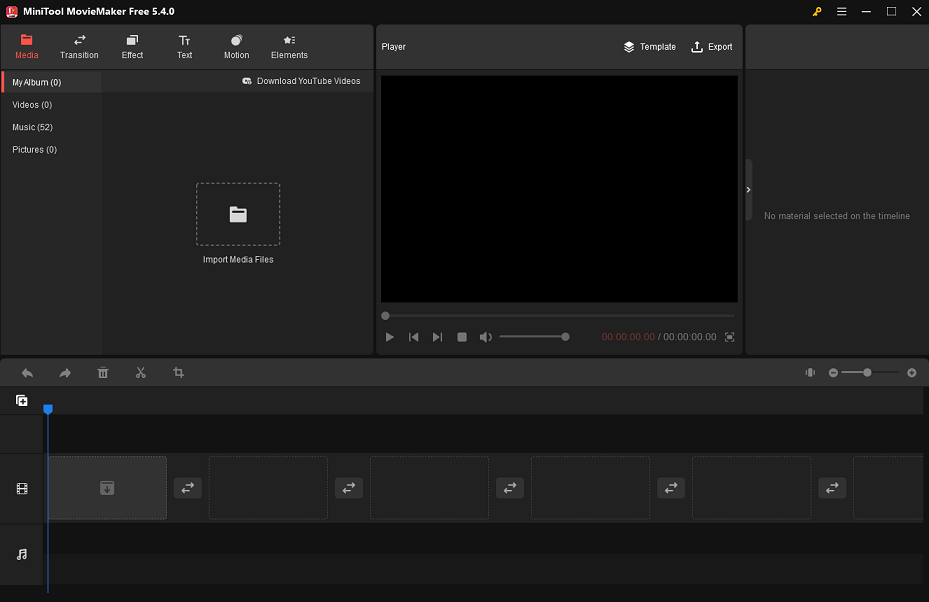
Step 2. Import the media files.
When you enter the main user interface, click on Import Media Files to import your media files, including videos, images, and audio. Next, drag and drop them onto the timeline below.
Step 3. Edit your Facebook video ad.
Split the video clip. Choose the video clip you want to split on the timeline. Drag the playhead to the position you prefer and click the Scissors icon to split it. Alternatively, click the Scissors icon on the toolbar above the timeline and select the Quick Split option. Optionally, right-click the unwanted clip and select the Delete option.
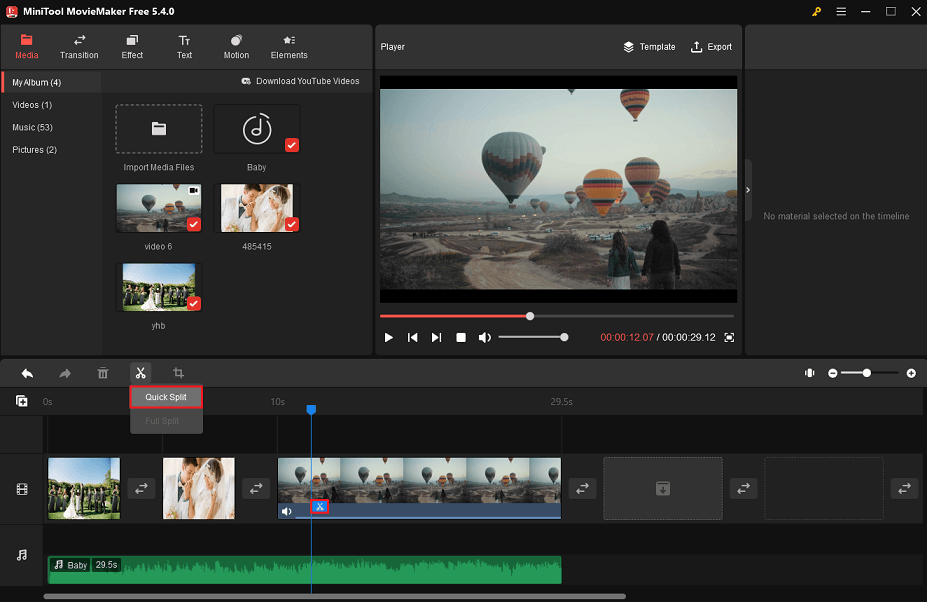
Trim the video clip. Choose the video clip you want to trim on the timeline. Hover over the beginning of the video clip until an arrow appears, then drag the arrow to the beginning of the desired section. In the same way, remove the unwanted end part.
Crop the video clip. Choose the target video clip on the timeline and click the Crop option. Place the mouse cursor at any point above the red line box, it will turn into a double arrow, drag inwards to the size of the box you want, move the box to the important part of the video clip, and click OK to save the changes.
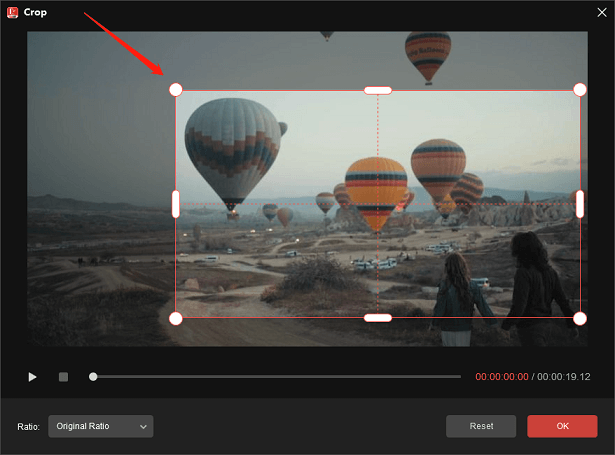
Step 4. Export your Facebook video ad.
When the editing process is over, click Export to enter the output settings. Choose the output format and destination folder. Then, click the Settings button and choose the video resolution (1920 x 1080 pixels is recommended) you like. In the end, click the Export button to save your Facebook video ad.
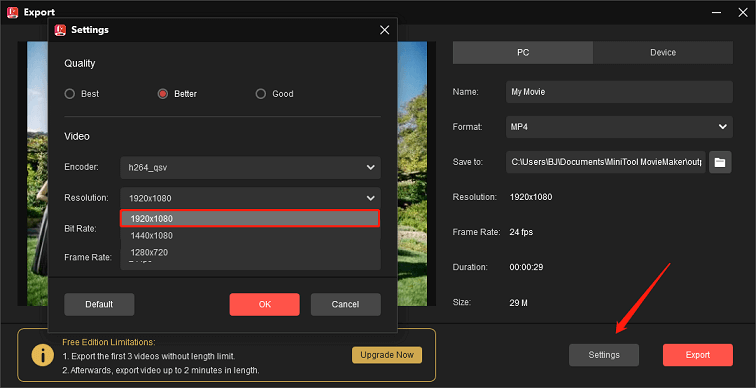
By the way, if you’d like to design the best video dimensions for Facebook covers, this post can help you: Facebook Cover Videos: How to Make and Upload.
Conclusion
Here’s what you need to know about Facebook video and image requirements, such as video aspect ratios for Facebook ads and video dimensions for Facebook ads. Just as important, you need to choose the right video editing tool for your Facebook video ads. MiniTool MovieMaker is the one you should not miss, so start your new project now.
If you have any questions or encounter any problems while using MiniTool MovieMaker, please leave your comments below or contact us at [email protected].




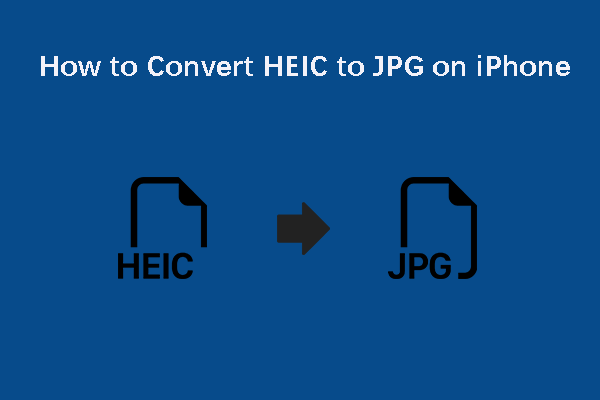
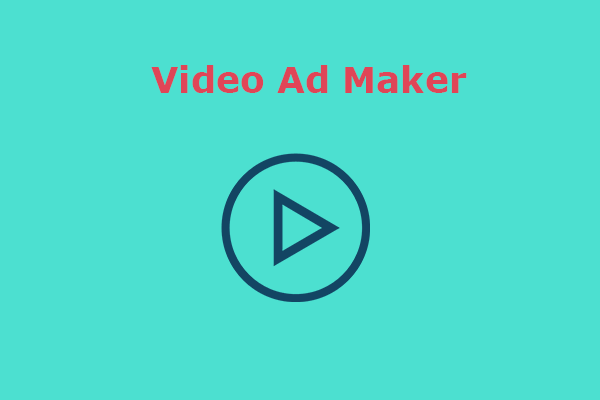
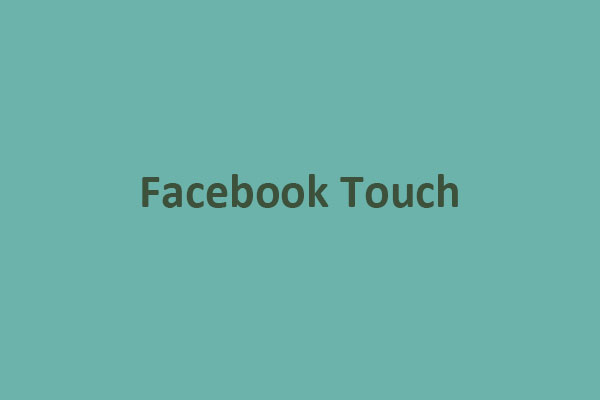
User Comments :