The following parts will give you a complete guide about the top 9 apps similar to Flipagram (including a free app like Flipagram for PC – MiniTool MovieMaker).
MiniTool MovieMakerClick to Download100%Clean & Safe
About Flipagram
Flipagram, a well-known video creating and video editing app that helps in making slideshow from your photos. It also enables you to modify your videos by adding music, filters, effects, and more. After creating, you can share the result with your friends.
However, there is no Flipagram app available any longer. In 2017, Flipagram was bought by a Chinese firm Toutiao (ByteDance) and now the new app is called Vigo Video. It is a free application for sharing short videos. There is a short time limit for videos in 15 seconds.
Due to emerging creating trends and a never-ending market for video makers, there are still many other alternatives to Filpagram app to unleash your creativity. The part below will share with you some of the best apps similar to Flipagram. You can compare these apps and pick up your favorite one according to your specific needs.
Best App Similar to Flipagram for Editing Videos
We will introduce some of the best applications similar to Flipagram for editing and making videos. Let’s go on and know about their feathers with no further delay.
VideoFX
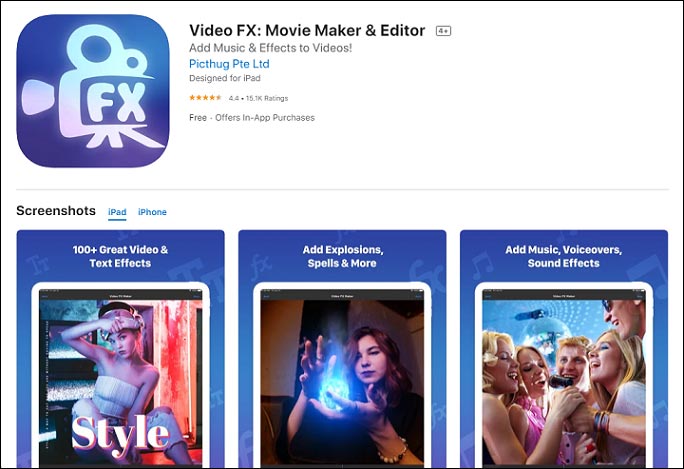
VideoFX is one of the best apps similar to Flipagram. It is an amazing video creation tool that allows you to make original movies on your Android device and share on social media like Facebook, YouTube, and email. It provides many special effects, which could make your videos stand out.
There is also a stop motion feature that is funny and interesting to use. After taking the shoot, then you can edit the video, from changing the speed, effect, duration, to customizing the soundtrack.
You can also use VideoFX to create lip-sync music videos with live video effects. The video effects can be applied during shooting or after shooting or whenever you like.
Music Video Maker
As one of the best free apps similar to Flipagram, Music Video Maker is a good tool for creating videos that will record your favorite memories. With its initiative interface, you can create music videos and photo videos very easily.
To modify your video slideshow, you can use animations for your photos. The photo frames can also be used to make your photos catch the eyes. Background music, cool photo filters, sticks, and emojis are also available to make your photo video lively and attractive.
You can also use the photo fit mode to customize your photo videos to look amazing on different platforms. It allows you to share your awesome videos to YouTube, Facebook, Instagram, and other social media networks.
VivaVideo
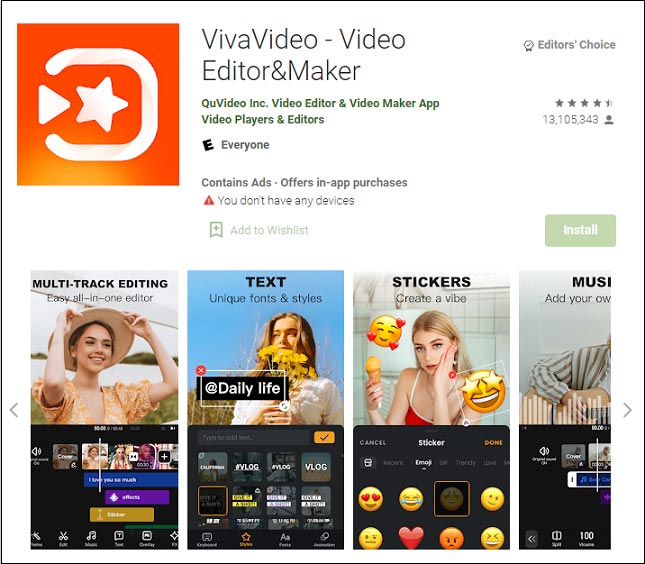
VivaVideo is also an amazing app similar to Flipagram. Like Flipagram, it also allows you to make videos with music and pictures. If you are enthusiastic about sharing your stories through photo videos, it is also a great choice.
It is a powerful video editor with easy-to-use tools that will turn your photos into a stunning masterpiece. You can modify your videos by adding stickers and narration. You can also apply transitions and add background music to elevate your photo stories. You can also apply themes and special effects from its huge library.
It has a built-in camera with various video capturing modes. It is capable of capturing multiple selfies with its fascinating “lenses” for expressing yourself on social media platforms like Instagram, Facebook, YouTube, and WhatsApp, and more. Amazingly, it allows you to export 4K videos. That means the quality of your video is very good. It would be excellent, especially when you want to upload it on your social media.
Moreover, VivaVideo also offers a video maker community where you can find many interesting video-making ideas.
PicPlayPost
PicPlayPost, as one of the best apps similar to Flipagram, is also a video collage and slideshow maker, as well as a live video wallpaper app with millions of users. It allows you to create slideshows with music by adding photos, videos, GIFs, collages, and even stickers.
With it, you can stitch multiple collages together and create multi-collage slideshows with well-designed transitions. To make your slideshows attractive, you can add multiple background soundtracks.
The animated text can also be used in your slideshow, and you can customize it with color, font, and animation. You can also change the perspective of the text and pin the text to a moving object.
Additionally, with its powerful editing techniques, you can trim, rotate your videos and images before applying animations or effects. You can also add border width and rounded edges to your photos with its unique customization features.
PicMotion

PicMotion is also a great app similar to Flipagram that enables you to create videos with music from photos. It is straightforward and doesn’t require you to register an account.
To create a compelling video, you can select multiple photos which you want to add to the story. Then, you can edit the photos and apply filters and transitions to them. After that, you can add background music or record your voice in your video and set a time duration for the video.
When your video is ready, this app will provide an option to share it on social networking like Instagram, Facebook, YouTube, Tumblr, and more. Hence, you can easily create videos from photos and save them to your social accounts.
InShot
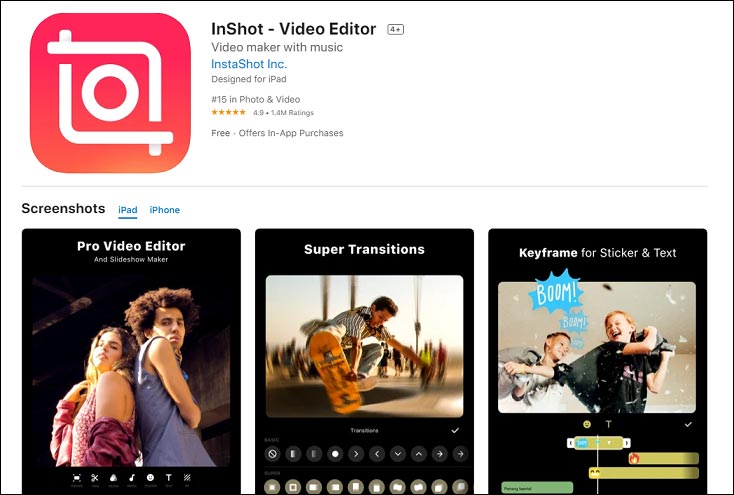
InShot is another convenient and powerful video editing and making app similar to Flipagram that lets you create short videos or Instagram stories easily.
As for the basic editing features, it enables you to trim or cut videos, merge multiple clips, crop the unwanted parts of the screen, adjust the speed and ratio of videos, and reverse your videos.
It also offers advanced video editing tools. You can add keyframe animations to text and stickers. You can add video and photo layers above the clip and make a video collage easily.
The chroma key is also available to remove the selected color or you can use this tool to create green-screen videos. Moreover, it has a color picker to help you pick any color on the screen and apply it to the background or text.
To make your videos more appealing, you can add music, sound effects, and voice-over to your videos. You can also extract audio from video and adjust music volume and use music fade in and fade out options. The movie-style video filters and full effects such as the Glitch effect and stop motion are also available in this app.
WeVideo
WeVideo is another amazingly efficient apps like Flipagram for photo and video editing. It allows you to capture, create, and modify your pictures, videos, collages, slideshows, and more.
Equipped with many features and tools that help to edit photos and videos, it can help to cut, trim, and add text elements to the videos. You can also add your own music to your videos or use its royalty-free library for a custom soundtrack.
It also has some incredibly useful video editing options like video speed control, photo animation options, transitions, impressive sound effects, intro and outro editing options, and so on.
As for text editing, the fonts, styles, sizes, colors, display effects, lighting effects can be added, changed, or removed at your wishes and convenience.
Last but not least, this application also supports the import and export of high-quality resolutions like 4K resolution or 1080p HD resolution. You can use it to create content for other social media platforms like Instagram, Facebook, Snapchat, and more.
MiniTool MovieMaker
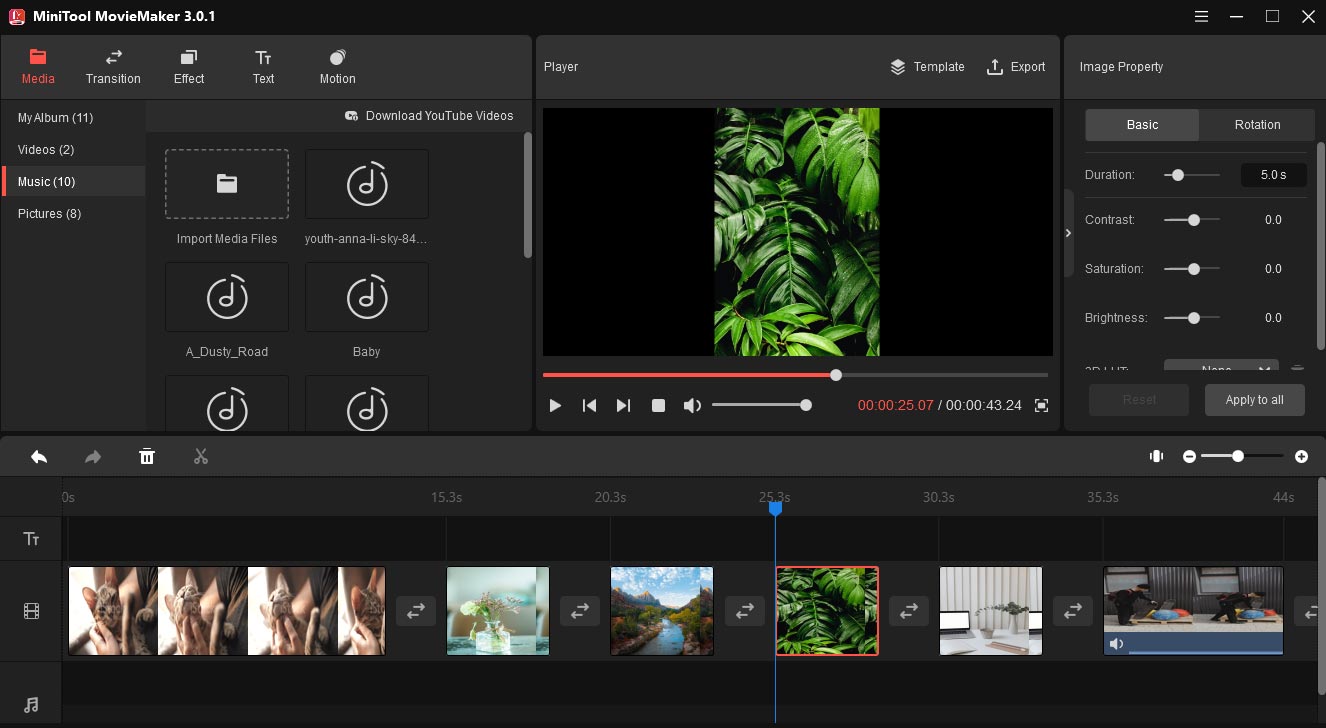
If you want to know the best app similar to Flipagram for PC, MiniTool MovieMaker is a great choice.
MiniTool MovieMakerClick to Download100%Clean & Safe
Developed by MiniTool, MiniTool MovieMaker is a free and handy video editor and slideshow maker that features an intuitive interface and bunches of editing tools for making outstanding photo slideshow and videos with music quickly and easily.
You can change the brightness, contrast, and saturation of photos and videos easily. Editing tools like video splitting, video trimming, video reversing, audio removing, video rotating, video flipping, and much more are all available.
Advantages of using MiniTool MovieMaker as the alternative to Flipagram for PC:
- Free, no ads, no bundle, watermark-free video editor.
- Easy-of-use. It provides an initiative interface. You can add your photos and video clips to make a video in just a few steps, even if you are a beginner.
- Various transitions and effects. It enables you to apply attractive transitions and good-looking effects to your video or slideshow. Now you can one-click apply transition (duration and mode) to all clips or edit transition on a single clip
- Customizable design elements. You can use its color correction and 3D LUT effects to help you elevate your videos and give your audience a real visual feast.
- Different text editing options. It allows you to edit the text of the video and provides many text templates to help you customize your titles, credits, and captions. You can also adjust the color, font, size of the text.
- Many supported files format. It supports video formats like MOV, MKV, VOB, etc. Photo formats like BPM, JPEG, GIF. Audio formats such as MP3, FLAC, WAV, and more.
If you want to know how to make a slideshow with MiniTool MovieMaker, here is a guide for you: The Best Free Slideshow Maker – MiniTool Movie Maker
Best App Similar to Flipagram for Sharing Videos
In addition to video editing, video sharing is a great feature for video creators. Vigo Video, as a new version of Flipagram, allows you to share your video creations with the big community. The following part will introduce a brilliant app for sharing and making videos.
Dubsmash
Dubsmash is also one of the best Flipagram alternatives when it comes to watching and sharing your videos or memes. It lets you create videos that are dubbed over with audio from songs, movies, TV shows, and internet trends. With the combination of entertaining sounds and filters, it’s much easier to make your videos stand out.
When it comes to video sharing and watching, it provides an amazing video creator community where you can share your favorite videos with your friends, or watch their videos and explore other trending videos.
You can also add other users by their usernames, or through their phone numbers if you have them added to the contact. This is a very convenient and fun way to interact with the people on your contact list or share short clips with them.
Additionally, the fun part is that it allows you to start a Dubsmash competition, and you can start challenging with your friends and making conventional communication with them.
Conclusion
In a nutshell, we’ve learned the 9 best apps similar to Flipagram. The good things about these applications are that they have amazing features that surpass those of Flipagram.
If you have any questions about this post, please leave us comments in the following comment section or you can contact us by sending an email to [email protected].




User Comments :