The 3GP file commonly used on 3G mobile phones, and it also can be opened with some 2G and 4G phones. And if you transfer a 3GP file to your computer, you can play it with many video players. Thus, this post has gathered 12 3GP players for Windows, Mac, Android, and iOS.
The Best 12 3GP Players
- VLC Media Player
- MiniTool MovieMaker
- QuickTime Player
- Microsoft Movies & TV App
- MPlayer
- GOM Media Player
- ACG Player
- PlayerXtreme Media Player
- XPlayer
- Video Player for Android
- Power Video Player
- Infuse 6
1. VLC Media Player
Compatibility: Windows, Mac, Linux, Android, iOS, iPadOS, Windows Phone
Price: Free
VLC Media Player (formerly VideoLAN Client) is a free, open-source, and portable media player and streaming media server that works on desktop operating systems and mobile systems. You can easily download it from the official website, Microsoft Store, Apple’s App Store, and Google Play. And it supports almost all video formats. Thus, VLC comes as the best option for 3GP file players.
In addition to playing video files, VLC provides many editing features. It lets you rotate, flip, and crop video, change video speed and aspect ratio, take screenshots, and convert video formats. And it also can work with almost all audio formats.
You may also like: Best VLC Alternatives For Mac & Windows
2. MiniTool MovieMaker
Compatibility: Windows
Price: Free
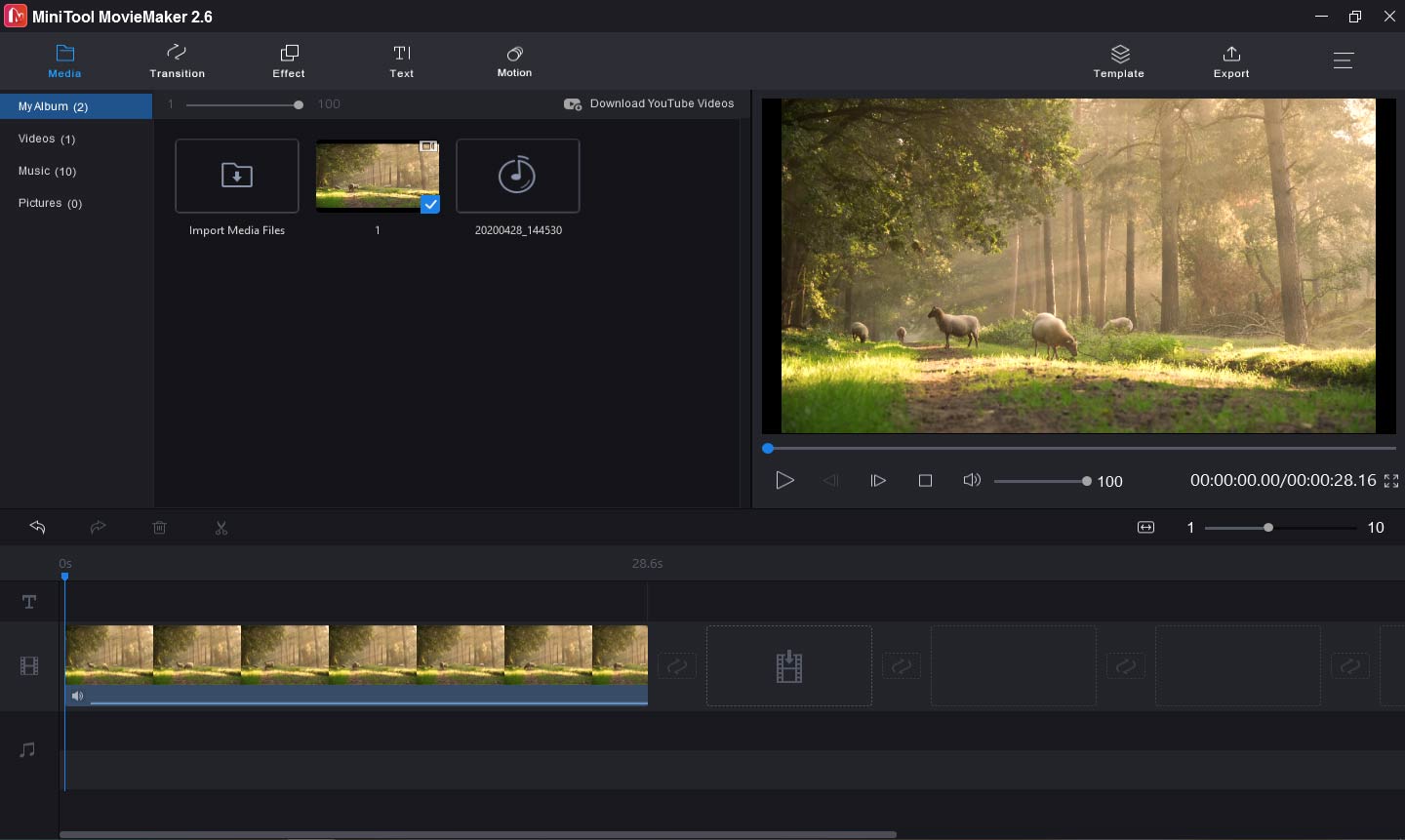
MiniTool MovieMaker is a free video maker and editor, but it’s also a nice video player. This application supports many video formats, including MP4, AVI, WMV, MOV, MPG, VOB, 3GP, RMVB, FLV, and MKV. Thus, you can play the most popular video files with it. And it’s clear, no watermark, no bundle.
This free 3GP player also enables you to make a video from video clips, images, and music. To customize your video, you can add text to the video, split a video into two parts, trim videos, slow down or speed up video, rotate and flip video, apply video transitions and effects, fade in or fade out the music in the video, and more.
Except for playing and editing videos, MiniTool MovieMaker also lets you change the formats. It provides many output formats. Therefore, it supports 3GP to MP4, AVI to MOV, VOB to MKV, GIF to AVI, MPG to WMV, and more.
How to open 3GP files in MiniTool MovieMaker? After opening this program, click on Import Media Files to add the target 3GP video file, then drag it to the timeline, and click the Play button to view this file.
MiniTool MovieMakerClick to Download100%Clean & Safe
3. QuickTime Player
Compatibility: Mac
Price: Free
QuickTime is also one of the best multimedia frameworks that both operate on Windows and Mac. However, Apple stopped support for the Windows version in 2016. Therefore, there’s no official Windows version of Apple QuickTime.
QuickTime can handle a variety of formats of videos, images, audio, etc. Thus, it’s also a reliable 3GP video player for Mac. When you watch a video, you can play it with a picture-in-picture effect, choose the screen size, view subtitles and closed captions, show information about a video. Besides, it can record your screen, a movie, and audio tracks.
This free 3GP player also lets you edit a movie. Split a movie into clips, adjust the order of clips, rotate or flip a video, trim a video, remove audio from the video, etc.
4. Microsoft Movies & TV App
Compatibility: Windows
Price: Free
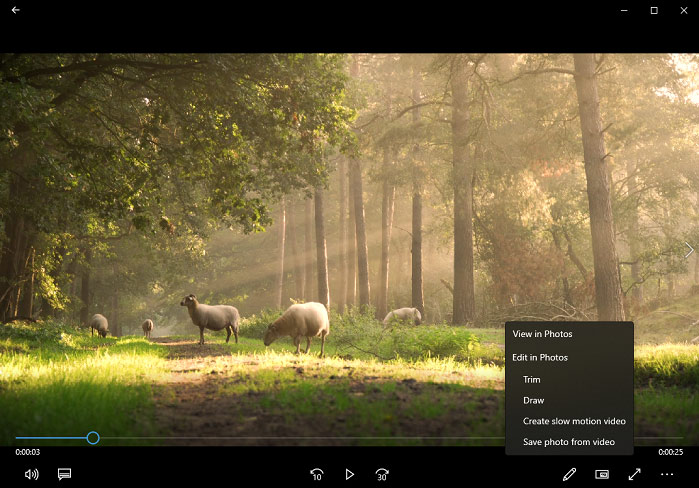
This app is another free 3GP player for Windows. In addition to 3GP files, it can play M4V, MP4, MOV, ASF, AVI, WMV, M2TS video files. How to play 3GP files with Microsoft Movies & TV? Just right-click the file, then choose Open with > Movies & TV.
After opening a file, you can adjust the volume, trim the video, make it a slow-motion video, draw on the video, save the photo from the video, zoom in to fill the screen, play 360° video, etc. And this app is already installed on your Windows computer.
5. GOM Media Player
Compatibility: Windows, Mac, Android, iOS
Price: Free
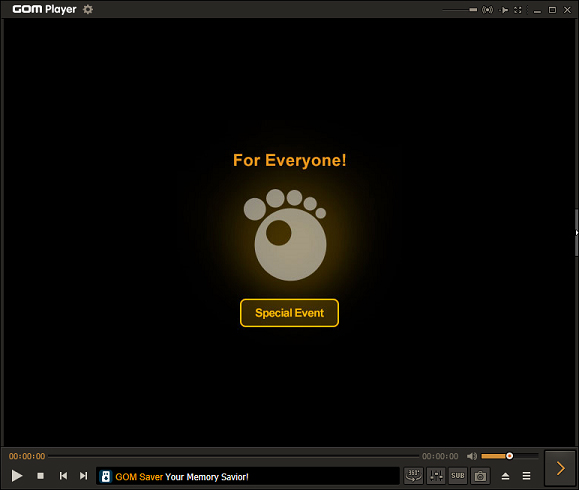
GOM player is a free and cross-platform media player, it supports a wide range of formats of videos, audio, and subtitles, such as AVI, 3GP, OGG, WAV, SRT, SBV, etc. Thanks to its embedded video and audio codecs, it can play videos instantly without any external codecs.
And in Windows, this software enables you to play damaged files or a file being downloaded. When you play a video without subtitles, it will automatically search and syncs subtitles, and you can save the current frame to the destination folder. Besides, it supports 360 degrees videos.
GOM Player has a paid version of GOM Player Plus. With the plus version, you can watch videos without ads and access more features.
Also read: Solved – How to Get Kodi Subtitles
6. MPlayer
Compatibility: Windows, Mac, Linux
Price: Free
GOM Player is also a free and open-source media player. It supports a variety of container formats, video formats, audio formats, image formats, and subtitle formats, such as 3GP, MP4, FLV, AAC, TIFF, JPEG, AQTitle. Moreover, it can play CDs, DVDs, Video CDs, and Blu-ray discs.
This free 3GP player provides a wide range of supported output drivers to play videos like VDPAU, DirectX Direct3D, OpenGL, etc.
7. ACG Player
Compatibility: Windows
Price: Free
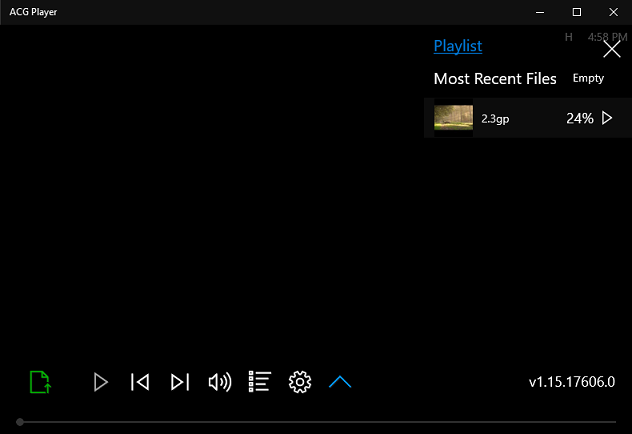
ACG Player is also a universal media player for Windows and it’s also another free 3GP player for Windows. You can download it from the Microsoft Store. It has a simple user interface, and you can custom the panel buttons. And it handles the most common video formats.
This media player allows you to upload multiple video files at once or add a folder. When you play a video, you can control the playback speed, adjust the aspect ratio, flip a video, take snapshots, adjust the brightness, contrast, saturation, and hue, apply audio effect, change the volume, etc.
What’s more, it can play the online streaming files with a URL. But ACG Player has ads. To remove ads, you need to pay $25.
8. PlayerXtreme Media Player
Compatibility: Android, iOS
Price: Free, in-app purchases
PlayerXtreme Media Player is a popular video player and online streaming player that lets you watch videos, movies, and listen to music. It supports more than 40 formats. It has an intuitive interface with options like Windows Explorer. And you can easily organize your video collections and search for a video.
When you play a video, this 3GP file player lets you change the aspect ratio, change the subtitle syncing with video and audio, and change the subtitle text size. And it offers multi-track support that allows you open files with multiple audio tracks and languages.
Apart from that, you can download subtitles from OpenSubtittles and download videos from network devices.
Need to download dramas from KissAsian? Check out this post – KissAsian Downloader – How to Download from KissAsian? Solved
9. XPlayer
Compatibility: Android
Price: Free, in-app purchases
XPlayer is one of the best video players for Android. It supports almost all video formats, as well as 4K/Ultra HD video files, and it plays videos with high-definition. More importantly, it can protect your private video. If you watch videos with a bigger screen, it enables you to cast videos to TV with Chromecast.
Also, the XPlayer lets you play videos in the popup window, split-screen, or background. And if offers night mode and lets you mute the video or change the playback speed. Besides, it allows you to control video volume and brightness. Other playback options include auto-rotation, aspect ratio, and screen-lock, etc. By the way, XPlayer can recognize the video files on your device and SD card automatically.
Therefore, it’s also one of the best 3GP video players for Android.
10. Video Player for Android
Compatibility: Android
Price: Free, in-app purchases
This is another simple-to-use 3GP video player for Android devices. It supports all popular video formats like AVI, 3GP, M4V, MP4, MOV, MKV, and more. And it can automatically identify videos on your phone and SD card. Thanks to the hardware decoding, it can play videos smoothly.
In addition to a video player, this app can also be used as a music player that handles multiple audio formats. What’s more, it offers support for multiple subtitle formats and automatic synchronization.
11. Power Video Player
Compatibility: Android
Price: Free
Power Video Player works with all common video formats, such as MP4, WMV, 3GP, AVI, FLV, RMVB, etc. And it’s also an Ultra HD video player that supports 4K videos. It offers a subtitle downloader that lets you download subtitles of the playing video.
When you watch a video, this free 3GP player lets you mute video, change the playback speed, cast it to TV, adjust the aspect ratio, volume, and playing progress.
Want to download the subtitles for your favorite movie? You may need this post – Top 8 Best Websites to Download Movie Subtitles for Free
12. Infuse 6
Compatibility: iOS
Price: Free, in-app purchases
How to play 3GP files on iOS devices? Infuse 6 is another option. It has a beautiful interface with quick access to video info. With it, you can watch almost all videos on your iPhone, iPad, and Apple TV. It can handle a variety of formats of videos, audio, and subtitles. Besides, it allows you to stream from other devices on your Mac, PC, NAS, Wi-Fi hard drive, other apps like Plex, Jellyfin, and cloud services like Google Drive, Dropbox, pCloud, etc.
This 3GP player provides multiple audio tracks, 8 video zoom options, continuous playback support, etc. And it lets you search and download subtitles from OpenSubtitles, download videos from network devices. But it does not support DRM-protected movies and shows purchased from iTunes.
Conclusion
With the 12 3GP players, you can easily open 3GP video files on your computer and mobile devices. If you’d like to share other 3GP file players with us, you can leave your recommendations in the below comments area. And if you have any questions, you can also leave them below or contact us via [email protected].
3GP Player FAQ
- Go to the Zamzar website, click Add Files to upload your 3GP video.
- In the Convert to box, choose the MP4 from the dropdown list.
- Tap on Convert Now. When the conversion is finished, click the Download to save the MP4 file.
- Visit the CloudConvert website, and tap on Select File to add a 3GP video.
- In the Convert to box, set MP3 as the output format, then click on Convert.
- Once the conversion is done, a popup window appears. Then click the Download to download the MP3 file.




User Comments :