![How to Send a Large Audio File Without Hassle [5 Ways]](https://images.minitool.com/moviemaker.minitool.com/images/uploads/2026/01/how-to-send-a-large-audio-file-thumbnail.jpg)
How to Send a Large Audio File Without Hassle [5 Ways]
Learn how to send a large audio file via email, WhatsApp, iMessage, or other platforms. Explore effective tips and tools to bypass file upload size limits.
This category is dedicated to exploring the top video editing software options that can assist you in crafting captivating and extraordinary videos. we will provide valuable insights to enhance your user experience while using social platforms and assist in crafting engaging videos to share with your friends.
![How to Send a Large Audio File Without Hassle [5 Ways]](https://images.minitool.com/moviemaker.minitool.com/images/uploads/2026/01/how-to-send-a-large-audio-file-thumbnail.jpg)
Learn how to send a large audio file via email, WhatsApp, iMessage, or other platforms. Explore effective tips and tools to bypass file upload size limits.
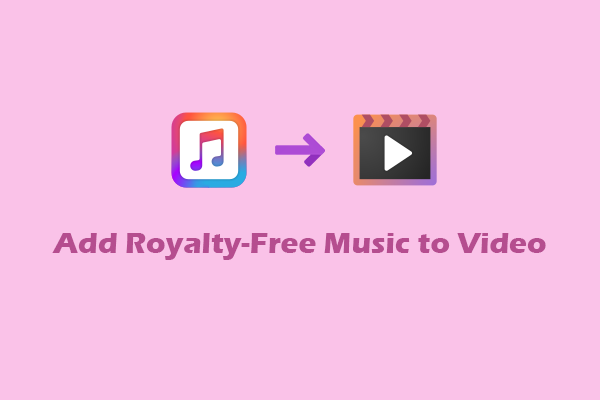
Learn where to find royalty-free soundtracks and how to add royalty-free music to videos using Microsoft Clipchamp and MiniTool MovieMaker.

Discover the five best award video makers for Windows and learn how to create a professional award video step by step using MiniTool MovieMaker.
![How to Repurpose Video Content [Useful Tips and Guides]](https://images.minitool.com/moviemaker.minitool.com/images/uploads/2026/01/how-to-repurpose-video-content-thumbnail.png)
Learn how to repurpose video content by converting videos to short clips, tutorial videos, ads, GIFs, and audio podcasts.

Learn how to make Mukbang videos with 6 effective steps: food preparation, filming equipment preparation, lighting setup, etc.

Discover the comprehensive guide on how to edit audio files on Windows. Use great tools to effectively create professional-level audio results.

Explore the 6 best Easter video makers to create stunning Easter videos. Add a creative and engaging touch to Easter celebrations.

Learn how to create a prank video using the 3 best April Fools’ Day video editors. Transform your crazy ideas into fun videos with ease.

Explore the 5 best 3GP croppers on Windows and learn how to crop 3GP videos with MiniTool MovieMaker. Effortlessly eliminate unwanted parts in 3GP videos.

Learn how to edit bikepacking videos on Windows using 3 effective methods. Effortlessly create professional and engaging bikepacking videos.