Looking for an Olive Video Editor alternative? Check out this post to find the perfect video editing software for your needs and to enhance your creative projects effortlessly.
Olive Video Editor is a free and open-source cross-platform video editing application, designed as a non-linear editor (NLE) targeting hobbyists and professionals. However, as of 2025, Olive is still in alpha. It’s not available for download from the official website, and old versions can be found on GitHub. So, if you’re looking for an Olive Video Editor alternative, you’ve come to the right place.
MiniTool MovieMaker: Best for Beginners
MiniTool MovieMaker is an easy-to-use and feature-rich video editor with a clean and straightforward interface, making it easy to navigate and more accessible, especially for entry-level users.
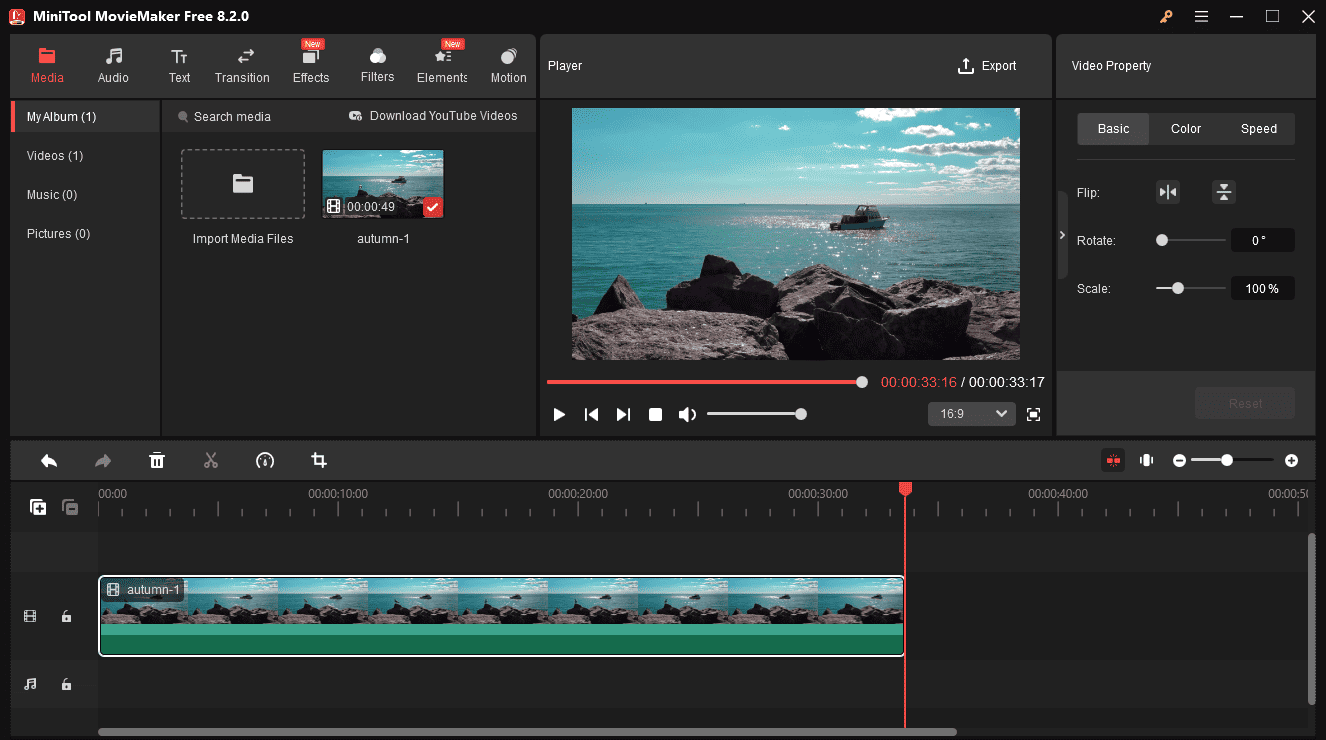
Click the button below to explore the easiest-to-use Olive Video Editor alternative.
MiniTool MovieMakerClick to Download100%Clean & Safe
Key Features:
- Multi-track timeline: making it easy to layer multiple videos, images, stickers, text, animations, and other effects.
- Standard editing tools: trim, split, rotate, flip, crop, reverse videos, and edit playback speed.
- Trending effects: a diverse variety of filters, transitions, special effects, stickers, and motion effects.
- Rich text templates: add title cards, captions, and end credits to videos.
Pros:
- Drag-and-drop functionality for quick editing.
- Export 4K/1080P videos for free without watermarks.
Cons:
- Only compatible with Windows.
iMovie: Best Olive Video Editor Alternative for Mac Users
If you’re seeking an Olive Video Editor alternative for your Mac, iMovie is undoubtedly the first choice. It’s a free video editor pre-installed on most Mac computers.
Key Features:
- Pre-made Hollywood-style trailer templates: best for quick edits.
- Professional editing tools: green-screen effects, split-screen, PIP, stabilization, slow motion, color adjustments, etc.
- Rich media library: built-in sound effects, music, titles, transitions, and effects.
- Essential audio editing features: edit volume levels, fade in/out, reduce background noise, and record voiceovers.
Pros:
- User-friendly interface.
- Export HD & 4K videos.
Cons:
- Limited advanced features.
Shotcut: Best Open-Source Alternative to Olive
Shotcut is a free and open-source video editor with a wide range of features, making it a great alternative to Olive Video Editor. Based on my testing of free video editing software, this application is perfect for intermediate users.
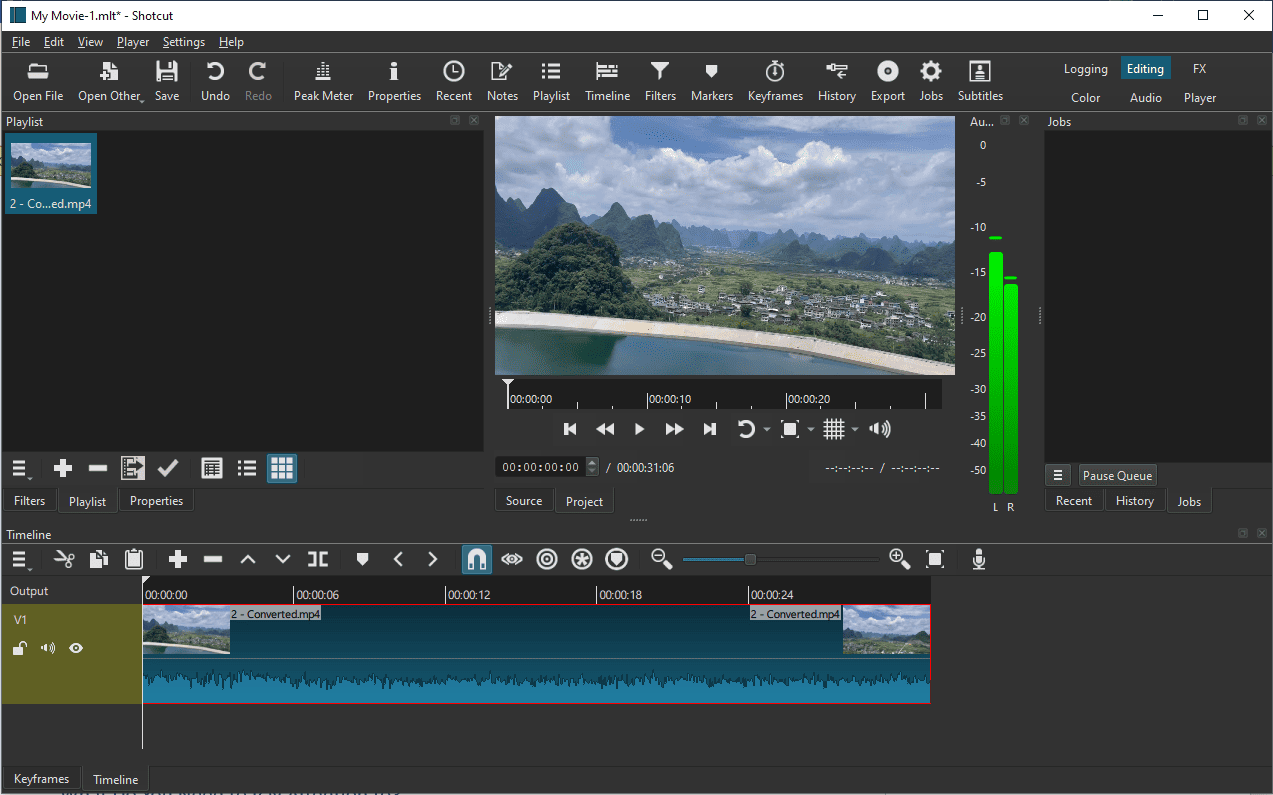
Key Features:
- Wide format support: work with various video and audio formats, as well as subtitle files.
- Video effects: color correction and grading, transitions, filters, etc.
- Audio features: various audio filters, volume control, recording voiceovers, etc.
- High-quality exports: support 4K and 8K resolution.
Pros:
- Lightweight and runs on older PCs.
- Hardware support.
Cons:
- The interface is less intuitive.
CapCut: Best for Social Media & Quick Edits
If you want an Olive Video Editor replacement for editing and creating videos for TikTok, Instagram, YouTube, and other social media platforms, CapCut comes as a simple and effective solution.
Key Features:
- Advanced editing tools: multi-track timeline, keyframe animation, curve speed, auto-beat, blending modes, stabilization, etc.
- Rich filters and transitions: preset filters and LUTs for color grading, glitch, blur, distortion effects, and diverse transitions.
- Audio editing: audio ducking, voice effects, voice effects, built-in music and sound effects, noise reduction, etc.
- High-quality export options: 4K video export and direct sharing to TikTok and YouTube.
Pros:
- Simple and intuitive layout.
- No watermarks added to the final videos.
Cons:
- No Linux version.
DaVinci Resolve: Best for Professionals & Advanced Editors
If you need an alternative to Olive Video Editor for professional edits, DaVinci Resolve, a Hollywood-grade video editor, is a great option. What’s more, it’s free to use and has no watermarks.
Key Features:
- Professional video editing: multi-track timeline, multi-camera editing, and proxy workflow.
- Industry-leading color correction and grading.
- Powerful audio editing: voice recording, audio mixing, audio keyframing, etc.
- Visual effects and motion graphics.
Pros:
- No watermarks in the free version.
- Support 4K and 8K editing.
Cons:
- Require a high-end PC for optimal performance.
Final Thoughts
This post introduces 5 Olive Video Editor alternatives, covering their main features and pros and cons. Hopefully, you can find the one that best suits your needs based on the above description.


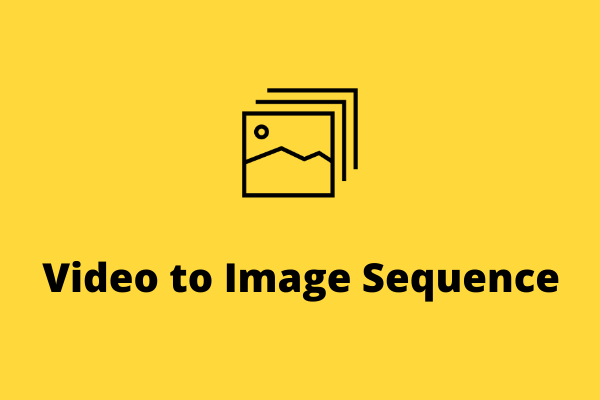
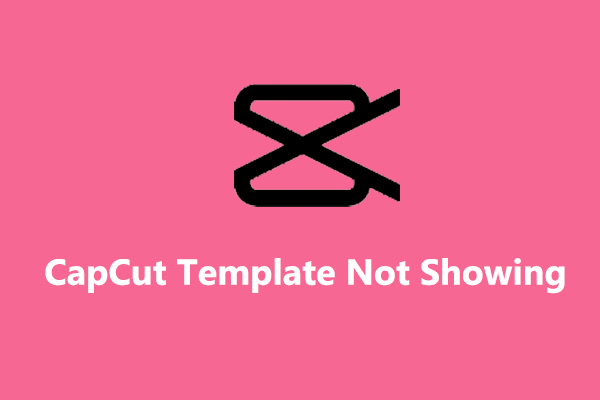
![How to Fix the DaVinci Resolve Media Offline Issue [Full Guide]](https://images.minitool.com/moviemaker.minitool.com/images/uploads/2023/03/davinci-resolve-media-offline-thumbnail.jpg)
User Comments :