In this post released by MiniTool MovieMaker (an all-in-one video editor), you will get to know the comparison of LumaFusion vs DaVinci Resolve in terms of price, advantages and disadvantages to choose the right product for your editing needs.
LumaFusion vs DaVinci Resolve General Comparison
LumaFusion or DaVinci Resolve, which one to select to edit videos? Here, after introducing the two, I will mainly discuss the cost, advantages and disadvantages of DaVinci Resolve vs LumaFusion.
Introduction to LumaFusion and DaVinci Resolve
LumaFusion is compatible with iPhone, iPad, and iOS. It is a specifically developed video editing application that allows you to effortlessly edit your videos. As technology has advanced, LumaFusion for Mac has undergone significant updates, becoming available on the M1 MacBook in 2020.
LumaFusion is developed by LumaTouch. Regardless of your background – journalist, filmmaker, or aspiring producer – it is among the best and easiest programs to learn and use.
Experts have made the astounding prediction that this video editor will become a future hit.
DaVinci Resolve is a multipurpose video editing program that combines visual effects, color correction, motion graphics, audio post-production, and editing all in one window. Professional users who would like to edit big projects and need advanced editing with no hangs for large-size videos will find its new capabilities with many products ideal.
One of its striking aspects is the interface, which is powerful and eliminates the need to master multiple complex apps or software for diverse activities.
It is produced by Blackmagic Design (among the pioneers of video technology), renowned for utilizing hardware and software to create workstations.
Professionals can use its strong modern user interface, while amateurs can use it easily. It makes work faster and more professional, allowing you to produce work that is comparable to the original camera quality.
The majority of experienced users go from Premiere Pro to DaVinci Resolve because of its many tool bundles and expertise.
LumaFusion vs DaVinci Resolve – Price
LumaFusion is available for a one-off purchase of $29.99. This pricing plan makes it a very reasonable choice for a strong and feature-rich video editing program.
It is intended to serve a wide variety of users, like mobile journalists and professional filmmakers, by providing a full suite of editing capabilities in an intuitive interface.
The software is packed with a huge collection of media, multiple video and audio tracks, and numerous editing features that improve the whole video creation experience. It is compatible with a wide range of iOS devices.
DaVinci Resolve, on the other hand, is free to use, especially for iPad owners. This makes it a desirable option for people looking for an affordable, high-quality video editing program.
It is crucial to remember, though, that upgrading to DaVinci Resolve Studio for extra features is a choice at an additional cost.
LumaFusion vs DaVinci Resolve – Advantages and Disadvantages
LumaFusion Advantages
- Have an intuitive user interface that makes it easy to navigate.
- Offer rapid response in the event of story blocks.
- Use H.265, which is two times faster than H.264.
- Improved stability as well as work performance.
LumaFusion Disadvantages
- Not ideal for multitasking and huge projects.
- Mac touch control is limited.
DaVinci Resolve Advantages
- Come with a rich interface with a stable design.
- Custom transitions are available.
- Multi-tasking and advanced tools.
- Save time because it has a ton of functions.
- Best suited for integration with high-tech video.
DaVinci Resolve Disadvantages
- High PC specification requirements.
- Need time as complicated capabilities for editing.
MiniTool MovieMakerClick to Download100%Clean & Safe
Conclusion
The above is a general LumaFusion vs DaVinci Resolve comparison. Select one based on your budget and unique editing needs.
Related Topics



![Video Post-Production: Everything You Need to Know [Full Guide]](https://images.minitool.com/moviemaker.minitool.com/images/uploads/2022/03/video-post-production-thumbnail.jpg)
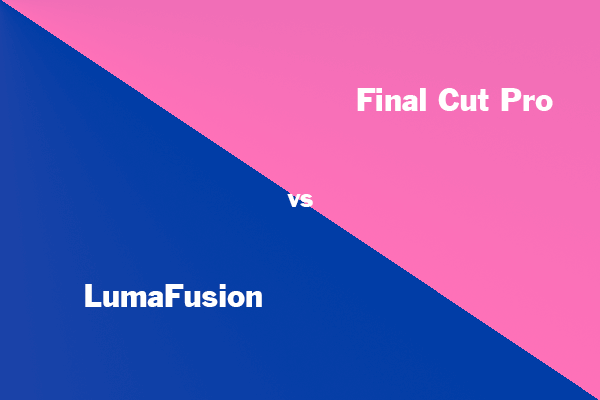

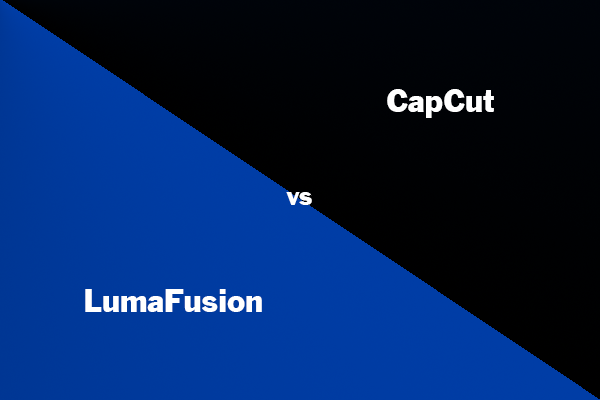

User Comments :