Overview of LumaFusion vs CapCut
LumaFusion or CapCut, which one is better? This section is intended as a quick reference to help you decide.
LumaFusion
LumaFusion is only available for iPhones and iPads. So, there are some limitations. It is compatible with a number of systems and will get new updates soon. The newest update is its Mac version, which is currently accessible. It is a well-made video editing application that assists you in editing and polishing videos to meet your needs.
It was created by LumaTouch. It is the particular objective of the company to make this software one of the best in the future. Everyone can work and learn, at any level of experience, from journalists to filmmakers to novices.
Advantages
- Easy-to-use UI.
- H.265 is used.
- Stability and excellent work.
- Fast response and easy.
- It is easily accessible with the iPad.
Disadvantages
- The Mac case has fewer controls.
- Not a multitasking software.
CapCut
CapCut is a free video editor created by ByteDance. Its user-friendly design makes it suitable for both inexperienced and experienced users. Tons of basic editing capabilities, like cutting, cropping, and inserting music, are offered by CapCut.
It’s an excellent option for those looking to generate short-form, engaging videos without having much editing knowledge. It provides numerous well-liked social media video templates that you may customize to your specifications and export in HD, Ultra HD, or 4K.
Advantages
- Simple, modern designed interface.
- Delivers amazing sound effects and music.
- Offers multitasking and complex video processing capabilities.
- Save time since it contains a number of features.
- Fulfills every requirement of contemporary technology.
Disadvantages
- Many important features come at a cost.
- Need hardware similar to a high-end phone processor.
Major Features of LumaFusion vs CapCut
This section discusses the user interface, pricing, stability and performance, as well as the editing efficiency and workflow of CapCut vs LumaFusion to help you make an informed choice.
User Interface
The user interface of CapCut has a wonderful design and is as straightforward as possible. For low-profile purposes, just scroll.
LumaFusion provides both a more straightforward interface for starting pictures and a more sophisticated one for hiring managers. Change a variety of elements, including editing and layout, while quickly moving from one track to the next.
Pricing
CapCut’s user base is expanding at an alarming rate. It is offered for free.
LumaFusion is the more costly option since it should be in the hands of people who consider it their career. The program was offered for $20, however, more features have been introduced in later versions, raising the price to $30.
Stability and Performance
With CapCut, you will be able to edit on your mobile device without any problems.
LumaFusion is intended to run on both macOS and iOS where photos need to be processed rapidly without lag or errors.
Editing Efficiency and Workflow
CapCut’s ease of use allows you to edit and share your videos in a flash. For this reason, it’s beneficial to create products for social networks.
With LumaFusion, you can change more things. It contains more advanced editing capabilities for every segment of a video. Even though it can be a little challenging at first, seasoned editors prefer it since it is solid and fast.
MiniTool MovieMakerClick to Download100%Clean & Safe
Conclusion
The above is a detailed LumaFusion vs CapCut comparison. Select the one you are satisfied with to create high-quality videos.
Relevant Posts



![Social Media Video Length Best Practices [Ultimate Guide]](https://images.minitool.com/moviemaker.minitool.com/images/uploads/2022/03/social-media-video-length-thumbnail.jpg)

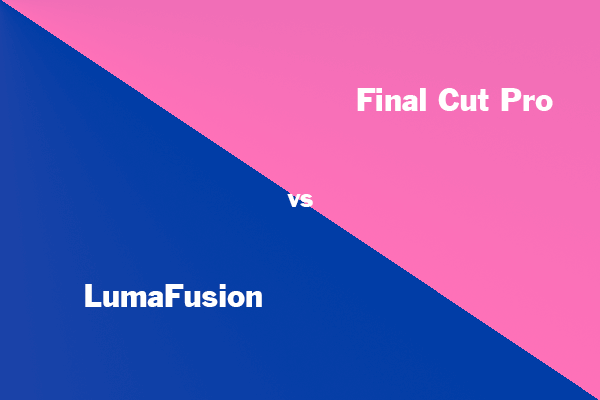
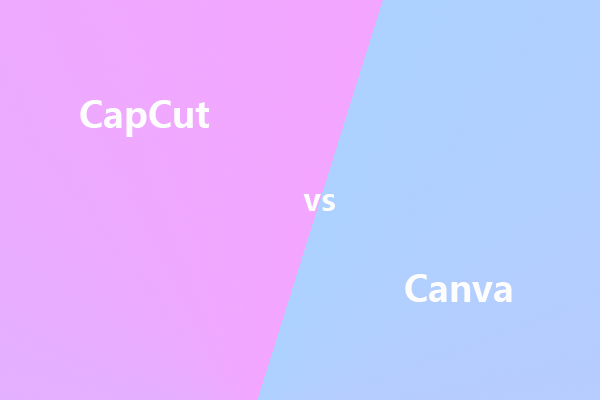
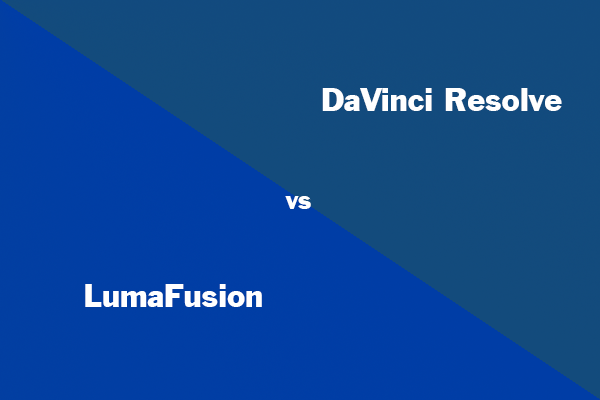
User Comments :