LumaFusion vs Final Cut Pro – Brief Introduction
This part gives a brief introduction to Final Cut Pro vs LumaFusion.
About LumaFusion
LumaFusion was originally a video editing program that was made for the iPhone and iPad and accessible as an iOS app. There has been a big step forward in the case of LumaFusion for Mac with the most recent compatibility on the M1 MacBook which appeared in the year 2020. These emerging iOS video editing giants will soon compete with one another, according to experts.
About Final Cut Pro
Final Cut Pro includes advanced functions and a variety of best effects for professionals who would like to edit huge projects and perform significant manipulations with complicated editing. It is specifically made to function with Mac.
LumaFusion vs Final Cut Pro X – Compare Prices, Pros and Cons
Final Cut Pro X vs LumaFusion – Pricing
Final Cut Pro X offers a free 90-day trial of the latest version. It can only be found on the Mac App Store.
You wouldn’t be able to use the premium version’s more than 1000 royalty-free sound effects during the trial time. However, you can take advantage of other unique functions for editing, such as adding effects, doing color correction, editing, organizing, as well as importing and exporting projects in various formats.
You can buy Final Cut Pro X, including Logic Pro built-in for $299, during the 90-day free trial. Alternatively, you can try out the Pro Apps Bundle for Education, including Final Cut Pro X, Logic Pro, MainStage, Compressor, and Motion pre-installed for only $199. Direct and automatic updates are provided upon purchase. The license period for Final Cut Pro is six years.
LumaFusion offers a fairly flexible pricing system in comparison to other video editing software in the same category. It’s also clear that lots of new users opt to appreciate the fluid system it foreshadows because they desire something creative and simple to use.
A one-time price of as little as $29.99 is simply ideal for this wonderful program, which allows for multiple editing with pro and highly detailed effects, color, and audio.
Despite not having a trial policy, LumaFusion can typically be a dominant application in the editing space, as evidenced by recent updates and repairs.
Final Cut Pro X vs LumaFusion – Pros and Cons
Final Cut Pro X Advantages
- Rich and well-designed interface and layout.
- Packs custom transitions.
- Permits continuous autosave.
- Excellent syncing with other Apple devices.
- Works great with studio products.
- Ideal for manipulating high-tech videos.
Final Cut Pro X Disadvantages
- Quite pricey.
- Advanced tools are difficult for newbies to use.
- Only available on Mac.
LumaFusion Advantages
- Uncomplicated interface; easy to operate.
- Enables the removal of unnecessary media before exporting.
- Boost performance and stability.
- Portable. You have access to all functions on the phone.
- Fast responsiveness when searching for Storyblocks.
LumaFusion Disadvantages
- Difficult to handle big projects and multitask.
- Advanced functions such as missing and motion tracking.
- On the Mac, touch control is limited.
Because LumaFusion’s user interface flexibility makes it less complex, the majority of users who do not require advanced video manipulation functions prefer it. It will only take you a few minutes to complete your editing procedure by simply dragging and dropping.
On the contrary, Final Cut Pro X has highly advanced capabilities and effects, thus it is best suited for Pro users who would like to edit projects requiring extensive manipulation and intricate editing.
We can look forward to future upgrades as LumaFusion has recently become Mac-compatible. But when you require an editing procedure with all the professional capabilities and excellent manipulation toolkits, Final Cut Pro X is the ideal choice.
MiniTool MovieMakerClick to Download100%Clean & Safe
Conclusion
The above is a brief comparison of LumaFusion vs Final Cut Pro X. Choose the one you prefer for high-quality video processing.




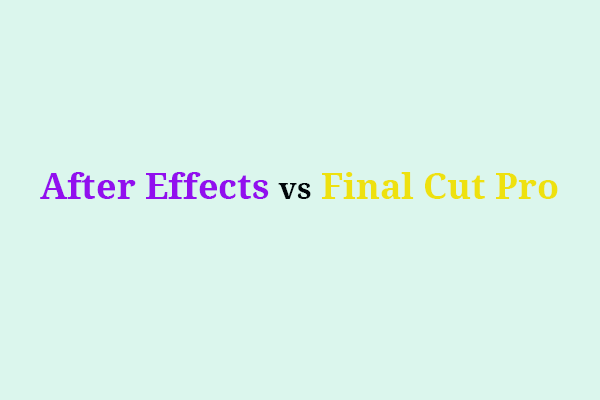
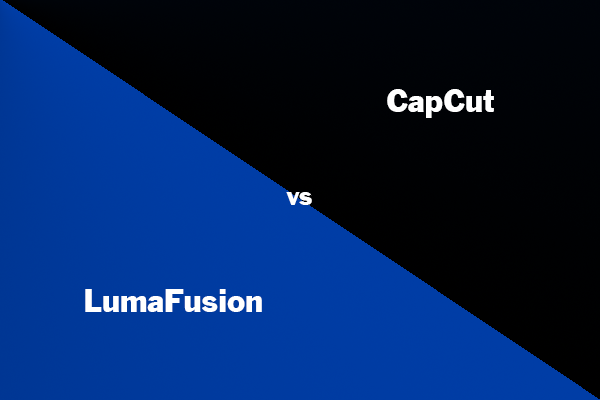

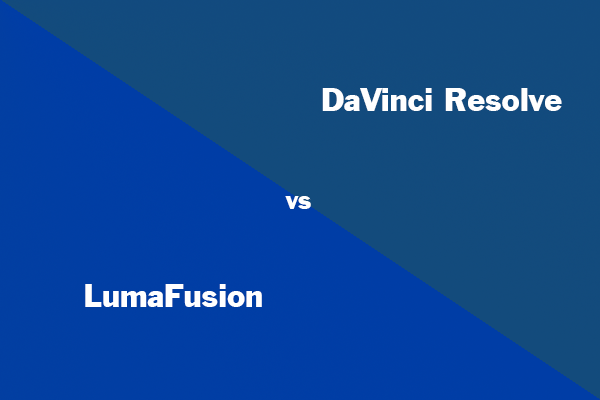
User Comments :