Learn About Movavi vs DaVinci Resolve
The following outlines Movavi Video Editor vs DaVinci Resolve.
Movavi
Movavi is a powerful application intended for novices and intermediate users, providing a vast array of options and tools. The primary difference between Movavi vs DaVinci Resolve is that the former comes with a very user-friendly interface that makes creating content a worry-free experience.
The AI-powered toolkit is one of the various unique functions that Movavi provides. It streamlines the procedure, particularly for operations like background swapping and sound denoising. Content creators have a more pleasurable and stress-free user experience owing to AI.
Plus, this free video editor for gaming provides a “video library” in which all of the projects are stored, eliminating the need to manage multiple folders, duplicates, and more. You can even take advantage of its drag-and-drop feature to transfer files across folders, making it simple to deal with your media by category, release year, and so on.
If you’re seeking a user-friendly video editing app with a broad range of functions, a great library of effects, and a convenient export option to quickly make professional-quality videos, then Movavi is the one you need. Its outstanding functionality and accessibility draw people in, ensuring a smooth and amazing editing experience.
DaVinci Resolve
DaVinci Resolve is a non-linear and color correction video editor for macOS, Windows, and Linux.
When describing DaVinci Resolve vs Movavi, I’ve found that the former is largely targeted at the professionals working in fields like television, movies, and advanced video creation. People select this program due to its comprehensive toolkit for video editing, color correction, motion graphics, visual effects, and audio post-production.
The software’s advanced color grading tools enable you to accomplish pro-level outcomes as you correct colors and deal with HDR files. Moreover, it provides Fusion and Fairlight suites for applying stunning visual effects and executing complex audio editing, respectively.
One more benefit of DaVinci Resolve is its capability to handle all popular formats and support a variety of procedures. Hence, lots of people think this program is a nice choice for professionals looking for top post-production abilities. The main advantage, however, is that it is free to use and install.
Differences Between Movavi vs DaVinci Resolve
Movavi vs DaVinci Resolve – Pricing
Movavi Pricing
Starting cost: $30.95 per year
Free trial available.
DaVinci Resolve Pricing
Starting cost: Free of charge, $295/one-time
Free trial available.
Movavi vs DaVinci Resolve – Supported Formats
The following is a comparison table of the formats supported by Movavi and DaVinci Resolve.
| Movavi | DaVinci Resolve | Supported Formats |
| Yes | Yes | Common video formats, like MP4, AVI, MOV, etc. |
| Yes | Yes | Common audio formats, like MP3, AAC, WAV, etc. |
| Yes | Yes | Common picture formats, like PNG, JPG, TIFF, etc. |
| Yes | Yes | 4K/8K/HDR |
| No | Yes | High-end codecs |
| Yes | Yes | Variability in frame rate |
| No | Yes | ProRes, RAW |
Movavi vs DaVinci Resolve – Pros and Cons
Movavi Pros
- Simple user interface.
- Tracks movement.
- Delivers picture-in-picture tools.
- Sound-based transitions.
- Chroma keying.
- Instantly produces films.
Movavi Cons
- The lack of video pre-trimming and advanced trim modes.
- Not compatible with the Apple Silicon M1.
DaVinci Resolve Pros
- Clear and well-designed user interface.
- A vast editing toolkit for accurate manipulation.
- Enables audio editing.
- Support for motion graphics.
- Rapid rendering procedure.
DaVinci Resolve Cons
- Sharp learning curve.
- Heavy use of system resources.
MiniTool MovieMakerClick to Download100%Clean & Safe
Conclusion
Movavi vs DaVinci Resolve, which video editing program is best for you? You can select one based on how much it costs, which formats it supports, etc.


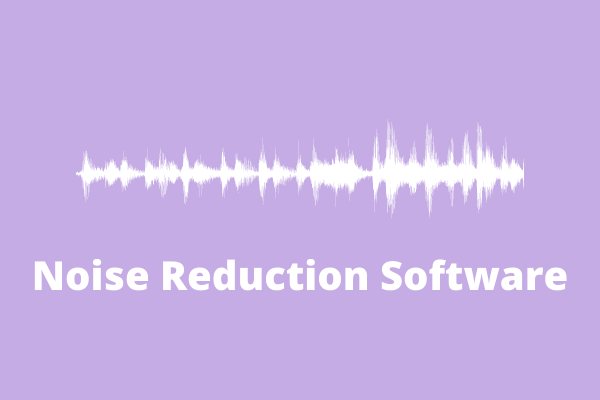
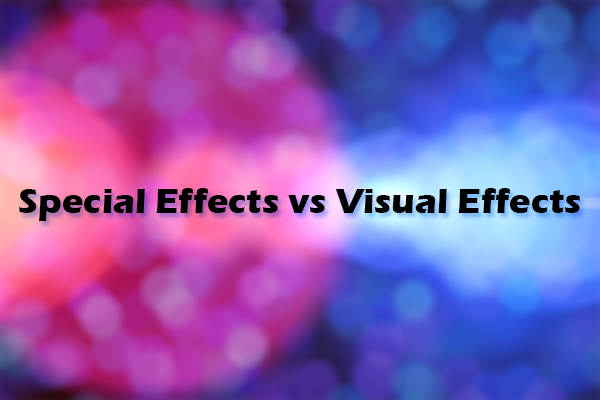
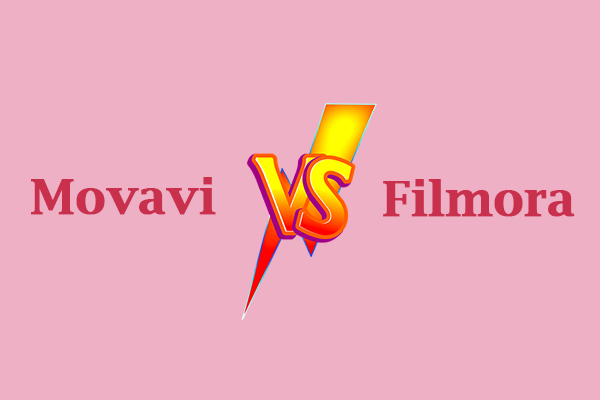
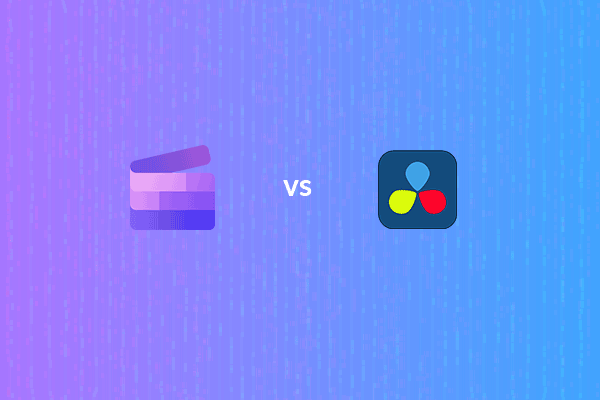
User Comments :