Canva vs DaVinci Resolve, which is the best video editing software? In this post, I will do a quick comparison between the two in terms of pricing, pros, and cons.
Canva vs DaVinci Resolve: Overview
This part is an overview of DaVinci Resolve vs Canva.
Canva
Canva is a graphic design solution that aims to make digital design easier. Therefore, creating an account is simple, and everything works whether using a web browser or Android or iOS apps.
With its straightforward drag-and-drop interface, Canva enables photo editing and project-based learning, even for younger users. It has a wide range of uses in the classroom, ranging from group brainstorming to individual project production.
Even the most intensive photo-based projects can be completed on the majority of computers with seamless interaction thanks to Canva’s Chromebook optimization.
Getting started and progressing through a topic is quite simple, even for people who are unfamiliar with the platform, with over 250,000 template options. Stock images, videos, and graphics are available as well, with numerous options from which to select.
DaVinci Resolve
DaVinci Resolve is a multipurpose program for color correction, motion graphics, and video editing. Initially developed by DaVinci Systems, Blackmagic Design is currently in charge of its development. It can be used on various operating systems, including macOS, Windows, and Linux.
It is a non-linear editing software that has a dual monitor design strong enough for editors with experience. It contains audio trimming and smart reframe functions.
It also acts as a color corrector that comes with capabilities for professional color correction and editing. It provides a variety of professional audio post-production tools.
Its fusion function enables you to produce cinematic visual effects. You get plenty of 2D or 3D tools, as well as one keyframe editor, etc., to help you generate advanced animations. Moreover, it offers tools like import or export and handles that are necessary to complete the project.
Canva vs DaVinci Resolve: Quick Comparison
Canva or DaVinci Resolve, which one to choose? This section helps you make a decision quickly.
Canva vs DaVinci Resolve: Pricing
Canva provides 3 pricing plans: Free, Pro ($14.99 a month or $119.99 a year for one user), and Teams ($29.99 a month or $300 a year for the first five persons). It is completely free for verified and registered teachers, schools, and non-profit organizations. All paid plans have a savings of 16% for annual billing compared to monthly billing. In addition, there is an Enterprise plan for really large enterprises that require special integration (ask the firm for pricing).
DaVinci Resolve’s free version is well-liked among gamers and YouTubers since it provides a huge subset of the software’s editing features for free. The free version is quite comprehensive, including standard editing and cutting, color correction, motion graphics, effects, and audio editing.
Canva vs DaVinci Resolve: Pros and Cons
Canva Pros
- Easy-to-use interface with useful pop-ups.
- A simple yet thorough introduction to artificial intelligence.
- Users do not require a design background.
- Outstanding value for free and paid versions.
Canva Cons
- Technical difficulties with the accessibility of AI web apps.
- Drop shadows are only available for text, not for shapes.
DaVinci Resolve Pros
- Clean, well-crafted interface.
- Precise control with numerous editing tools.
- Delivers audio editing and motion graphics.
- Quick rendering performance.
DaVinci Resolve Cons
- Tons of system resources are needed.
- Complicated software requires time to master.
MiniTool MovieMakerClick to Download100%Clean & Safe
Conclusion
Canva vs DaVinci Resolve, which video editing software to pick? You can choose one based on the pricing and pros and cons presented above.
You may also like:



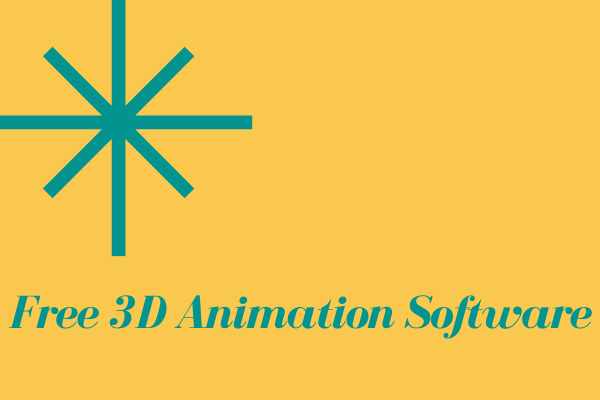
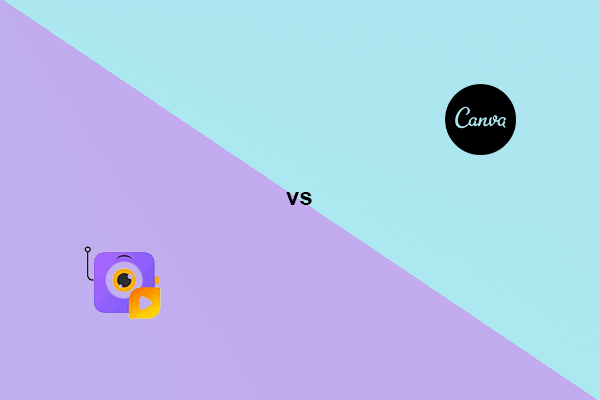

User Comments :