Do you know what is the J Cut and L Cut? This post from MiniTool MovieMaker will give you a brief introduction to them and recommend one excellent application for video transition.
L Cut and J Cut are two editing techniques that are often used in movies. Understanding what J Cut and L Cut are is important for making creative videos. If you want to know more about them, please continue reading the following post.
What Is a J Cut
J Cut is an editing technique used for scene transitions. It overlaps the audio of the second scene with the first scene so that the audio portion of the second scene starts playing in the first scene. That’s why J Cut is also called audio lead or audio advance.
What Is an L Cut
L Cut is also an editing technique for scene transition. It refers to the audio from the first scene overlapping the image from the second scene, which means the audio portion of the first scene will continue playing in the second scene.
When to Use the J Cut and L Cut
J Cut and L Cut are two different types of split edits and they have different influences. This part would show you when to use the J Cut and L Cut.
J Cut:
The opening of videos: Starting the audio of the first shot of the video while playing the opening titles is helpful to arouse the audience’s curiosity and attract their attention. And J Cut is widely used in the opening of movies.
Dialogue: Using the J Cut in a scene with frequent dialogue can make the dialogue more fluid. It also allows the audience to see how the different characters react during the dialogue, which helps convey emotion.
L Cut:
The closing scene of videos: Continuing the audio of the last scene to the end credits will give the audience a feeling that although the video has ended, they are still immersed in it, thus achieving a lingering effect.
Voiceover montages: It is a good choice to use L Cut in montages as it can help you to show a series of images while continuing to play the audio of the preceding video.
Flashbacks: The L Cut is also usually used in flashbacks, which means the memory clips are played during the dialogue of characters.
What Is the Difference Between J Cut and L Cut
Both are split edits in which the transition of the audio and video happens at different times. But they still have differences.
The difference between J Cut and L Cut is demonstrated by their definitions. The J Cut uses the audio from the second scene for the first scene so that the viewer hears the audio of the second scene before it begins. On the contrary, the L Cut continues the audio from the first scene into the second scene.
An Excellent Application for Video Transition
To help you connect different video clips smoothly, this part recommends you a good application for video transition.
MiniTool MovieMaker is a wonderful video editor without watermarks, ads, and bundles. It offers you a total of 97 transitions in 6 categories. You can add one same transition to selected video clips or all clips, and it allows you to change the duration of transitions and provides you 3 transition modes including overlap, prefix, and postfix.
In addition to transitions, MiniTool MovieMaker also provides you with other basic and advanced video editing tools. For example, you can use it to crop, trim, split, and trim videos, and slow down or speed up videos. Moreover, it provides you with various effects, motions, texts, and animated stickers that can make your videos more interesting, and it also enables you to edit audio.
MiniTool MovieMakerClick to Download100%Clean & Safe
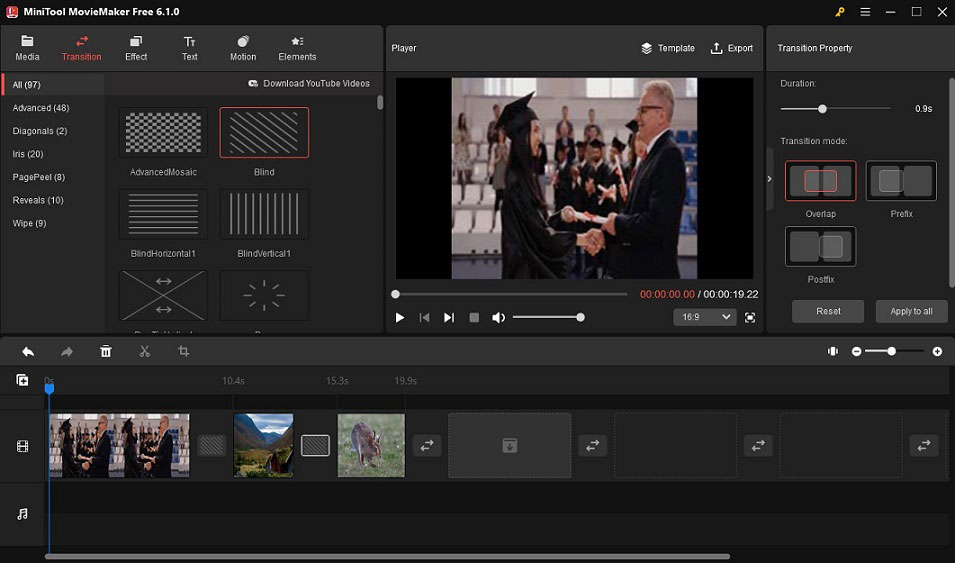
Bottom Line
To create wonderful and professional videos, it is necessary to learn some professional video editing techniques. J Cut and L Cut are two useful techniques for video transition. After reading this article, I hope you’ve learned the difference between L Cut and J Cut and had a better understanding of them




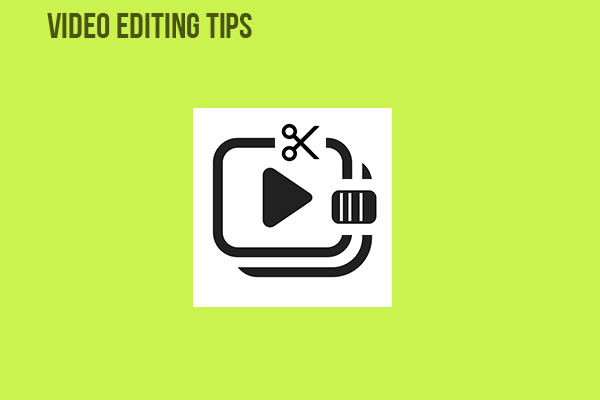
User Comments :