After Effects, developed by Adobe, is a professional video post-production application. It’s mainly used to create 2D and 3D animations, visual effects, and motion titles. In addition to these features, After Effects also has some common editing tools, such as cropping and video stabilization.
How to crop a video in After Effects? Follow the steps below to move the edges of a video, remove unwanted portions, or adjust the dimension of the video in After Effects.
How to Crop Video in After Effects
Firstly, you should download and install After Effects on your computer.
Step 1. Launch Adobe After Effects, create a new project, and double-click on the Project panel or click File > Import > File to open your video.
Step 2. Drag your video to the Create A New Composition button at the bottom of the Project panel.
Step 3. Click the Region of Interest button below the Composition panel and click and drag a rectangle on the Composition panel to select the portions of the video frame you want to keep.
Step 4. Go to Composition in the upper left corner and choose Crop Comp to Region of Interest from the list to crop the video. Then, you can go to Composition > Composition Settings to check the current video size.
Step 5. Select Composition > Add to Render Queue and follow the on-screen prompts to export the video from After Effects.
An Alternative Way to Crop Video
Cropping video is a basic video editing function. If you just need to simply crop your video, there are many easier methods than After Effects. Among different video croppers, MiniTool MovieMaker should not be ignored.
MiniTool MovieMaker allows you to crop videos manually or crop them to a specific aspect ratio. Also, this app lets you change the aspect ratio of your whole project. MiniTool MovieMaker can be downloaded for free.
Here is how to crop a video with MiniTool MovieMaker.
Step 1. Download and install MiniTool MovieMaker on your computer. Launch this program and close the promotion window.
MiniTool MovieMakerClick to Download100%Clean & Safe
Step 2. Click Import Media Files to add the video you want to crop and drag it to the timeline.
Step 3. Select the clip on the timeline and click the Crop icon.
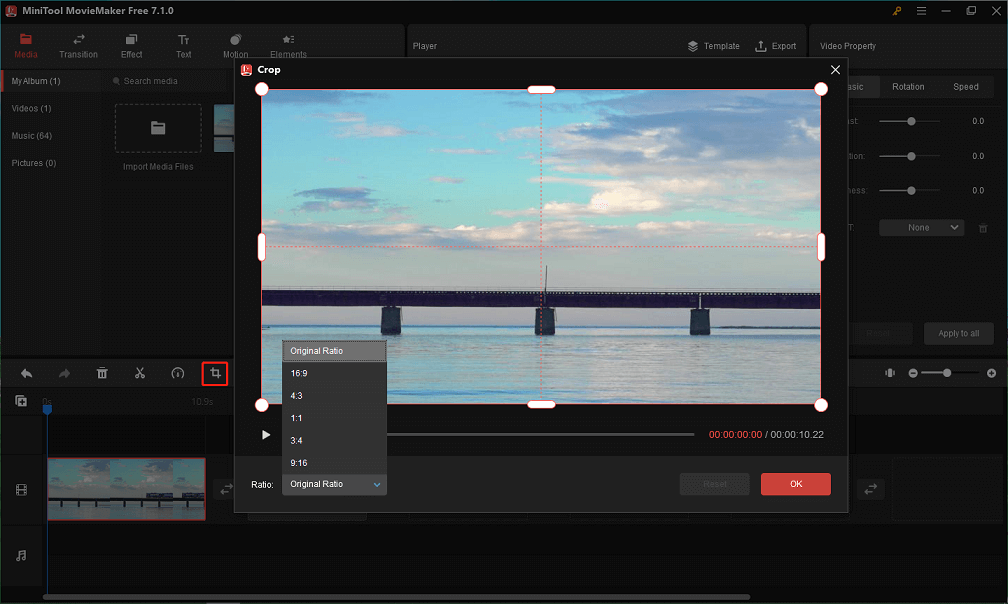
Step 4. You can drag any side of the rectangle to manually crop the video or click Ratio to choose a preset ratio to crop the video and click OK to apply changes.
Step 5. Click Export to export the cropped video.
Additionally, MiniTool MovieMaker allows you to trim, split, reverse, rotate, and flip videos, adjust the video playback speed, add transitions, apply filters, add text, add stickers, and more.
Once your editing is done, MiniTool MovieMaker lets you export the video up to 1080p for free and without watermarks.
Conclusion
It’s easy to crop a video in After Effects, right? You can follow the above steps and quickly crop a video in After Effects. However, downloading After Effects just to crop a video is not cost-effective. You can use MiniTool MovieMaker or other video cropping tools.
You may also like:


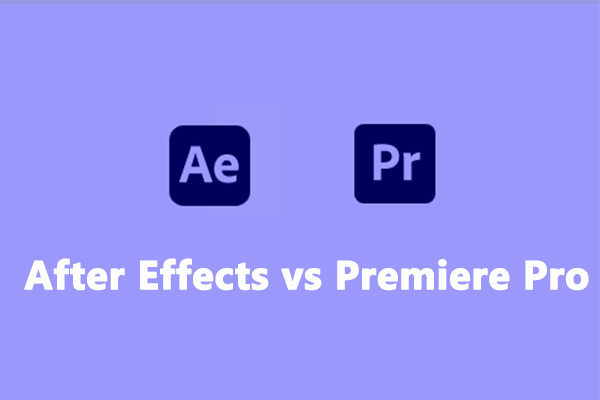
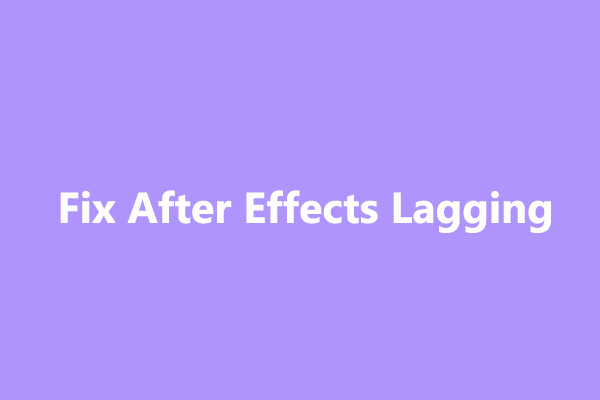
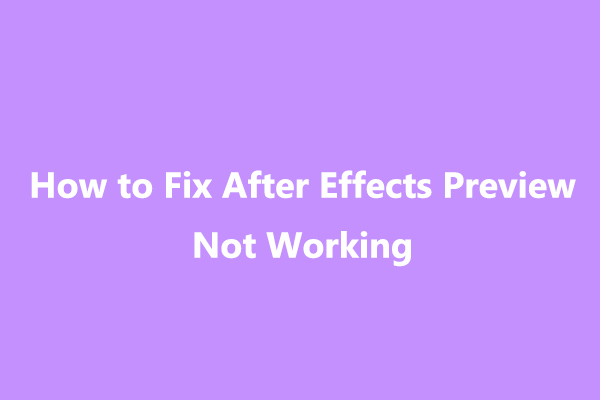
User Comments :