To stabilize the video while shooting, you may choose to use some tools like sliders and gimbals on camera or phone. But sometimes, you may get shaky video footage because you don’t have those tools or forget to bring them. In this case, you need to edit those shaky videos in post-production. How about Adobe After Effects? Can After Effects stabilize footage? Fortunately, you can stabilize shaky video footage in After Effects.
After Effects is a good tool and it provides you with three useful methods including using the Warp Stabilizer, the Stabilize Motion feature, and Stabilization plugins to stabilize shaky footage. The following content will introduce three methods to you and offer guidance on how to stabilize footage in After Effects. Now, let’s check them one by one.
#Method 1. Stabilize Footage in After Effects Using Warp Stabilizer
Using Warp Stabilizer to stabilize footage in After Effects is an easy-to-use and professional method. How does Warp Stabilizer work? It stabilizes motion by analyzing the entire video frame and creating mini-track points on the motion objects. Below is a guide on how to stabilize video in After Effects using Warp Stabilizer.
Step 1. Find the Warp Stabilizer Effect
Go to the Effects & Presets panel and choose the Warp Stabilizer option under the Distort tools section. Or you can enter Warp in the search box of Effects.
Step 2. Apply the Warp Stabilizer Effect to Your Layer
After finding the Warp Stabilizer, you need to apply it to the layer you’d like to stabilize. There are three ways you can try. The first one is directly dragging and dropping this effect to the layer in the composing window. The second one is dropping it on the layer located in the timeline. The last one is double-clicking on the effect after choosing the shaky video footage layer.
Step 3. Enable the Warp Stabilizer to Analyze and Stabilize
After applying the effect to the selected layer, it will analyze and stabilize the shaky footage automatically. When the Warp Stabilizer evaluates your footage, a blue bar will appear. Once the effect is applied to shaky footage successfully, an orange bar will appear across your composing window.
Step 4. Adjust the Effect
After stabilization, you can press the space bar on your keyboard to begin a RAM peek. If you need to adjust the effect, you can click on the layer and go to the Effects Control panel.
#Method 2. Stabilize Footage in After Effects Using Stabilize Motion Feature
The Stabilize Motion feature was introduced to After Effects before the Warp Stabilizer effect. Even though more and more people are choosing to use the Warp Stabilizer effect, the Stabilize Motion feature is not obsolete. If you want to try this method, you can follow the below steps.
Step 1. Generally, the Tracker panel is open by default. If it is not open, you can click Window in the top menu and scroll down to select Tracker.
Step 2. Choose the Stabilize Motion feature in the Tracker panel and a tracker box will appear in the Layer Panel. Then you need to find a proper point in the footage for the tracker to work.
Step 3. After setting up the tracker box, click the play icon in the Tracker panel and click the stop icon to modify the tracking point when it goes astray.
Step 4. When the tracker is finished and you are satisfied with the results, click Edit Target to verify whether the tracking data is applied to the correct layer. Then click the Apply button.
#Method 3. Stabilize Footage in After Effects Using Stabilization Plugins
In addition to using the effect and feature introduced by After Effects, you can also try to use some stabilization plugins like ReelSteady and Mocha AE. With those stabilization plugins, you can enhance your work to a better level by adding new features or simplifying your process.
Bonus Tips
If you want to add motion effects to your video to enrich your video viewing experience, you can try MiniTool MovieMaker. It is a free and easy-to-use video editor that offers various motion effects. Moreover, it has many useful features including basic and advanced tools. With MiniTool MovieMaker, you can create a stunning and excellent video.
MiniTool MovieMakerClick to Download100%Clean & Safe
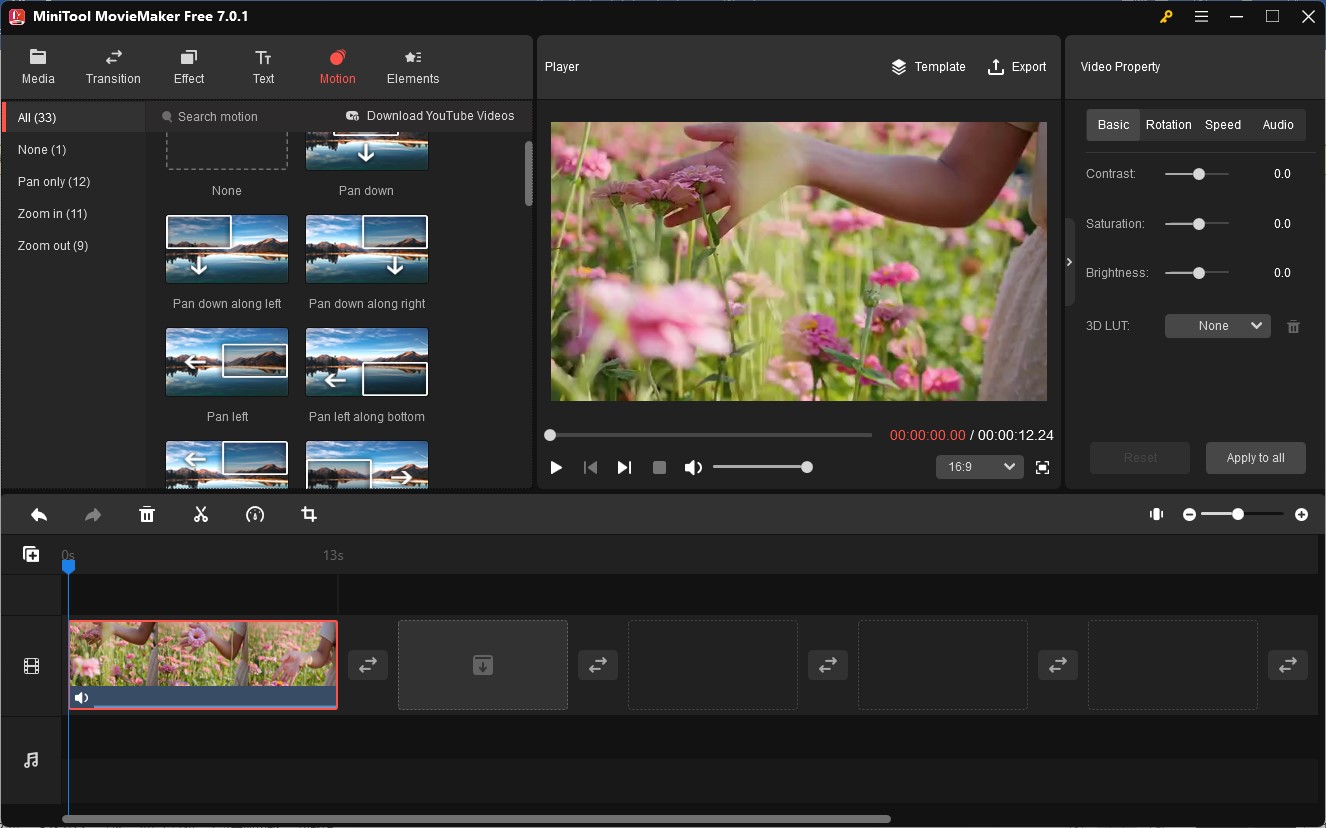
Also read
- How to Freeze Frame in DaVinci Resolve (Step-by-Step Guide)
- A Brief Introduction to FlexClip and 3 Good FlexClip Alternatives
- A Guidance on How to Trim Instagram Story Video Easily
Bottom Line
The above has shown you how After Effects stabilize footage and introduced three ways to you. Hope this post is helpful to you. Now, you can use the above methods to stabilize shaky video.




User Comments :