This post published by the Window video editor - MiniTool MovieMaker will show you how to add music to Vimeo videos.
How to Add Music to Vimeo Video Online
Vimeo is a video hosting and sharing platform where you can upload and enjoy different categories of videos. How to add music to a Vimeo video?
Once you’ve uploaded your video to Vimeo, you can add music from Vimeo’s music library or upload music from your computer to add to your video. Please follow the steps below.
Step 1. Go to the Vimeo website and sign n with your account.
Step 2. Click the New video > Upload, then click Choose files to open videos from your computer. Also, you can upload videos from Google Drive, Dropbox, Zoom, and other apps. Browse for the folder that stores your video, select the video, and click Open.
Step 3. Click Edit on the left and then choose Editor.
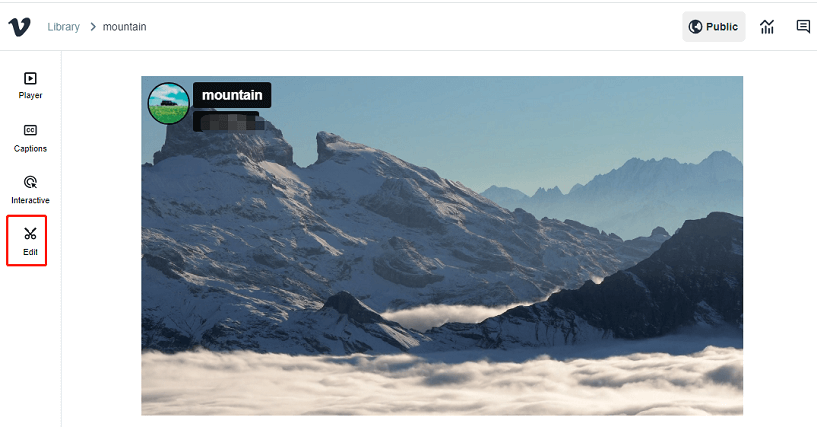
Step 4. Once the Vimeo Create editor opens, click Music. Then, you can browse through moods, genres, types, and categories to find your favorite music. You can preview tracks by hovering over the thumbnail for that track.
Step 5. Click the thumbnail for the track to add it to your video.
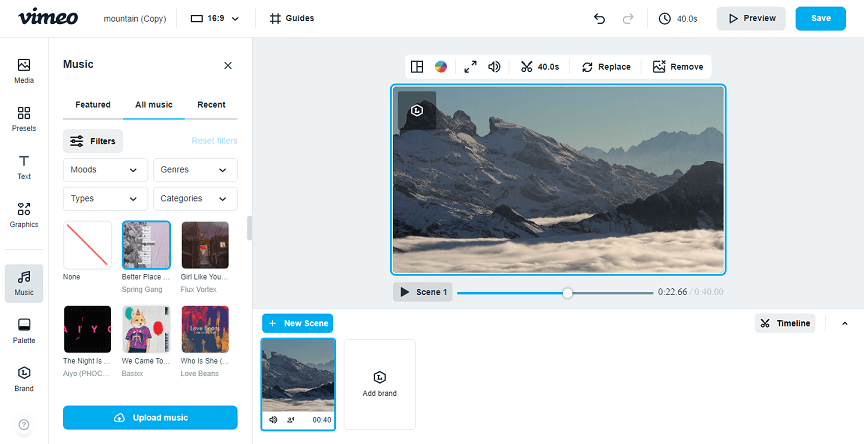
Alternatively, you can click Upload music to upload your music. Then, click it to add the uploaded music to your video.
However, there are some restrictions on uploaded music.
- Videos with uploaded music tracks will automatically be set to private. You can’t change the video’s privacy settings.
- The embed feature will not be available for videos containing uploaded music tracks.
Additionally, Vimeo does not give you options to change the volume of music, whether added from the Music library or uploaded from your device.
Step 6. Finally, click Save to save your changes.
How to Add Music to Vimeo Video on Desktop
While you can add music to videos on the Vimeo website, there are some limitations, especially with uploaded music tracks. If you want to avoid these limitations and have more control over your music, you can add the song to your video before uploading it to Vimeo.
There are many apps to add music to video. In this section, we’ll show you how to add music to a Vimeo video with MiniTool MovieMaker, one of the best video sound editors.
Step 1. Download and install MiniTool MovieMaker on your computer.
MiniTool MovieMakerClick to Download100%Clean & Safe
Step 2. Open this application and close the pop-up window to access the main user interface.
Step 3. Click Import Media Files to add your video and music. MiniTool MovieMaker supports MP3, M4A, M4R, WAV, FLAC, AMR, and APE audio files.
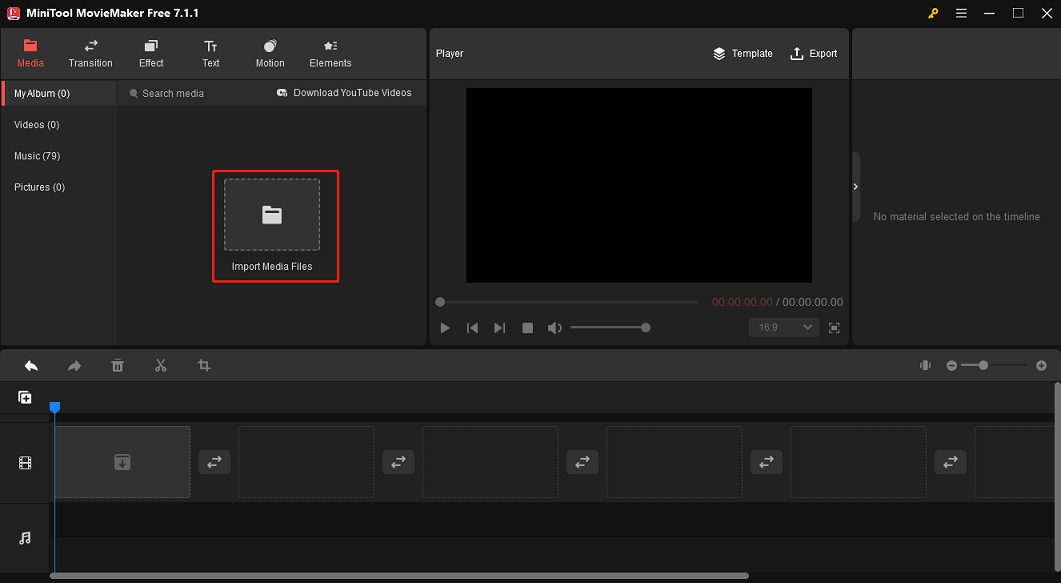
Step 4. Drag your video to the timeline and then add the music.
If the length of the music does not match your video, select the audio clip, move the playhead to the desired place, click the Split (scissor) to split the music into two tracks, and delete the unwanted parts. Or, you can trim the music to get the wanted parts.
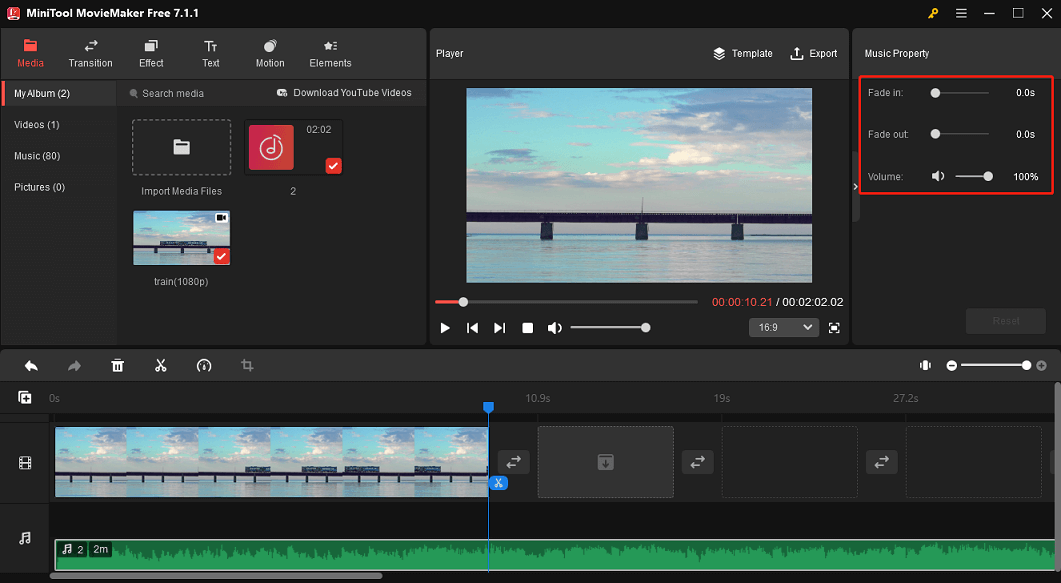
In the Music Property section, you can apply the fade-in and fade-out effects and change the volume of the music.
Step 5. Additionally, you can use songs in the Music library. Go to Music, download a song, and click + to add it to your video.
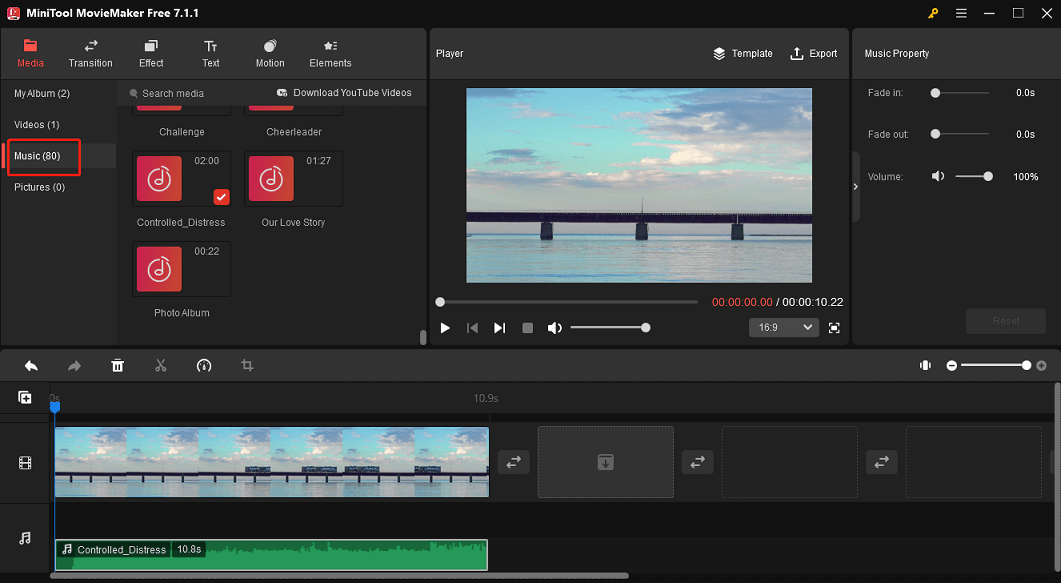
Step 6. Click Export to export your video. Then, upload it to Vimeo.
In addition to music, MiniTool MovieMaker has more features for editing videos. You can crop, trim, rotate, and reverse videos, add titles/captions/credits, apply filters, transitions, and motion effects, etc.
Conclusion
It’s easy to add music to Vimeo videos. To get rid of restrictions on videos with uploaded music, you’d better add background music to the video before uploading it to Vimeo. For this, you can use MiniTool MovieMaker to add and edit music to Vimeo videos.
Also read:



![How to Add Closed Captions and Subtitles to Vimeo Videos [Solved]](https://images.minitool.com/moviemaker.minitool.com/images/uploads/2022/01/add-subtitles-to-vimeo-thumbnail.jpg)
User Comments :