Twitter is one of the most popular social media and microblogging services with millions of users. You can share text, images, and videos here, which can be liked, retweeted, and shared by other users. If you want to make a short video and share it on Twitter, you can try the handy video editor MiniTool MovieMaker.
MiniTool MovieMakerClick to Download100%Clean & Safe
Why Embedding a Video on Twitter?
Before going into detail, we need to understand the reason why we embed videos on Twitter instead of retweeting them. In fact, embedding a video is different from retweeting the video. In a retweet, the entire content of the profile tweet will be tweeted along with your quote or without quotations.
Whereas embedding a video on Twitter means the video is shared in our profile by tagging the person who posted it. Doing this not only makes your post look professional and clean, but also gives you the possibility to change the text when posting the video.
If you want to watch the video offline, you can download videos from Twitter.
How to Embed a Video on Twitter?
In this part, we will introduce how to embed a video on Twitter on different devices. We break things down to how to embed video on Twitter mobile devices and desktops.
On desktop:
1. Open the Twitter website or app on your PC.
2. Find a tweet with a video that you want to embed in your account.
3. Click on the Share icon in the right corner below the post video.
4.From the share menu, select the Copy Link To Tweet option to save the tweet’s URL to your PC’s clipboard.
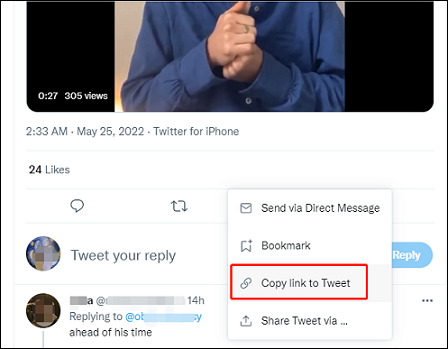
5. Compose a new tweet, tap on the new tweet option in the left corner of the screen at the bottom. Create a new tweet and write the text you want to add to your tweet. Now press Ctrl + V on windows or Cmd + V on mac to paste the URL just below the text you wrote.
6. After pasting the link, edit the link by deleting the notations in the link from the “?”. Add the text “/video/1” at the end of the pasted URL and click on the Tweet button.
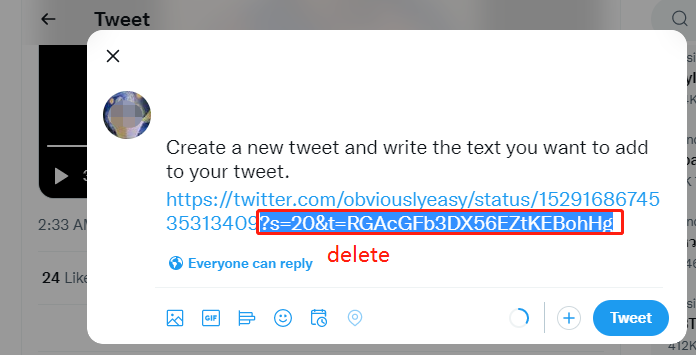
That’s it! The video will embed in your tweet with the author link below the tweet. Users can view the original author’s account by clicking on the URL of the Author from the tweet.
Also read: Twitter Video Limit: How to Upload Longer Videos on Twitter
On iPhone:
- Open the Twitter app on your iPhone and scroll over and view the video you want to embed and post.
- Long press the video. A pop-up menu will appear in which select Tweet Video.
- It will take direct you to the new tweet composing tab. Compose and customize your tweet. Write anything you want, and below, you can find the video link on Twitter.
- Tap the Tweet button on the top right corner.
Now, the video will embed in your profile, and the username will be tagged below the video.
On Android:
- Open the Twitter app on your Android device.
- head to the tweet that contains a video you want to embed in your account.
- Click the Share icon and select the Copy link to Tweet from the share tweet.
- Tap on the New Tweet icon in the bottom right corner of the screen.
- Enter your thought about the video and paste the link you copied.
- After pasting the link, edit the link by deleting the notations in the link from the “?”. Add the text “/video/1” and tap the Tweet button.
How to Embed YouTube Video on Twitter?
The following part will cover the method on how to embed YouTube video on Twitter.
1. Navigate to the YouTube video that you want to embed in your tweet.
2. Click the Share button.
3. Tap the Copy button to copy the YouTube video link.
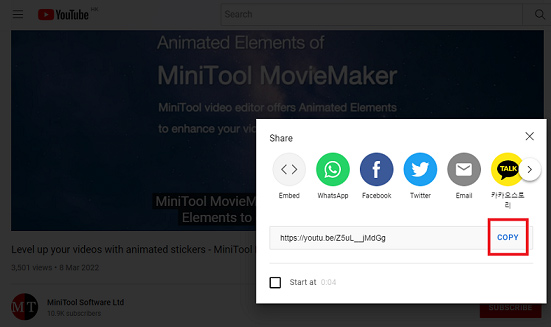
4. Paste the link in your new tweet and post your tweet.
Now, the YouTube video will be embedded in your tweet.
Conclusion
That is all about the methods on how to embed a video on Twitter from different devices. The method on how to embed YouTube video on Twitter is also covered. Now, it is your turn!



User Comments :