This post from MiniTool will explain how to embed a Vimeo video on a website and WordPress/Google Slides/PowerPoint.
Vimeo is a popular video-sharing site where you can make, manage, and share videos. You can browse different types of videos on this platform.
If you want to embed a Vimeo video in WordPress/Google Slides/PowerPoint, and more, you’ve come to the right place.
If you need a Vimeo video editor to make videos for Vimeo, MiniTool MovieMaker is recommended here.
MiniTool MovieMakerClick to Download100%Clean & Safe
How to Embed a Vimeo Video on a Website
Before you embed a Vimeo, you should get the embed code first.
To get the Vimeo embed code:
1. Go to the Vimeo website and sign in with your account.
2. Find the target video and click Share below the video player window. Then, you’ll see a pop-up window as shown below.
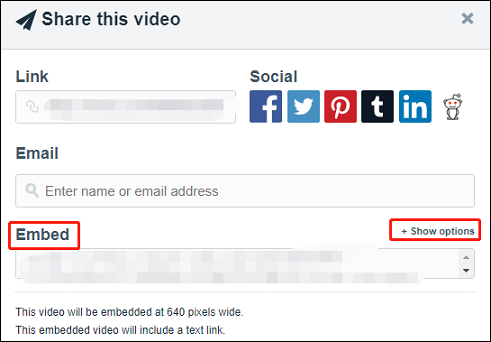
From here, you can also directly share this Vimeo video to Facebook, Twitter, Pinterest, Tumblr, LinkedIn, and Reddit or send it via email.
3. Next, go to the Embed section and click + Show options to customize the features of the embedded player, including the player size, text & play bar colors. It also gives options to show portrait, title, byline, autoplay this video, loop this video, and more.

However, the available options depend on your Vimeo plan.
4. Finally, copy the embed code to your clipboard. Then, open your site and embed the video onto it.
How to Embed a Vimeo Video in WordPress/Google Slides/PowerPoint
Below are instructions on how to embed a Vimeo video in WordPress, Google Slides, PowerPoint, and Twitter.
Embed a Vimeo Video in WordPress:
1. Open the post you want to embed the Vimeo video into on WordPress.
2. Choose the text mode and paste the embed code or the Vimeo URL.
Alternatively, you can use the Block Editor to embed a Vimeo video in WordPress. Just go to My Sites or Posts, Pages, then click + to add a block, and search for Vimeo to add the Vimeo block. Next, paste the Vimeo video link and click Embed.
What’s more, you can try to directly paste the Vimeo video URL into the Block Editor to embed the video.
Want to record Vimeo videos? Check this post: How to Use Vimeo Record Tool & How to Record Vimeo Videos.
Embed a Vimeo Video in Google Slides:
When you open a presentation in Google Slides, then click Insert > Video to embed a video, you’ll find there’re only two supported sources, YouTube and Google Drive.
It means you can only insert a YouTube video or a video from Google Drive in Google Slides.
To embed a Vimeo video in Google Slides, you should download the video first, then upload it to Google Drive. Then, open your Google Slides presentation and embed the video.
Related: The Top 4 Ways to Download Embedded Videos
Embed a Vimeo Video in PowerPoint:
1. Open your presentation and choose where you want to embed the Vimeo video.
2. Then, click Insert, click the Video and choose Online Videos.
3. Paste the embed code or the Vimeo URL, and click Insert.
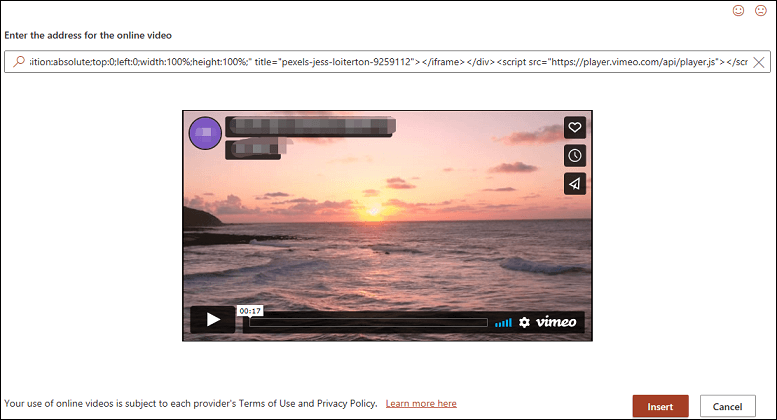
Also read: A Step-by-Step Guide on How to Trim Video and Audio in PowerPoint
Alternatively, you can use MiniTool MovieMaker to trim videos with precise control.
MiniTool MovieMakerClick to Download100%Clean & Safe
Conclusion
You can easily embed a Vimeo video onto your website through the embed code. Vimeo offers some options to customize the video player.
Also, you can easily share a Vimeo video to other social media platforms or follow the above steps to embed a Vimeo video in WordPress, Google Slides, and PowerPoint.



User Comments :