Now, Instagram updates a new feature that allows users to share music on Notes. How to add music to Instagram Notes? This post from MiniTool MovieMaker offers a clear guide.
Before starting to learn how to add music to Instagram notes, first, let’s look through the basic information about the Instagram Notes Music feature.
Instagram Allows You to Add Music to Notes
At the end of 2022, Instagram introduced the Notes feature that supports text (up to 60 characters) and emojis. Your note will appear at the top of the Chats list for up to 24 hours.
To create a fun way for you to keep up with your friends, Instagram recently rolled out a new feature that supports music and translations. This is the first set of new features since the launch of Instagram Notes.
Now, you’ll be able to create a music note on Instagram including text, emoji, and a 30-second music clip to better express yourself and share your feelings.
Instagram provides a music library that contains songs of several genres. You can only choose a song from the library, and currently, Instagram doesn’t support importing music clips from your phone gallery.
Apart from the update of Music Notes, this time Instagram also launched the Notes Translations feature. This feature gives you a “See translation” link below a note, and you can tap it to translate a note into your language.
How to add music to Instagram Notes? Please continue to read.
How to Add Music to Instagram Notes
Music is a great way to help us express emotions and feelings. Now with the Instagram Music Notes feature, you can better share your thoughts with friends. How to add music to Instagram Notes? How to make an Instagram music note? Just follow the steps below and share music on Instagram Notes.
Here’s how to add songs to Instagram Notes:
Step 1. Open your Instagram app and tap the Direct Messaging icon or the Messenger icon in the top right corner of your Feed to go to your Messages.
Step 2. At the top of your chat list, click your profile picture labeled with the + icon and Your note.
Step 3. Tap Share a thought and enter a note of up to 60 characters.
Step 4. Click the Music icon below your profile picture. Then, search or browse for a song in the music library, tap the name of a target song and select the desired portion of that song, and click Done to add this song to your note.
Step 5. Choose who can see your note, followers you follow back or close friends.
Step 6. Click Share in the top right to share your note.
Why Can’t I Add Music to My Instagram Notes
Instagram Music Notes is a creative way to share your thoughts with followers and close friends, and it’s quick and easy to add music to Instagram notes. However, some users find the Instagram Notes Music option is not showing.
This is probably because you’re running an old version of the Instagram app and the Instagram Notes feature is not available to everyone.
If you have access to the Notes feature on Instagram, but the Music icon is not showing. You can try the following tips to fix the Instagram Notes Music not working problem.
- Tip 1. Update Instagram to the newest version.
- Tip 2. Turn on the activity status on Instagram.
- Tip 3. Switch to a professional account.
- Tip 4. Clear Instagram app cache.
- Tip 5. Reinstall the Instagram app.
Best Music Video Maker for Instagram
If you want to make a music video for Instagram or other social media platforms, you can try MiniTool MovieMakre, one of the best editors for social media videos.
MiniTool MovieMakerClick to Download100%Clean & Safe
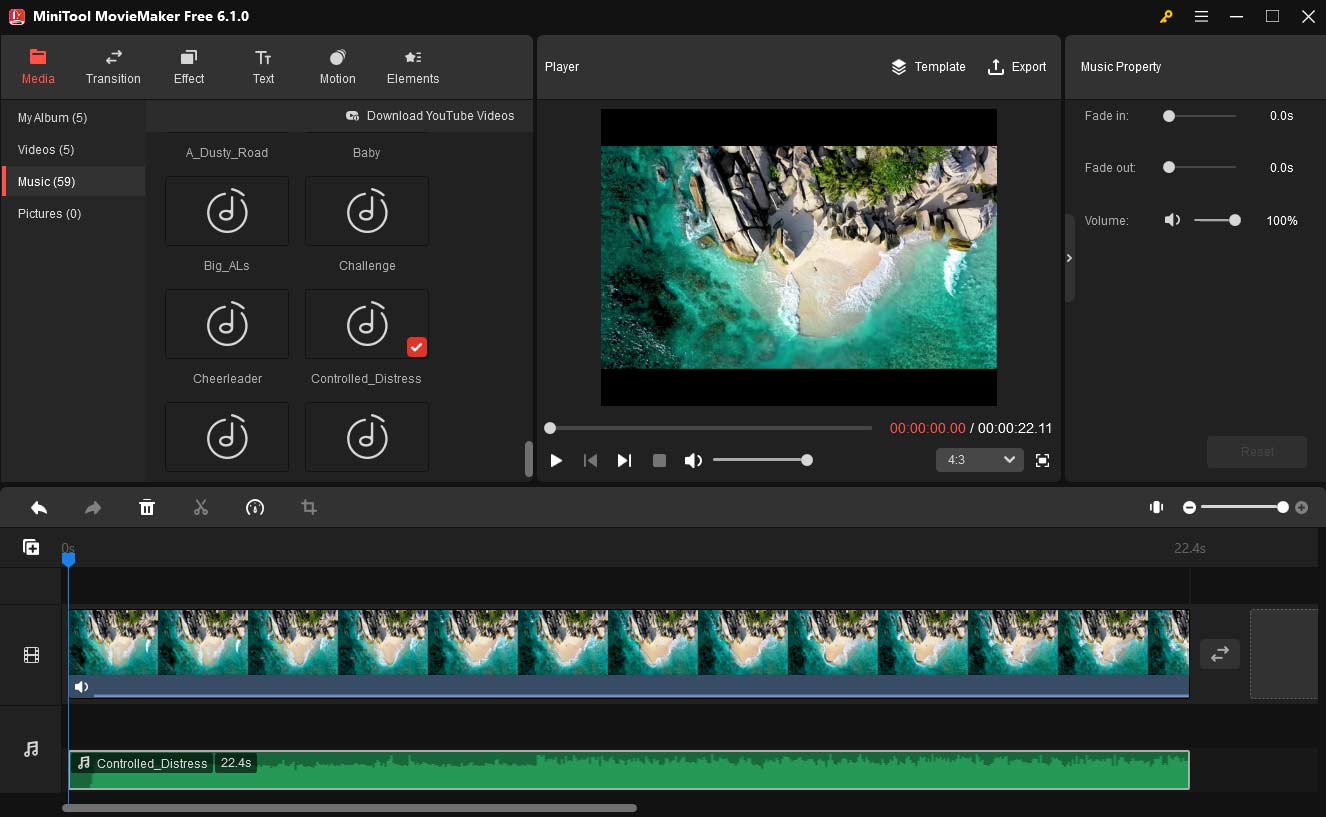
MiniTool MovieMaker allows you to create an amazing video with video clips, images, and music. This app offers some built-in songs or you can upload music from your computer to add it to the video.
What’s more, MiniTool MovieMaker empowers you to crop, trim, split, rotate videos, select an aspect ratio, apply filters, add stickers, and more to spice up your video.
Conclusion
Music is an efficient way to show emotions and cause resonance. Currently, the Music feature is not only available for stories and reels but also for Notes on Instagram. Now, you can add music to Instagram Notes quickly and easily. If you don’t know how to add music to Instagram Notes, just follow the above steps, and if you haven’t used the Notes feature before, this is a good time to do it.
Also read:






User Comments :