This post from MiniTool MovieMaker, an Instagram video maker and editor, will explain how to add music to your Instagram profile and fix it when the option is not showing on your account. Let’s dive into this post and learn how to boost your Instagram profile with music integration.
Instagram Allows You to Add Music to Your Profile
On August 22, 2024, Instagram launched a new feature that enables users to add music to their profiles. This is a creative way to enhance personal expression and help them share more about themselves through a song clip.
More specifically, Instagram allows you to choose a 30-second clip from a song and add it to your profile. When people visit your IG profile, they can play this snippet. Of course, it’s a great way to introduce others to your (especially musicians) songs, and this is also an opportunity to encourage people to explore more of your music and other content.
Unlike Instagram Notes and Stories which will disappear after 24 hours, the music you add to your profile stays there forever until you remove it.
How to Add Music to Instagram Profile
So, how to add music to Instagram profile? Follow the steps below to add a song to add a personalized touch to your profile on Instagram.
Step 1. Open the Instagram app on your Android device or iPhone and go to your profile by clicking the profile picture in the bottom right.
Step 2. Tap the Edit profile option.
Step 3. On the Edit profile page, go to the Music section, and click the Add music to your profile option.
Step 4. Click on the + Pick a song for your profile button to open the Instagram music library, search for your favorite song, or browse to find a desired one.
Step 5. Tap the target song to add it to your IG profile, and at the bottom, drag the handle to choose a 30-second clip of the song, and tap Done. Next, click Done in the top right.
Once you return to your Instagram profile, you can find the song title in your Instagram bio, and tap the play button next to the name to listen to the song. Likewise, other people can listen to your music on the profile. However, Instagram currently does not have a feature that lets you see who listened to your profile music.
If you want to remove the song from your profile, just click on it, and select Remove profile song. Then, you can add another song clip to your IG profile.
MiniTool MovieMakerClick to Download100%Clean & Safe
Why Can’t I Add Music to My Instagram Profile
“Add music to your profile” is a new method to customize profiles on Instagram and express yourself through music. Unfortunately, some people find this option is not showing on their accounts. “Why can’t I add music to my Instagram profile” and how to fix the issue? Here are 4 tips you can try.
#1. Check Instagram for Updates
Make sure you’re running the latest version of the Instagram app. Adding music to your profile is a relatively new update to Instagram, and if you’re still using an older version, this feature won’t be available on your account.
Go to your device’s Google Play Store or App Store and search for Instagram. If you can see an Update button, click it to install the app’s newest version. Then, check if you get the “Add music to your profile” option on Instagram.
#2. Offload Instagram (iPhone)
Offloading the Instagram app may help fix the “Add music to your profile” option not showing in the Instagram app for iPhone. To do this, open the Settings app, select General, iPhone Storage, Instagram, and Offload App.
#3. Clear Instagram App Cache (Android)
Likewise, Android users can try deleting the app cache to fix the issue. Open the Settings app, click Apps, Instagram, Storage, and Clear cache.
#4. Reinstall the Instagram App
Alternatively, you can reinstall the Instagram app to fix the “Add music to your profile” option not showing issues.
Conclusion
After posts, stories, reels, and notes, Instagram has now added the ability to share music on your profile. Follow the steps above to elevate your Instagram profile with a 30-second music clip.
You may also like:


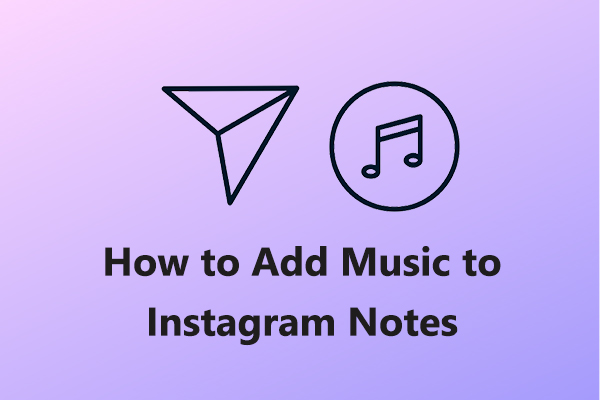


User Comments :