In this post elaborated by the movie maker from MiniTool, we will mainly discuss the differences between Clipchamp and Photos Legacy.
What Is Clipchamp
Clipchamp is an online video editor originally created by Australian company Clipchamp Pty Ltd. In September 2021, Clipchamp and its developer were acquired by Microsoft. Subsequently, Microsoft launched a desktop version of Clipchamp built into Windows 11, empowering creators to create and edit videos.
Also, Microsoft Clipchamp online video editor is still available in Google Chrome, Microsoft Edge, and other Chromium-based browsers on desktop and laptop computers. Additionally, you can install the Clipchamp app on Windows 10 from the Microsoft Store. Now, Microsoft has released the Clipchamp app for iPhone.
Clipchamp is an excellent video editor designed for everyone to create videos in minutes, even for those with no editing experience, and this application comes with a wide range of editing tools and effects.
What Is Photos Legacy
In October 2022, Microsoft released a new version of the Photos app for Windows 11, with user interface changes to match the Windows 11 design. This version pays more attention to photo editing features. However, some features have been removed, including Collections, Albums, and Video Editor. They have been integrated into Photos Legacy.
In other words, Photos Legacy is the app for Microsoft’s Legacy Collections, Albums, and Video Editor to empower you to do more with your photos and videos. You can view, edit, compare, make albums, and create videos.
Clipchamp vs Photos Legacy
After a quick look at the basics of Clipchamp and Photos Legacy, let’s now explore the differences between the two apps. All in all, they are designed to manage and edit photos and videos on Windows 11. This section tells you when to use Clipchamp and Photos Legacy.
Photos Legacy vs Clipchamp: Photo/Video Management
Photos Legacy is the perfect choice if you need to manage your pictures and videos.
You can see a list of all your photos in the Photos Legacy app. You’re allowed to scroll through and select the one you want. Additionally, you can take advantage of the sorting feature to arrange your photo list according to your preferences, making it easier to find.
Besides, you can import photos and videos from your device, a camera’s SD card, an Android phone, or iPhone, access media stored in OneDrive, and create albums to organize your pictures and videos.
Clipchamp vs Photos Legacy: Video Editing
As we mentioned above, Clipchamp is a video maker and editor that helps creators share their stories and unleash their creativity, and a Video Editor is also included in Photos Legacy. Which one should you choose for video creation?
Overall, Clipchamp is a more advanced video editing application than Video Editor in Photos Legacy.
Video Editor in Photos Legacy supports many basic editing features, such as trim, split, rotate, video speed control, filters, motion effects, aspect ratio change, etc. If you want to simply polish your video, you may find the desired tool in this app. However, if you need other features like transitions or cropping, Clipchamp is a better choice.
Clipchamp offers more editing tools and effects than the video editor in Photos Legacy. In addition to the basic functionality, this program gives you greater flexibility to take your footage to the next level, such as video templates, stock media, green screen, subtitles, text to speech, etc. When exporting videos, Clipchamp supports up to 4K UHD resolution.
MiniTool MovieMakerClick to Download100%Clean & Safe
Conclusion
That’s all about Clipchamp vs Photos Legacy. If you want to organize your media on Windows 11, just head to Photos Legacy. For video editing, consider Clipchamp if you want to improve the overall quality of your video. If you only need to trim or split a video, Photos Legacy can meet your demands too.



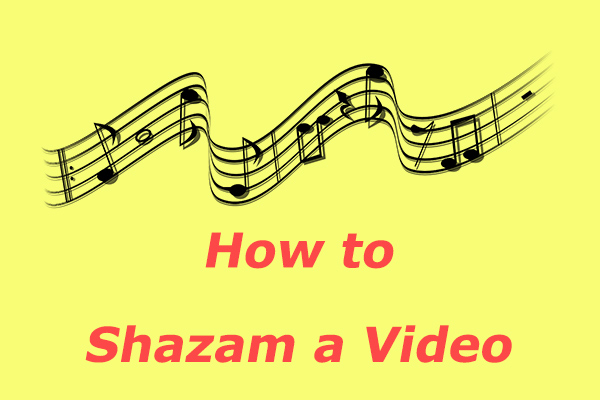
![How to Fade in and out on CapCut [PC Desktop]](https://images.minitool.com/moviemaker.minitool.com/images/uploads/2023/12/how-to-fade-in-and-out-on-capcut-thumbnail.jpg)

User Comments :