In the world of home entertainment, high-definition formats have revolutionized the way we experience movies and TV shows. Two prominent contenders in this realm are Blu-ray and 4K. Both offer stunning visual quality and immersive audio, but they differ in terms of resolution and compatibility. In this article offered by MiniTool movie-making app, we'll delve into the key differences between Blu-ray and 4K, explore the best devices available, and discuss the future of these formats.
4K vs Blu-ray: Overview
Blu-ray, introduced in 2006, quickly gained popularity as the successor to DVDs. It utilizes blue-violet laser technology to store and play back high-definition content. Blu-ray discs have a maximum resolution of 1080p (1920×1080 pixels) and can hold up to 50 GB of data on a dual-layer disc. This format provides exceptional picture quality and supports lossless audio formats such as Dolby TrueHD and DTS-HD Master Audio.
On the other hand, 4K, also known as Ultra HD (UHD), represents the latest standard in video resolution. It boasts a resolution of 3840×2160 pixels, which is four times the resolution of 1080p. This increased pixel density results in sharper images, finer details, and more vibrant colors. To enjoy 4K content, you need a compatible display device, such as a 4K television or monitor.
Blu-ray vs 4K: Applications
When comparing Blu-ray and 4K, it’s important to note that they cater to different needs. Blu-ray is ideal for those who want a physical collection of movies and enjoy the benefits of lossless audio. It offers a wide range of titles and is compatible with most Blu-ray players, including popular models like the Sony 4K Blu-ray player, Samsung 4K Blu-ray player, LG 4K Blu-ray player, and Panasonic 4K Blu-ray player. These devices provide excellent video and audio quality, making them a favorite among movie enthusiasts.
4K, on the other hand, primarily focuses on delivering the highest resolution possible. Streaming services like Netflix, Amazon Prime Video, and Disney+ offer a growing selection of 4K content, allowing viewers to enjoy stunning visuals without the need for physical media. However, for the best 4K experience, a reliable Internet connection with sufficient bandwidth is crucial to avoid buffering or quality degradation.
To fully appreciate the benefits of 4K, you’ll need a 4K Ultra HD Blu-ray player. These players are specifically designed to handle the higher resolution and HDR (High Dynamic Range) capabilities of 4K content. Leading brands like Sony, Samsung, LG, and Panasonic offer feature-rich 4K Bluray players that ensure seamless playback and compatibility with various audio and video formats.
Bluray vs 4K: Content Availability
When it comes to content availability, Blu-ray has a substantial library of movies and TV shows, including many classics and niche titles. Meanwhile, the 4K content library continues to grow as more studios and streaming platforms release movies and TV shows in the format. Some of the best 4K Blu-ray movies available include blockbusters like “Avengers: Endgame,” “Blade Runner 2049,” “Mad Max: Fury Road,” and “The Revenant.”
As technology evolves, streaming services are increasingly becoming the go-to option for many viewers. However, it’s important to consider the limitations of streaming, such as potential quality fluctuations due to Internet bandwidth and the risk of titles being removed from the library over time. Physical media like Blu-ray discs provides a more reliable and consistent viewing experience, ensuring that you can enjoy your favorite movies whenever you want.
It’s worth noting that the line between Blu-ray and 4K is blurring, with the introduction of 4K Ultra HD Blu-ray discs. These discs, commonly referred to as “4K Blu-ray,” combine the high resolution of 4K with the benefits of physical media. 4K Ultra HD Blu-ray players are specifically designed to handle these discs, providing a premium viewing experience with enhanced visuals and audio.
The availability of 4K Blu-ray movies has been steadily increasing, offering viewers a broader range of options to choose from. Many major film studios have embraced the format, releasing their blockbuster hits and critically acclaimed films on 4K Blu-ray. This includes popular franchises like the Marvel Cinematic Universe, Star Wars, and the Harry Potter series, as well as acclaimed films like “Parasite,” “Joker,” and “1917.” With the rise of 4K Blu-ray, viewers can enjoy the best of both worlds—impressive visual quality and the convenience of physical media.
For those looking for an affordable option to enjoy 4K movies, there are often deals and discounts available for 4K Blu-ray movies. Online marketplaces and retailers frequently offer sales on a wide selection of titles, making it easier to build a collection without breaking the bank. Additionally, second-hand markets and rental services provide alternative options for accessing 4K Blu-ray movies at a lower cost.
One consideration for consumers is whether they need to rip 4K Blu-ray discs. Ripping refers to the process of copying the contents of a disc onto a digital format for playback on other devices. However, it’s important to note that the process of ripping 4K Blu-ray discs is complex and can be legally murky. 4K Blu-ray discs are often encrypted with advanced copy protection mechanisms, making it difficult to rip them without violating copyright laws. Therefore, it is recommended to respect copyright regulations and explore legal alternatives for accessing the content in different formats.
The future of home entertainment seems to be heading towards digital streaming, with platforms like Netflix, Amazon Prime Video, and Disney+ dominating the market. However, physical media such as Blu-ray and 4K Blu-ray continue to cater to a niche audience that values tangible collections, superior audio quality, and the assurance of long-term accessibility to their favorite movies.
Blu-ray vs 4K: Verdict
In conclusion, the battle between Blu-ray and 4K showcases the evolving landscape of high-definition formats. Blu-ray remains a reliable option for those who appreciate physical media, lossless audio, and an extensive library of titles. On the other hand, 4K offers unmatched visual clarity and is increasingly supported by streaming services and 4K Ultra HD Blu-ray players. Ultimately, the choice between the two depends on personal preferences, budget, and the desire for the best possible audiovisual experience.
Also Read
- Understanding the Battle of Display Technologies: OLED vs 4K vs QLED vs LED vs SUHD
- The Evolution of 4K Encoders and Decoders: Revolutionizing Video Streaming
- 4K vs 5K: Exploring the Differences and Choosing the Right Monitor
- 720P vs 4K: Understanding the Differences and Making the Right Choice
- 4K vs 8K Resolution: What Are the Differences? (Especially on TV)


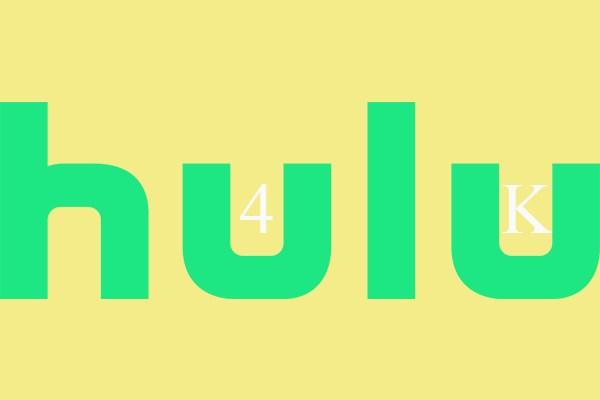
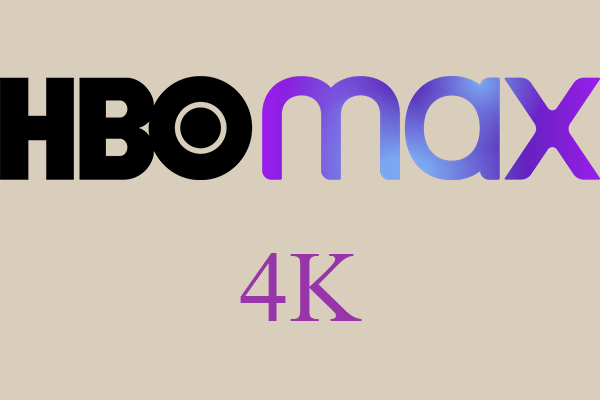

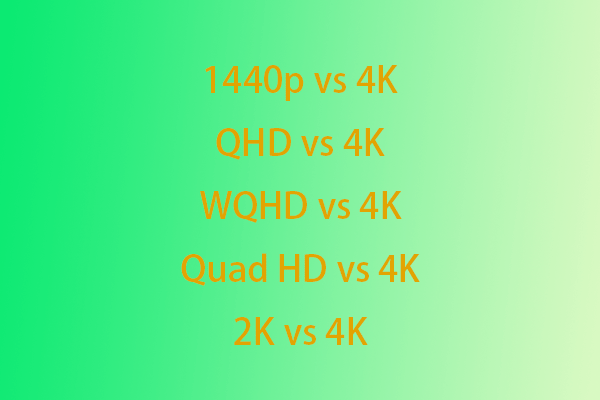
User Comments :